


Miner firmware via MicroSD (recovery)
1. Download the firmware update recovery file cm_2.0 for Antminer T9+
2. Unzip the contents of the downloaded .zip archive on MicroSD. MicroSD card size should be no more than:
4-8 GB for T9+
16 GB for S9, S9i, S9j
Larger cards may cause errors while flashing the control board.
3. Unplug the miner, unplug and unplug the control board from power, hash boards, Ethernet completely.
4. For Antminer T9+, you can flash any model of the control board.
5. You're prepared a MicroSD card if you have the line S9 from the control board CRT0301. Have CRT0301 no MicroSD slot.
6. Line S9 from the control board C5 is also impossible to flash. This firmware is incompatible with the C5.
7. If your control board S9 says CRT0302, then for firmware via MicroSD, you will need to close the pins on it, as shown in this photo.
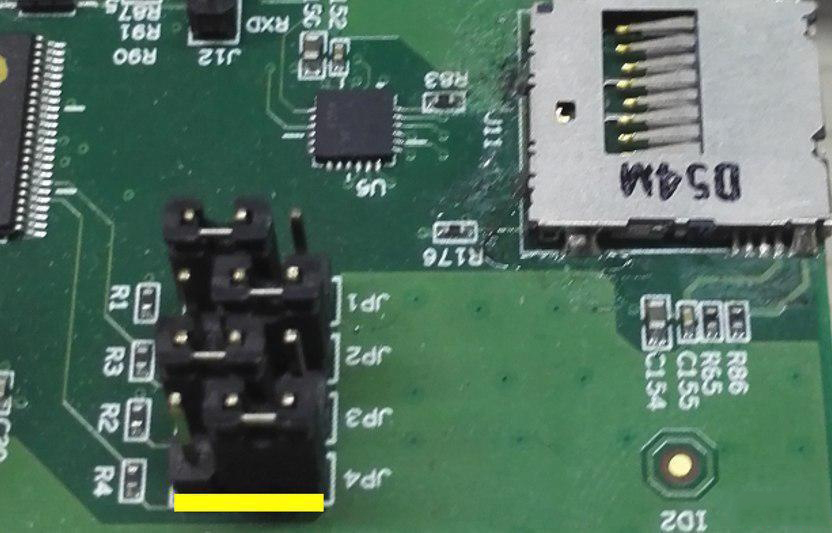
8. In all other cases, including all control boards T9+, and control boards S9, S9i, S9j, such as CRT0401, CRT0402, and many others , for firmware via MicroSD, it is necessary to rearrange the jumpers:
— from such a position :
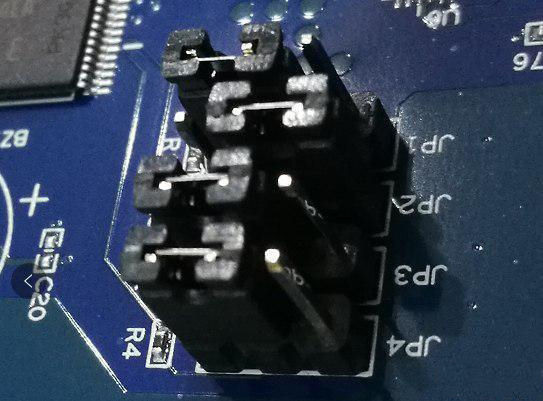
JUMPER NORMAL – position of jumpers T9+ and S9, S9i, S9j for normal loading (mining)
— Here is in such a position :
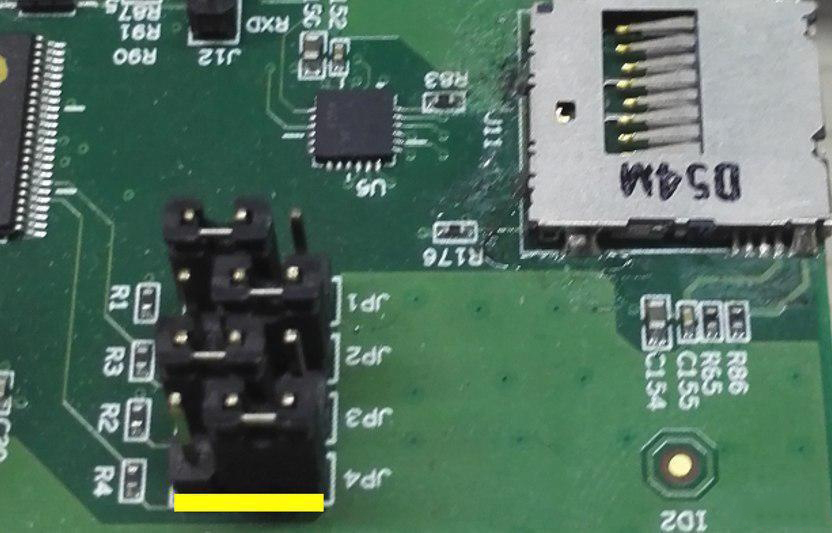
9. Now, you can insert a MicroSD card into the control board slot and connect the board to the power supply. Make sure the card is inserted correctly - on some control boards, the MicroSD slot may be upside down.
10. Wait for the red and green LEDs next to the Ethernet port to blink continuously. This will happen after about 60 seconds and mean that the board can be disconnected from the power - firmware via MicroSD is complete.
— After turning off the power, return the jumpers to their previous position and assemble the miner back.
11. Your control board is completely cleared of old firmware and settings. It has the latest version of firmware..
12. Return to step 3 to “Flash using the web interface” to configure the ASIC and to allow him to go to optimal mode.