





| Unit Price: | $ 9 |




The ASIC oil cooling temperature controller has a 1m waterproof temperature probe, which can be placed in the liquid to realize the automatic start and stop function. The dual cooling and heating mode can accurately identify the liquid temperature, set a high-temperature alarm, and delay start and stop. It is an ideal oil cooling control equipment for miners.
It suits miners such as Antminer, Whatsminer, Avalon, Innosilicon, Iceriver, etc.

Product parameters:
Product name: LCD intelligent temperature controller
Product model: XH-W1631
Temperature range: -19-109°C
Temperature measurement accuracy: +0.1°C
Temperature control accuracy: 1°C
Temperature control range: -19-109°C
Temperature measuring probe: standard 1m waterproof probe
Power supply voltage: DC12-24V
Applicable environment: -15-55℃/20%-85%RH
Output type: direct output
Appearance size: 111*72mm
Embedded size: 92*63mm
Installation hole distance: 101mm
color: blue
Material: ABS
Product weight: 123g

System parameters:
serial number | Describe | Scope | Factory default |
Start temperature | Predetermined area | -19~109℃ | 30℃ |
P0 | Operating mode | C /H | H |
P1 | Return difference | 2 | 1-30℃ |
P2 | Correction value | -10~10℃ | 0℃ |
P3 | Delayed start | 0-10min | 0min |
P4 | High-temperature alarm | -19~109℃ | 99℃ |
Notice:
1. The screen displays LLL, indicating that the temperature measuring probe is not plugged in, the circuit is broken, or damaged; just replace it;
2. The screen displays HHH, indicating that the temperature measuring probe is short-circuited and exceeds the temperature detection range;
3. To restore the factory settings, press and hold the up and down keys on the right side for over 3 seconds to display 88888 after powering on.
Product connection diagram:
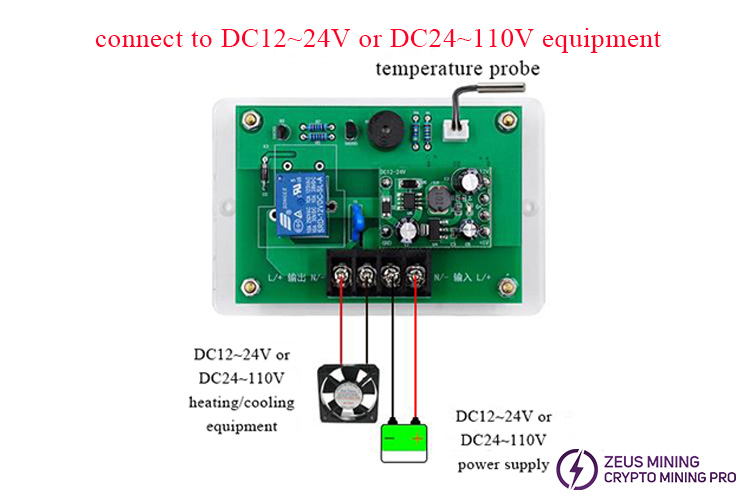
Product function instructions:
1. Mode selection:
① Press and hold the SET button for more than 3 seconds, and the setting display will be P0;
② Short press the SET button again, and H/C flashes;
③ Press the up/down key to switch modes (factory default is heating mode H).
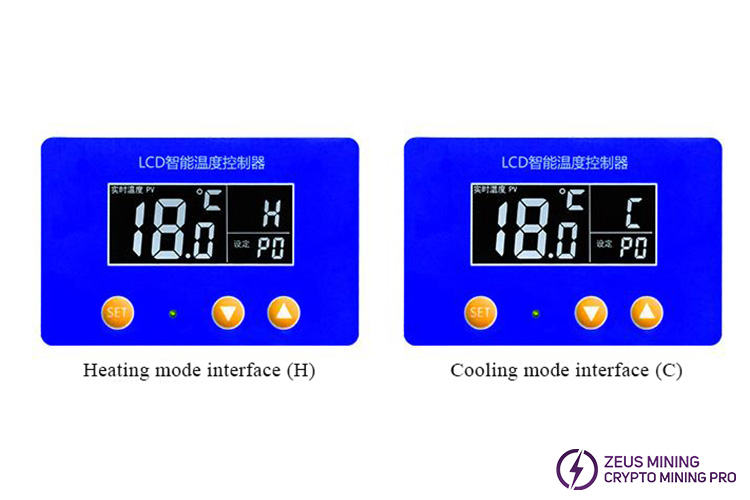
2. Start temperature setting:
① Short press the up/down button in normal mode, and the set temperature will flash, and then press the up/down button to adjust the starting temperature.
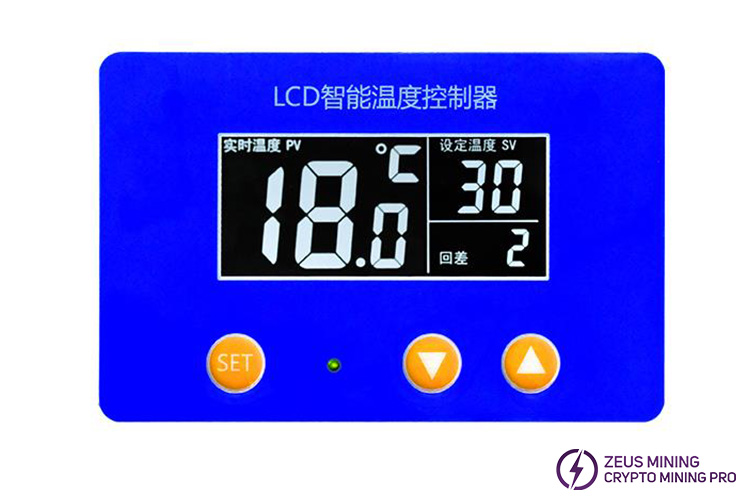
3. Hysteresis setting:
① Press and hold the SET button for more than 3 seconds, and the setting display will be PO;
② Press the up button to switch to P1 (hysteresis setting);
③ Shortly press the SET button again, and the value will flash (the factory value of hysteresis is 2);
④ Press the up/down key to adjust to the desired value.
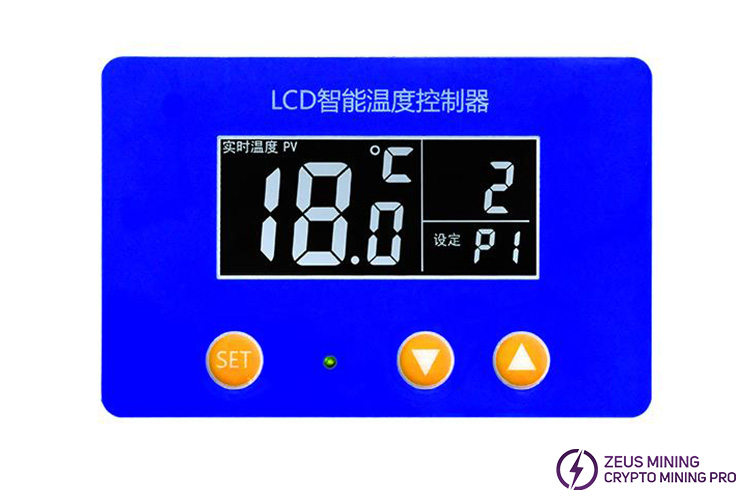
4. Temperature correction:
① Press and hold the SET button for more than 3 seconds, and the setting display will be P0;
② Press the up and down keys to switch to P2 (temperature correction);
③ Short press the SET key, and the value will flash (factory value is 0);
④ Press the up/down key to adjust the value.
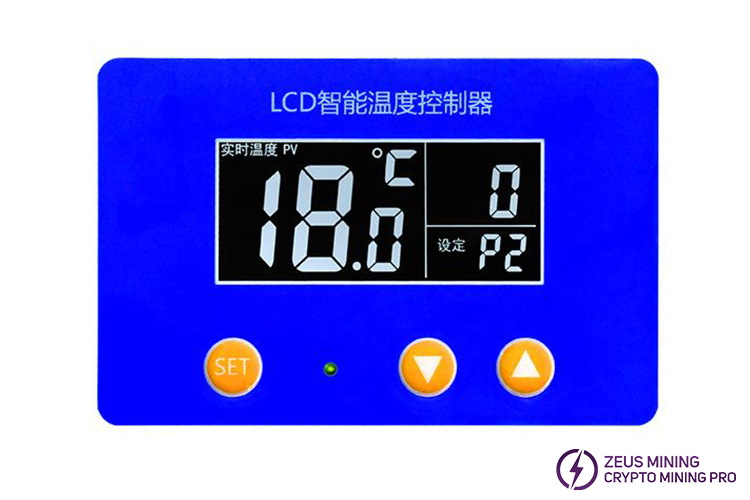
5. Delayed start:
① Press and hold the SET button for more than 3 seconds, and the setting display will be PO;
② Press the up and down keys to switch to P3 (delayed start);
③ Shortly press the SET button, and the value will flash (the factory value is 0); press the up/down button to adjust the value;
④ After the setting is completed, the thermostat will delay the corresponding time when the starting temperature value is reached and then control the device to start.
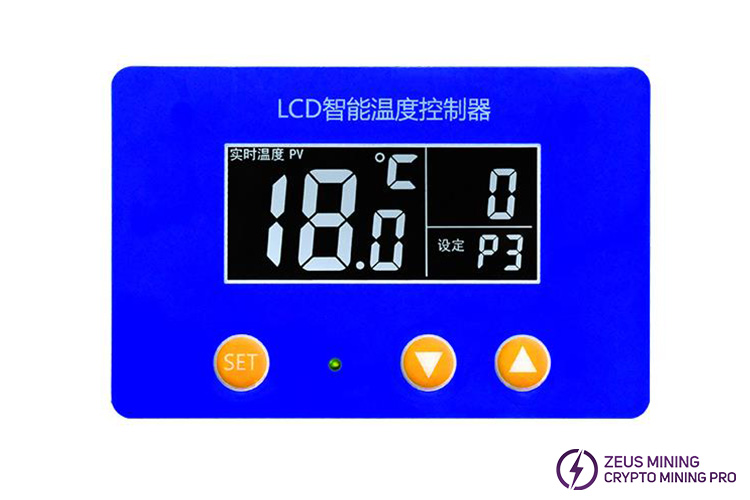
6: High-temperature alarm:
① Press and hold the SET button for more than 3 seconds, and the setting display will be P0;
② Press the up/down key to switch to P4 (high-temperature alarm);
③ Short press the SET button, and the value will flash (factory value is 99);
④ Press the up/down key to adjust the value;
⑤ After the setting is completed, the thermostat will emit a beeping beep when the alarm value is reached.
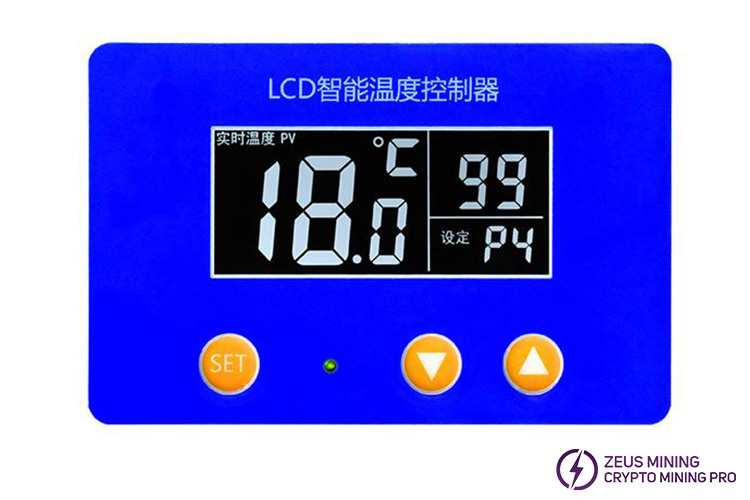
Practical display:
I want to heat the water in a 1500W water heater; how should I set it to control the water temperature at 45-50°C?
1. Press and hold the SET button for more than 3 seconds, the setting display is PO, and the upper display of the confirmed setting is H (heating mode). For example, if C is displayed, you can short press the SET button, C flashes, and press the up/down button to switch to H (heating mode).
2. Wait for 5 seconds, and it will automatically return to normal mode, press the up/down key to adjust the set temperature to 45°C.
3. Press and hold the SET button for more than 3 seconds; the right side displays H and PO; press the up/down button to switch to P1 to set the hysteresis to 45-50°C with a difference of 5°C and adjust the hysteresis value to 5 to complete the setting.
I measured the temperature as 46°C, but the thermostat showed 47°C; how should I adjust it?
1. Press and hold the SET key for more than 3 seconds; the setting display is PO; press the up and down keys to switch to P2 (temperature correction), short press the SET key, and the value flickers (factory value is 0), press the up and down keys to adjust the value, 47 ℃ ratio 46°C is more than 1°C, so subtract 1°C and adjust the value to -1°C.

Payment method:
How to determine product prices and shipping costs?When you are ready to buy one or more products. You can consult the sales Manager to get a sample of the proforma invoice. The category, product price, and freight are included. |
||
How to complete the payment?We have the following payment methods. You can tell our sales Manager which payment you prefer and complete it. After the customer service checks and confirms the payment is completed. Provide the proforma invoice. And we will prepare to ship. |
||
Cryptocurrency Payment |
||
 |
Bitcoin - The payment method at the designated address is efficient and practical and can be used anywhere in the world. Wallet Address |
|
 |
USDT - The payment method at the designated address is efficient and practical and can be used anywhere in the world. Wallet Address |
|
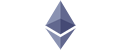 |
ETH - The payment method at the designated address is efficient and practical and can be used anywhere in the world. Wallet Address |
|
 |
LTC - The payment method at the designated address is efficient and practical and can be used anywhere in the world. Wallet Address |
|
 |
USDC - The payment method at the designated address is efficient and practical and can be used anywhere in the world. Wallet Address |
|
Bank Transfer |
||
 |
Wire transfer - USD - SeaTree Card Number |
|
 |
Wire transfer - USD, EUR, GBP, HKD, CNH, CAD, SGD, JPY, AUD, NZD Card Number |
|
 |
JP MORGAN CHASE BANK, N.A. Card Number |
|
 |
Wire transfer - USD - Zhou sicong Card Number |
|
 |
人民币支付 - CNY payment Card Number |
|
Other payment methods |
||
 |
||
|
Cooperation express: |
 |
Q: When will we ship after payment?
A: In order to ensure that the products we ship are in good condition. Issued approximately 1-2 days after receiving your payment.
Q: What if the product is damaged during transportation?
A: We will use a more robust package when shipping to avoid damage to the goods, and we can purchase transportation insurance in advance to reduce the loss of in the transport. although this problem is not common.
Q: What payment methods do we support?
A: We support bank transfer, wire transfer, BTC, third-party guarantee and Paypal.
Q: What should I do if there is a problem after receiving the products?
A: We have established good relationships with maintenance departments in many countries/regions in the world. For example, Venezuela, Iran, etc. If you have any questions within 3 days after receiving the goods, you can apply for after-sales service on the "My Order" page.
Q: Which express we support?
A: We will choose the cheapest and fastest transportation method for you. And we support DHL, UPS, TNT, Fedex, BRE, and also have express delivery services, such as Russia, the United States, Kuwait, etc.
