1. Go to the Sign up page to register an account, or use a Google account to log in to the website.
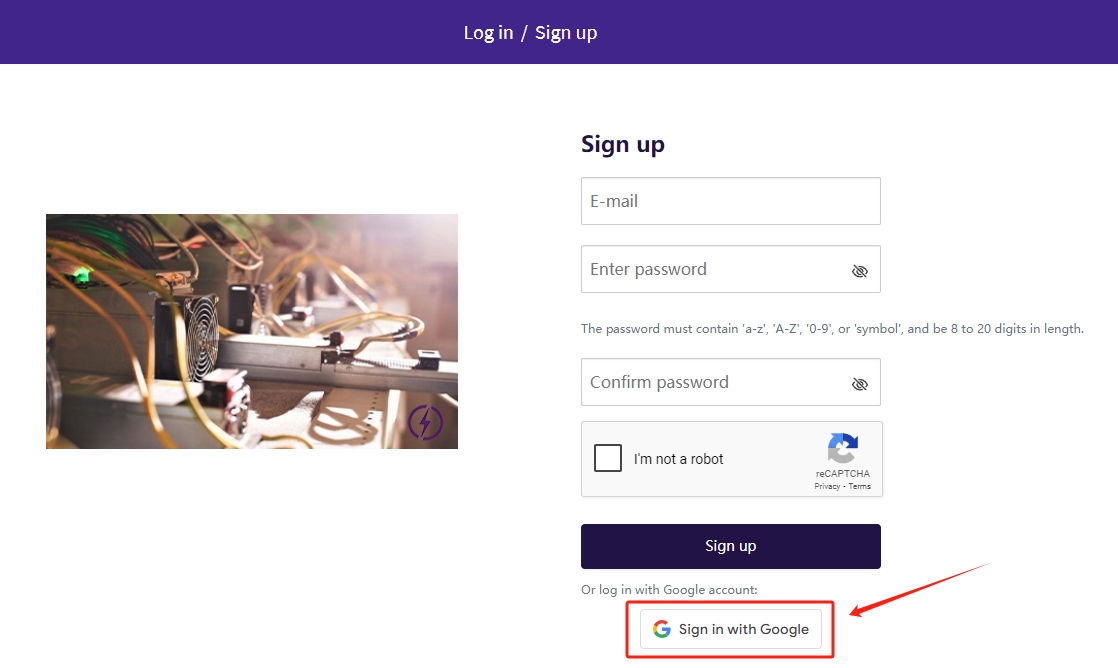 2. After logging in successfully, click "Place new order" to enter the ASIC Miner Repair page, select products and add them to the shopping cart.
2. After logging in successfully, click "Place new order" to enter the ASIC Miner Repair page, select products and add them to the shopping cart.
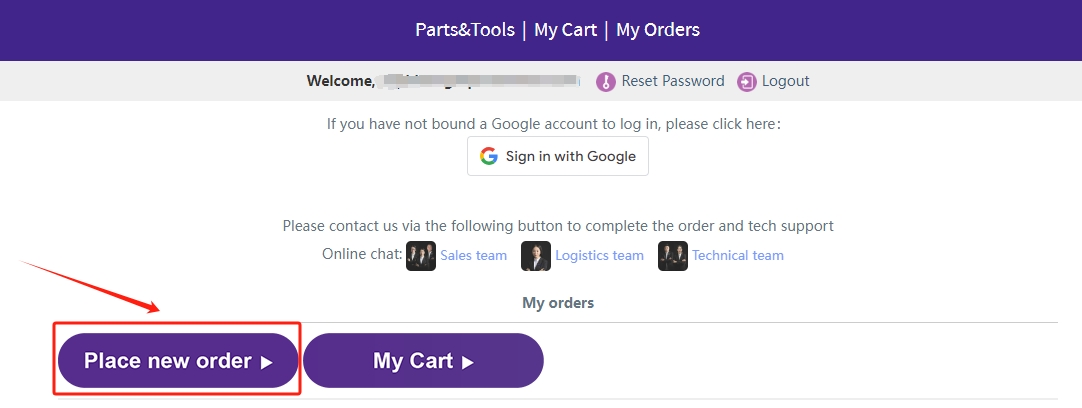 Click "+Add to cart" to add the products;
Click "+Add to cart" to add the products;
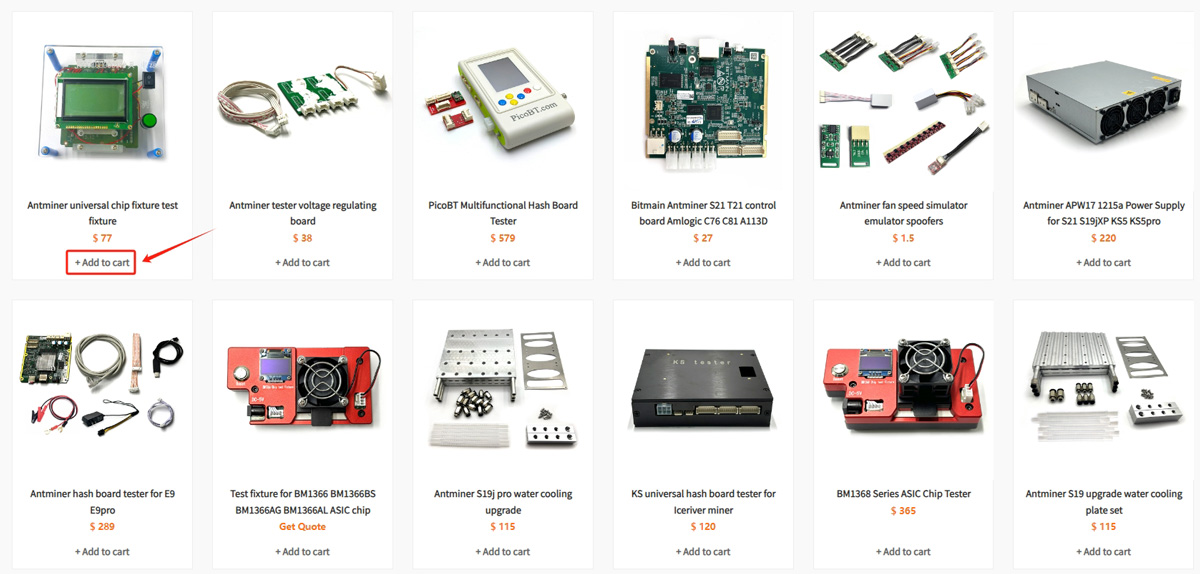
Search for the products you are interested in, enter the details page, select the specification (if any) and quantity, and then add them to the shopping cart.
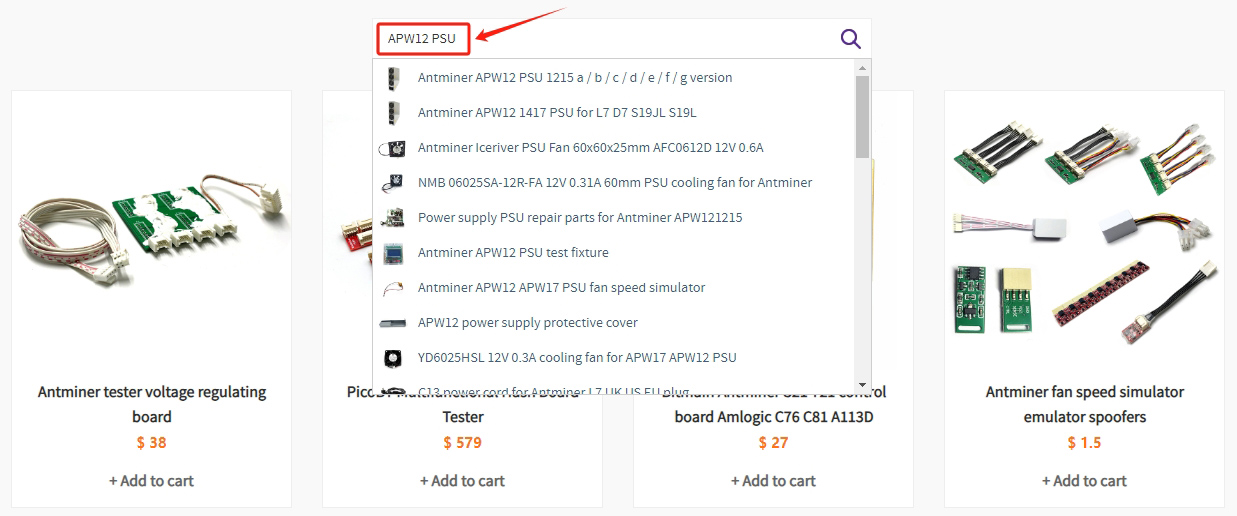

3. Enter the "My cart" page. As shown in the picture, you can add more products, fill in the discount code (if any), select the gifts and payment method, etc.
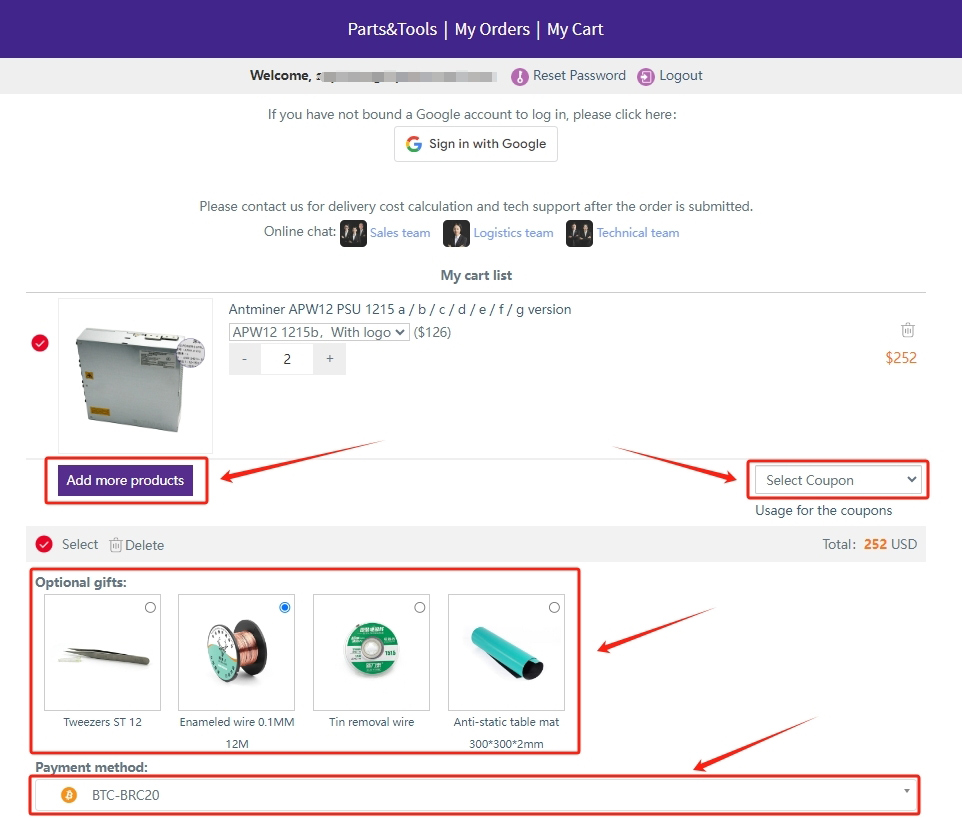
4. Fill in the detailed consignee information. Products that have not been selected for checkout will remain in your shopping cart for you to place new orders. When you purchase products again, you can choose the address you reserved before or change it to a new delivery address.
If the delivery address is an EU country, you need to fill in the tax No. or ID No.; at the same time, you can also fill in the Customs price, Cargo insurance, and Shipping mode.
You can fill in more remarks in the message box, such as specifications, transportation requirements, etc.
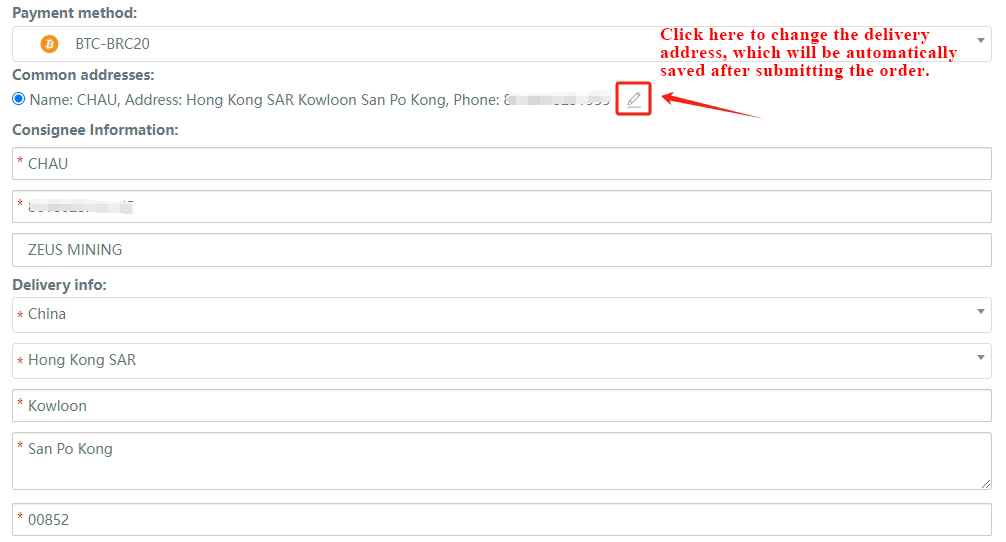
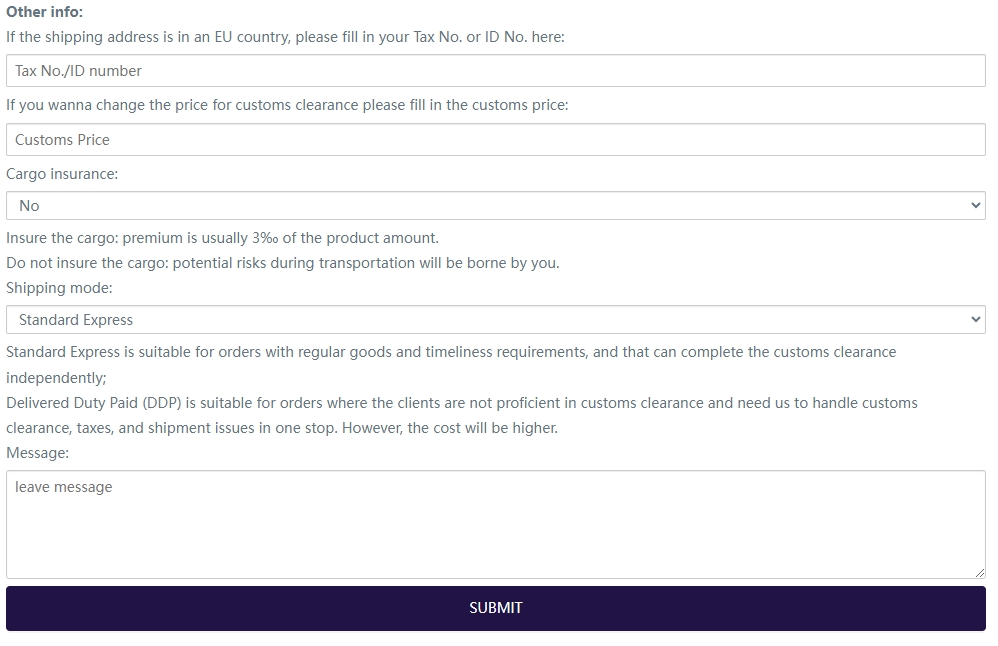
Once completed, submit the order.
5. The shipping fee is being calculated for the submitted order. Please refresh the "My Order" page in time to view the updated total price of the order. If there is no update for a long time, please contact the sales manager.
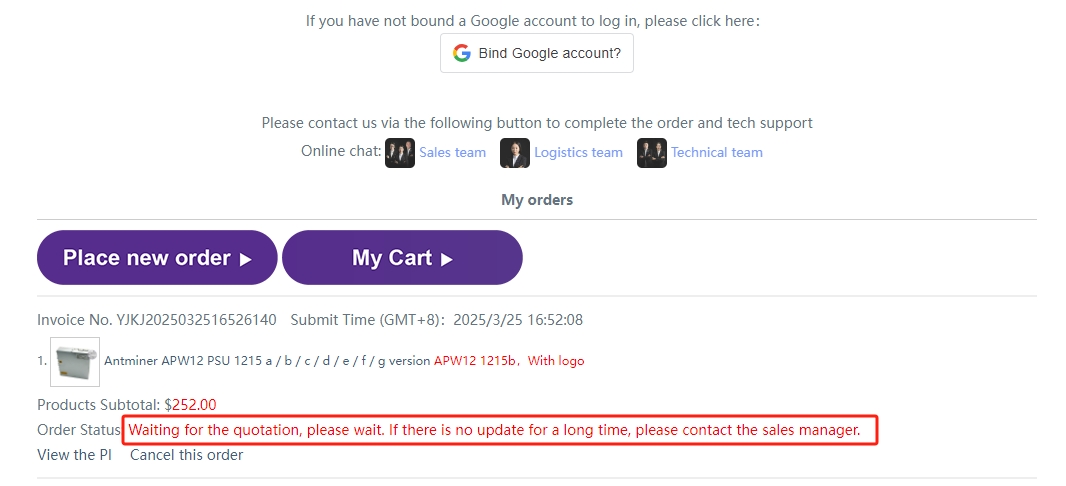
6. Make payment according to the updated content prompts on the "My Order" page, and upload the payment voucher in a timely manner after completing the payment. Warm reminder: If you choose BTC, LTC and ETH payment methods, the amount payable will be updated every 10 minutes, please pay the latest amount.
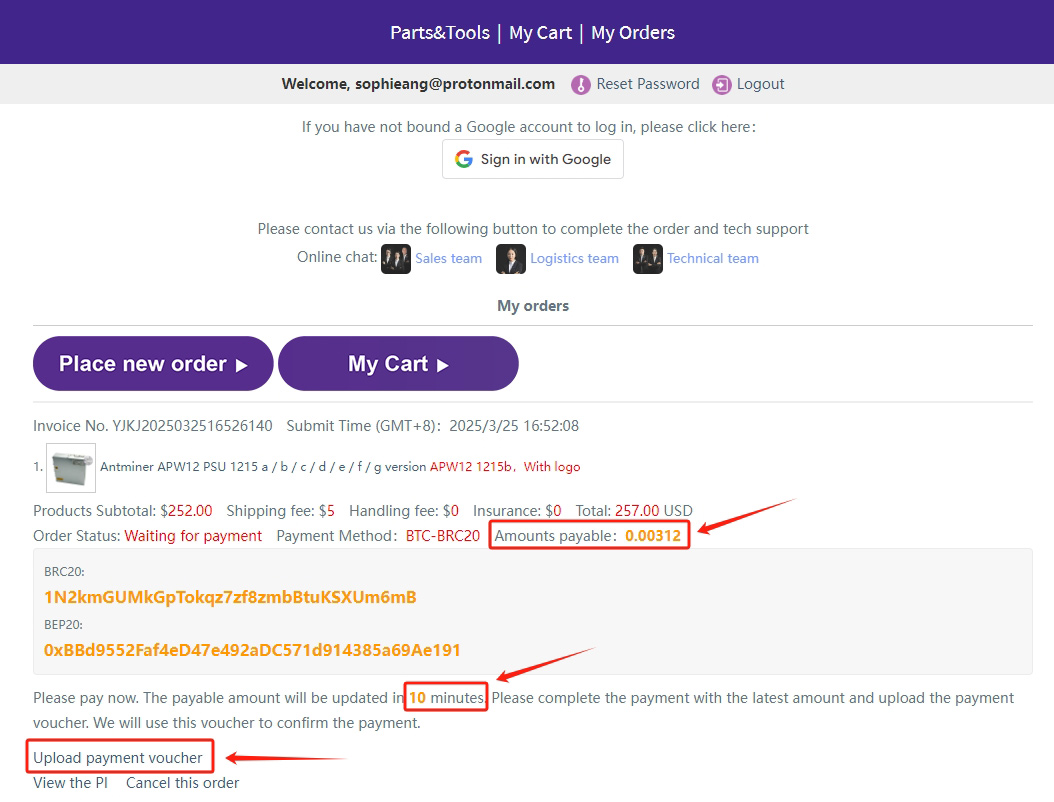
7. Wait for confirmation of payment voucher.
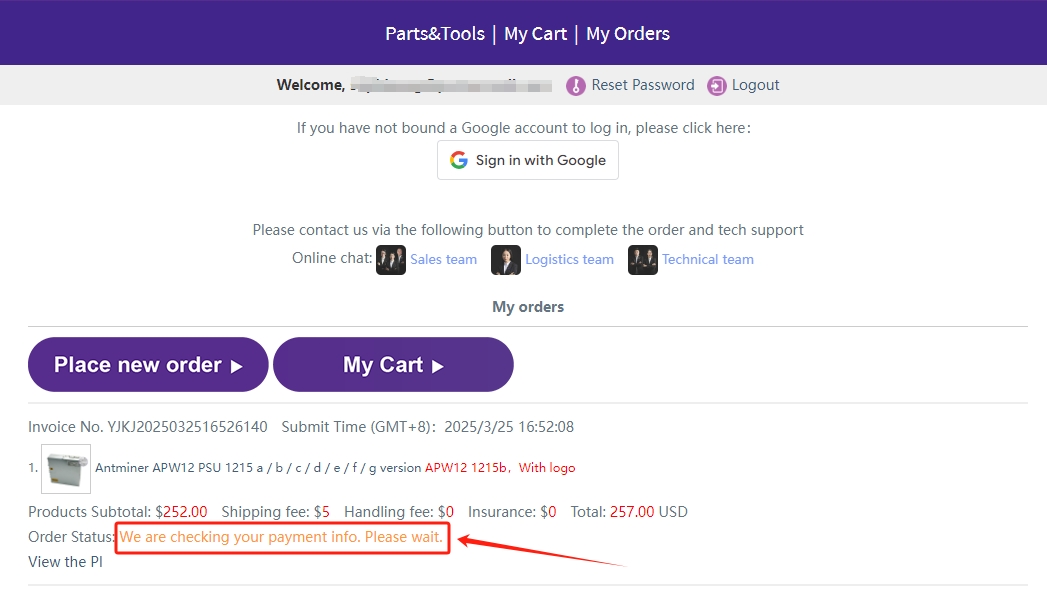
8. After confirmation, warehouse personnel prepare the products and package them for shipment.
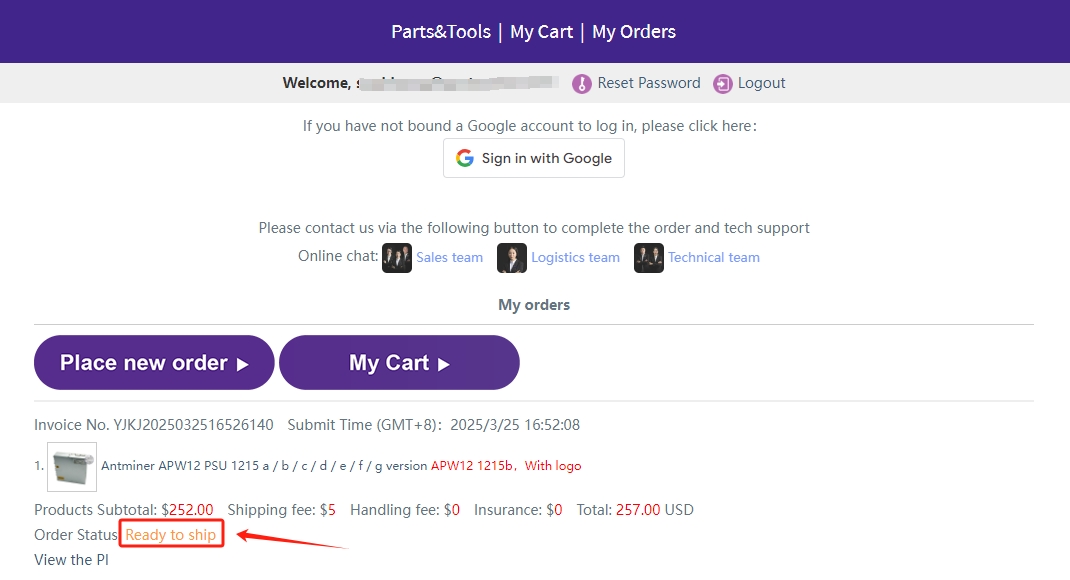
9. When it shows that the goods have been shipped, you can check the logistics information on the "My Order" page.
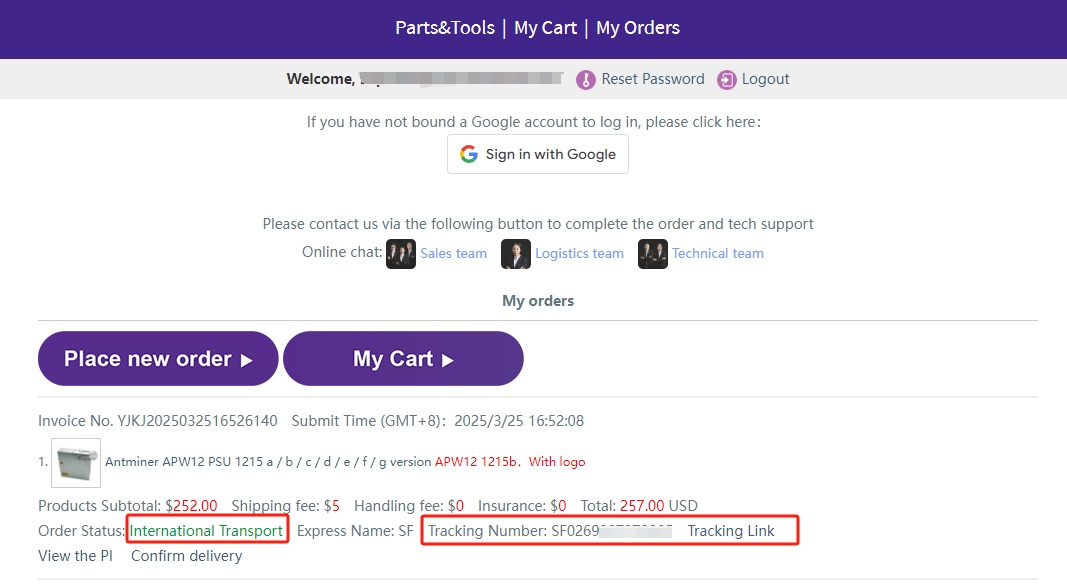
10. After receiving the products, click to confirm receipt on the "My Order" page, and the order is now completed.
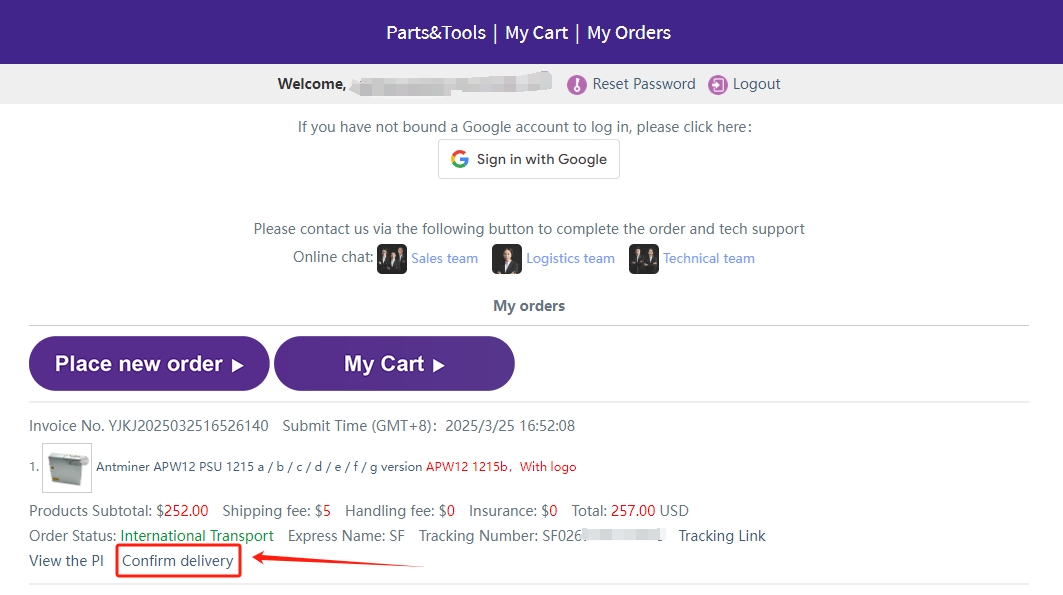
11. You can click "View the PI" to download or print the Proforma Invoice (PI).
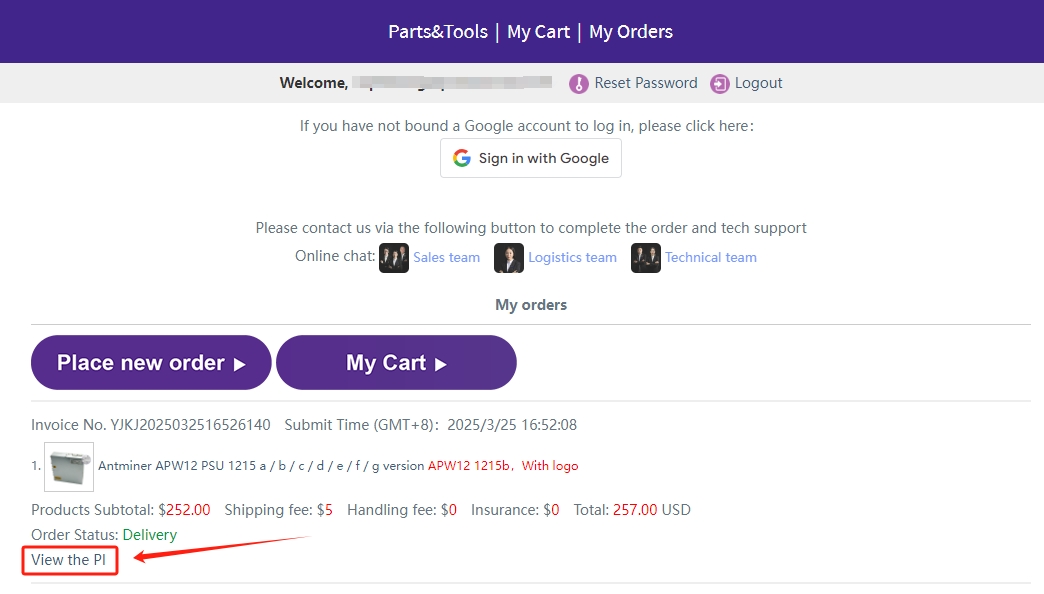
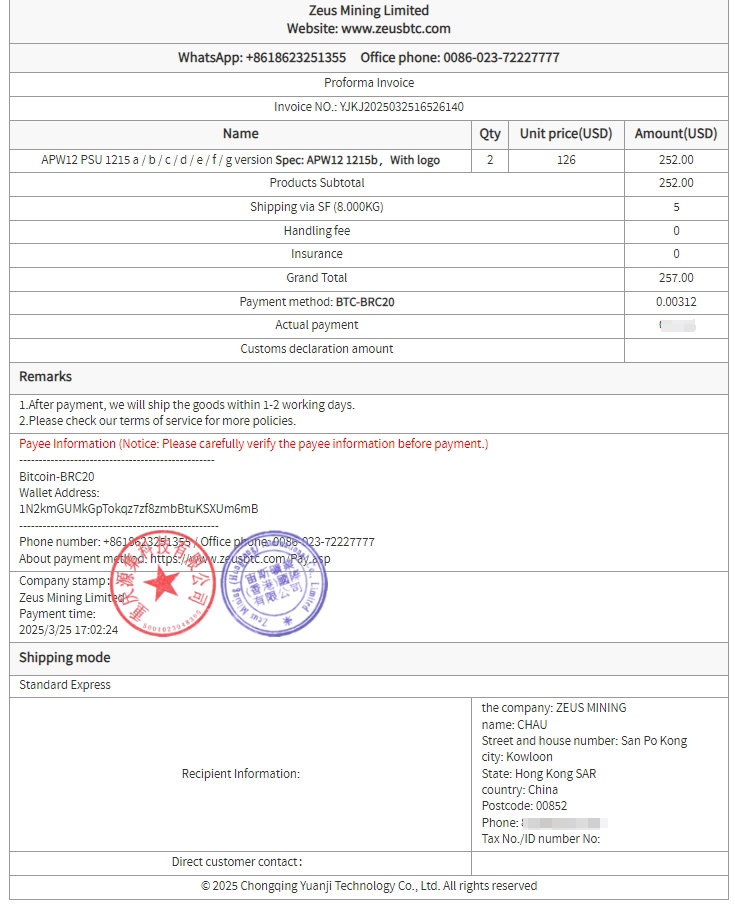
12. When you order products again, log in to your account, and then click My cart or Place new order on the "My Order" page to start the ordering journey.
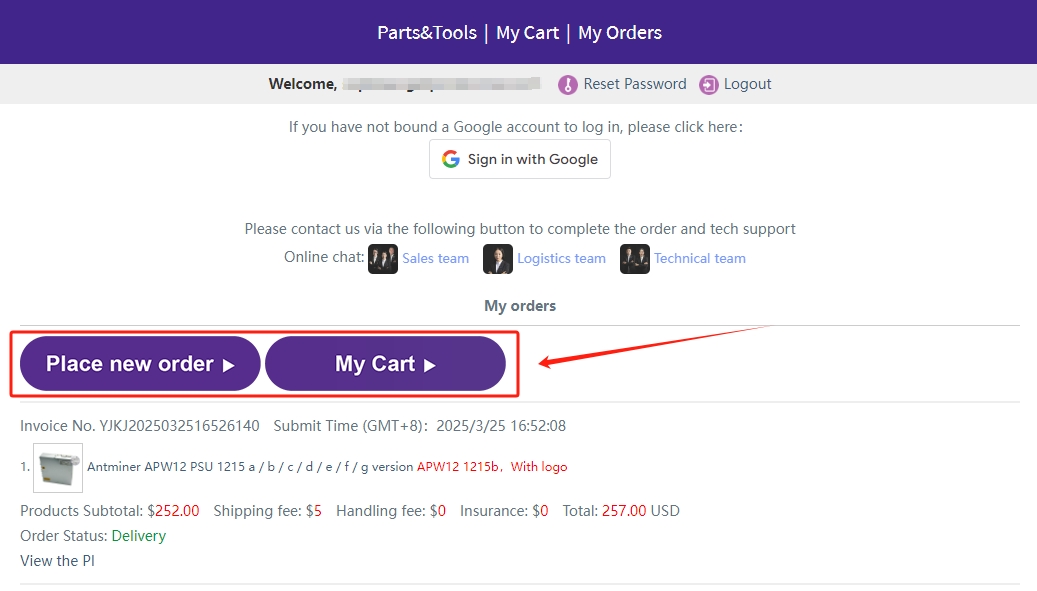
On "my order" page. you can see the order's status and the prices. if you wanna cancle the order. you can click "cancle this order".
If you want to check your order deteils please click the " view the PI".
For more questions, please contact customer service via WhatsApp at +8618623251355.


