


This article mainly explains the possible problems and solutions of Antminer S7, Antminer S9 (fixed-frequency) & Antminer L3+.
1.
Issue: Miners have no hash rate. One of the hash board's temperatures exceeds 80°C.
Reason: A heat sink is loose or falls off.
Solution: Remove the hash board that exceeds 80℃ for maintenance.
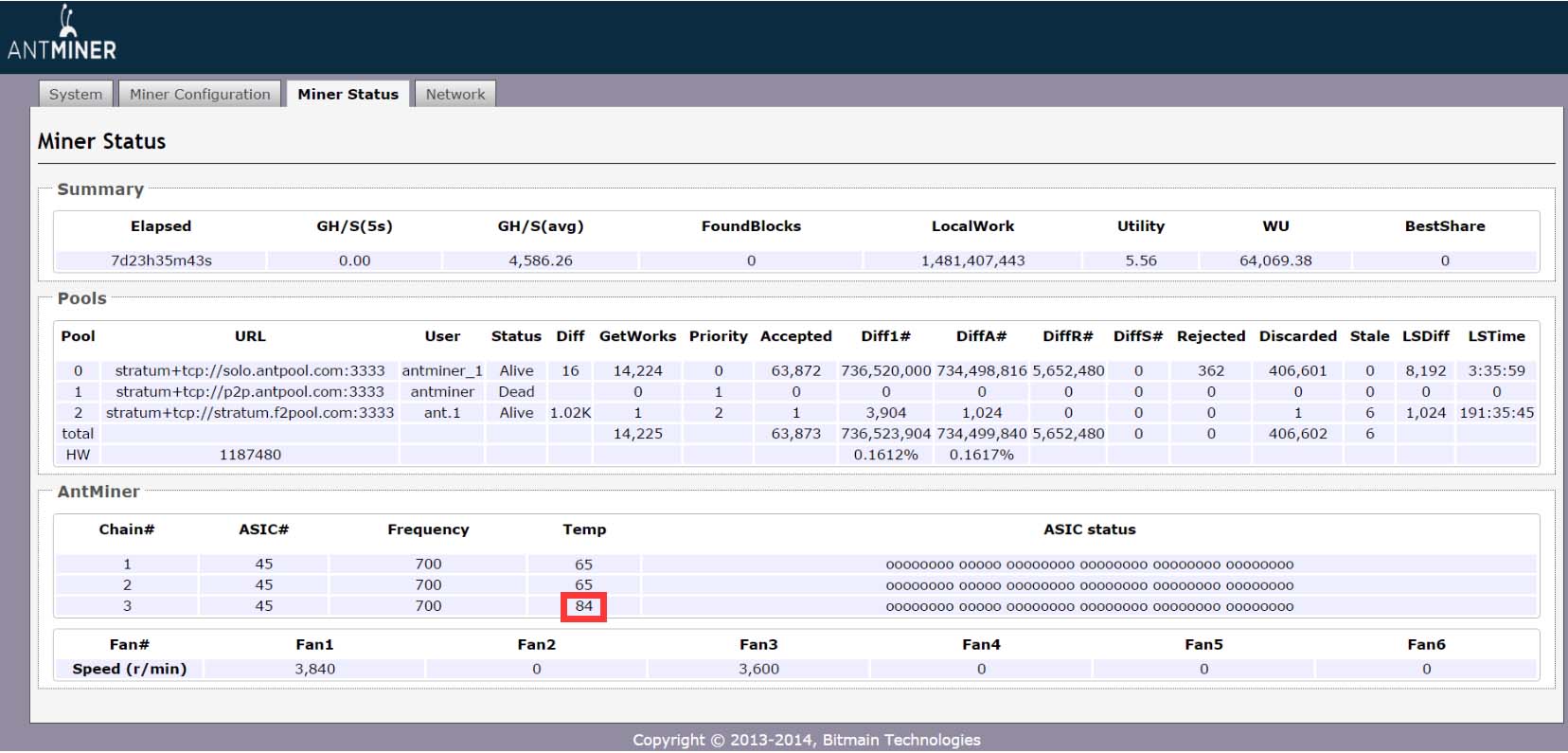
Note: If the temperature of many hash boards exceeds 80 degrees Celsius, please add cooling devices because the high temperature will eventually enter the high-temperature protection mode, and the miner will shut down. In addition, the mining machine is prone to failure when working in a high-temperature environment.
2.
Issue: The hash rate is good, but there is no temperature shown on the miner statu.
The hash board is easy to burn if the hash board does not display the monitored temperature or the actual temperature is high.
Reason: The temperature detector on one of the hash boards is damaged, causing the other two hash boards to display temperature problems.
Solution: Connect the three hash boards to the control board to test one by one, and run for about 5 minutes to find out the hash board with temperature problems for repair or replacement.
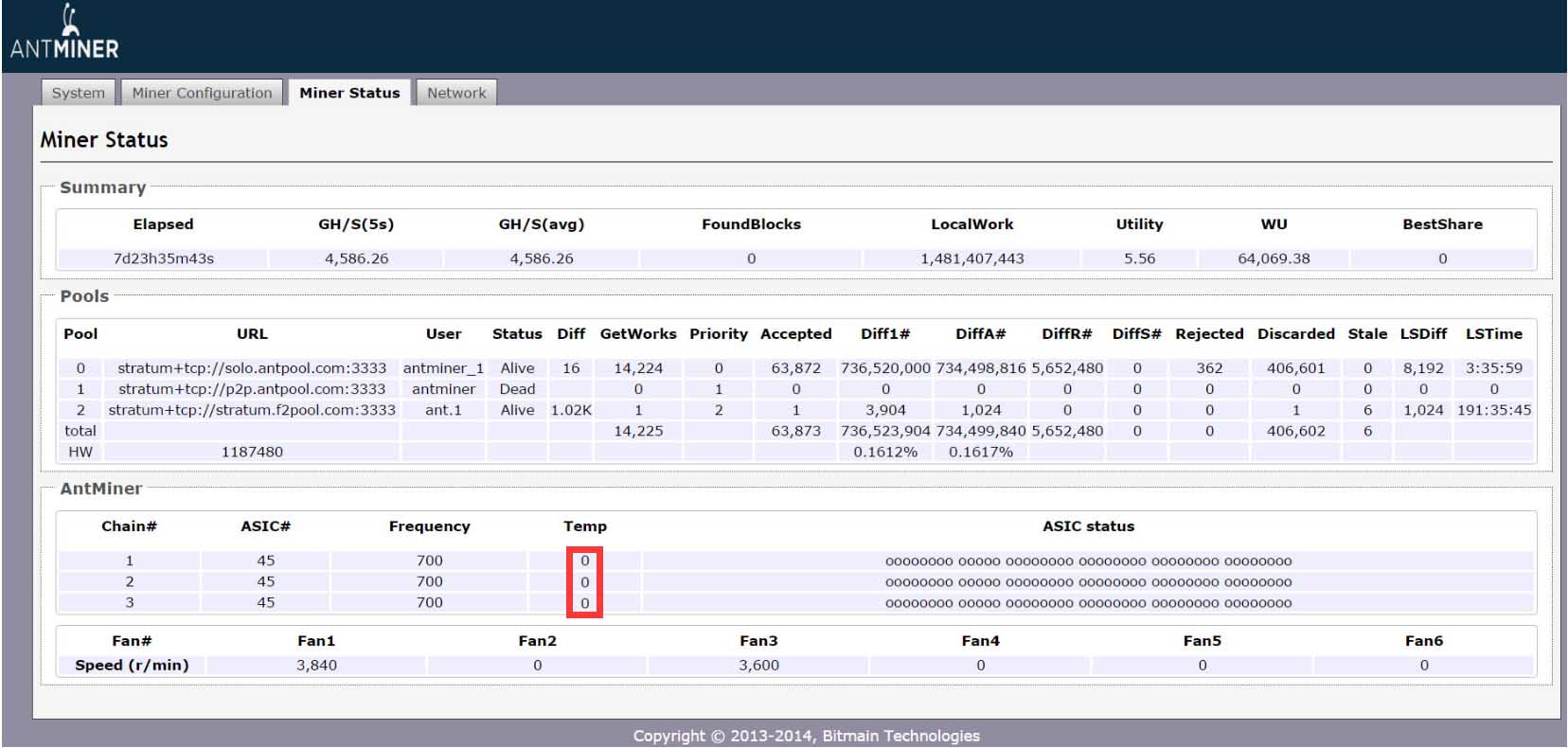
3.
Issue: The hash rate is lower than the standard value, and the miner status displays "X."
Reason: Damage to the ASIC chip leads to the loss of part of the hash rate on the hash board.
Solution: If the hash board still works normally, you can keep it and let it continue to work. Unless the hash board is completely damaged, no repair is required.
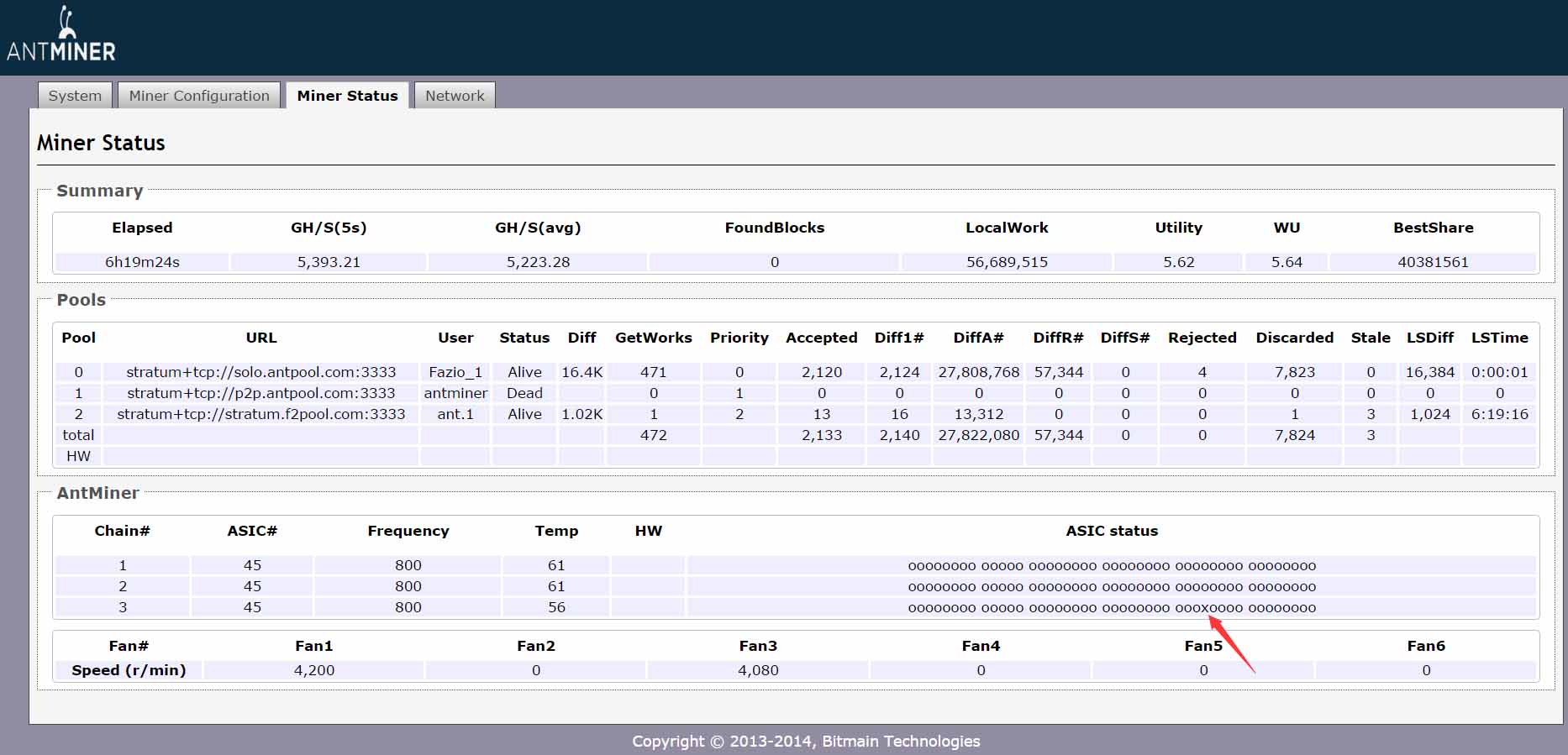
4.
Issue: The hash rate is lower than normal. A lot of "X"s are displayed on the miner status.
Reason: The chip is damaged, causing the entire hash board to operate abnormally.
Solution: Remove the Hash board, use a chip test fixture to check the failed chip and replace it.
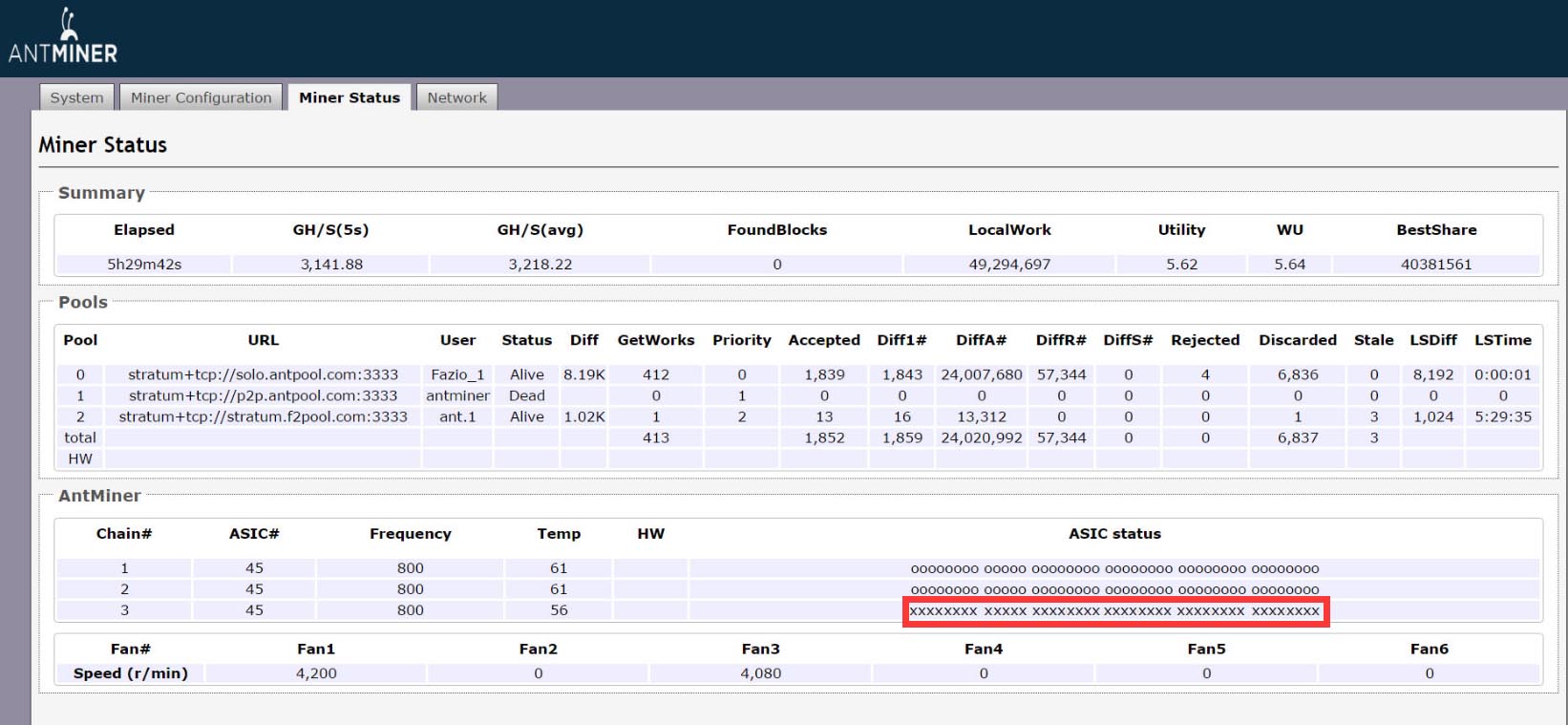
5.
Issue: The hash rate is lower than the standard value, and the miner status shows many "-."
Reason: It may be that the power supply voltage is unstable or the Hash board is malfunctioning.
Solution: Replace the 9*2 18 pin data cable connecting the power supply and the hash board with the control board. If the replacement does not work, please remove the Hash board for repair.
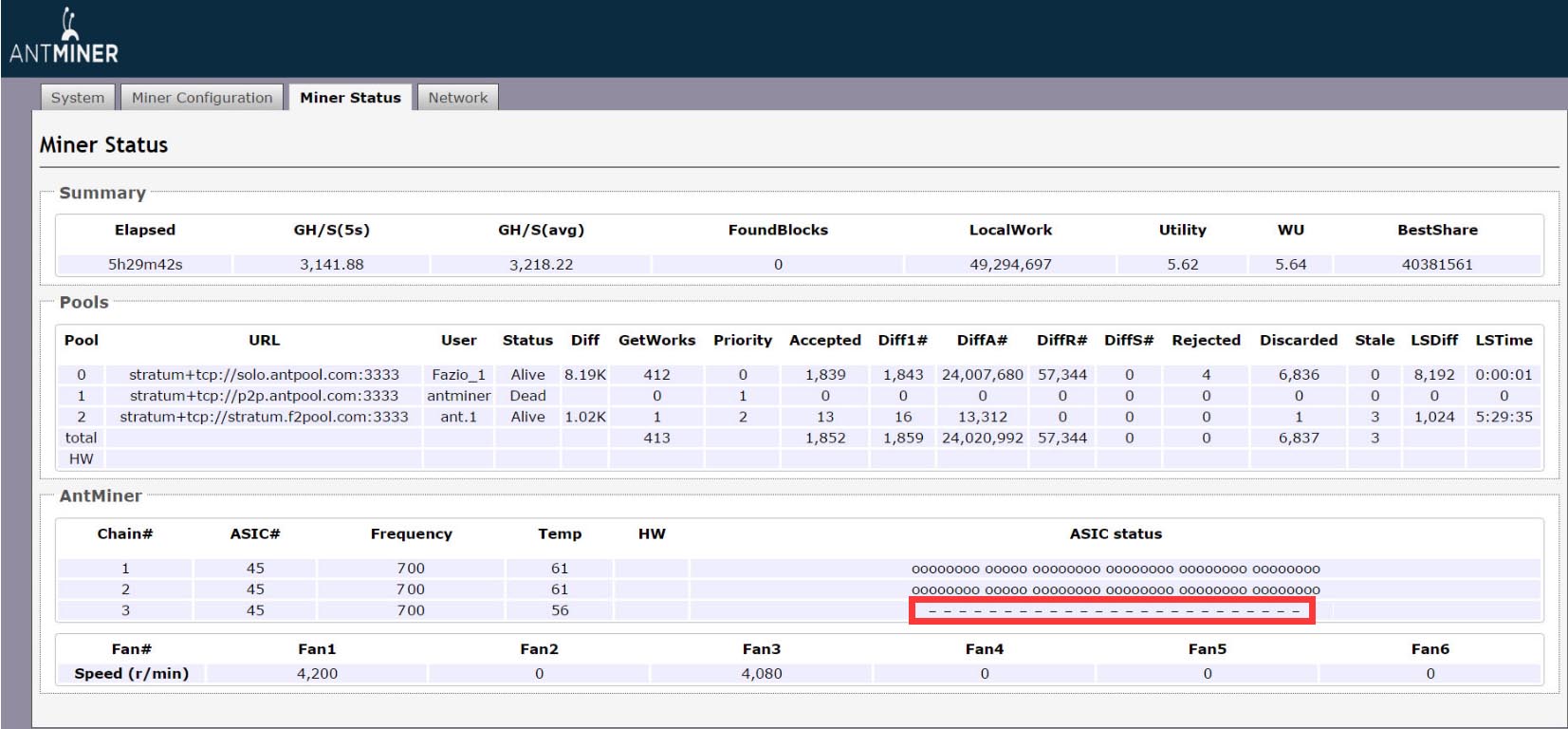

6.
Issue: The hash rate is lower than normal, and some chips are missing. The hash rate is only running at 2/3 of the normal.
Reason: Chain scission of chips.
Solution: Remove the hash board and use the test fixture to detect the faulty chip and replace it.
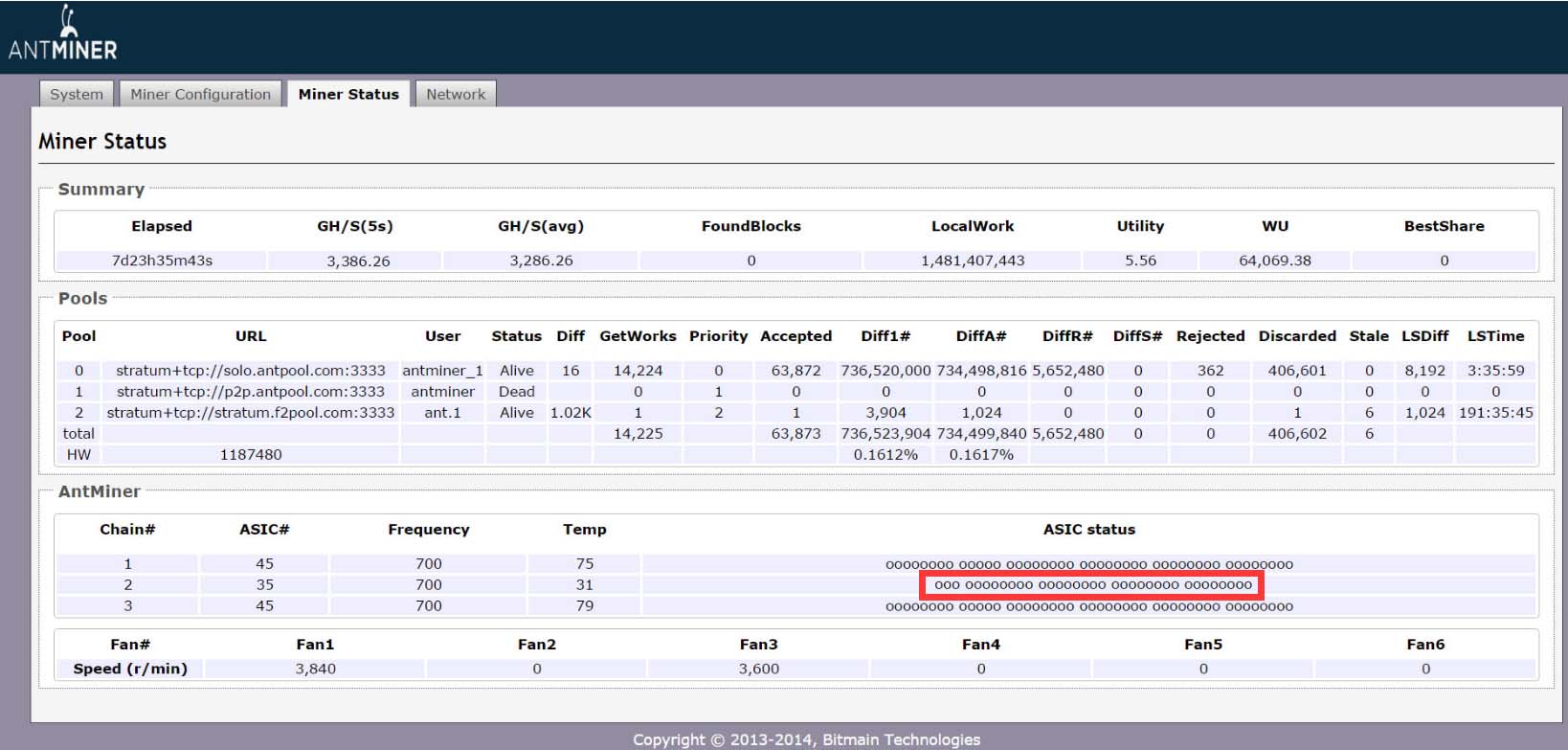
7.
Issue: The miner has no hash. XXXX is displayed on the hardware version, the hash board cannot be detected, and no information is displayed on the miner status interface at all.
Reason: The firmware of the miner is not detected.
Solution: Turn off the miner and reset it, and reload the firmware.
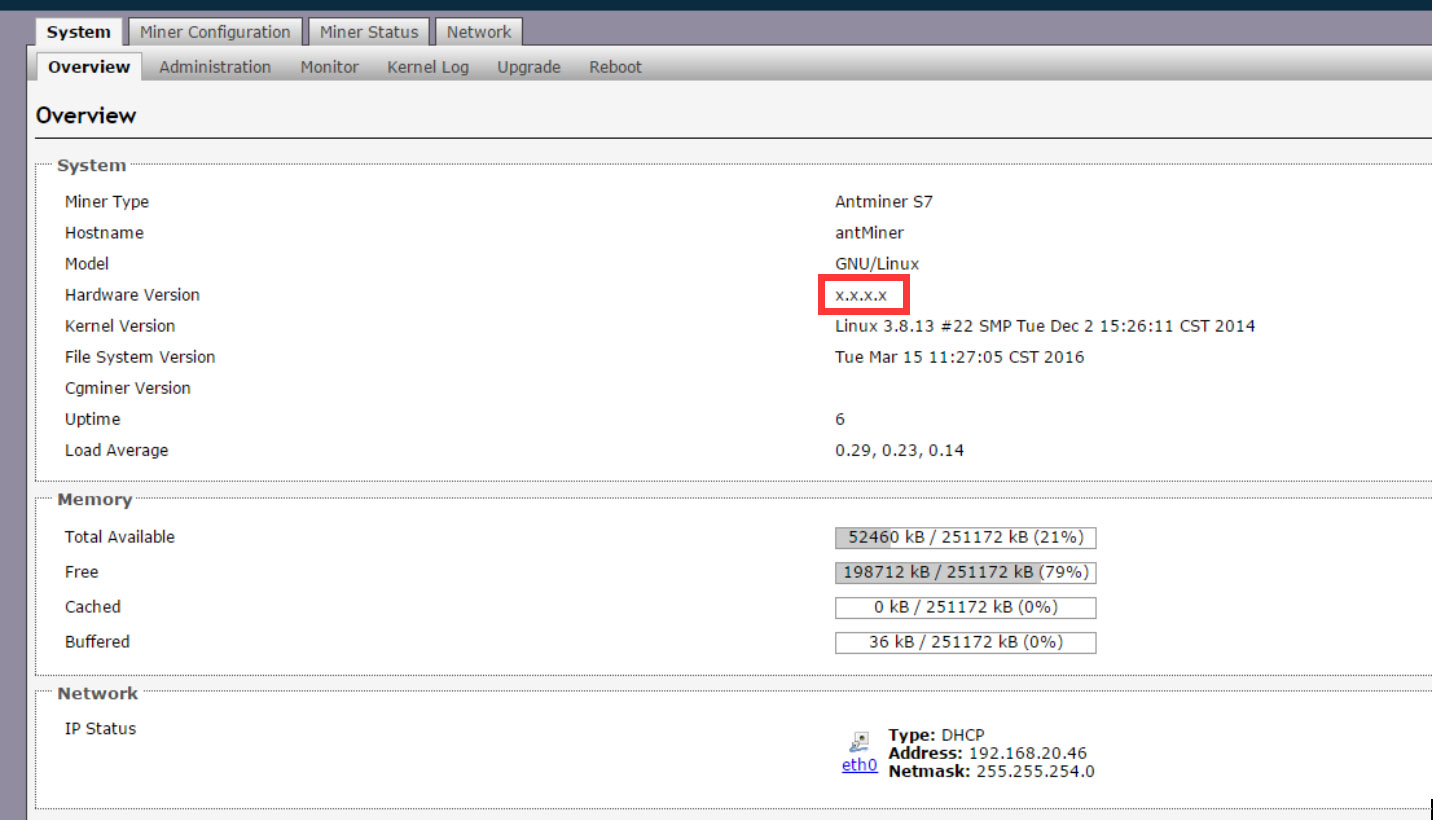
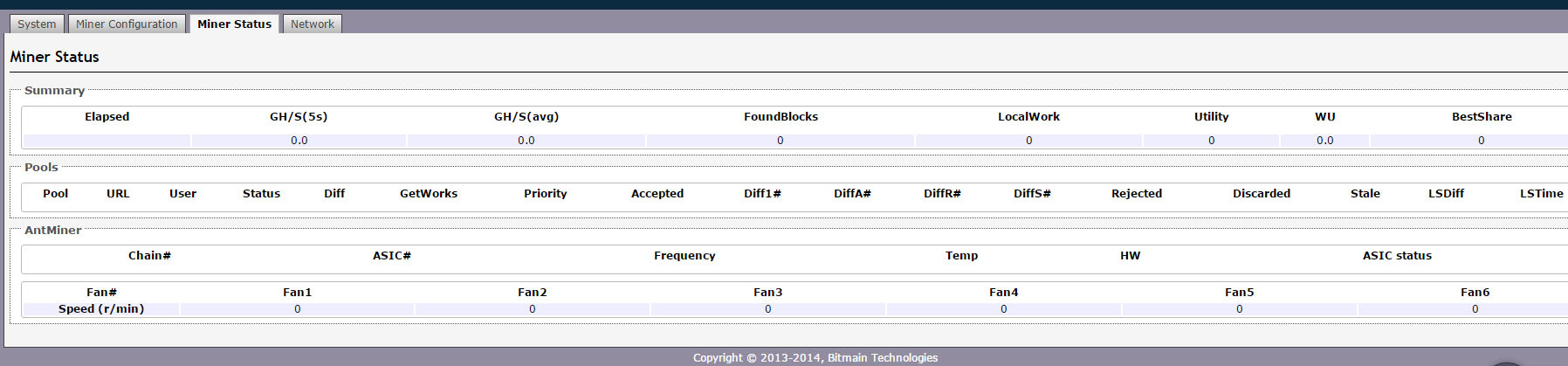
8.
Issue: The miner runs well when it is powered on, and after a period of time, there is no hash rate.
Reason: One of the fans was not detected. Only when two fans are detected, the miner can work normally.
Solution: Switch the control board connection between the two fans to find the faulty fan.
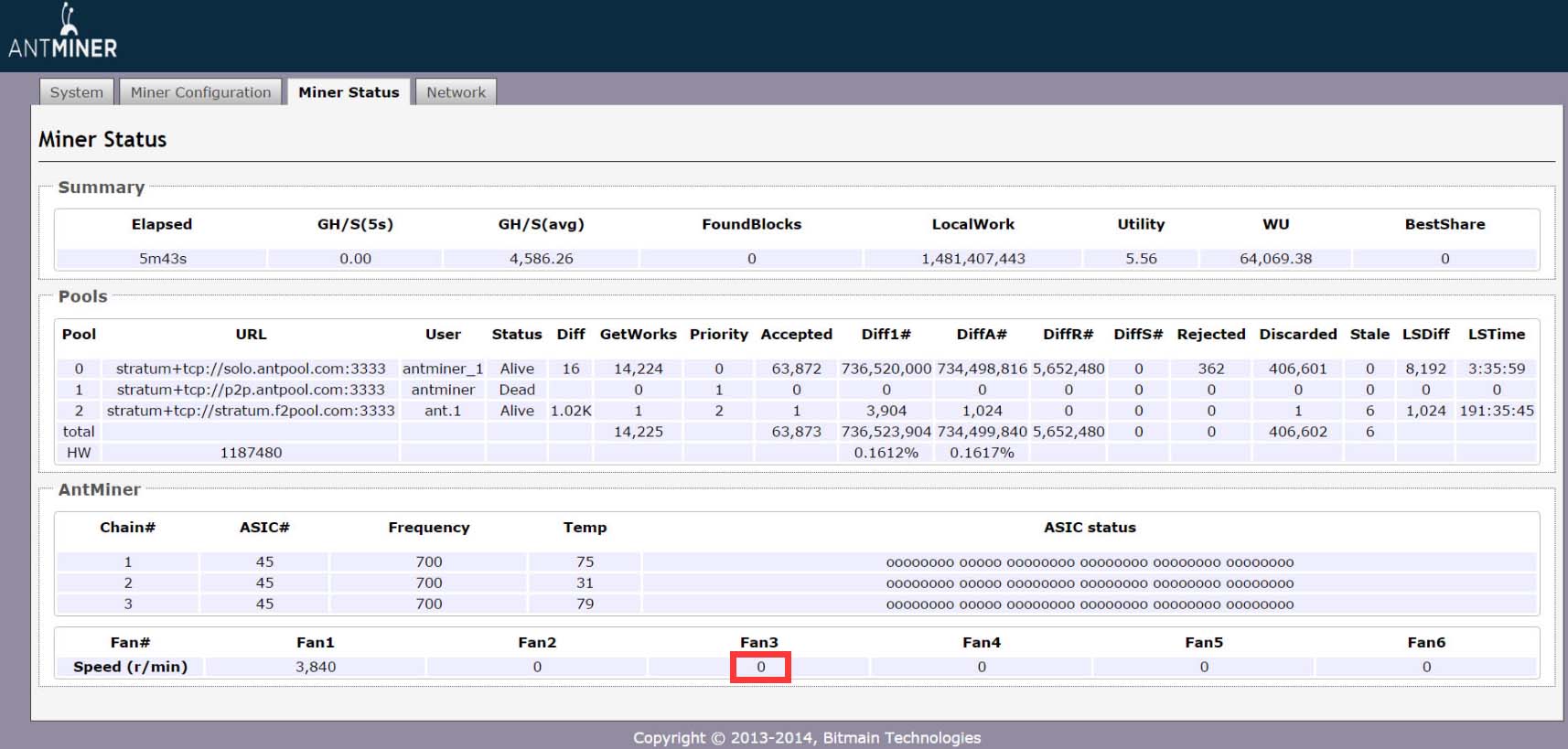
9.
Issue: A large number of Antpools surfaced. The hash rate is normal. Therefore, there is no use in resetting the router.
Reason: A computer in the network has a virus or is sometimes infected with malware.
Solution: Find the infected computer and delete the virus or malware.
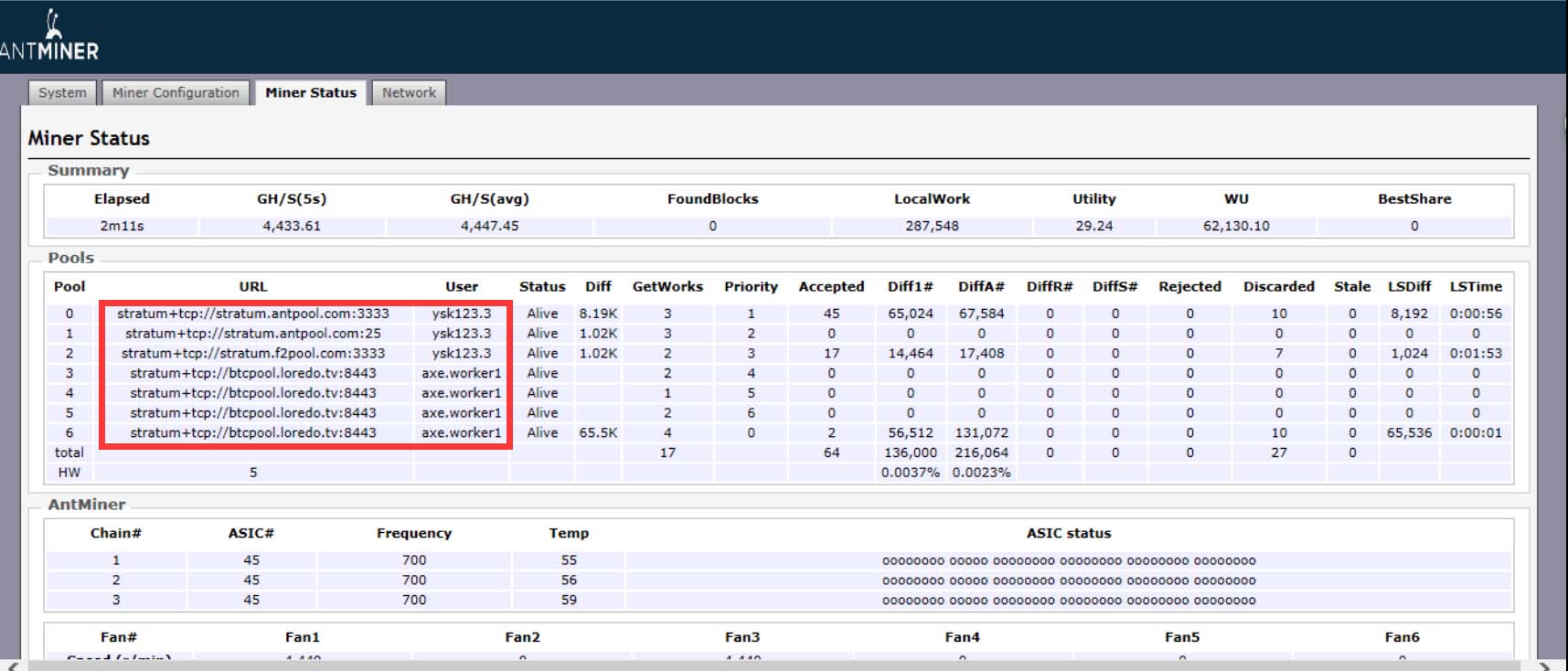
10.
Issue: The miner could not find the IP. Red light flashes. The green light does not flash.
Reason: The mining machine is not connected to the Internet.
Solution: Test the network cable, connection and Internet settings (requires DHCP mode)
Reason: The miner program did not start.
Solution: Reset the miner multiple times.
Reason: The application of the miner is lost.
Solution: Perform control panel recovery.
11.
Issue: Although the power supply has been replaced, the miner still does not work after being powered on.
Reason: One of the Hash boards is internally short-circuited.
Solution: Find out the faulty Hash board and repair or replace it.
Reason: The control board is malfunctioning.
Solution: Replace the control board.
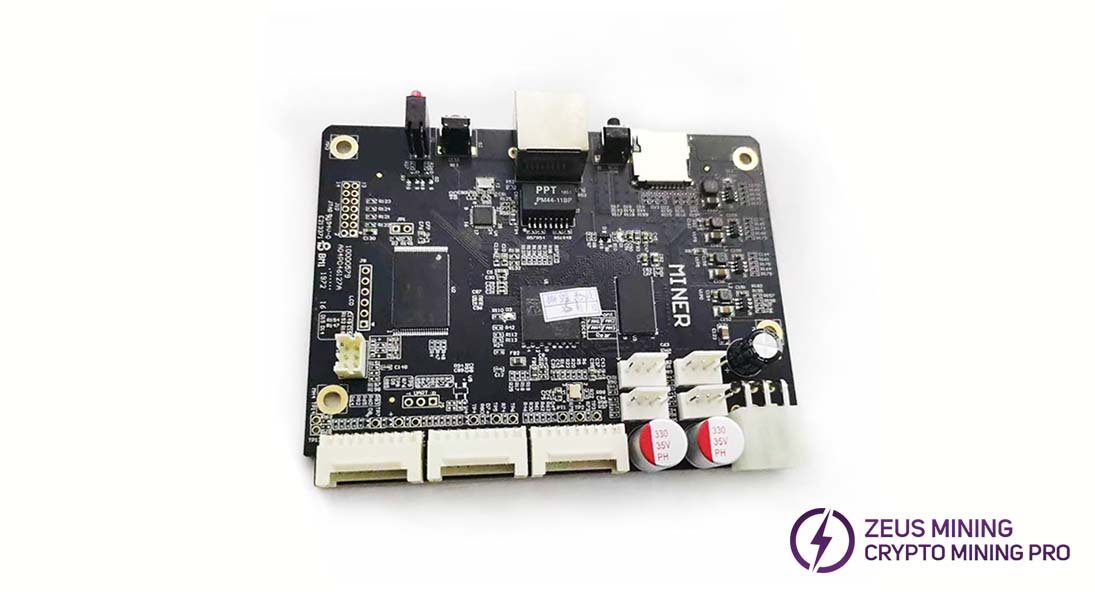
12.
Issue: If the PSU fan is running, but the PSU cannot work. After replacing the power supply, the miner is running well.
Reason: The PSU is faulty. The fan of the power supply is powered by different outputs. Therefore, the fault cannot be judged by whether the fan rotation power is normal.
Solution: Repair or replace the power supply according to the maintenance manual.

13.
Issue: Restore the factory settings after the miner is powered off.
Reason: The software of BB board is damaged.
Solution: Perform control panel recovery.
14.
Issue: Miners can work normally for several months before they start to malfunction.
Reason: The hash board is corroded by moisture and a lot of dust.
Solution: Remove the defective hash board, dust the miner and reduce the air humidity.
Reason: Many dusts cause the air duct to be blocked, and the heat cannot be dissipated. Catkins are likely to cause blockage of the air duct.
Solution: Remove the problematic hash board and dust the miner.
15.
Issue: The machine failed when changing the network.
Reason: Due to network settings, the miner could not find the IP.
Solution: Shut down and restart the miner.
16.
Issue: S7 fails after running for a while, and it will run again after restarting.
Reason: The miner will automatically shut down if the temperature exceeds 80°C.
Solution: increase the amount of airflow.
Reason: Poor PGA welding on the BB board caused the miner to stop.
Solution: Remove the BB board for maintenance.
17.
Issue: The power supply does not work, but the fan is running, and all indicators are off.
Reason: The control board cannot be powered on because the power circuit of the IO board is damaged.
Solution: Use an excellent miner to switch the BB board and the IO board to troubleshoot the defective parts.