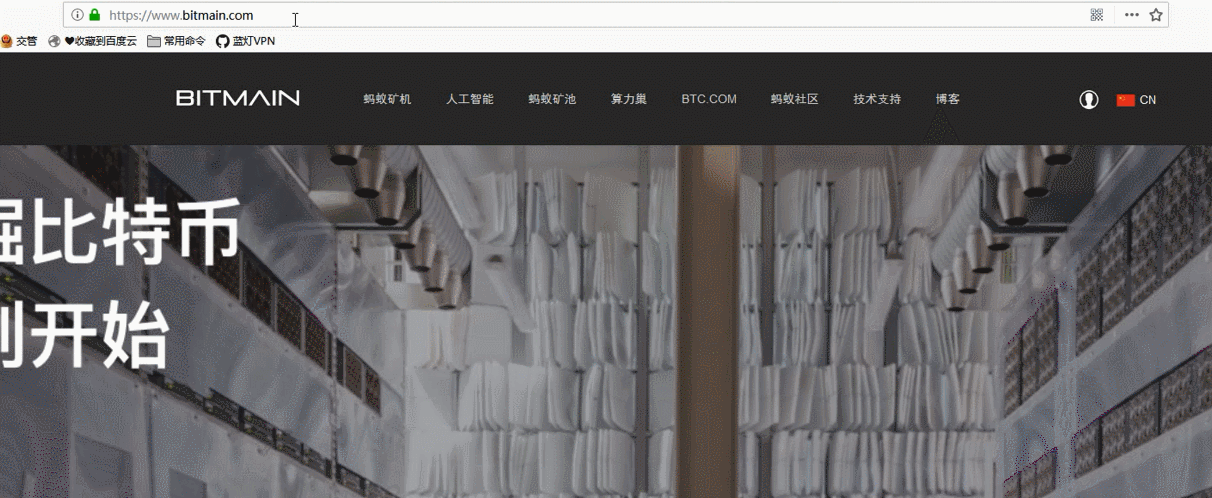IP Reporter is an application that can help you find the IP address of a new miner.
To use IP Reporter, you need a PC located on the same network as the miner and installed with Microsoft Windows operating system. Please note that this IP Reporter is only available for Windows, so the PC cannot scan the IP addresses of miners using other operating systems.
Once your miner is connected to a power source and connected to the same network, download the IP Reporter to your computer.
Download IP Reporter:
https://service.bitmain.com.cn/support/download?product=IP-reporter
Please follow the steps below:
1. Unzip the file to your computer.
2. Right-click on IPReporter.exe and run it as an administrator.
3. Choose any of the following options:
(1) Shelves, steps, locations-suitable for farm servers to mark the server's location.
(2) Default-suitable for home servers.
4. Click "Start".
5. Press and hold the IP button on the miner for 5 seconds until it beeps.
The miner’s IP address will appear on your computer screen:
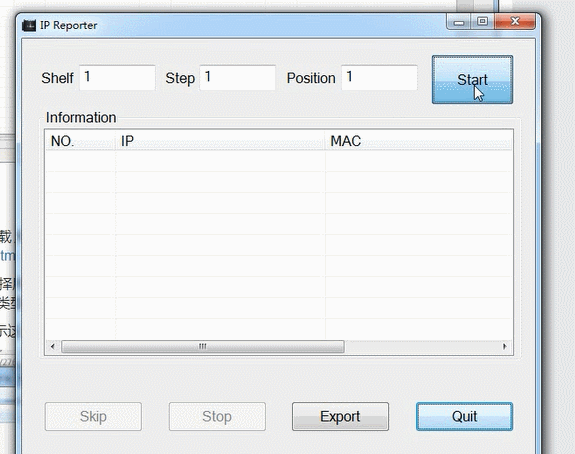
On your PC, open an Internet browser (note: supported browsers are Google Chrome and Firefox) and enter the IP address in the browser address bar. The miner interface will appear and you can log in.
The default login is user name "root" and password "root". If you change your password, you must record the new password in a safe place where you can find it. The miner cannot recover the lost password.