


NOTE: Make sure that your miner is running with the latest official Bitmain firmware.
1. The miner status shows that the hash rate is normal but the hash rate is low in the mining pool.
Solution:
Upgrade the latest firmware:
https://service.bitmain.com/support/download?product=Antminer%20Z11
How to reload or upgrade the firmware?
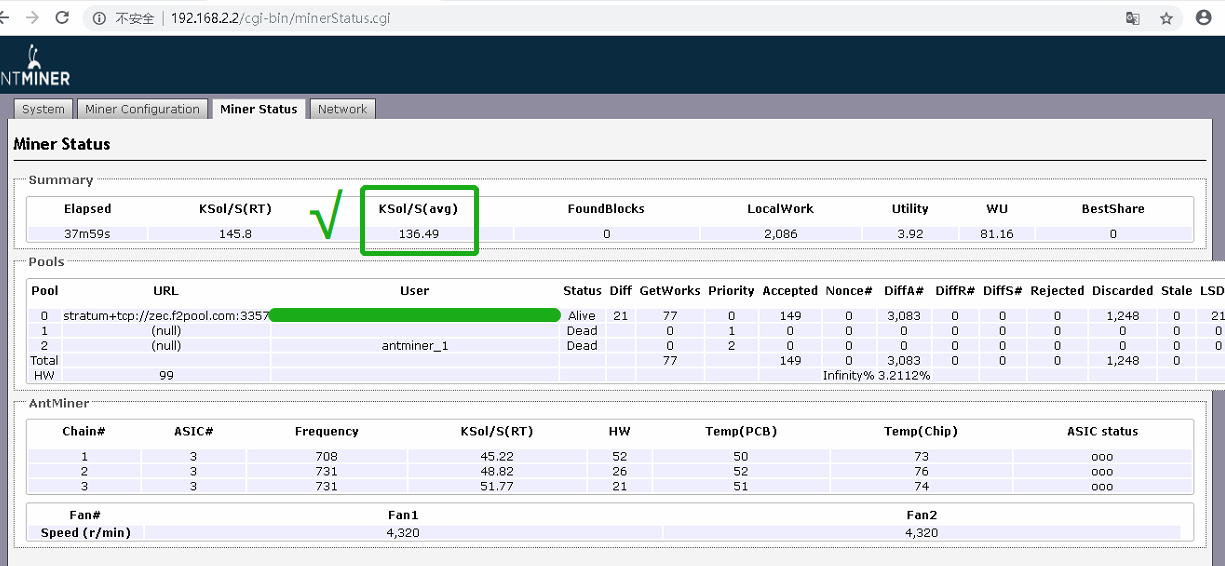

2. The miner backstage and mining pool backstage pages show a high rejection rate( More about the high rejection rate, please click: Troubleshooting for high rejection rate of miner.)
Solution:
Please upgrade to the latest firmware on the official website. If the fault still exists, please check whether it is caused by insufficient export bandwidth. You can also check whether the LAN switch equipment is normal.
3. ASIC chip status displays X. ( More: Why is the status of the antminer asic chip displayed as X?)
Solution:
Please use a high-quality power supply for testing, such as Antminer APW7 power supply.
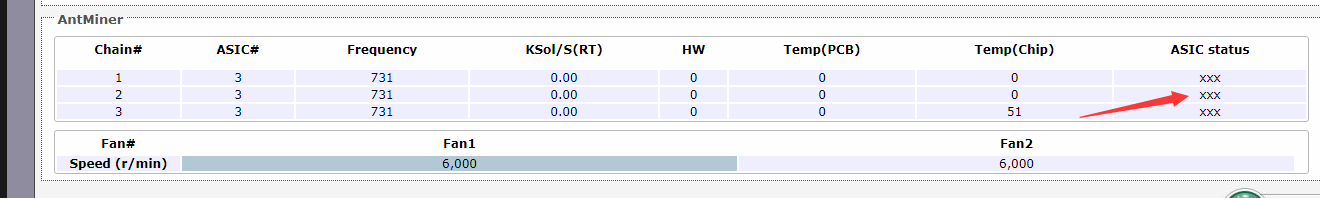
4. The backstage display frequency of the miner is low
Solution:
Z11 is an automatic frequency miner with a frequency above 700. If the frequency is too low, please reset the miner and restore the factory settings. Wait about 20 minutes.
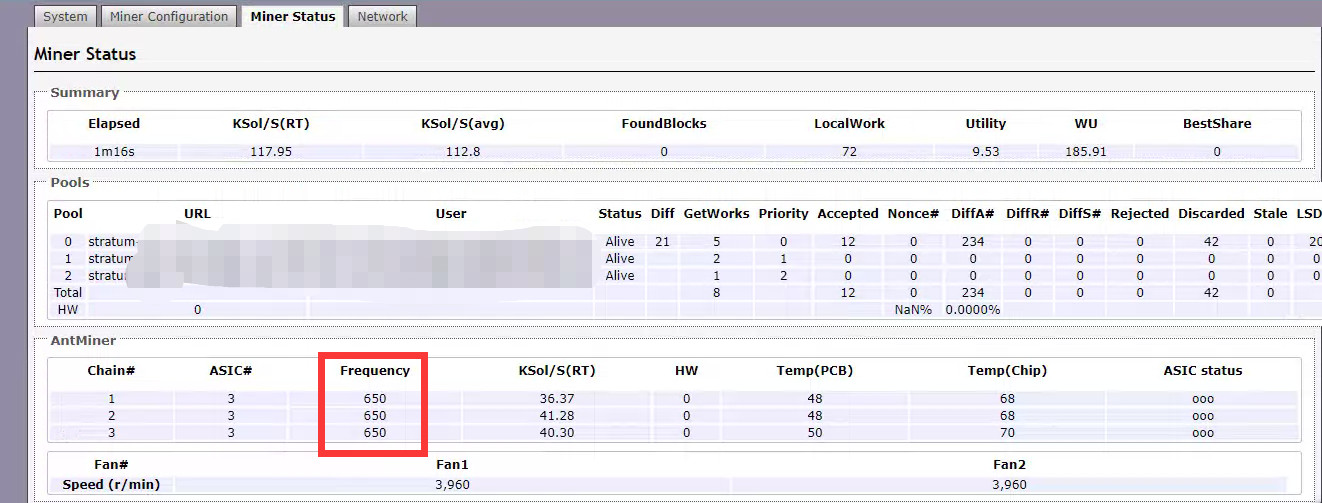
If your miner has other possible problems, please refer to the more troubleshooting articles, such as:
Antminer (S17.Z11.S9) fan problem solution
S17/S17 Pro/S9 SE/S9k/Z11 control board program recovery
Precautions for connection between power supply and miner rig