


Note: Please think over before detecting/killing. Pause during checking/killing viruser is not supported!
Models supported currently:
1. S17 pro, S17, T17
2. S15, T15
3. S9 (C5), S9, S9i, S9j, S9k, S9SE, T9, T9+, S11
4. L3+, L3++
5. Z11, Z11e, Z11j
6. D5, B7, DR3, DR5, X3
Brief introduction: Miner management, setting fixed IP, upgrading firmware, setting up; (this version is only used for virus detection and antivirus)
[Warm Prompt]
1. The computer running this software needs a WIN7 system or above. XP and IOS systems cannot be used;
2. The language environment is automatically adapted according to the system environment, that is, the Chinese environment displays Chinese, and the non-Chinese environment displays English;
3. If a virus is prompted during downloading, it is recommended to change the browser and try again. This file is safe;
4. Unzip the program before use, otherwise it cannot be used;
5. The computer that installs and uses this software needs to be connected to the miner network. When setting a fixed IP, the software and the miner must be in the same network segment.
Set a password first

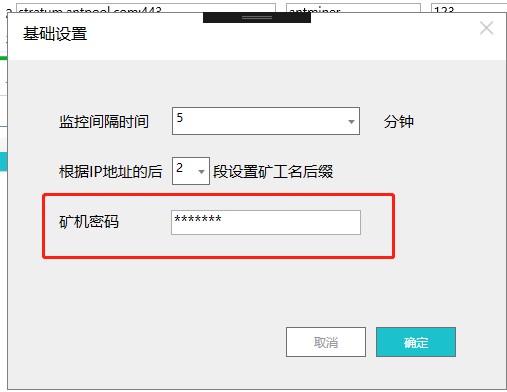
Detection and antivirus function steps
1. Select the IP range, select the miner, and click "Start Scan" to scan for the miner.
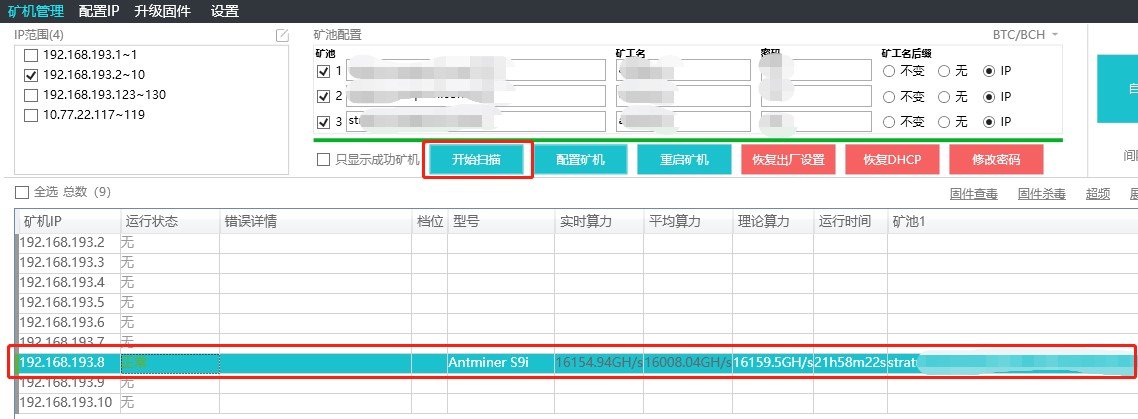
2. Select the miner to detect the virus and click "Firmware Detection". After detection, the system will display 4 results: "Normal", "Poisoned", "Security Firmware", and "Not Supported":
Function | Result status | Error details | Explanation |
Virus Checking | Normal | The firmware is normal and virus-free | |
Poisoned | Show virus files | Virus detected | |
Security Firmware | Secure firmware | ||
Not Support | SSH failed | ssh password is changed/ port 22 is closed, it is recommended to recover the card | |
{XXX minertype} Not Support | Unsupported miner model, virus detection cannot be performed | ||
Authentication faile | The password of the miner is incorrect. You need to change to the password of miner that needs to be checked and killed in the software settings. |
2-1. The firmware is normal-the firmware is normal and there is no virus.
2-2. Firmware is poisoned-a virus is detected, and the information of the infected file is displayed in the error details.

2-3. Secure Firmware-The miner uses secure firmware, which closes port 22/disables the SSH function, so virus detection and killing are not possible.
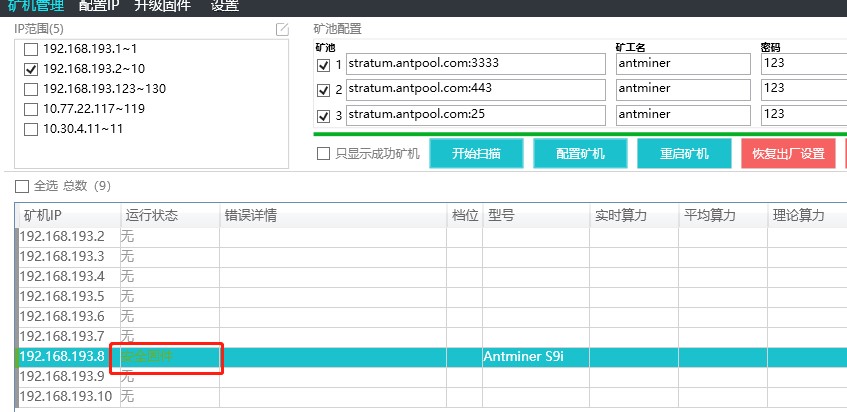
2-4. Not supported: The error details include 3 types:
Authentication failed-The password of the miner backend and the software password are incorrect. You need to modify the password in "Settings"-"Basic Settings" to make the miner backend password consistent with the software password before performing the virus check operation.

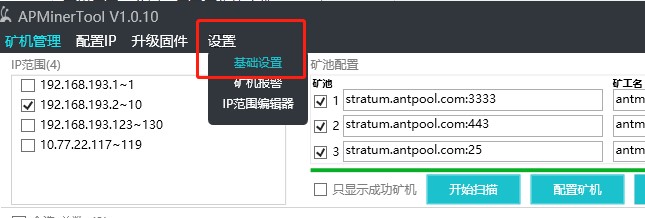
SSH failed: The SSH password of the miner has been changed/ port 22 is closed and the software cannot be checked and killed. It is recommended to recover SD card.

{Miner type XXX minertype} Not support: Miner type that is not supported, the software cannot be used for virus detection.

3. Click "Firmware Antivirus"-"One-click download" to download the antivirus firmware for antivirus operations. If the user has downloaded the anti-virus firmware and needs to perform a second anti-virus, the "one-click download" button will not appear, and the software will directly perform the anti-virus.
Note: Do not download the latest version 20190918, all firmware is already built-in.
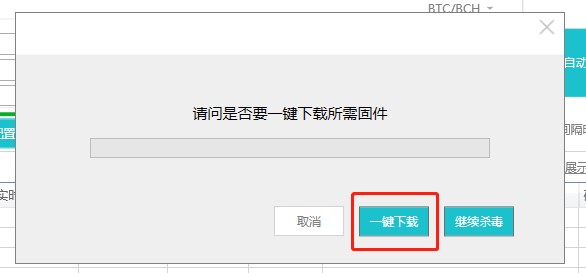
4. After the firmware download is completed, click "Continue Antivirus".
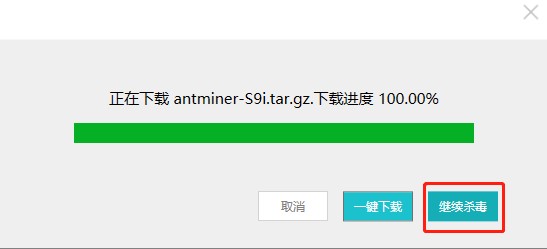
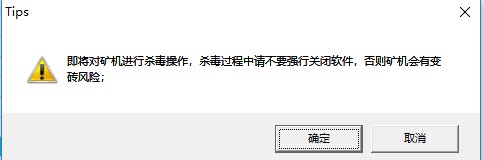
5. After the antivirus is completed, the system will automatically prompt "Operation Completed"-"Successful Antivirus".
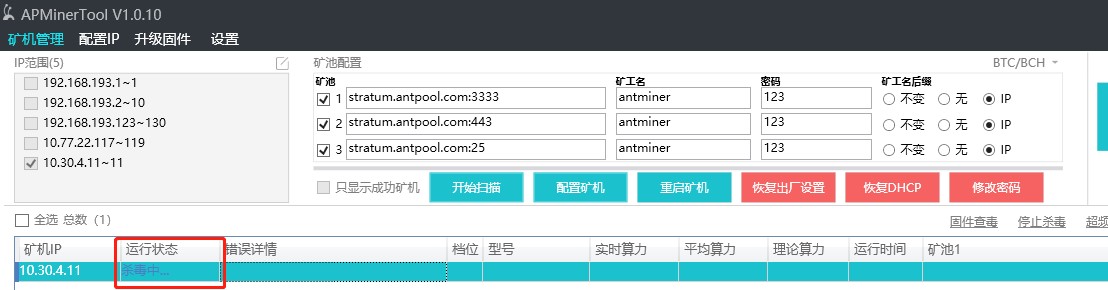
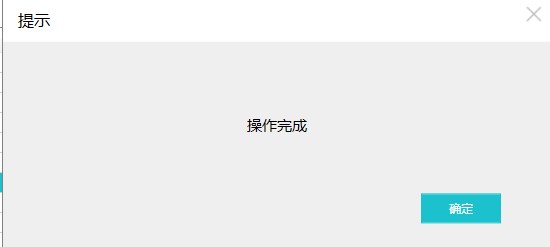

6. In addition, the running status will also display the following 4 results:
Function | Result status | Error details | Explanation |
Virus Killing | Kill Success | Normal antivirus success | |
Kill Error | SSH failed | ssh password is changed/ port 22 is closed, it is recommended to recover the card | |
Password wrong | The password of the miner is incorrect. You need to change to the password of miner that needs to be checked and killed in the software settings. | ||
Not Sopport | SSH failed | ssh password is changed/ port 22 is closed, it is recommended to recover the card | |
{XXX minertype} Not Support | Unsupported miner model, virus detection cannot be performed | ||
Authentication faile | The password of the miner is incorrect. You need to change to the password of miner that needs to be checked and killed in the software settings. | ||
None | IP is not scanned to the miner |
Note: If the firmware version of the miner itself is lower, the miner configuration may be lost after the firmware is upgraded. At this time, you can reconfigure the miner.