


1. If Antrouter does not mine correctly, you need to update the firmware.
Click here to update the firmware:
https://service.bitmain.com/support/download?product=AntRouter%20R1
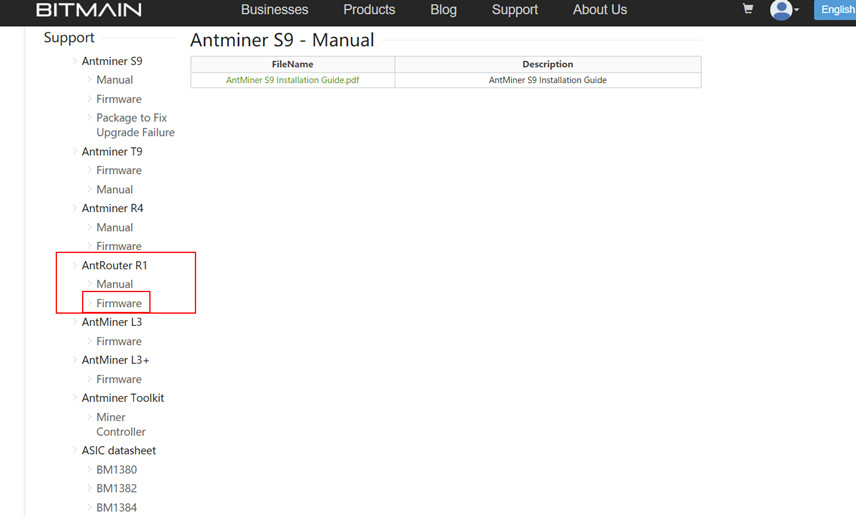
Download the firmware and save it to your computer or laptop. Then, don't open the file:

Log in to your Antrouter and go to System→Backup/Flash Firmware. Select the file, load the file from your computer, and then select the Flash image. The firmware will be loaded to the device. Keep the device powered on when loading the firmware, and let the device run for 20 minutes after loading the firmware.
Note: Make sure that the "Keep settings" section is unchecked.
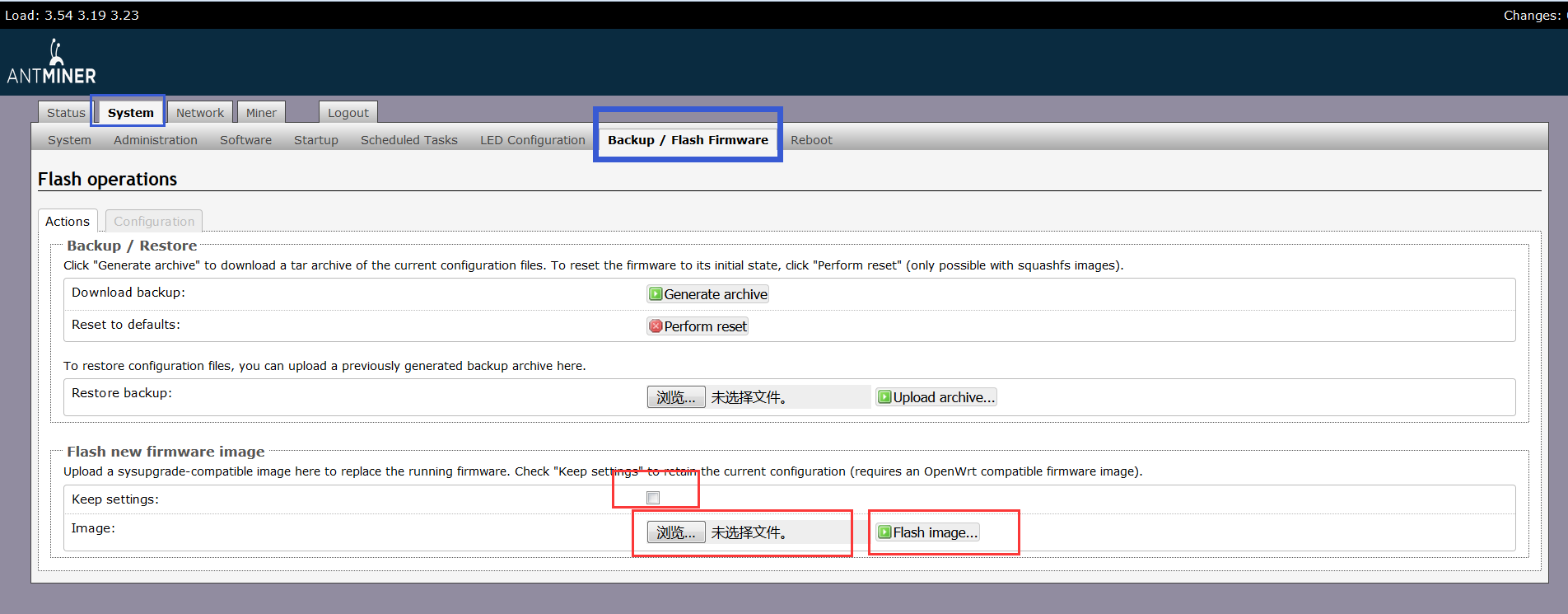
2. If the problem cannot be resolved, try to reset the device by clicking "Perform Reset".
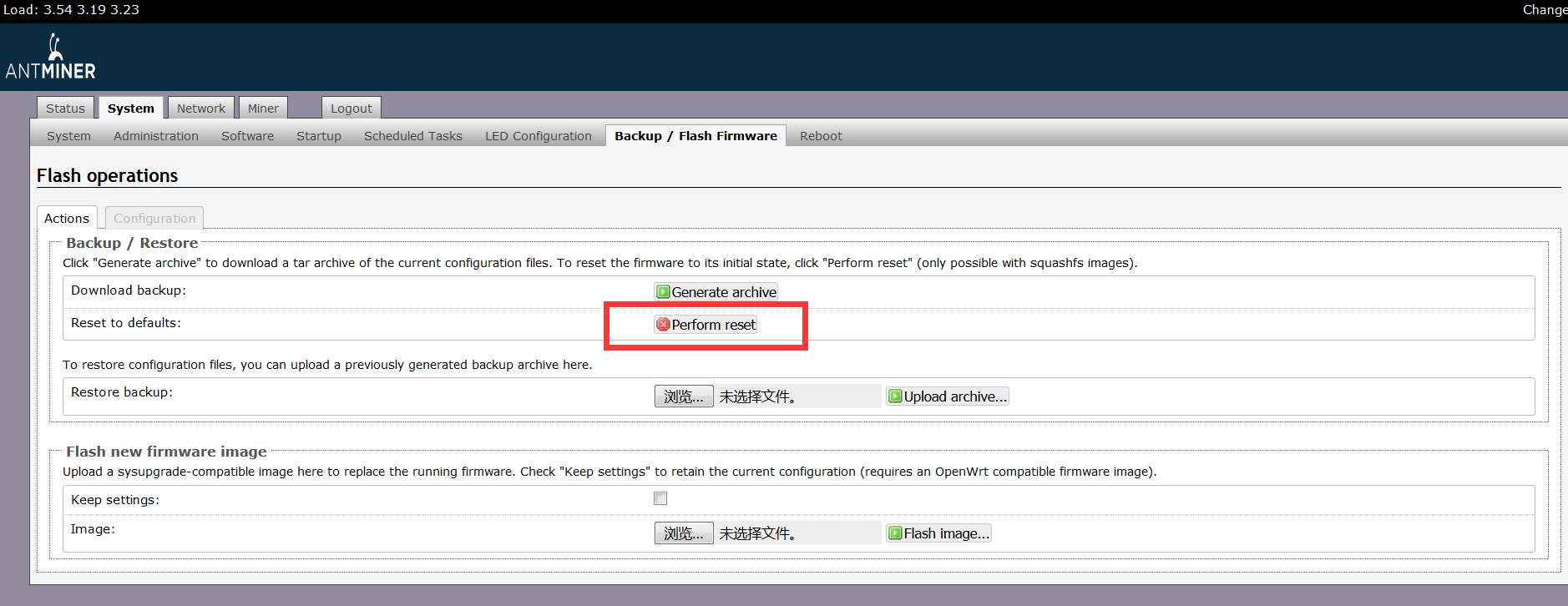
3. If you can't find WIFI, please try to reset Antrouter. A long press for five seconds will reset Antrouter to its default settings.

4. If your problem cannot be solved by a firmware update and factory reset, please repair your device through a professional.
Dear Customers,
Hello, April 4, 5 and 6, 2025 (GMT+8) are the traditional Chinese festivals - Qingming Festival. Our company will suspend shipments during these 3 days and resume shipments on April 7 (GMT+8). We are deeply sorry for the inconvenience. Thank you for your understanding and support.
Best wishes,
ZEUS MINING CO., LTD