


Trouble phenomenon:
After powering on the miner, there is no data in the hash rate interface for a long time.
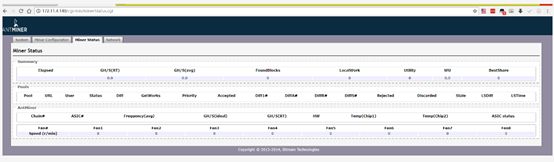
Troubleshooting steps:
1. Open the kernel log interface:
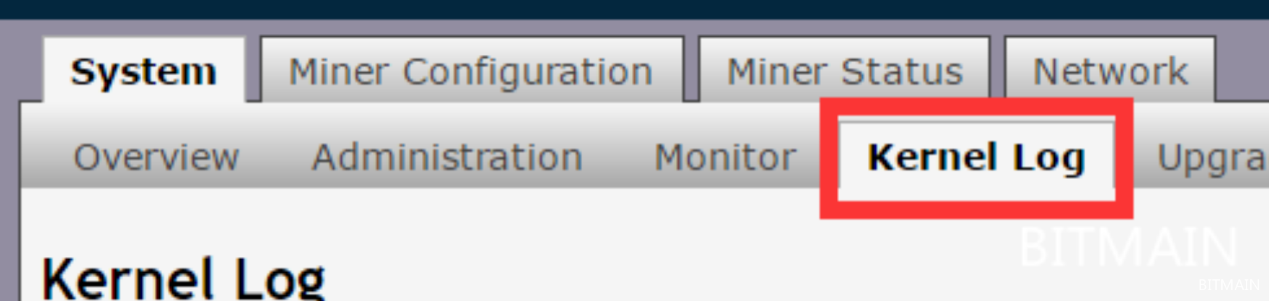
2. Check whether the miner system is started. According to the log, the system time display will appear when the system is started. After the system starts normally, either the system time is not displayed or the date starts to be displayed.
1) If the system cannot start normally, you need to upgrade the firmware online.
2) If it is not normal, the control board needs to be repaired.
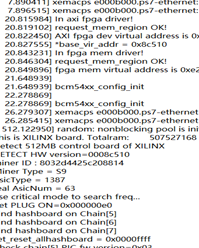
Note: There is a digital display at the beginning of the log, which is the system time when the control panel is activated. In the subsequent logs, some models do not display the time, such as S9; while some models display the current time and date, such as A3. The picture below shows the A3 log.
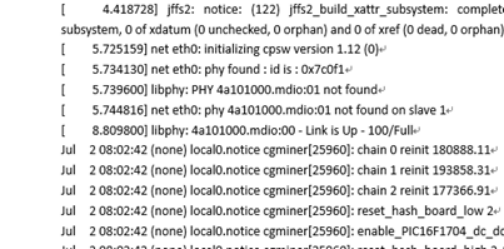
3. Check the log for PIC errors. If this error occurs, upgrade the firmware or reset the IP button. If it is invalid, the PIC of the hash board is broken and needs to be repaired.
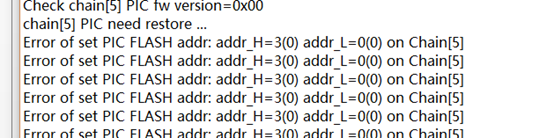
4. Check whether there are two fans and their speed is normal. Principles for determining whether the fan is normal:
The fan speed does not exceed 7000 revolutions and not less than 1000 revolutions;
The speed difference between the two fans is no more than 3000 rpm. Check the log for Fatal Error: some Fan lost or Fan speed low!
1) First replace the fan to test whether it is normal.
2) If the fan still fails after replacing the fan, upgrade the firmware to test whether it is normal.
3) The control board is faulty and needs to be repaired.
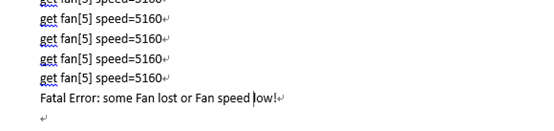
5. Check whether the machine is restarting continuously, the fan stops and rotates, or bmminer not found, restart bmminer ... appears repeatedly in the log, please change the power supply to test.
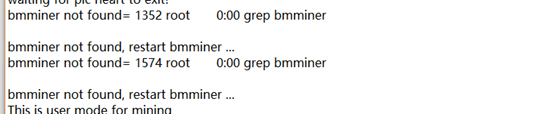
6. Check whether the mining pool can be connected normally. Use the ping command to test whether the mining pool is normal. If so, check the configuration interface of the mining pool and whether the miners of the mining pool have written correctly.
7. If you cannot connect to the mining pool normally, switch the mining pool to test whether it is normal. Then change DNS to 114.114.114.114 or 8.8.8.8 test.
Dear Customers,
Hello, April 4, 5 and 6, 2025 (GMT+8) are the traditional Chinese festivals - Qingming Festival. Our company will suspend shipments during these 3 days and resume shipments on April 7 (GMT+8). We are deeply sorry for the inconvenience. Thank you for your understanding and support.
Best wishes,
ZEUS MINING CO., LTD