


This troubleshooting step is applicable to all automatic frequency S9 and T9 series ant mining machines.
If the mining machine overview interface does not display any hardware version or BMMiner version, it means that the mining program has not been started yet.
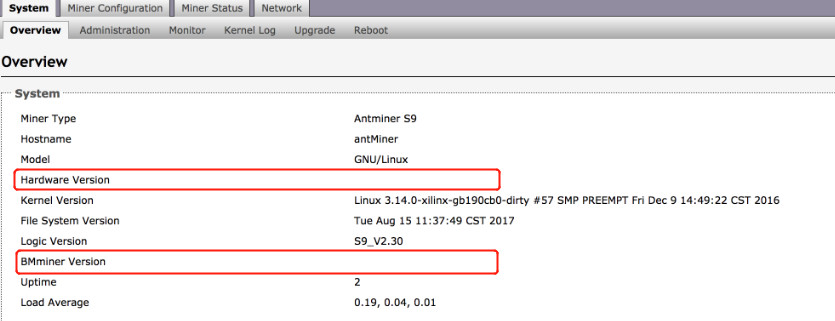
Or the miner's kernel log shows:
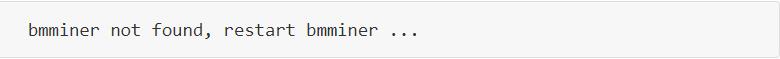
Run the miner for 20 minutes after loading the firmware.
1. Check your mining pool URLs and settings very carefully. They can be found on the Miner Configuration tab. Any error, including spelling errors or spaces in the pool URLs, can cause this. Also check the connection between your miner and the mining pool, this may happen when there is a problem connecting to the mining pool.
2. Confirm that your internet and network are stable. Most customers do not know that their network configuration or router settings can cause this error. You can use the Ping button under "Network" and then use "Diagnostics" to ensure that your miner can receive data.
3. Check the voltage of the front and rear fans. If the front fan shows a lower voltage, swap the front and rear fans.
Read the kernel log for "Fatal Error: some Fan lost or Fan speed low". This message means the fans might have issues. Replace with a working set and test.
4. Reset the miner.
5. Disconnect all hash boards from the power supply and control board, connect only the control board, and restart the miner. If the error message still appears, replace the control board.
Purchase a new control board >
6. If the error message still persist but does not appear when only the control board is connected, run the miner with just one hash board at a time.
How to test hash board one by one >
If the hash board fails, please send the hash board to a professional repair center for repair.
Dear Customers,
Hello, April 4, 5 and 6, 2025 (GMT+8) are the traditional Chinese festivals - Qingming Festival. Our company will suspend shipments during these 3 days and resume shipments on April 7 (GMT+8). We are deeply sorry for the inconvenience. Thank you for your understanding and support.
Best wishes,
ZEUS MINING CO., LTD