


This instruction is applicable to the Antminer S17 series models (take S17 Pro as an example below).
1. Homepage: System→Overview
Here you can see the model, firmware version (file system version), running time, memory status, network connection, etc.
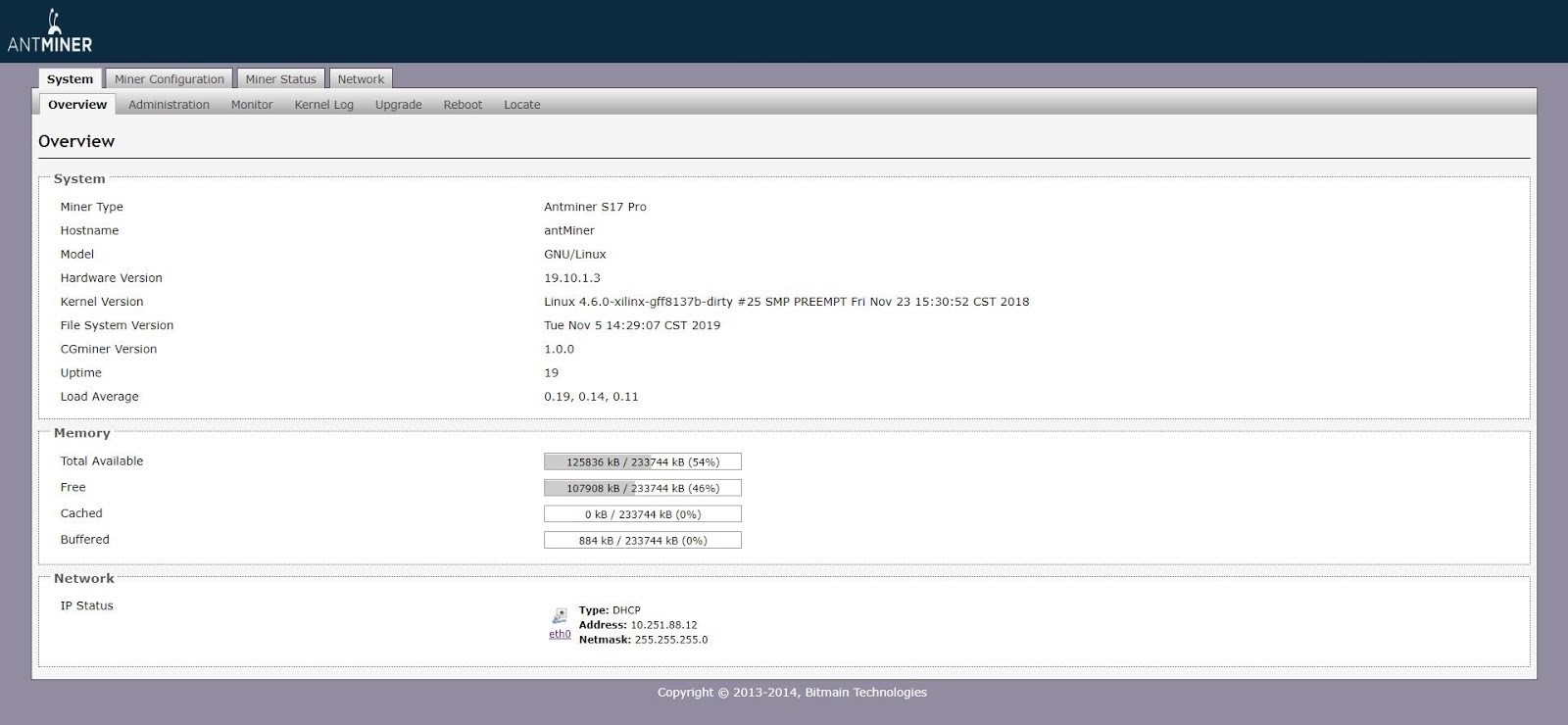 2. Management page: System→Administration
2. Management page: System→Administration
Here you can modify the miner's login password, forgetting the password can only restore the miner to factory settings.
 3. Monitoring page: System→Monitor
3. Monitoring page: System→Monitor
The running status of the kernel of the miner is recorded, and it is not necessary to check it under normal circumstances.
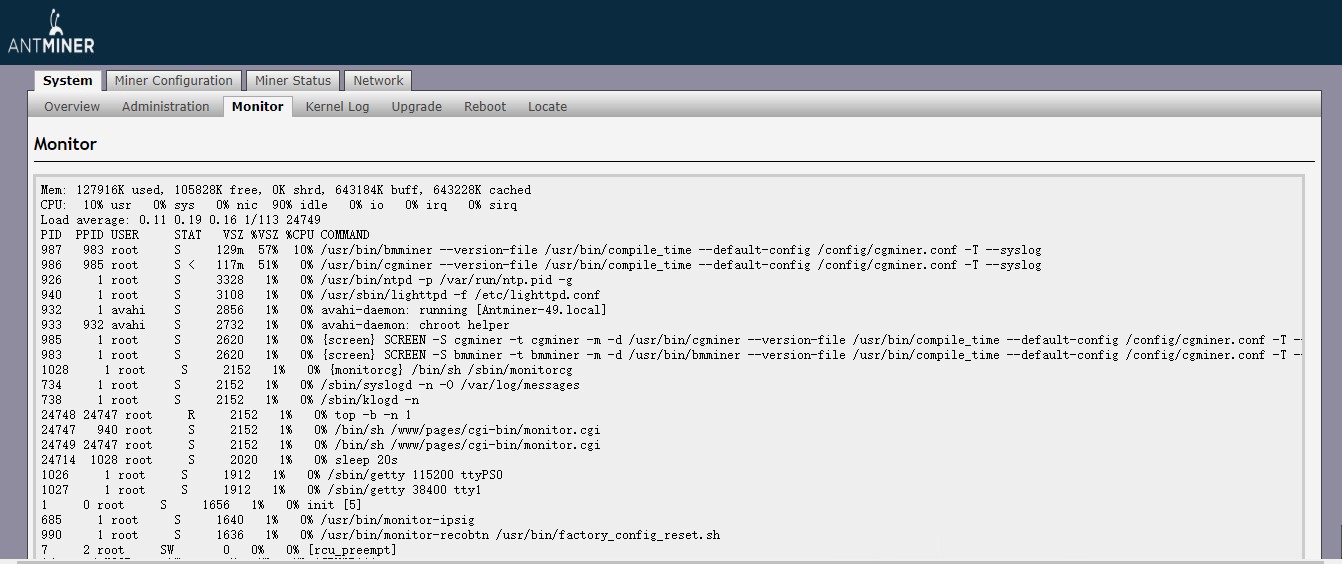 4. Log page: System→Kernel Log
4. Log page: System→Kernel Log
It records the operating status of the mining machine, which can help us judge some common faults in many cases.
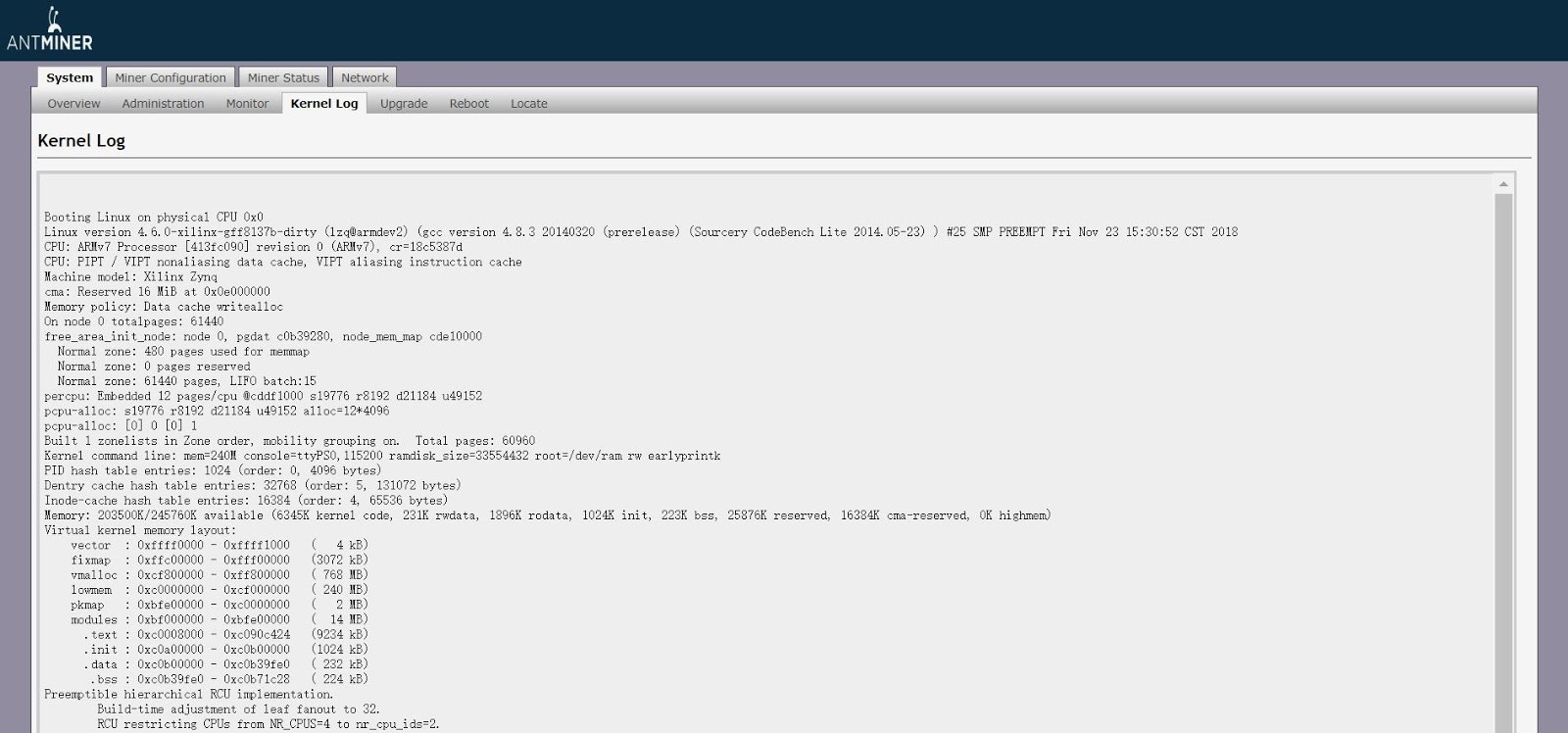 5. Upgrade page: System→Upgrade
5. Upgrade page: System→Upgrade
Here you can upgrade firmware, backup configuration information, restore configuration information, and restore factory settings.
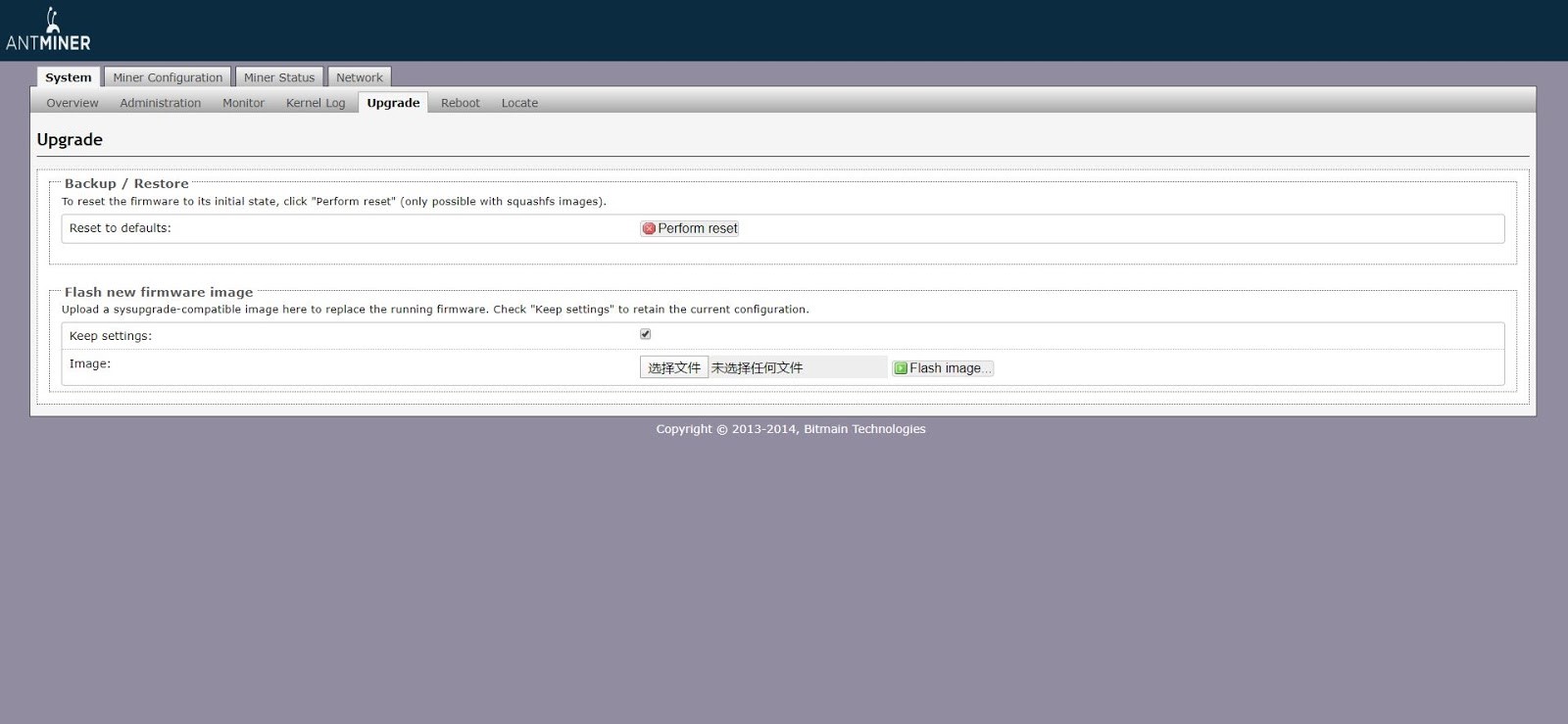 6. Mining machine restart page: System→Reboot
6. Mining machine restart page: System→Reboot
You can restart the miner on this page.
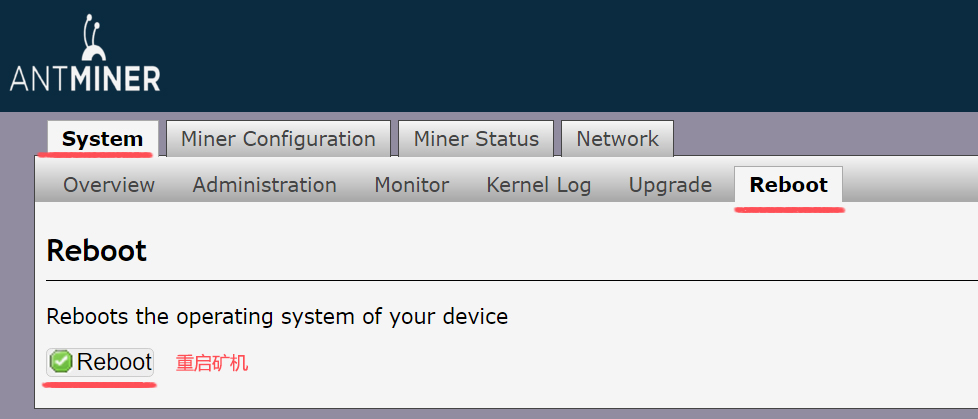
7. Mining machine positioning page: System→Locate
Click the Star Blink button, and the machine fault and running indicator will flash for 300 seconds at the same time.
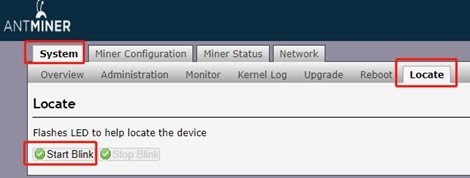
After 300 seconds or click the Stop Blink button, the machine failure and operation indicator will return to normal status.
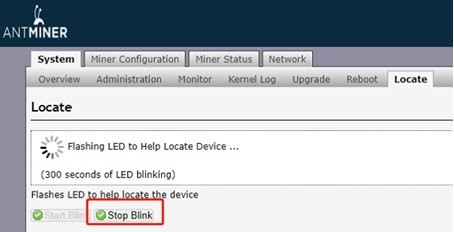
8. Miner pool setting page: Miner Configuration
Here you can modify the mining pool address, worker name and password of the mining machine.
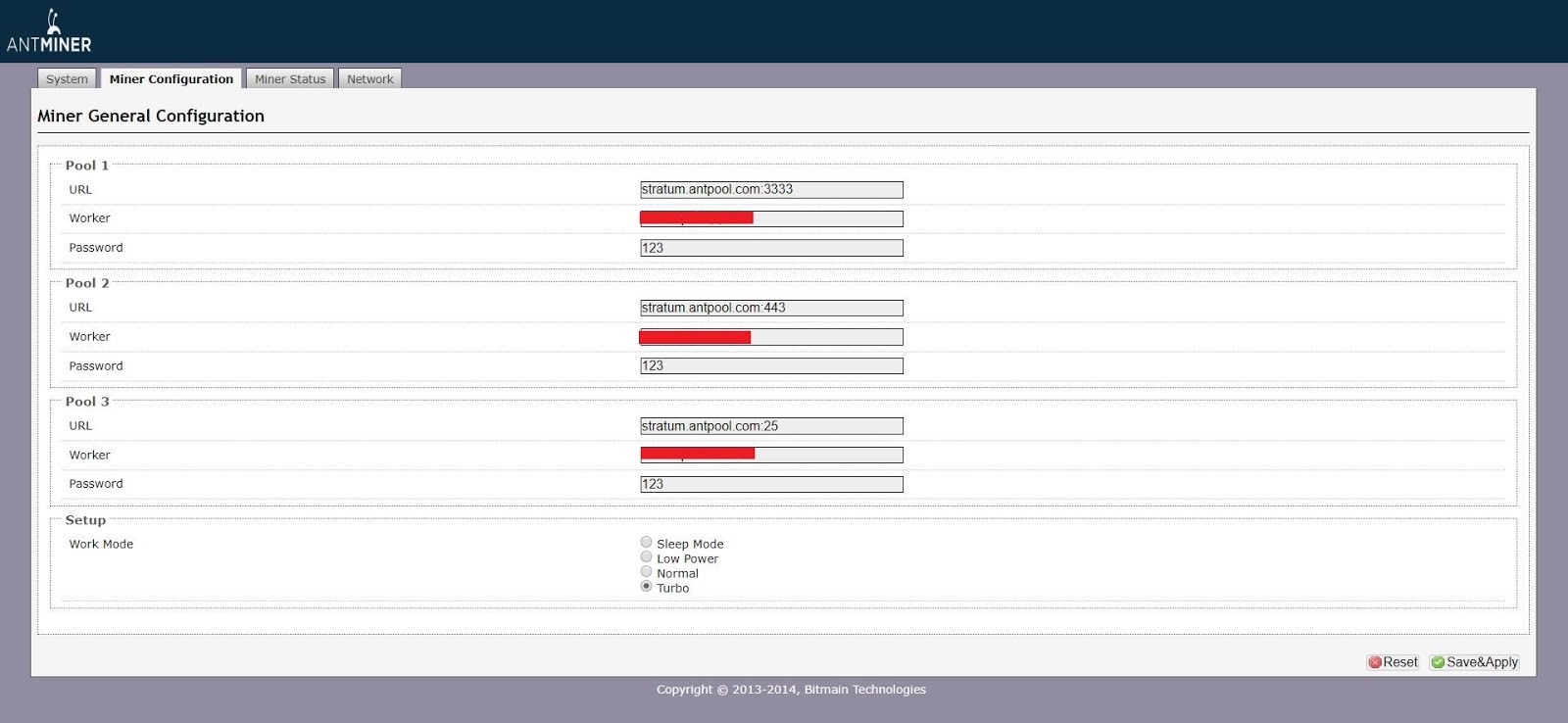 9. Network settings page: Network→Settings
9. Network settings page: Network→Settings
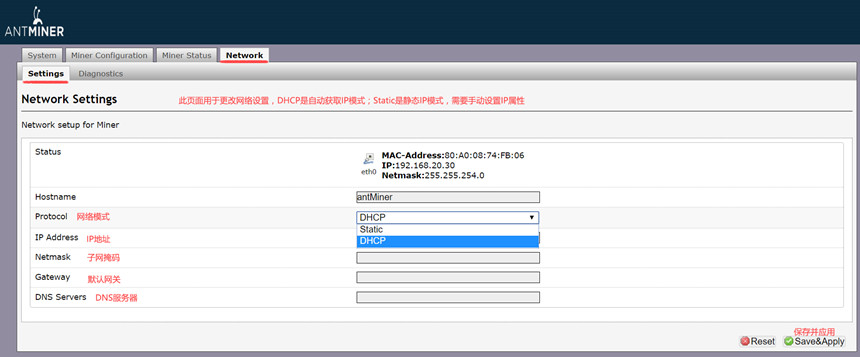
10. Running status page: Miner Status
A: Running time
B: Mining machine computing power
C: Mining pool status, Alive is connected
D: Error rate
E: Operation board serial number
F: Number of chips
G: Operating frequency
H: The hash rate of a single hash board
I: Operation board temperature
J: Chip temperature
K: Chip status (displaying X or-means there is a problem)
L: Four fan speed
HW: The number of hardware errors. Don't pay attention to this. Just look at the error rate of D, just look at the proportion of errors, and don't look at the specific data.
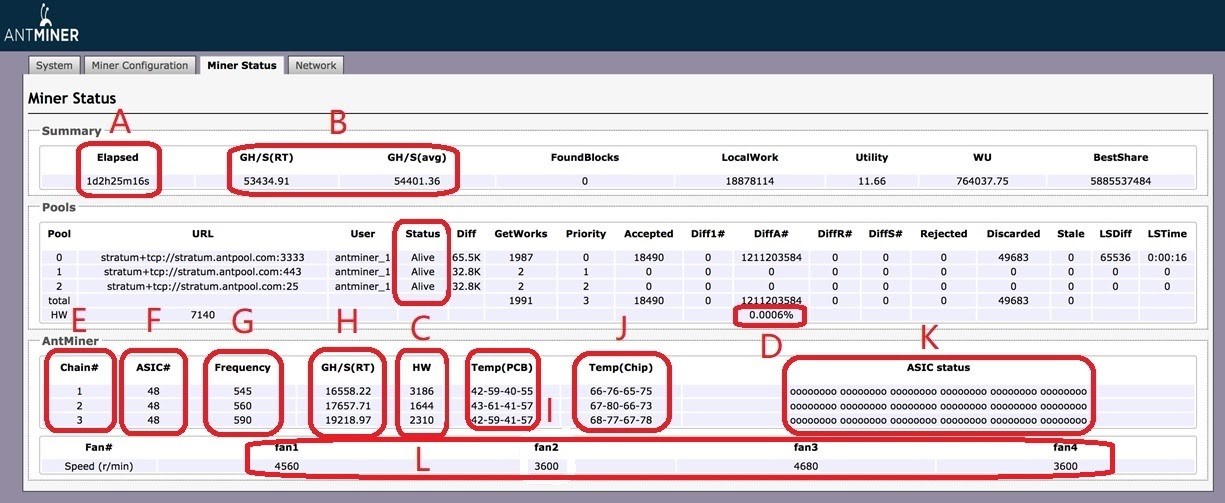
Dear Customers,
Hello, April 4, 5 and 6, 2025 (GMT+8) are the traditional Chinese festivals - Qingming Festival. Our company will suspend shipments during these 3 days and resume shipments on April 7 (GMT+8). We are deeply sorry for the inconvenience. Thank you for your understanding and support.
Best wishes,
ZEUS MINING CO., LTD