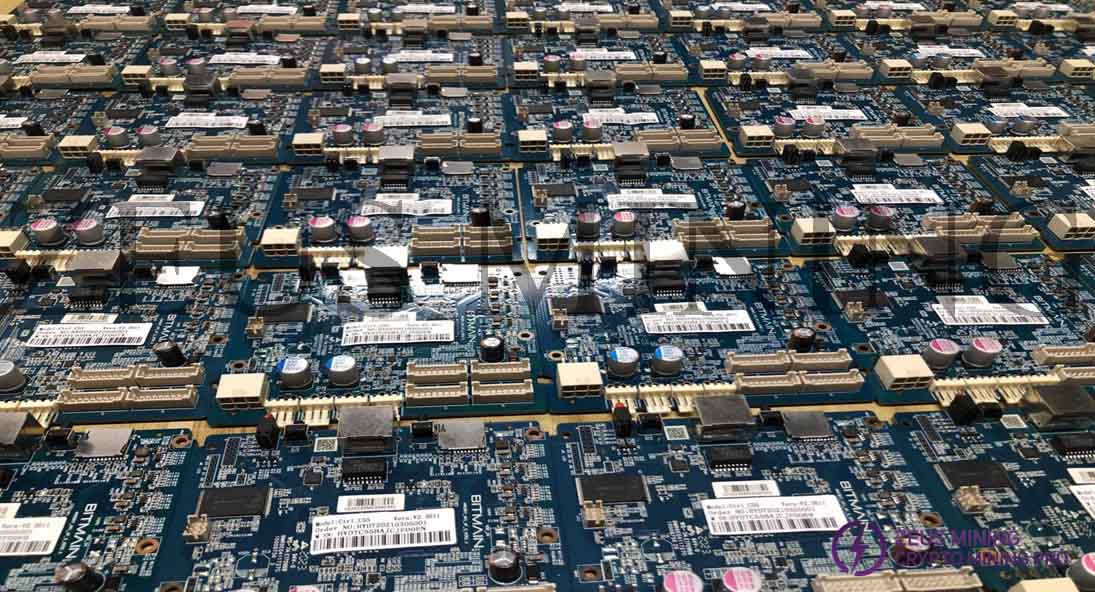Abnormal performance
1. The interface is not displayed
2. The status of the 3 mining pools set are all die
Cause and solution
1. All miners cannot connect to the same mining pool port.
That's because the mining pool port is disabled. Please check whether it is disabled by yourself or the network itself. If it is the latter case, you can only give up the mining pool port and use other pool ports.
2. Some miners cannot connect to the mining pool.
Because the mining pool port usage rate reaches the upper limit, miners will automatically switch to the second mining pool port, which does not affect normal mining.
3. All miners cannot connect to the mining pool.
(1) Check whether the network connection is normal, usually due to the limited or disabled ports of the mining farm LAN, the external network or DNS configuration errors, etc. Generally, you can ping the external network to check the network connectivity. If the ping fails, it is a local network problem. If the local port is disabled, the network administrator must check the interface.
If the network operator restricts the port, it can generally be solved by pinging the external network. If you still cannot mine, you can only try to contact the network operator to lift the port restriction.
(2) Consult whether the mining pool is normal, if the network and configuration are normal, it may be a mining pool problem, some mining pool servers are abnormal, or a mining pool network problem, but these are generally temporary. The mining pool will solve them soon. You can switch the mining pool first and then switch back after the original mining pool is restored.
(3) There is a problem with the miner or the miner configuration. Generally, the configuration of the mining pool and the settings of the miners are wrong. For example, the mining pool address or miner name has spaces or wrong symbols. The control board may be damaged; you can restore the miner to factory settings. If it still doesn't work, replace the control board and test.