


1. Go to the following link:
2. Enter your Bitmain.com username and password to log in to the Antpool or register a new account.
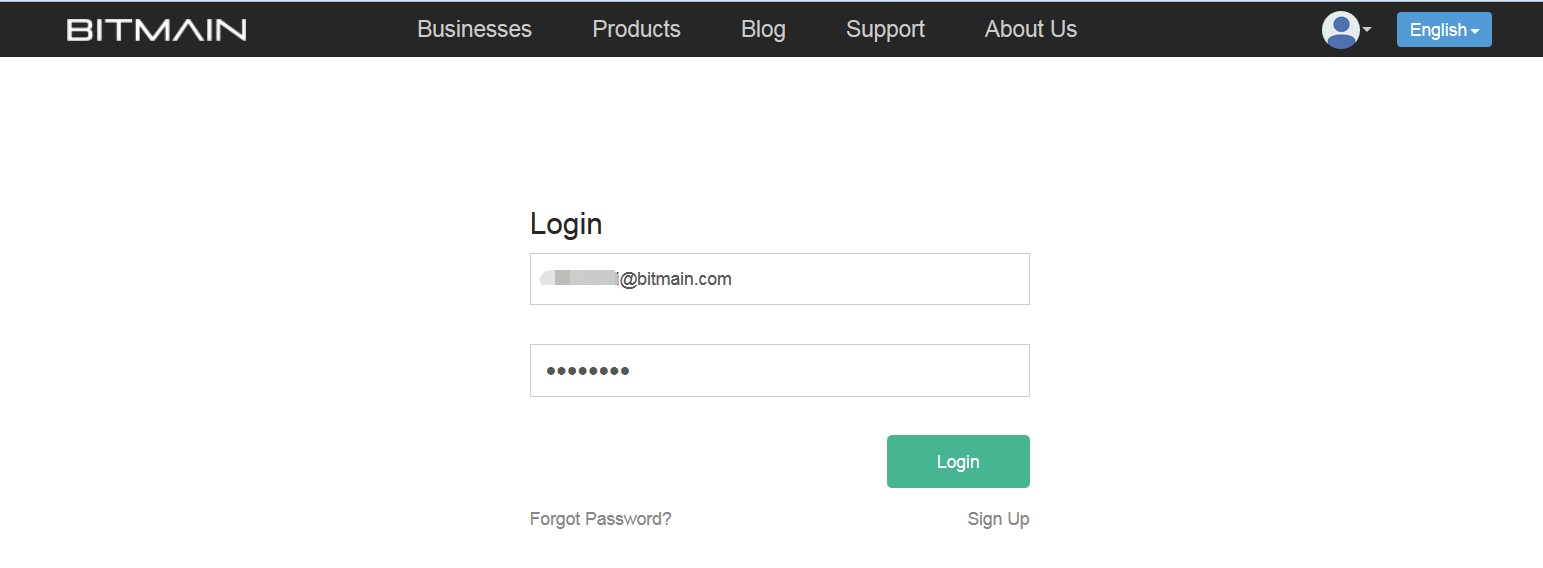
3. Click the "Bytom" in the upper left corner of the page. Go to the "Settings" tab and add a sub-account via the button on the right.
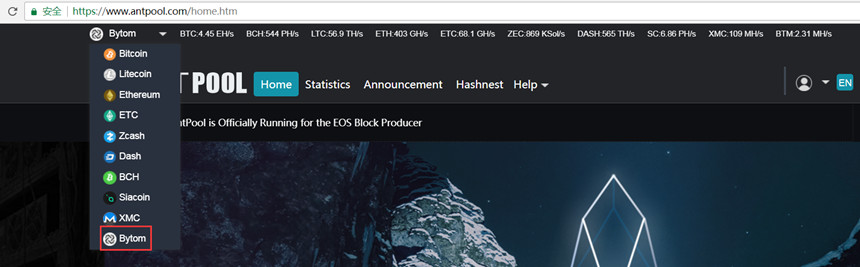
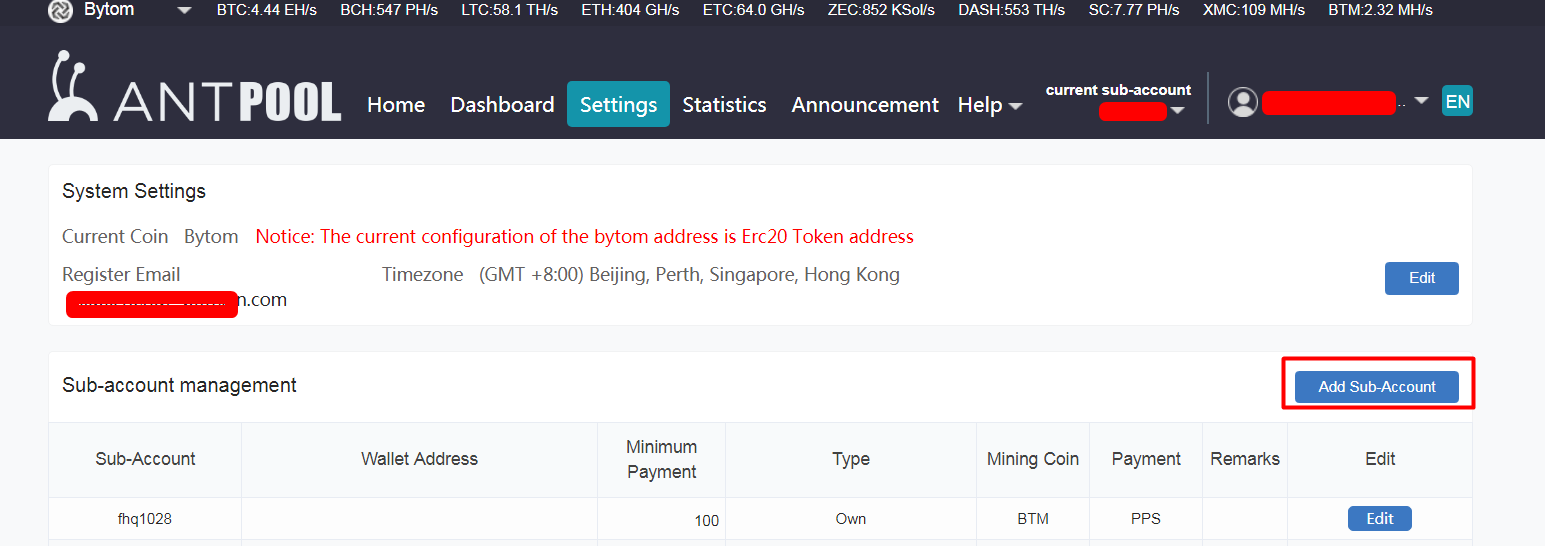 The sub-account must contain only letters or numbers
The sub-account must contain only letters or numbers
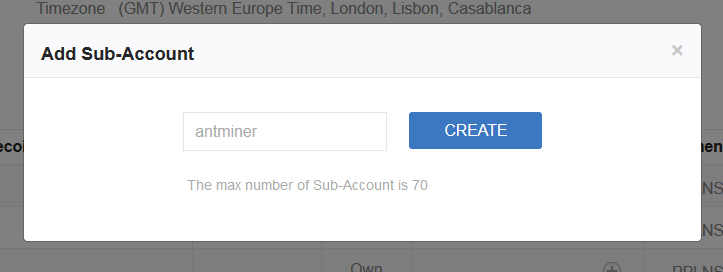
4. Enter the default IP address of the ANTMINER - enter the login page, enter the user ID: root, password: root.
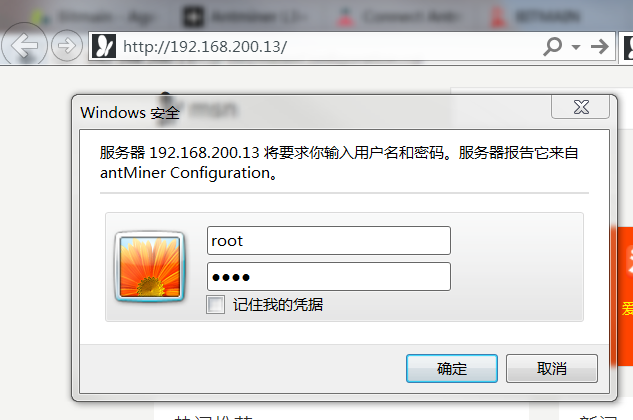
5. Click Miner Configuration to fill in 3 groups of mining pools. If the first group is dead, then it will automatically point to the second group. The following is the configuration of Antpool:
stratum-btm.antpool.com:6666
stratum-btm.antpool.com:443
stratum-btm.antpool.com: 25
Worker format: sub-account.worker name
Example: If your sub-account is "antminer," then your miners could be set to antminer.1, antminer_1, antminer.2, etc. The order of miners will be sorted by miner name.
Password: (Blank). If you change the address in bulk, please fill in as 123.
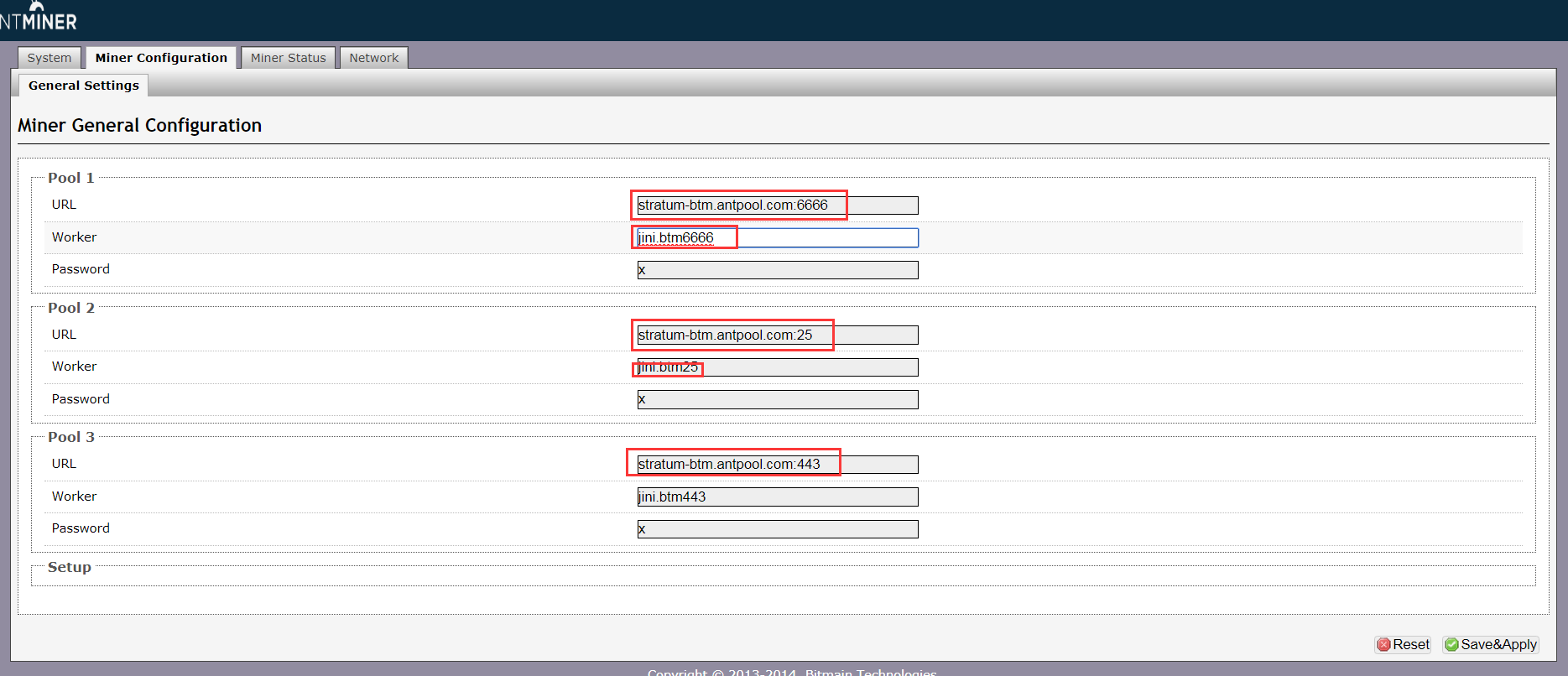
Click Save & Apply to mine, the miners will be restart.
Go to this link to see the steps.
https://dn-bitmain.qbox.me/o_1ccsk60pqrob1jup14l912hh1tvrb.mp4
6. Enter the miner state, refresh a few times to prevent slow response. You can check the speed on this page and confirm whether the miner is working properly.
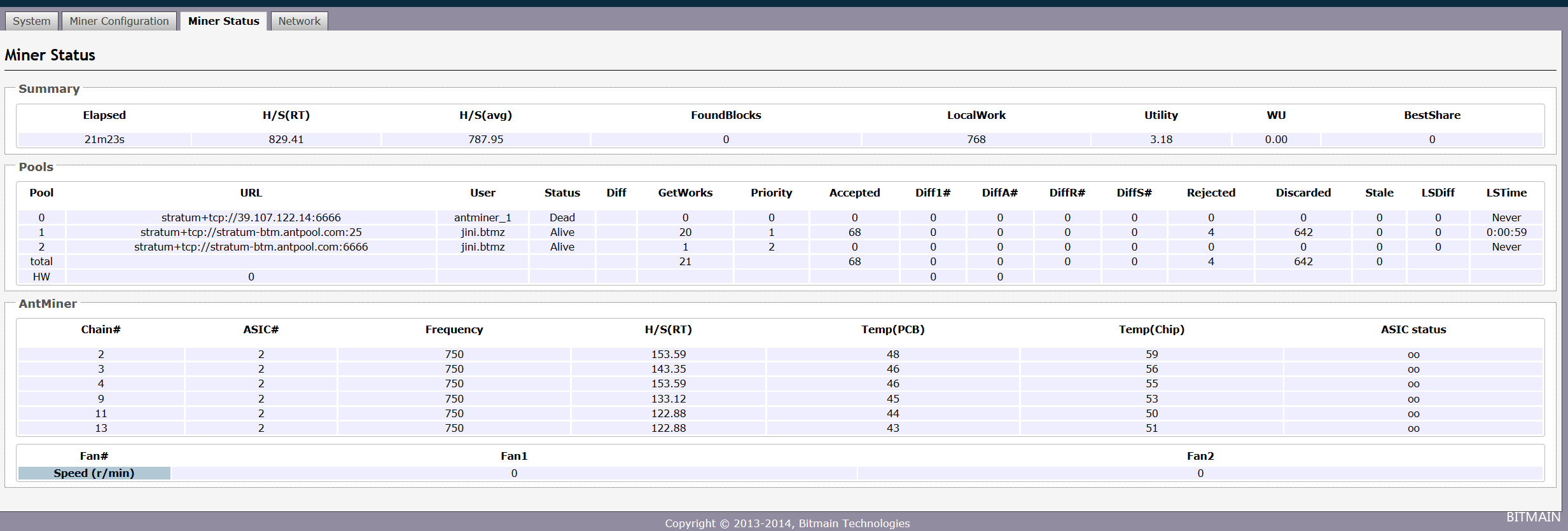
Dear Customers,
Hello, April 4, 5 and 6, 2025 (GMT+8) are the traditional Chinese festivals - Qingming Festival. Our company will suspend shipments during these 3 days and resume shipments on April 7 (GMT+8). We are deeply sorry for the inconvenience. Thank you for your understanding and support.
Best wishes,
ZEUS MINING CO., LTD