


Important: Do not attempt to upgrade any unauthorized firmware from a third party, as this will cause the miner to malfunction.
1. What is the security firmware?
The security firmware is designed to protect the interests of Antminer users. This firmware has all the functions of the previous version. By turning off SSH access, you can effectively prevent illegal intrusion into miners, block virus transmission and remote attack channels, and protect your mining security.
2. How to distinguish the security firmware?
Know which is the security firmware by:
The security features are documented in the description on the firmware download page.
The name of the security firmware file ends with sig.
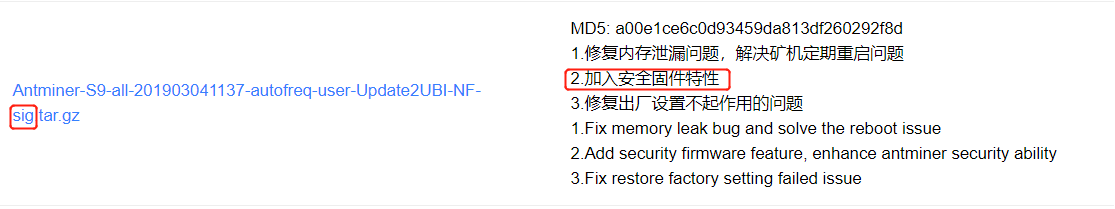
After reloading the security firmware, SSH access will be disabled.
3. What are the functions of the security firmware?
The security firmware has a firmware signature function and SSH access is disabled, so the biggest difference compared with normal firmware is that you cannot use SSH to connect.
4. Is the SSH connection disabled?
Yes, the SSH connection has been disabled by the security firmware.
5. The backstage of the miner displays "System upgrade failed-signature not found!!!"
It means that the firmware you want to upgrade is not a security firmware.
6. Can I upgrade back to the previous version after reloading the security firmware?
no, you can not. Please always upgrade the latest official firmware from the Bitmain website, as it is the latest version that contains all available functions.
7. Which Antminer models have security firmware?
So far, we have listed the security firmware of Antminer S17, T17, S17Pro, S15, T15, S9, S9I, S9J, L3+, DR5 and Z11.
Dear Customers,
Hello, April 4, 5 and 6, 2025 (GMT+8) are the traditional Chinese festivals - Qingming Festival. Our company will suspend shipments during these 3 days and resume shipments on April 7 (GMT+8). We are deeply sorry for the inconvenience. Thank you for your understanding and support.
Best wishes,
ZEUS MINING CO., LTD