


Note: This instruction only applies to S9i, not to S9.
1. Use a router and connect it to only one miner and one laptop or PC. The router can be wireless.

2. Use the bulk management tools to locate miners.
3. Enter the user interface and upgrade the firmware:
https://service.bitmain.com.cn/support/download?product=Antminer%20S9i
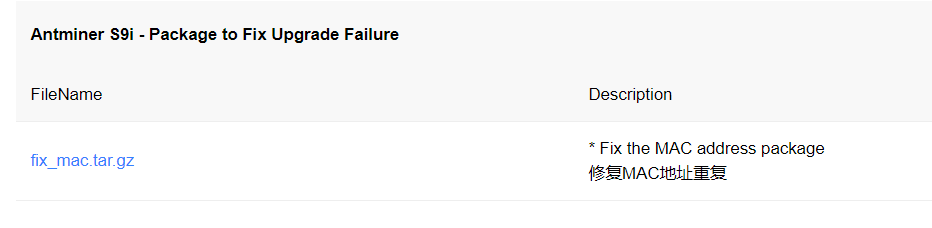
Precautions:
(1) Before upgrading, make sure that the mining machine has been started normally;
(2) Only applicable to WINDOWS system, not applicable to other systems;
(3) Ensure that the computer and the mining machine are in the same network;
(4) When opening the software for the first time, the software requires network permissions and must be agreed upon;
(5) The upgrade process of the mining machine takes about 2 minutes, and the power cannot be cut off during the upgrade process, otherwise the system files will be lost, and the system will not work.
(6) After the upgrade, compare whether the MAC address has been changed. The address change indicates that the upgrade is successful.
(7) The machine with no problem does not need to upgrade the firmware.
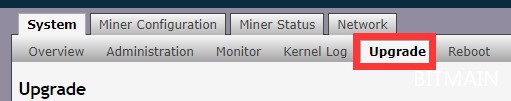
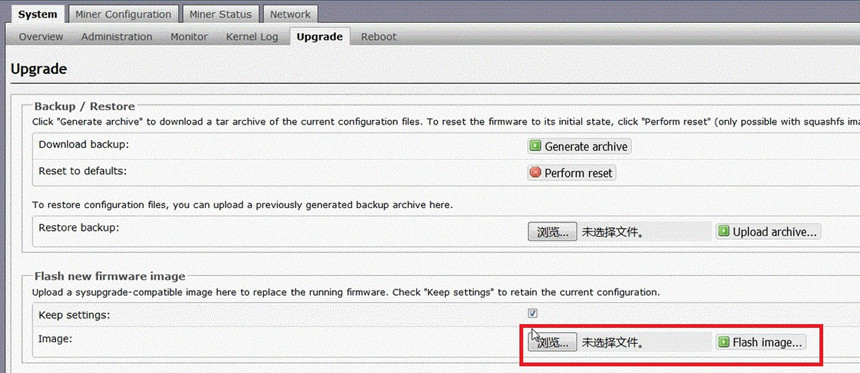
4. When the miner restarts again, please use the bulk management tool to find the miner. You will find that the IP has changed. Please use the new IP to enter the user interface.
If you are still not able to solve the issue, please contact us for further assistance.
Dear Customers,
Hello, April 4, 5 and 6, 2025 (GMT+8) are the traditional Chinese festivals - Qingming Festival. Our company will suspend shipments during these 3 days and resume shipments on April 7 (GMT+8). We are deeply sorry for the inconvenience. Thank you for your understanding and support.
Best wishes,
ZEUS MINING CO., LTD