


We recommend using an SD card to restore the miner program. The method explained in this article is only applicable to L3, L3+, and L3++ miners.
Note:
1. This method of operation does not require disassembly. Normal operation will not damage the blue anti-disassembly sticker on the device. Please be careful not to damage the blue anti-disassembly sticker due to incorrect operation or carelessness.
2. The SD card upgrade firmware of some models has its own security firmware function, so there is no need to repeatedly upgrade the security firmware.
Applies to the following questions:
1. The miner is power-off during the upgrade process.
2. The miner cannot start (can not find IP).
3. Miners only accept default workers.
Require:
1. Computer running Windows XP system or later.
2. Card Reader.
3. 16G or TF (Micro SD) memory card with less storage.
Please follow the steps below to get started:
1. Download the miner's firmware to the computer in advance, do not unzip it.
Firmware download address:
https://service.bitmain.com/support/download
Find your miner in the left sidebar, and click to access the firmware file.
2. Download the installation program and unzip:
https://service.bitmain.com.cn/support/download?product=Flashing%20SD%20card%20with%20image
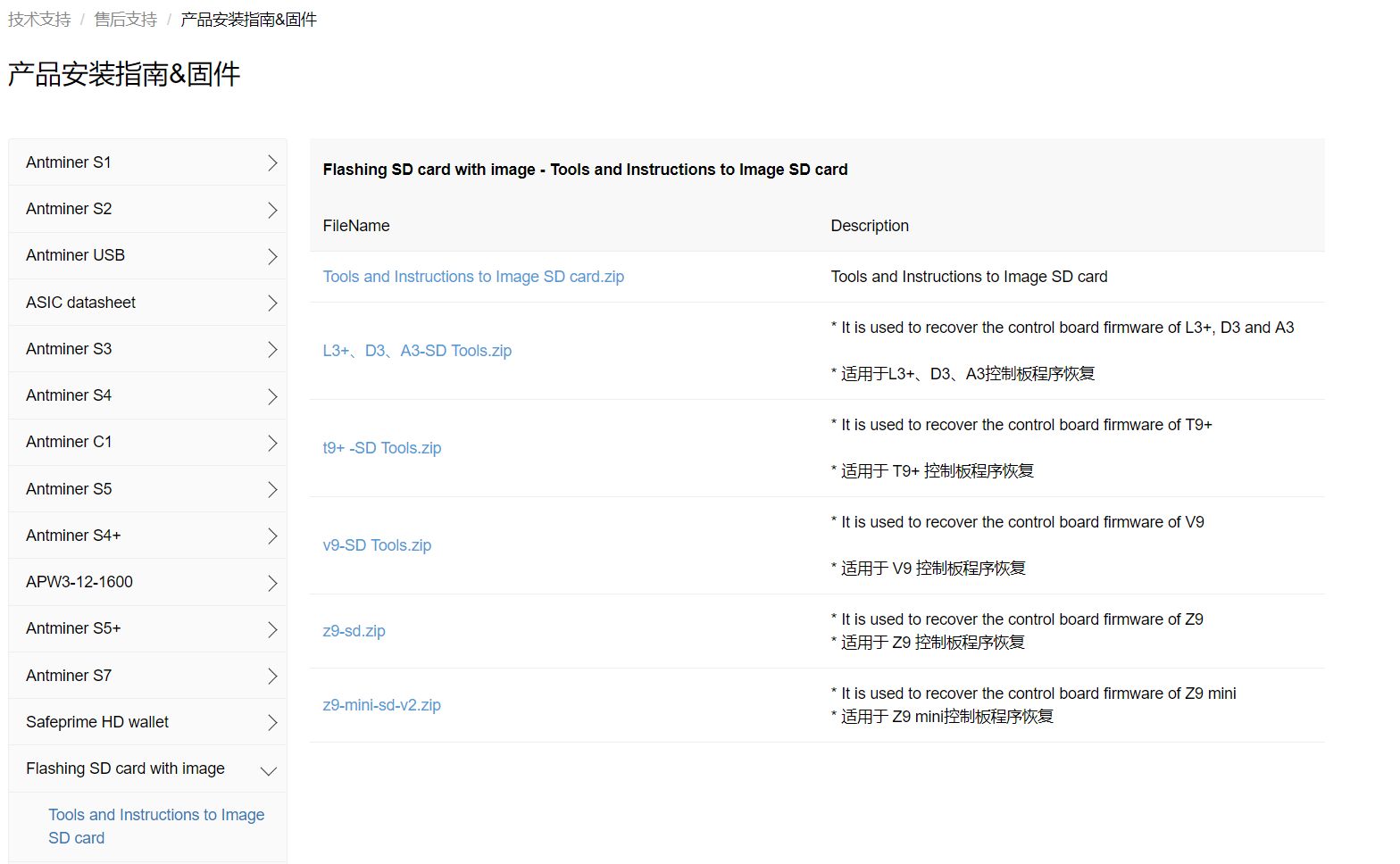
3. Insert the Micro SD card into the card reader and connect to the computer.
4. Format the Micro SD card as FAT32.
5. Copy the decompressed files to the Micro SD card. Note: Copy the decompressed files to the root directory of the SD card, not in the folder of the SD card!
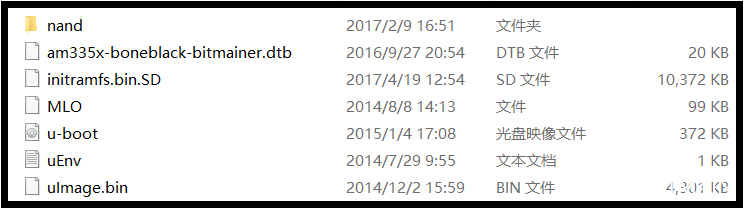
6. Insert the Micro SD card into the control board.
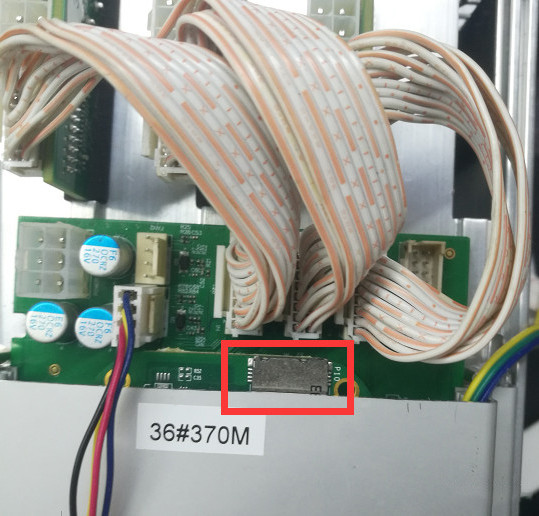
7. Power on the miner rig.
8. After the miner obtains the IP, take out the Micro SD card address.
9. Upgrade the firmware.
More L3 series related articles:
How to remove viruses from the Antminer L3+ control board?
How to use PicKit3 to reprogram PIC chip on L3+ hash board?