


This method is suitable for the following situations:
The miner was powered off during the upgrade process.
The miner cannot be started (cannot find IP).
Miners can only use the default factory workers.
Tools needed:
The recommended capacity of the MicroSD card is less than 16GB. It is not recommended to use larger capacity MicroSD cards because they are prone to errors.
Computer running Windows XP or higher.
Card reader
Software required
We use the same image as T9+.
Download link: https://service.bitmain.com/support/download
Click "Flashing SD Card with Image>>Tools and Instructions to Image SD Card on the left sidebar. Scroll up to the page and find t9+-SD Tools.zip. Load t9+-SD Tools.zip into your computer for a convenient File location.
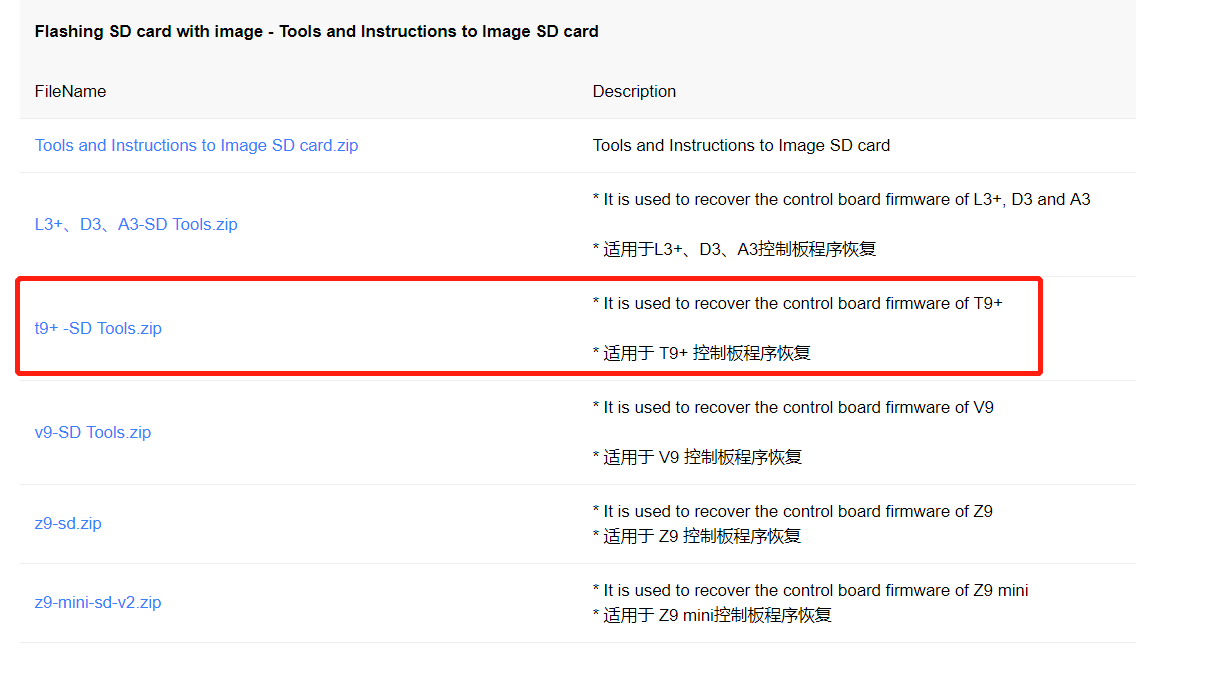 Operation process:
Operation process:
1. Remove the control board from the miner assembly.
2. Know your control board model and enable it to use an SD card for flash memory. (See the explanation of the three control panels below)
3. Insert the MicroSD card into the computer and format it as FAT32.
4. Unzip the downloaded t9+-SD Tools.zip and copy the contents to the MicroSD card.
5. Insert the MicroSD card into the SD card slot on the control board.
6. Power up the control board. Allow at least 90 seconds for the file to load automatically. When loading, the red and green indicator lights on the control panel will flash.
7. Power on the control board and enter the miner interface. Go to the upgrade page and uncheck "Keep settings." Flash the firmware and run the miner for 20 minutes.
Please note that there are three types of control boards, each of which requires a different way to enable blinking.
1. One complete board such as CRT0401 and CRT0402.
To make it use the SD card for flashing, you need to move the JP4 jumper to the right, as shown in the figure below. Power off the control board after the flashing is completed and set the JP4 jumper back to its original position.
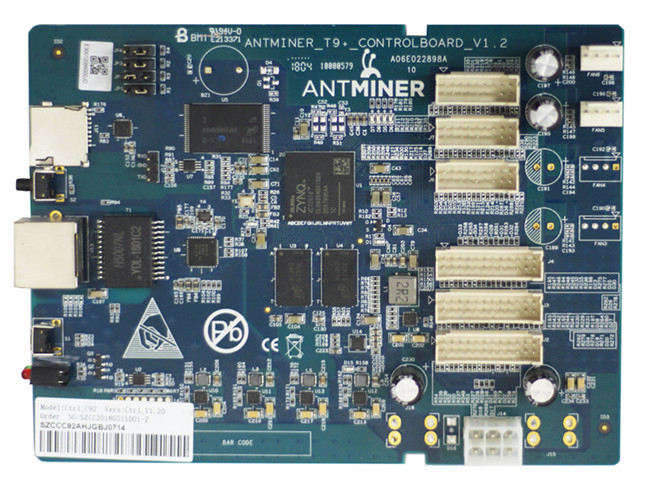
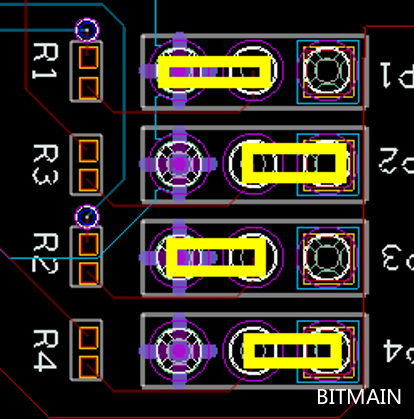
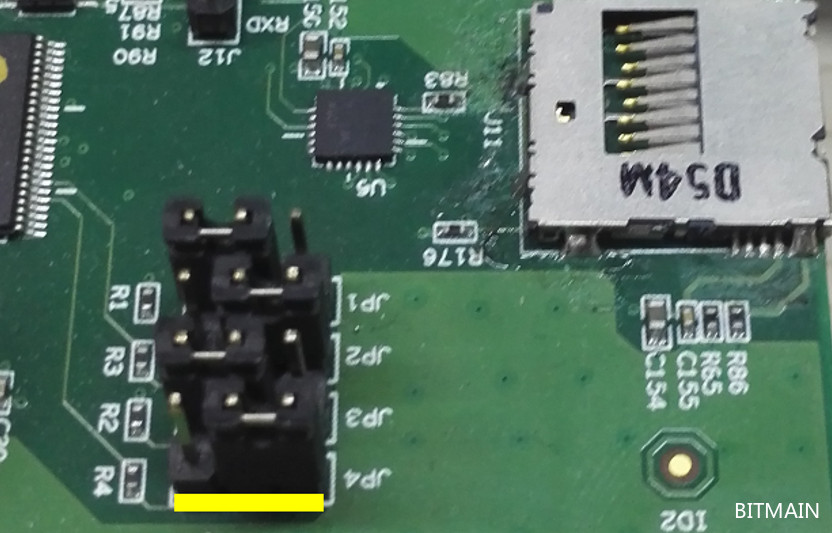
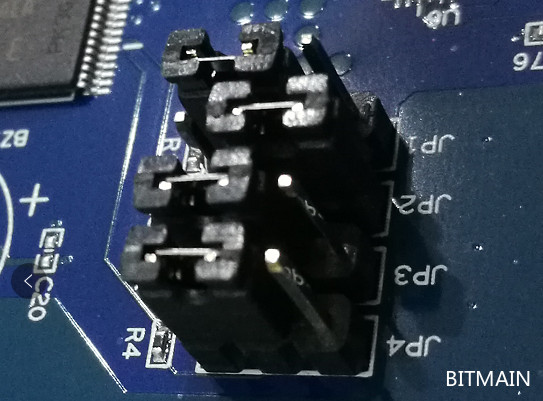
2. Double boards such as model CRT0302.
To enable it to use SD card flash memory, you need to shortcircuit the AB, as shown in the figure below.
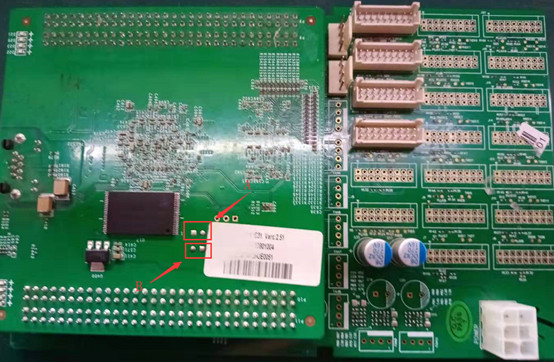
3. Boards without SD card slot such as model CRT0301
It does not support SD card flash memory.
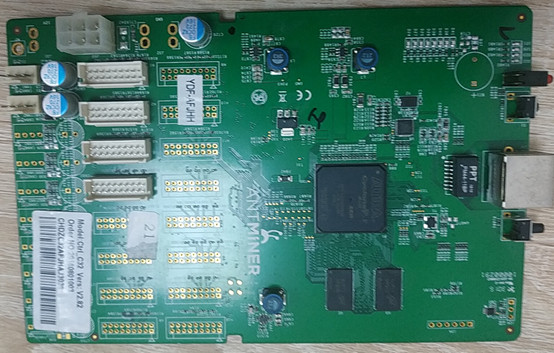
Possible solutions to the failure of flashing
1. Reformat the MicroSD and make sure you copied the correct firmware.
2. Press the MicroSD lightly to make sure it is well connected.
3. Dust and clean the MicroSD.
4. Try to use another good known MicroSD.
More Troubleshooting articles:
Antminer S9, T9, L3+ high temperature protection judgment and solutions
How to Install PSU to Antminer S9 SE and S9K
How to troubleshoot the chip on the Antminer S9 hash board?
How to correctly disassemble and assemble the chip on the S9 hash board?
Dear Customers,
Hello, April 4, 5 and 6, 2025 (GMT+8) are the traditional Chinese festivals - Qingming Festival. Our company will suspend shipments during these 3 days and resume shipments on April 7 (GMT+8). We are deeply sorry for the inconvenience. Thank you for your understanding and support.
Best wishes,
ZEUS MINING CO., LTD