


This method is suitable for the following situations:
The miner was powered off during the upgrade process.
The miner cannot be started (Unable to find IP of the miner).
Miners can only use the default factory workers.
Tools needed:
The recommended capacity of the MicroSD card is less than 16GB. It is not recommended to use larger capacity MicroSD cards because they are prone to errors.
Computer running Windows XP or higher.
Card reader
USB memory disk: 16G and below, the probability of other large capacity problems is relatively high (only for A113D control board)
OTG cable, Micro USB port to USB female connector, if the U disk has its own OTG function, the OTG cable is not required. (A113D control board only)

Click the link below to download the firmware:
https://service.bitmain.com/support/download?product=Flashing%20SD%20card%20with%20image
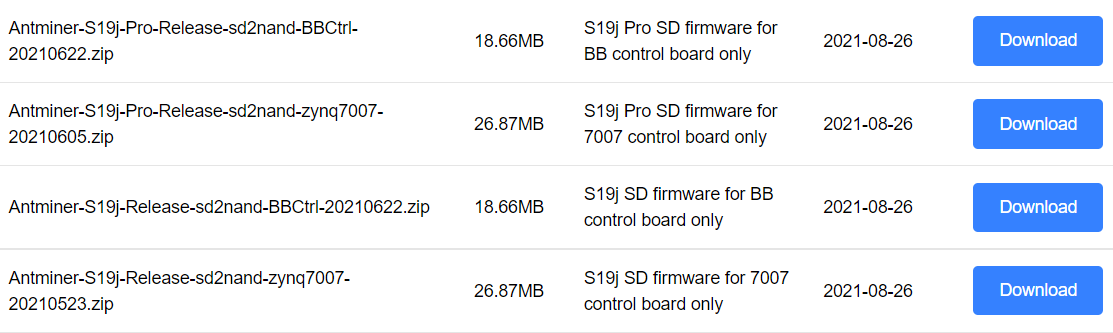
About the control board of S19j/S19j Pro
S19j/S19j Pro has three control boards with different structures, an integrated control board (7007 control board), integrated control board (A113D control board), and combined control board; SD card is inserted in different positions.
1. Integrated control board (7007 control board)
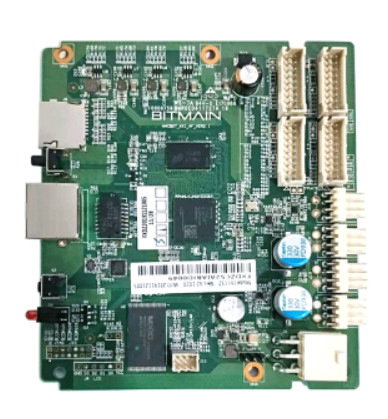
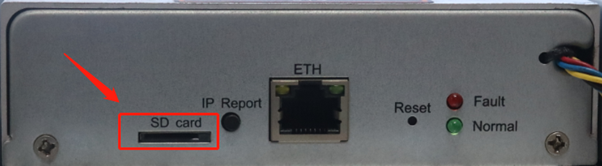
2. Integrated control board (A113D control board)
The control board is a circuit board, the Micro USB port is used to swipe the card, and the front panel is a MicroUSB port.
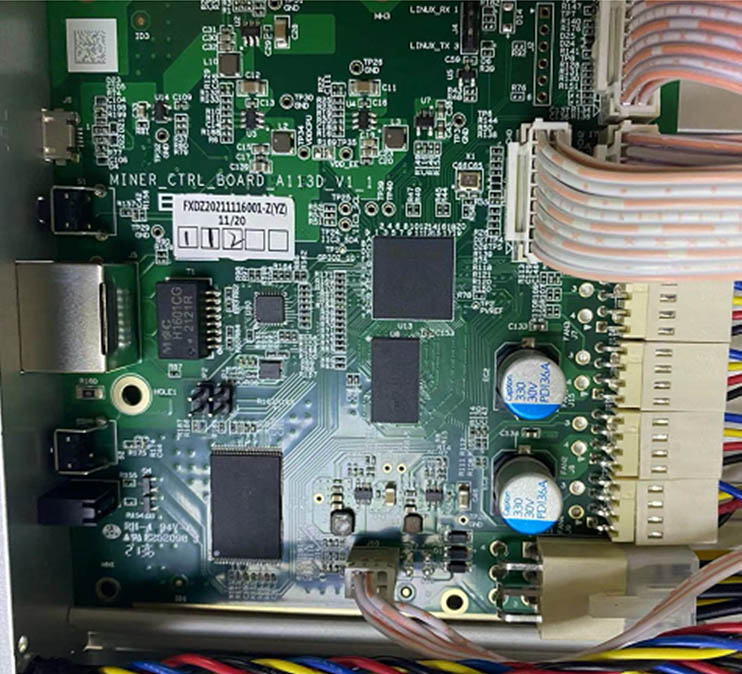
You can use an OTG cable to connect the U disk card, or you can directly use an OTG U disk with a MicroUSB interface.

3. Combination control board, composed of IO board and BB board.
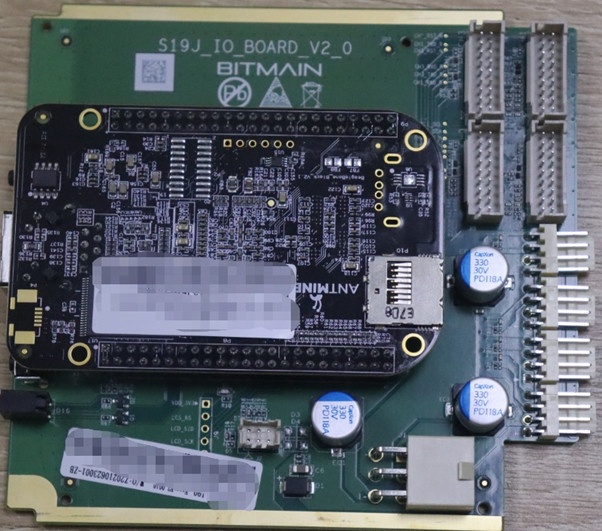
There is no SD card slot on the body panel. You need to open the cover and insert the SD card from the inside. The cover needs to be opened from the back of the machine. The steps are as follows:
(1) Unscrew the screw;
(2) Press the button;
(3) Lift up the cover and pull it out
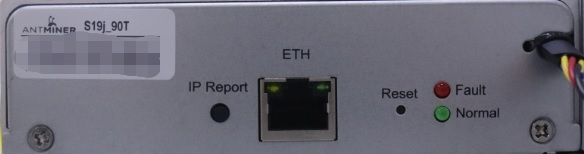

Operation method:
1. Insert the MicroSD card into the computer and format it as FAT32.
2. Unzip the downloaded image file and copy the content to the MicroSD card.

3. Remove the MicroSD card from the computer and insert it into the card slot on the control board.
4. Power on the control board. Allow the file to load automatically for approximately 30 seconds. After loading, the green indicator light will be steady.
5. Remove the MicroSD and restart the miner. Please restart the miner if it exceeds 30 seconds. (Note: Do not power off during the restart process. Power off will cause the OTP to fail to boot, and it will also damage the control board.)
6. Turn on the miner and enter the miner interface. Remember to upgrade the latest official firmware online.
Possible solutions to the failure of flashing
1. Reformat the MicroSD and make sure you copied the correct firmware.
2. Press the MicroSD lightly to make sure it is well connected.
3. Dust and clean the MicroSD.
4. Try to use another good known MicroSD.
More Troubleshooting articles:
What are the precautions for being put on the shelves of Antminer S19/S19 Pro?
[19 series] Common problems and solutions for miners' kernel logs
19 Series Antminer online upgrade tutorial
Power-on and power-off guide for the 19 series PSU
Dear Customers,
Hello, April 4, 5 and 6, 2025 (GMT+8) are the traditional Chinese festivals - Qingming Festival. Our company will suspend shipments during these 3 days and resume shipments on April 7 (GMT+8). We are deeply sorry for the inconvenience. Thank you for your understanding and support.
Best wishes,
ZEUS MINING CO., LTD