


Many miners will encounter the situation that the miner is offline during the mining process, and there are not many reasons for the miner to be offline. Therefore, according to why the miner dropped, we divided it into physical problems and software problems.
Physical problems
1. Power failure
Note: Abnormal power failure may cause system file damage. If the equipment is expensive, it is recommended to purchase UPS.
Detection method: If all electrical appliances are turned off, there must be a power outage.
2. The network cable is damaged
Note: This specifically refers to the network cable connecting the router to the mining machine; if the network cable between the optical modem and the router fails, the router's WIFI cannot access the Internet.

Detection method:
a. Enter the router backstage to see if the device is online. If there is no miner IP online, it may be a network cable problem;
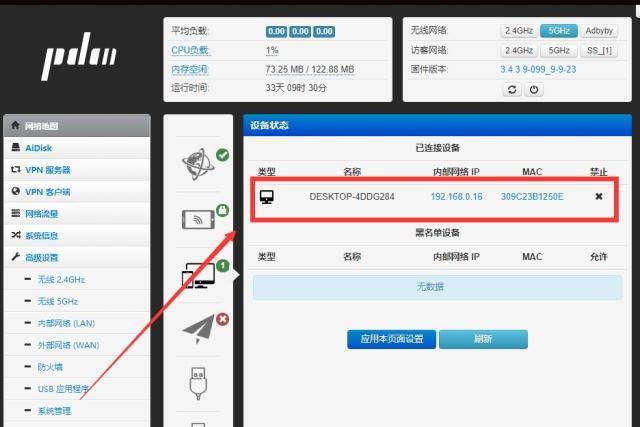
b. Observe the network port lights of the miner. There are two network port lights: the connection indicator (steady on) and the transmission indicator (flashing). If the connection indicator does not light, there is a problem with the network cable.
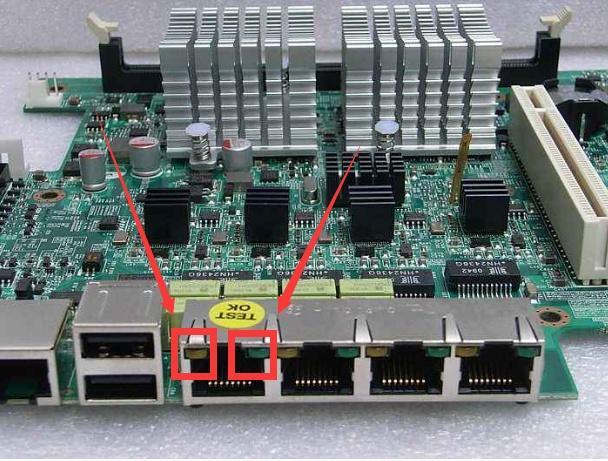
Software problem.
1. The system hard disk of the miner is damaged
Note: If the system hard disk is damaged, the miner will not work normally.

Detection method: Connect the miner to the monitor to see if the QR code is displayed normally. If the system prompts "insert boot media in select" when booting, the hard disk is damaged.
2. The network card of the miner is damaged.
Note: If the network card is damaged, the miner cannot connect to the network.
Detection method: If there is no problem with the router, observe the connection indicator of the miner. If the connection indicator is red, it means that there is a problem with the network card.
3. Other hardware problems of the miner cause it to fail to boot.
Detection method: the screen is black when booting, and nothing is on.
Sort out possible software problems
a. The router system error description: some poor routing will cause problems.
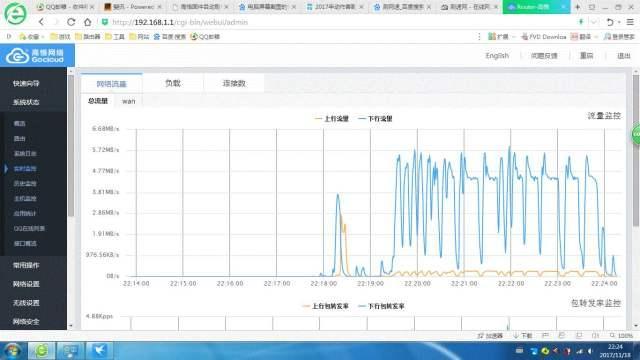
Detection method: disconnect and restart.
b. Description of dialing failure: If it is a router or optical modem dialing, refer to the previous one; if it is a miner dialing, restart the miner.
c. Unable to map to the public network. Description: Generally, it is the operator’s problem. The miner connects the keyboard and enters ALT+F4 (virtual miner ALT+→) to enter the speed measurement page, and observe whether the red box in the figure below is fail.
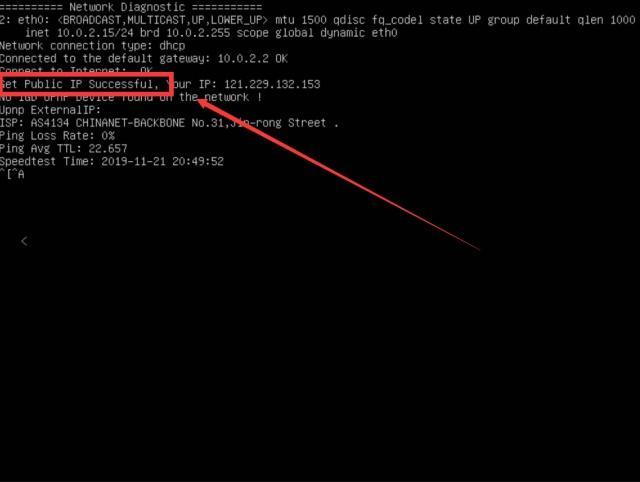
Solution: Call the network operator and ask to refresh the background.
4. Polar OS error description: Generally, it is caused by abnormal power failure.
Detection method: The miner connects to the keyboard and enters ALT+F1 (the virtual miner does not support it temporarily) to view the log. If you cannot read it, you can submit it to a volunteer or official customer service for inquiries.
Other possible problems
a. Broadband arrears.
b. Local collective disconnection.
c. Optical fiber damage.
Dear Customers,
Hello, April 4, 5 and 6, 2025 (GMT+8) are the traditional Chinese festivals - Qingming Festival. Our company will suspend shipments during these 3 days and resume shipments on April 7 (GMT+8). We are deeply sorry for the inconvenience. Thank you for your understanding and support.
Best wishes,
ZEUS MINING CO., LTD