


In the daily operation of the Avalon miner, we will also encounter problems such as the status indicator flickering and the indicator light does not light up. You can combine these features to perform a simple fault self-check.
I. Avalon miner indicator light (MM board position)

When the Avalon miner is running normally, the display light of the Avalon miner should be following:
1) Blue light: AUC and Raspberry Pi are connected, and the miner is in regular operation;
2) Yellow light: The miner is currently idle and can be connected to AUC and Raspberry Pi;
3) White light: The miner has voltage input and is ready for fan inspection;
If the test is successful, the indicator light will change from white to yellow, and if the test is unsuccessful, it will light up red.
(Suggestion: It indicates that the fan may be faulty, and you can further check the backstage parameters)
4) Red light: the Avalon miner is malfunctioning.
II. Power interface (PMU board position)
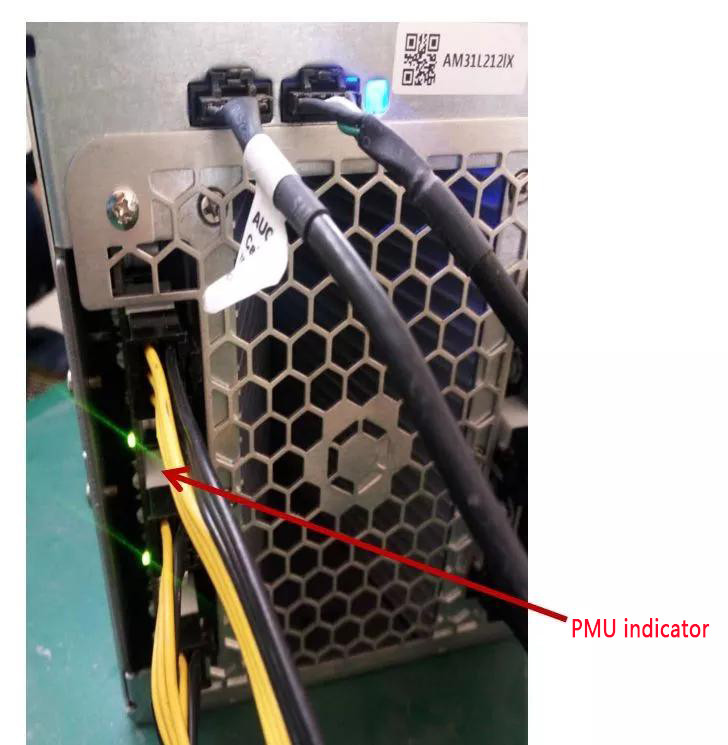
1) Green light: regular power supply
2) Red light or no light: the power supply is abnormal, the PMU board has a problem or the power interface is loose;
(Suggestion: You can try to replug the power cord or restart)
III. Raspberry Pi
1) After the Raspberry Pi is usually powered on, the status indicator lights up in red and green.

2) If the Raspberry Pi only lights up in red after power on, it means that the Raspberry Pi has not inserted the TF card or the TF card is damaged.
(Recommendation: plug in the TF card or replace with a new TF card)
If you have checked the above reasons, it is also possible that the Raspberry Pi firmware has not been burned (flashed) successfully
(It is recommended to re-burn the Raspberry Pi firmware."

3) After the Raspberry Pi is connected to the network typically, the yellow light on the network cable interface will be on and the green light will flash continuously.

IV. AUC3
1) After the power is turned on, the AUC3 power indicator will always be yellow, and the status indicator will be blue
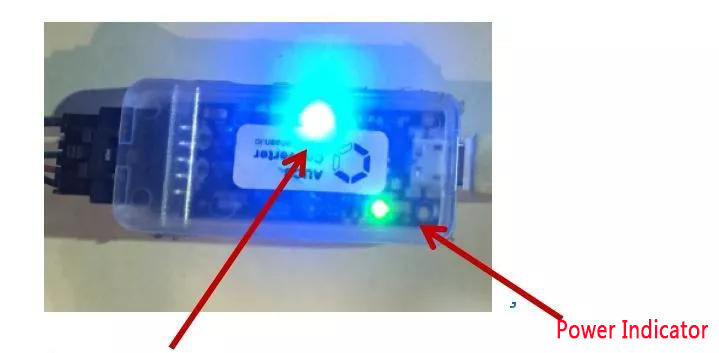
If AUC3 only lights up the power indicator yellow light, there is a problem with the network.
(Recommendation: Check whether the network settings are standard, or the AUC is powered off and restarted)
2) Waiting for the data transmission status, the AUC3 status indicator light will change alternately between blue and red lights.

3) During the regular operation of AUC3, the status display light is green, flashing red and green every 15 seconds.
If the status indicator turns blue or goes out or stays red, there is a problem with the miner control board.

The above is the identification method of the various indicators of the Avalon miner. After reading this article, do you understand the "signals" sent by these Avalon miners?
Dear Customers,
Hello, April 4, 5 and 6, 2025 (GMT+8) are the traditional Chinese festivals - Qingming Festival. Our company will suspend shipments during these 3 days and resume shipments on April 7 (GMT+8). We are deeply sorry for the inconvenience. Thank you for your understanding and support.
Best wishes,
ZEUS MINING CO., LTD