


I. Instructions for using IPset buttons
1. Long press for 1~4 seconds
Function 1: Send the miner IP to IPset
Note: Regardless of whether the current IP of the miner is static or dynamic, this function can be used as a PC on the same network segment.
Function 2: Use the IPset tool to set the miner to a static IP within the tool range.
Note: Regardless of whether the current IP is a static IP or a dynamic IP, you can continue to set it as a static IP.
2. Long press for 4-15 seconds
Function: Convert static IP to dynamic IP, delete /innocfg/www/conf/miner.conf file. That is, delete the configured mining pool, miner and other information.
3. Long press for 15-30 seconds
Function: IP type reversal: static IP to dynamic IP, dynamic to static, without deleting configuration files.
4. Long press for more than 30 seconds
Function: Automatically execute the burn-in procedure.
II. Reset button
Instructions for use after pressing the reset button, the miner will reset.
III. Index description
Normal indicator: There are two states-always on and flashing. Constant light means static IP, flashing means dynamic IP (DHCP).
Fault indicator: You can use the bulk management tool to turn it on and off, making it easier to locate and find the mining machine.
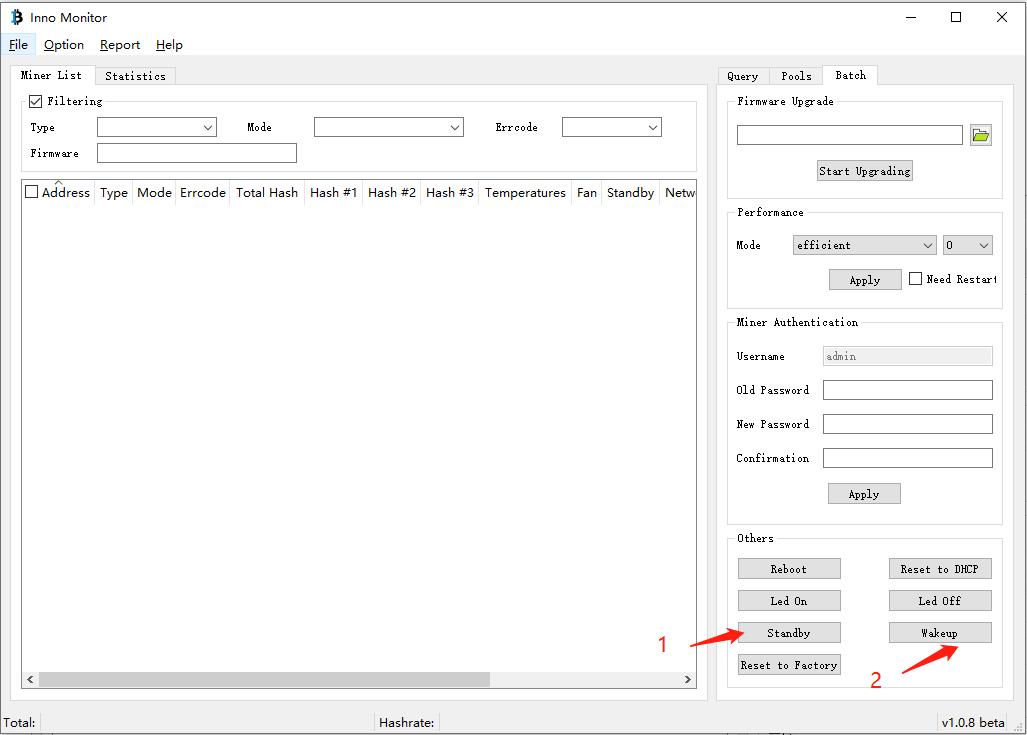
Dear Customers,
Hello, April 4, 5 and 6, 2025 (GMT+8) are the traditional Chinese festivals - Qingming Festival. Our company will suspend shipments during these 3 days and resume shipments on April 7 (GMT+8). We are deeply sorry for the inconvenience. Thank you for your understanding and support.
Best wishes,
ZEUS MINING CO., LTD