


1. Download the batch management tool to the desktop and open it. The download link is:
http://www.innosilicon.com.cn/download/InnoMonitor_x64%20v1.0.8_beta.rar
2. Input the IP range to which the miner belongs and click the "Scan" icon.
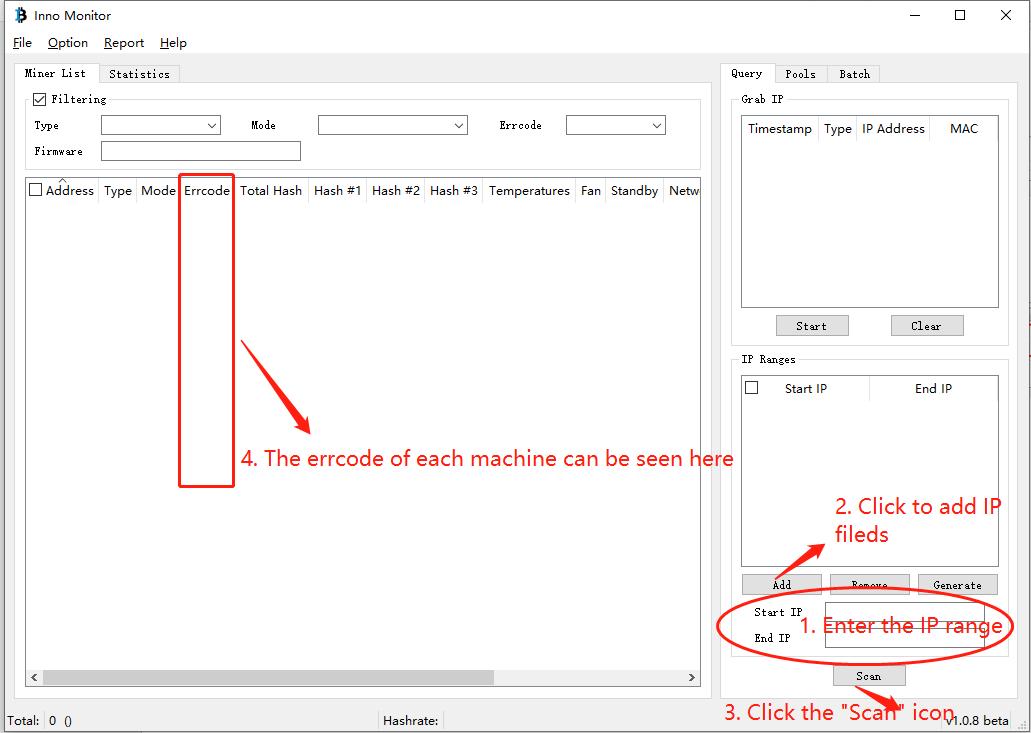
If the miner does have a problem, but the batch tool fails to report an error code, enter the miner log backstage to find the error code. The method is as follows:
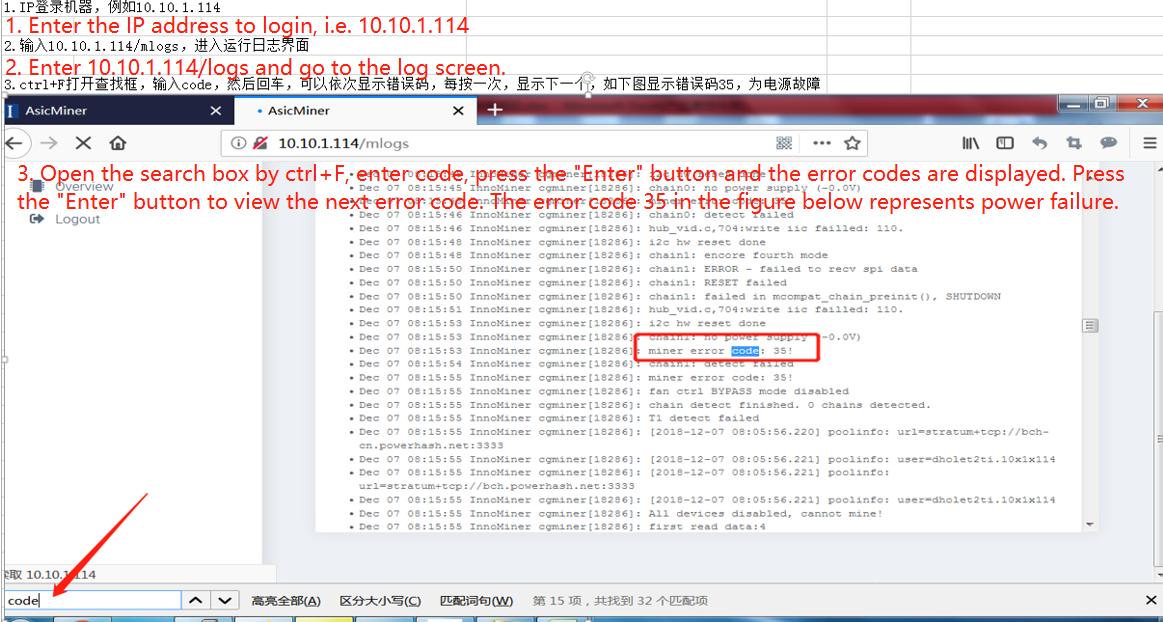
3. Check the miner failure according to the error code and confirm the fault location.
Notice:
1. The miner shall be powered on again to see whether it becomes normal each time you perform one resolution step.
2. The replaced part shall be reinstalled on the original miner once again after replacing the part but with the default unsettled.
Error code | Problem Description | Suggestion |
32 | Over-temperature protection | ① Whether the fan is usually working, and whether the rotation direction of the two fans is the same ② Whether the temperature of the air inlet of the fan is too high and move the miner to the lower position of the shelf |
Notes: If the problem occurs massively, the abnormal miner temperature shall be taken into top priority (i.e. local fan failure). | ||
30 | Unable to connect to the mining pool | 1. Some miners ① Check whether the pool is configured correctly ② Check whether the network port of the miner is tightly connected ③ Exchange network cables with normal ④ Replacing the control board 2. All miners ① Check whether the pool address is configured correctly ② Check whether the operator's network is interrupted ③ Check the local network setting (such as the setting of DNS,DHCP,ports and other settings) |
22、29 | Battery 12C communication is abnormal | ① Restart ② Replace the power supply, you can choose the Lianli Small Steel Cannon PSU 2500W ③ Replace the control board |
35、40、41 | Abnormal power out put | ① Restart ② Replace the power supply ③ Make sure the screws at both ends of the power terminal and the SPI cable connection are not loose. |
21 | Individual hash boards are not detected | ① Check the power supply and cable connection of the hash board, and then plug it in again ② Put the faulty hash boards into one miner or several miners |
Notes: The problem may be caused by setting up the miners and removing them off the shelf violently. Please consult the after-sales personnel before returning the faulty hash boards which are put together into one or several miners. Failure to do so many result in damage to the miner or delay in repairs. | ||
34 | The data cable connection sequence is incorrect | ① Restart ② Check whether the data cable and power cable connection sequence are consistent ③ Replace the control board. |
23、24、27 | Hash board fault | ① Power off and turn on the miner after cooling for 10 minutes ② Replace the hash board |
Notes: Please consult the after-sales personnel before returning the faulty hash boards which are put together into one or several miners. Failure to do so many result in damage to the miner or delay in repairs. | ||
25、26、28、33、36、42 | Hash board fault | ① No treating is needed if the hash rate is normal ② Replace the hash board ③ Restart the miner and see if the same error still occurs. |
31 | Individual chip abnormality | ① No treating is needed if the hash rate is normal ② Replace the chip |
37 | The Control board or hash board does not match | Replace with the specific control board parts for this model of miner |
38 - ErrBadRearChips (the last few chips have a low hash rate, it is recommended to replace them)
39 - ErrInvTuneParam (Aging parameter abnormal, initial aging frequency voltage is incorrect)
41 - PSU_STARTUP_VOLT (startup voltage problem b/p - off for 15 minutes)
42 - SETPLL_PLANB_FAIL (low frequency on chip)
43 - VOLT_DIFF_FAIL (failure, overvoltage on chip)
47 - WATCHDOG
51 - SPI_HighSpeed (chip overvoltage) - drive in low mode
52 - CONF_PARA1 (in connected mode - changes pool)
53 - CONF_PARA2 (use this - a hash is underrated on a board)
57 - PSU_BAD_POWER (b/p insufficient power)
161 - Dec_Power (underestimate board frequency)
164 - VoltAB_Diff_Warn (Voltage difference warning)
Dear Customers,
Hello, April 4, 5 and 6, 2025 (GMT+8) are the traditional Chinese festivals - Qingming Festival. Our company will suspend shipments during these 3 days and resume shipments on April 7 (GMT+8). We are deeply sorry for the inconvenience. Thank you for your understanding and support.
Best wishes,
ZEUS MINING CO., LTD