


Phenomenon 1: Hash board is not detected
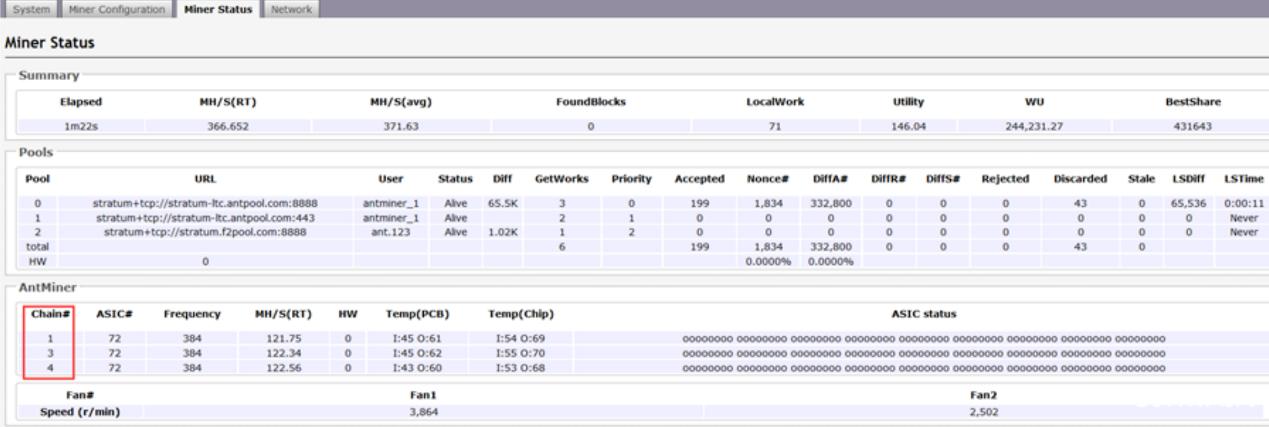 Cause analysis and treatment methods:
Cause analysis and treatment methods:
1. The flat cable is damaged: power off and re-plug the flat cable; if re-plugging is useless, replace the flat cable;
2. Damage to the hash board: send the whole miner to the nearest repair center for repair or replacement of the hash board;
3. The control board is damaged: send it to the nearest repair center to repair or replace the control board.
Phenomenon 2: None of the three hash boards can be detected
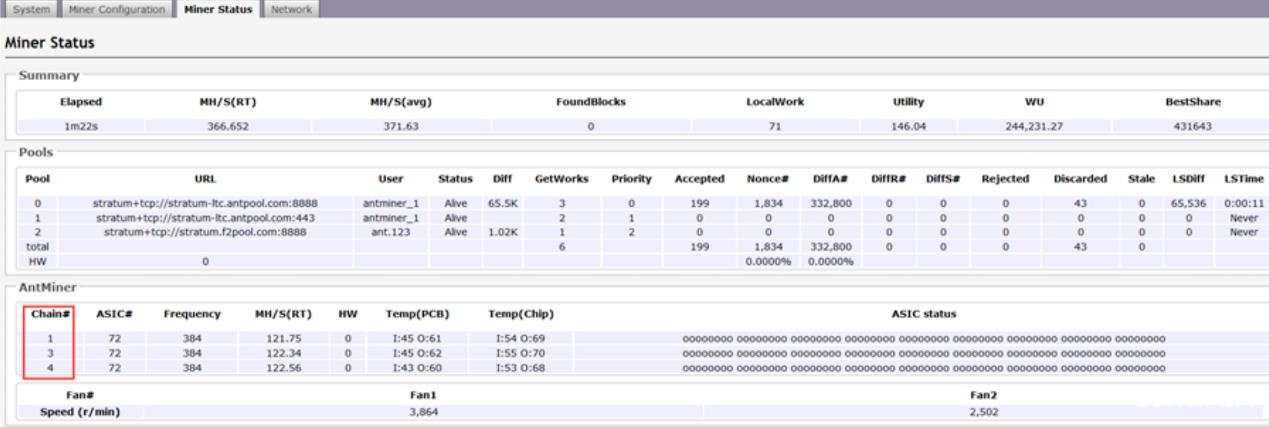 Cause analysis and treatment methods:
Cause analysis and treatment methods:
1. Program error: press the IP key to reset
Antminer reset (reset & restore factory method)
Upgrade firmware without retaining configuration
How to upgrade the firmware of the miner (firmware refresh)
2. Damage to the hash board: send the whole miner to the nearest repair center to repair or replace the hash board.
Phenomenon 3: Fewer chips
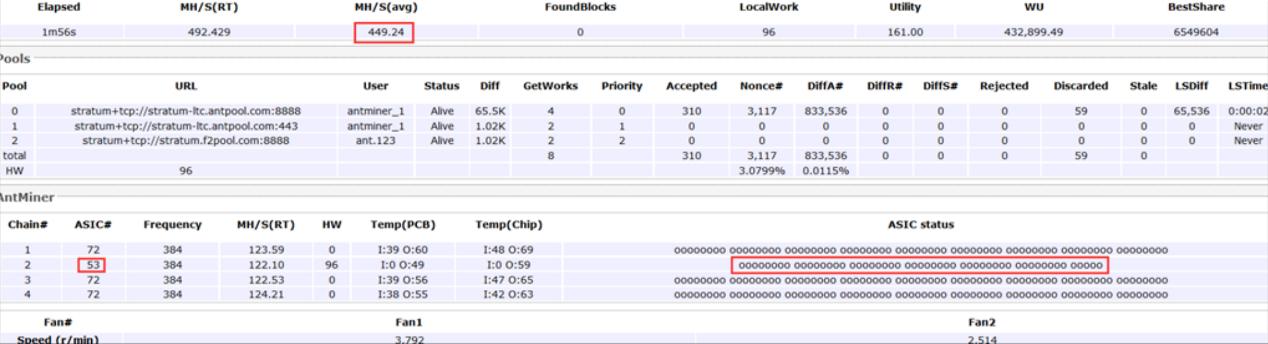 Cause analysis and treatment methods:
Cause analysis and treatment methods:
1. Program error: reset;
Do not retain the configuration to upgrade the firmware;
2. The power supply is damaged: replace the power supply;
3. The control board interface is damaged: replace the control board interface;
4. Damage to the hash board: send the whole miner to the nearest repair center to repair or replace the hash board.
Phenomenon 4: The chip displays "XX"
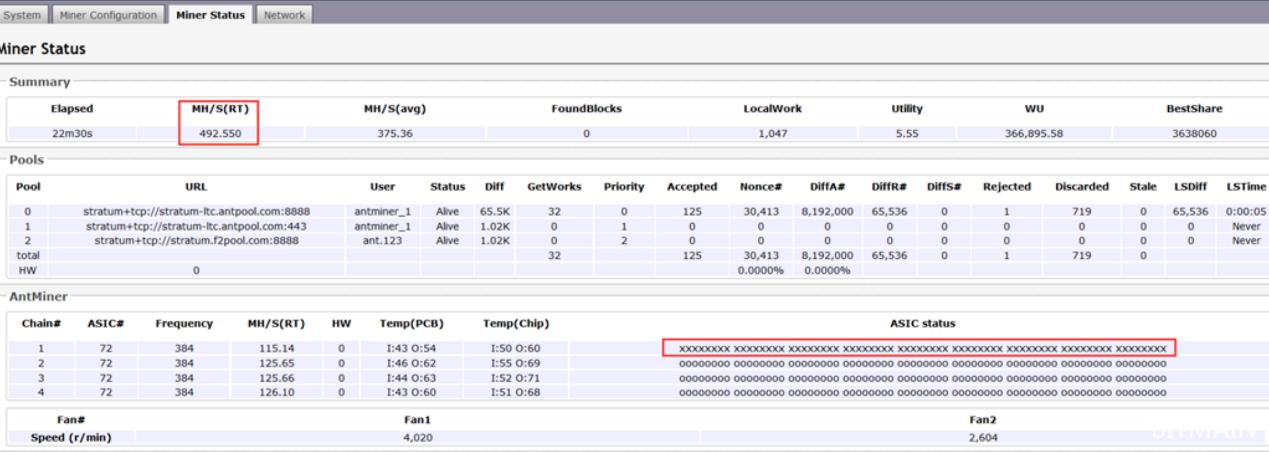
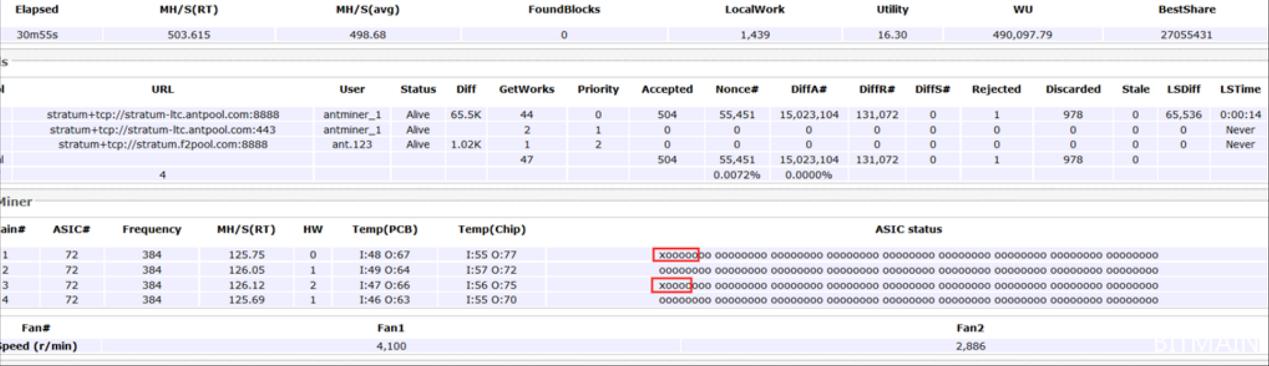 Cause analysis and treatment methods:
Cause analysis and treatment methods:
1. Program error: reset;
Do not retain the configuration to upgrade the firmware;
2. The power supply is damaged: replace the power supply;
3. The control board interface is damaged: replace the control board interface;
4. Damage to the hash board: send the whole miner to the nearest repair center to repair or replace the hash board.
Phenomenon 5: The chip displays "- -"
Cause analysis and treatment methods:
1. Program error: reset;
Do not retain the configuration to upgrade the firmware;
2. The power supply is damaged: replace the power supply;
3. The control board interface is damaged: replace the control board interface;
4. Damage to the hash board: send the whole miner to the nearest repair center to repair or replace the hash board.
Phenomenon 6: The single board hash rate is not enough (more than 2 minutes after booting, more than 5% fluctuating interval)
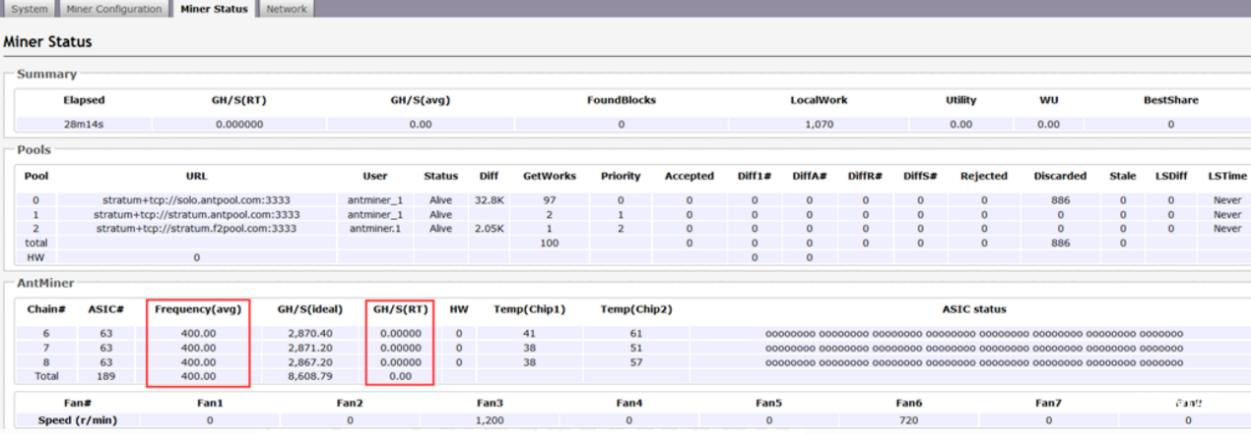 Cause analysis and treatment methods:
Cause analysis and treatment methods:
1. Program error: reset;
Do not retain the configuration to upgrade the firmware;
2. The power supply is damaged: replace the power supply;
3. The control board interface is damaged: replace the control board interface;
4. Damage to the hash board: send the whole miner to the nearest repair center to repair or replace the hash board.
Phenomenon 7: The board has no hash rate (the hash rate is not displayed after the power is turned on for more than 2 minutes)
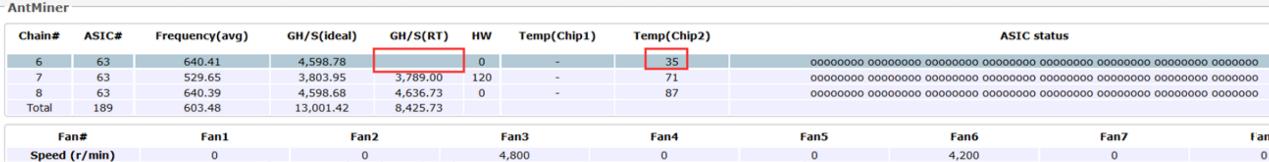 Cause analysis and treatment methods:
Cause analysis and treatment methods:
1. Program error: reset;
Do not retain the configuration to upgrade the firmware;
2. The power supply is damaged: replace the power supply;
3. The control board interface is damaged: replace the control board interface;
4. If the hash board is damaged, send the whole miner to the nearest repair center or replace the hash board.
Phenomenon 8: The hash rate of the board is 0
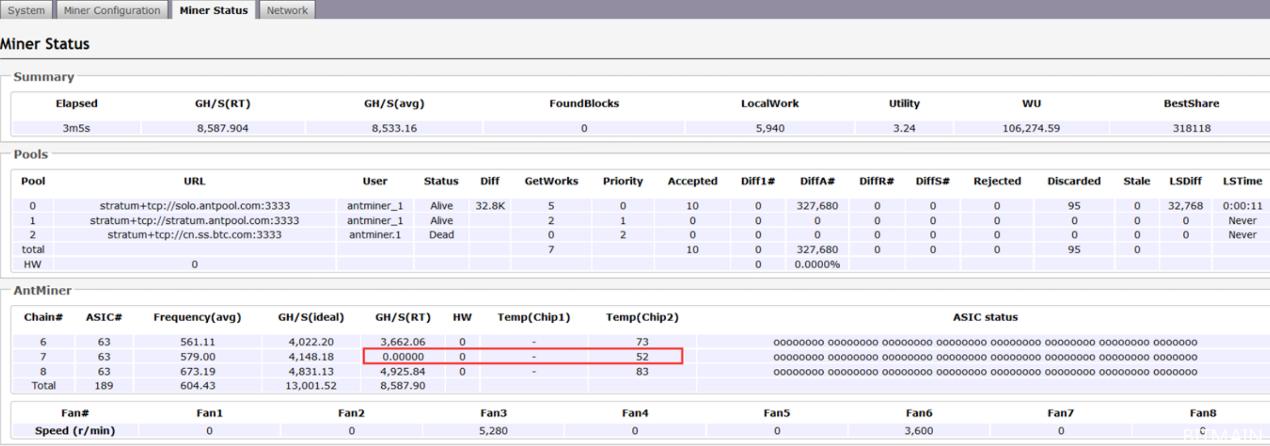 Reason analysis and treatment method:
Reason analysis and treatment method:
1. The control board interface is damaged: replace the control board interface;
2. Damage to the hash board: send the whole miner to the nearest repair center to repair or replace the hash board.
Phenomenon 9: Insufficient average hash rate
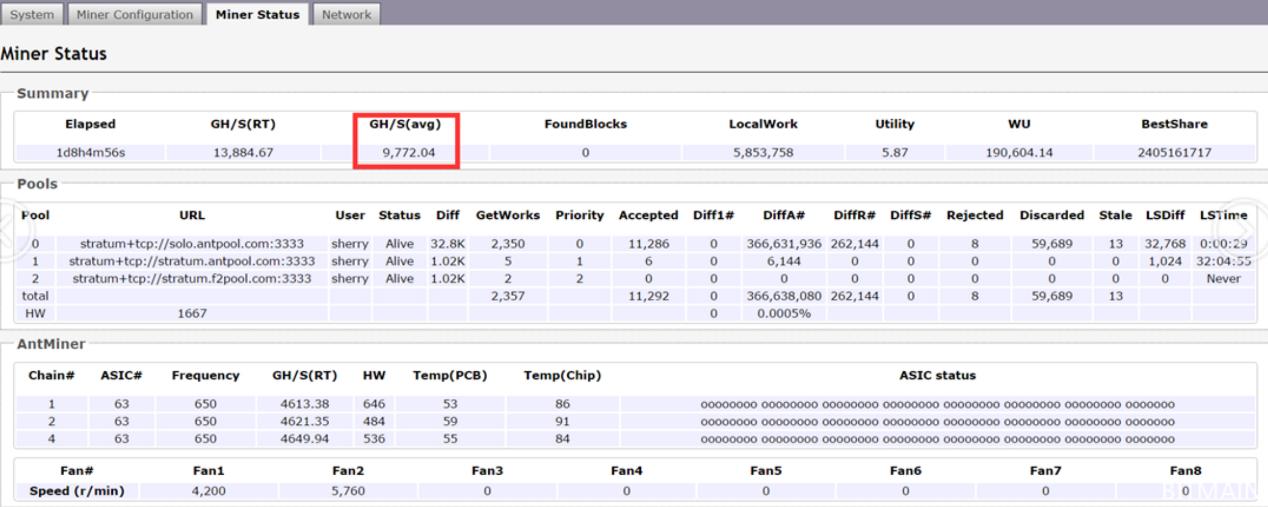 Reason analysis and treatment method:
Reason analysis and treatment method:
1. The control board interface is damaged: replace the control board interface;
2. Damage to the hash board: send the whole miner to the nearest repair center to repair or replace the hash board.
Phenomenon 10: a particular hash board has several times the hash rate of other hash boards
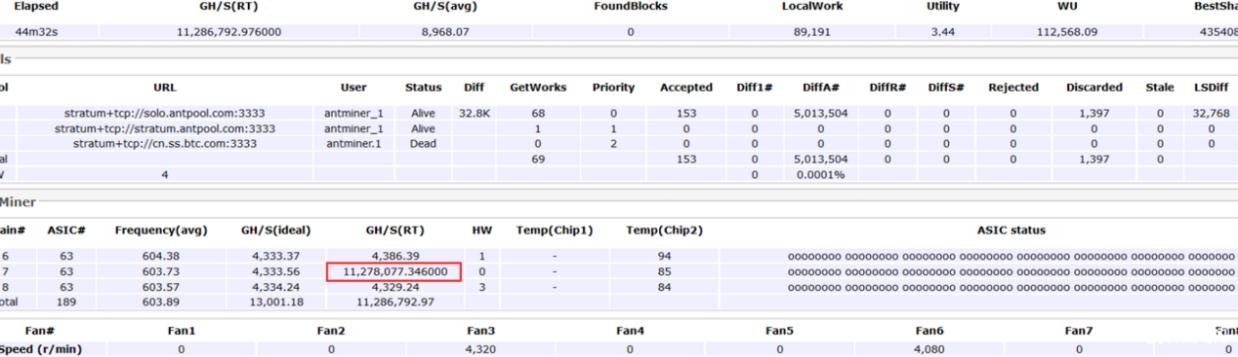 Reason analysis and treatment method:
Reason analysis and treatment method:
1. Damage to the hash board: send the whole miner to the nearest repair center to repair or replace the hash board.
Phenomenon 11: The frequencies of the three boards are all displayed as 400, the hash rate is 0, or the hash rate of the whole miner is not enough.
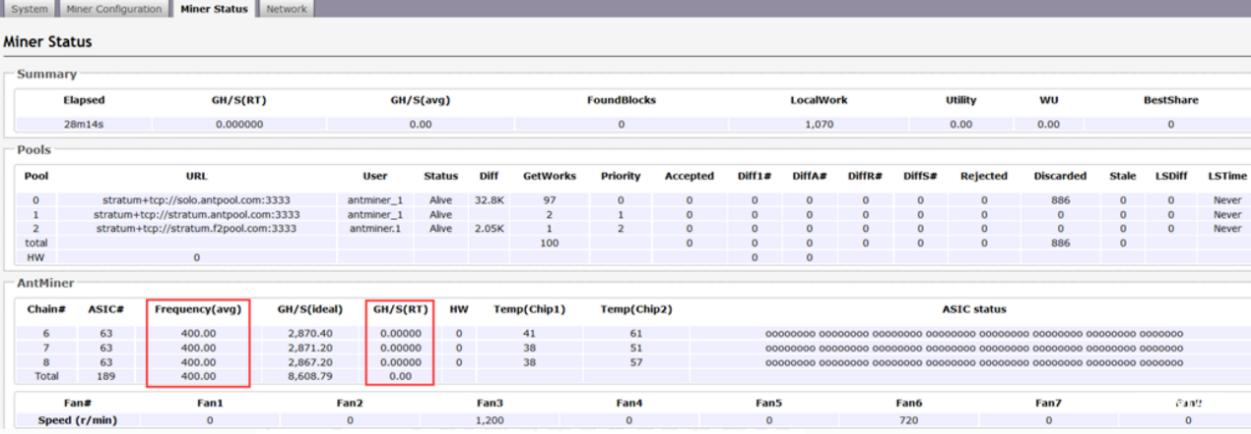 Reason analysis and treatment methods:
Reason analysis and treatment methods:
1. The firmware is not upgraded after restoring the factory: the configuration is not retained to upgrade the firmware.
Phenomenon 12: The hash rate of the miner is standard, and there are no miners in the Antpool
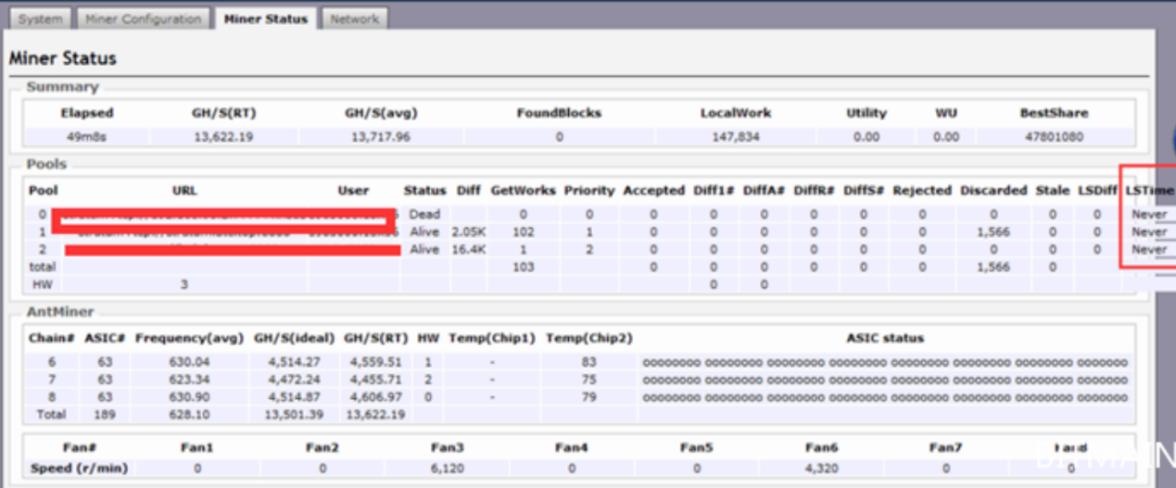 Cause analysis and treatment methods:
Cause analysis and treatment methods:
1. It may be the reason of the agent: you can change the Antpool and try.
Phenomenon 13: Without hash rate, it is impossible to connect to the Antpool
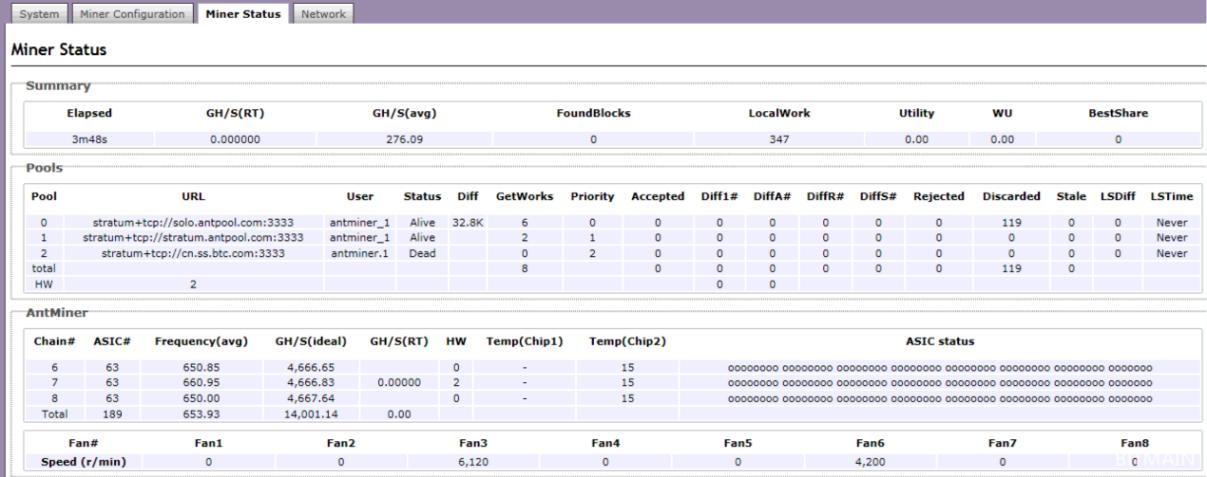
Cause analysis and treatment methods:
1. Press IP to reset and upgrade the firmware;
2. The damage to the hash board is damaged: send the whole miner to the nearest repair center or replace the hash board.
Phenomenon 14: The temperature shows a negative number
Cause analysis and treatment methods:
1. The fan is damaged: replace the fan or send it to the nearest repair center for repair;
2. The control board interface is damaged: replace the control board interface;
3. Damage to the hash board: send the whole miner to the nearest repair center to repair or replace the control board.
*If the other two hash boards in the whole miner display the temperature, and the hash rate of the three hash boards is standard, please rest assured to use it. But if the temperature of the hash board is abnormal, return the whole miner for repair when the hash rate is insufficient.
Phenomenon 15: Temperature display "-"
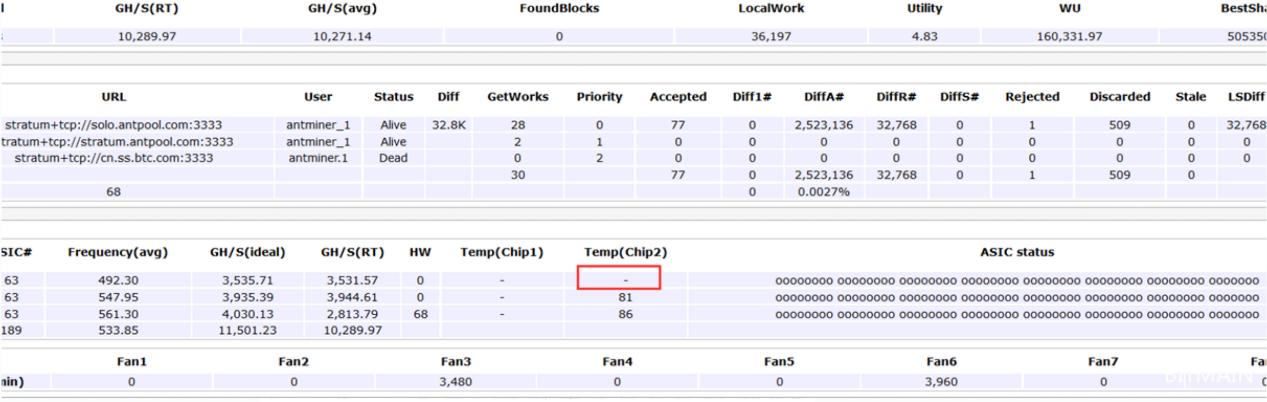 Cause analysis and treatment methods:
Cause analysis and treatment methods:
1. The control board interface is damaged: replace the control board interface;
2. Damage to the hash board: send the whole miner to the nearest repair center to repair or replace the hash board.
Phenomenon 16: The temperature display is too high (subject to the high temperature indicated in the log, not in the backstage)
How to copy miner log information>>
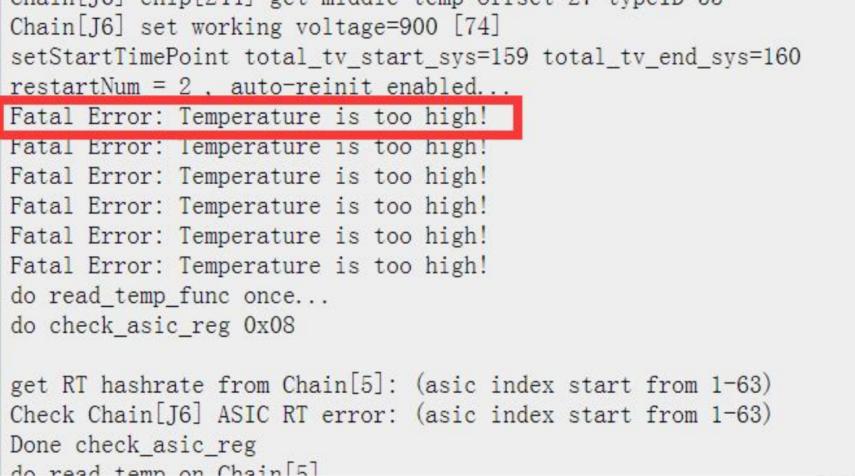
Cause analysis and treatment methods:
1. The fan is installed in the wrong direction;
2. The fan blade is damaged: replace the fan or send it to the nearest repair center for repair;
3. The air inlet is blocked (willow catkins, dust, etc.): clean the air inlet with a dust removal fan;
4. The ambient temperature exceeds 35℃: reduce the ambient temperature;
5. Loose or fall off the heat sink: send it to the nearest repair center for repair, or replace the heat sink.