


This upgrade is for the M20 series models (ie, M20, M20S, M21, M21S, M21B, M21C), and optimizations include:
· Increase the stability of product operation
· An inevitable increase in hash rate
· Reduce a specific power consumption ratio and total power consumption.
How to upgrade?
1. This upgrade needs to use the latest WhatsMinerTool version to operate.
Firmware download address:
https://www.whatsminer.com/server/firmware.html?locale=en
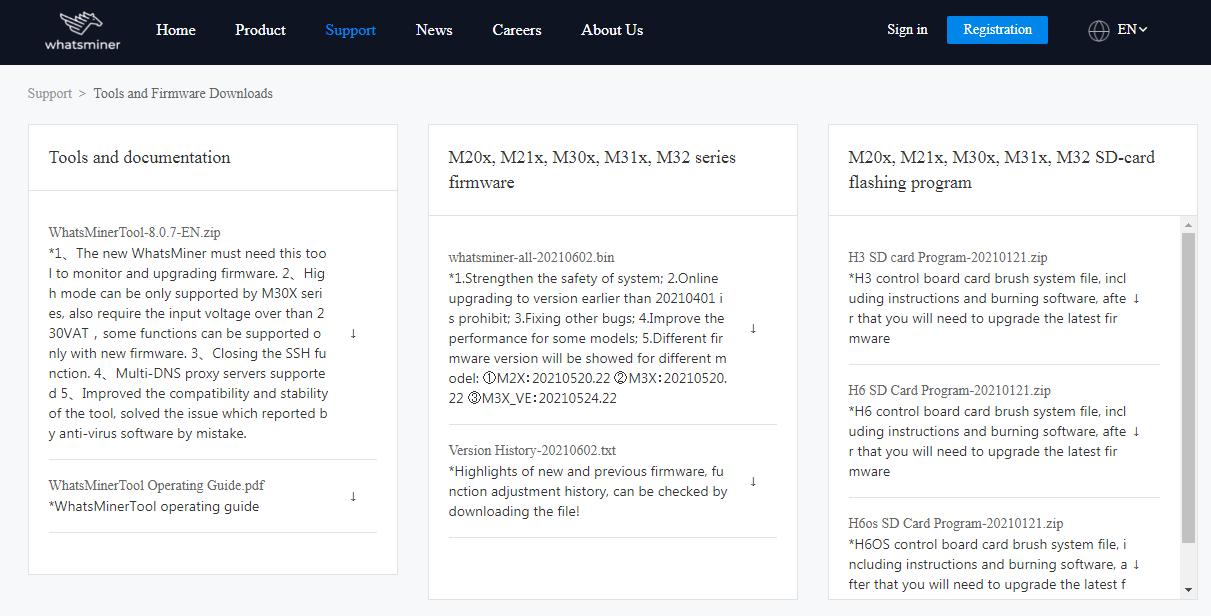 2. According to the miner contro l board type, upgrade the corresponding firmware version for the miner. The current miner control board types are divided into H3 and H6. Or log in to the IP of the miner in the browser and switch to the overview page, and you can also check the type of control panel.
2. According to the miner contro l board type, upgrade the corresponding firmware version for the miner. The current miner control board types are divided into H3 and H6. Or log in to the IP of the miner in the browser and switch to the overview page, and you can also check the type of control panel.
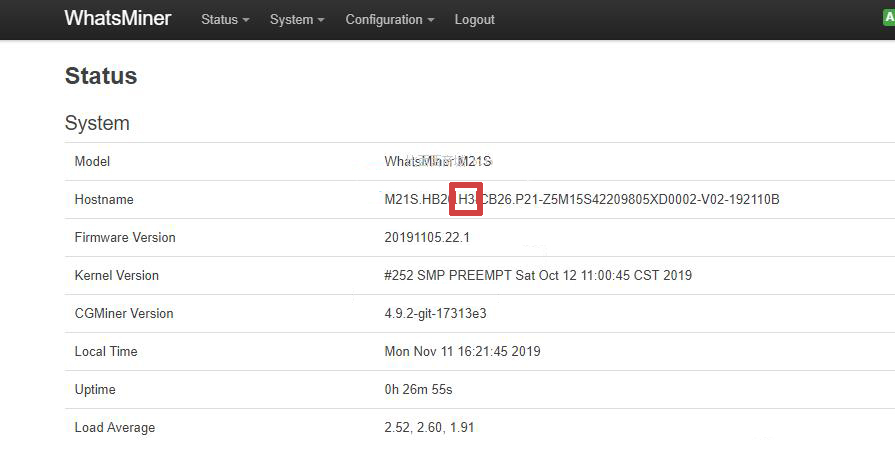
If the upgrade fails during the upgrade process, please check whether the firmware version is consistent with the miners.
If they are the same, please try 1~2 times again, then the upgrade will be successful;
If they are inconsistent, please restart the miner that failed to upgrade (restart or reboot after power off). Then, after the miner is online, re-select the firmware of the corresponding control board type and upgrade again.
Dear Customers,
Hello, April 4, 5 and 6, 2025 (GMT+8) are the traditional Chinese festivals - Qingming Festival. Our company will suspend shipments during these 3 days and resume shipments on April 7 (GMT+8). We are deeply sorry for the inconvenience. Thank you for your understanding and support.
Best wishes,
ZEUS MINING CO., LTD