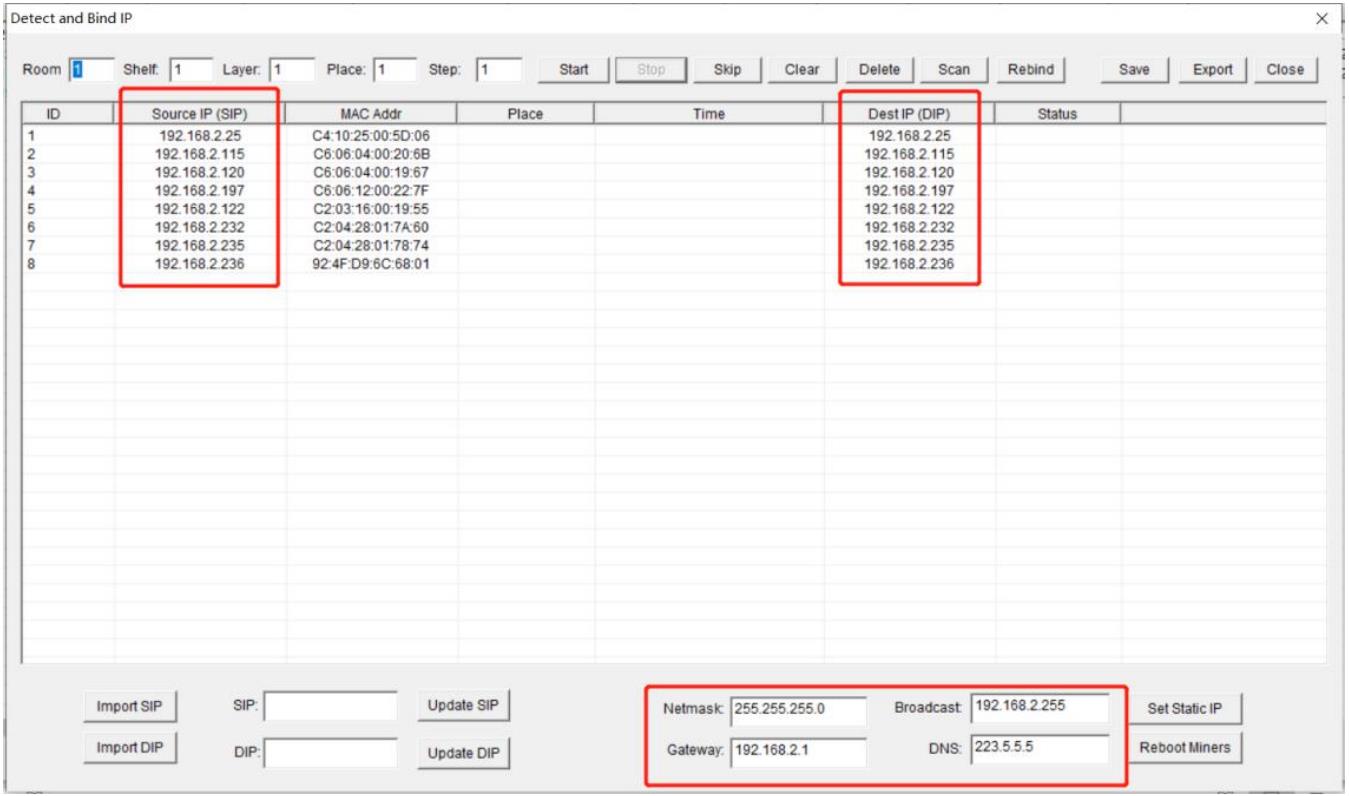1. How to detect IP?
Click on the [IP Monitor] button, and then click the [Start] button to start the IP function of the miner detector. At this time, Whats Miner Tool will automatically detect the IP address reported by the miner.
IP reporting method: After starting the miner, press the [IPFOUND] button on the miner for several seconds, and wait for the indicator to flicker, indicating the completion of IP address reporting.
The interface to receive the reported IP is as follows:
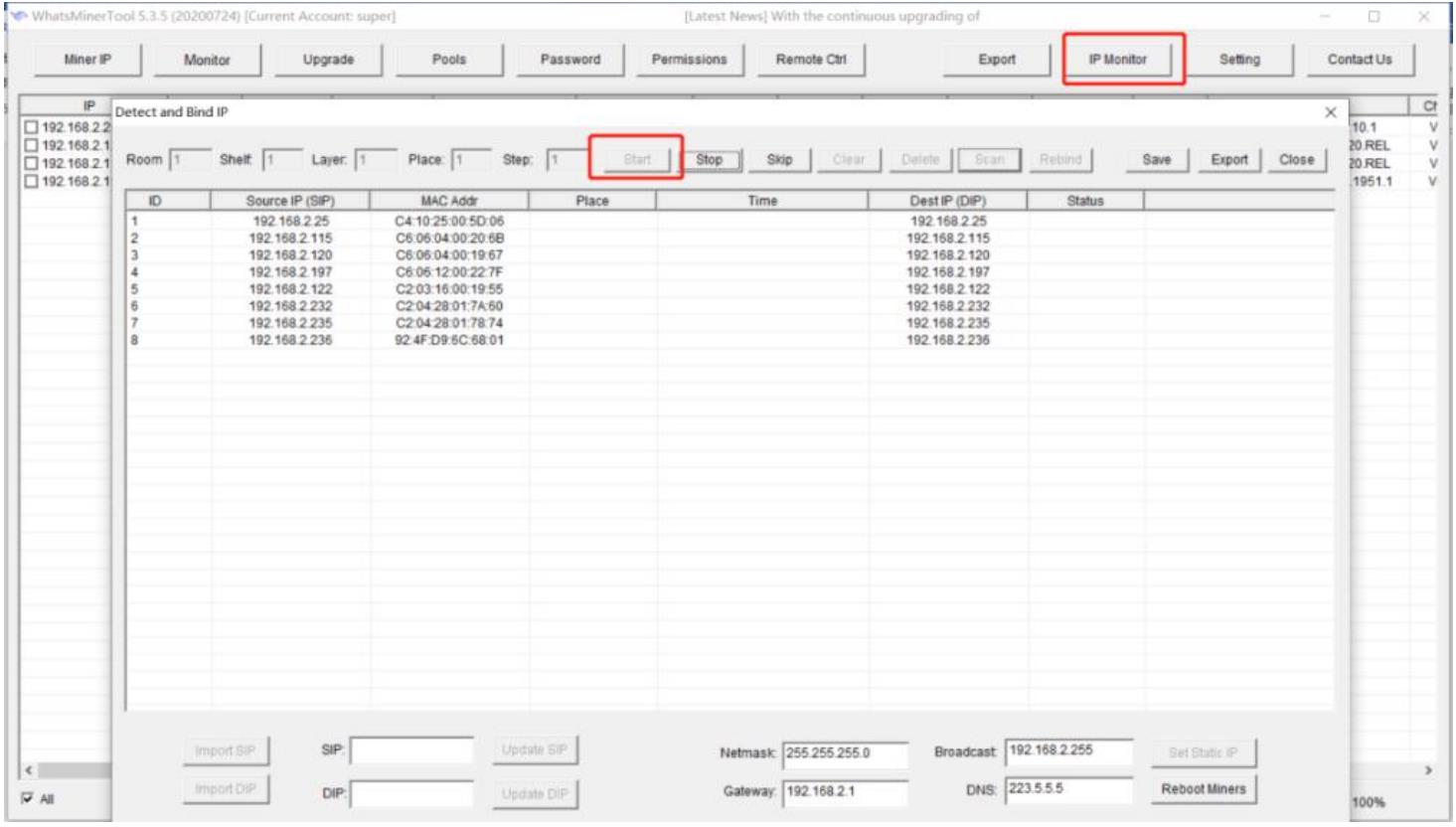
After IP detection is completed, you can click on the [Save] button to save the current data, close the window and do not disappear, or the [Export] button to export the current miner IP list to the file.
2. How to set static IP?
Setting the source IP of static IP can be selected from the detected IP or imported. Target IP can be imported or manually updated at the target IP in the lower-left corner.
After changing the target IP and the corresponding subnet mask, gateway, broadcast address, DNS, click on the [Set Static IP] button to configure. When the status shows "Success," the setup succeeds.
Note 1: Before setting a static IP, ensure that the mask address, broadcast address, gateway address and DNS address are set correctly.
Note 2: After successful setup, the miner will automatically restart and enable the newly set IP address.