


1. Firmware download link
https://www.whatsminer.com/server/firmware.html
Click the firmware download link, and the browser will automatically jump to the firmware download site of the official website, as shown below:
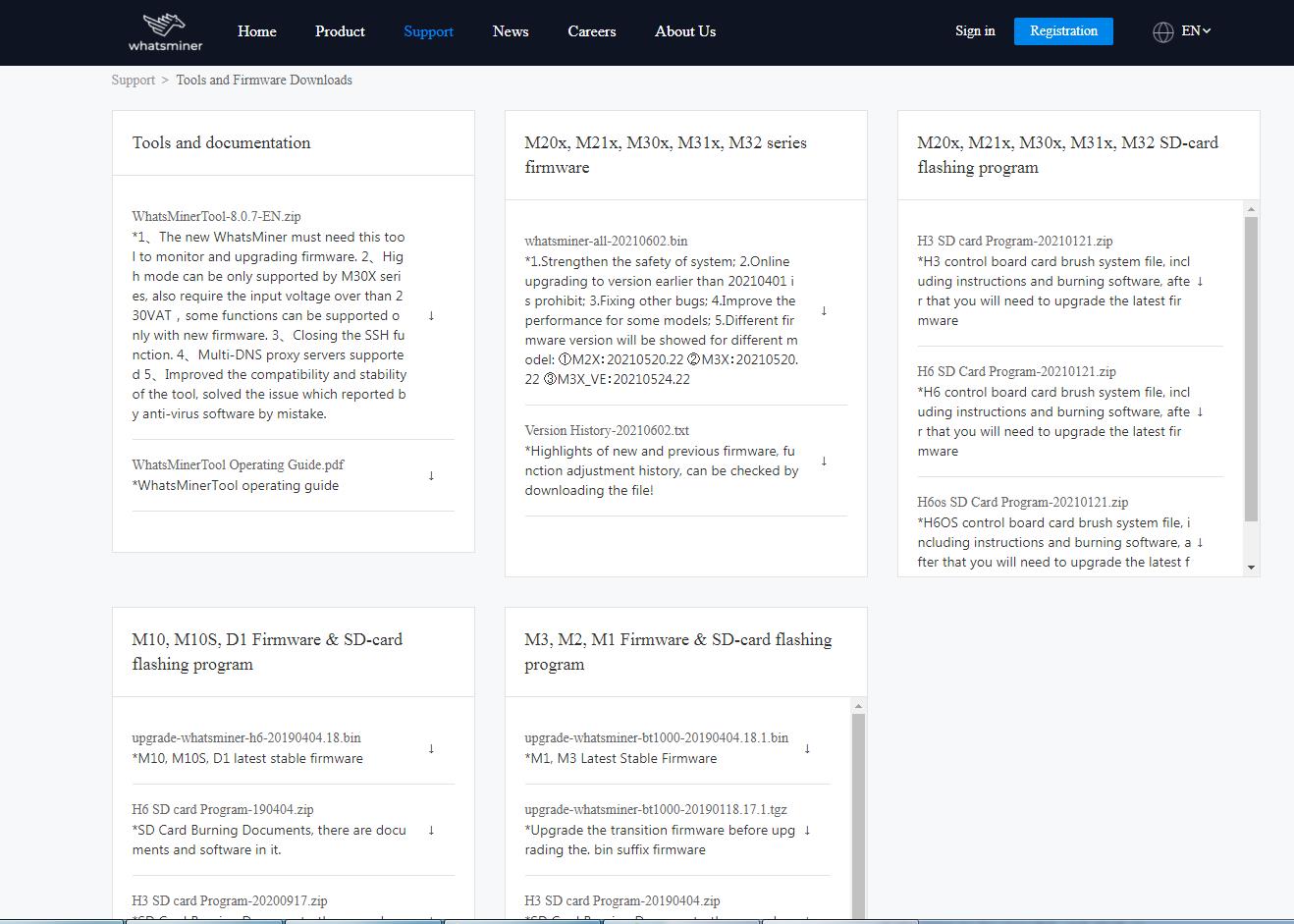 2. Select firmware files
2. Select firmware files
Click on the [Upgrade] button, click on the [Select Firmware] button and select the firmware file to upgrade in the bullet-box displayed, as follows:
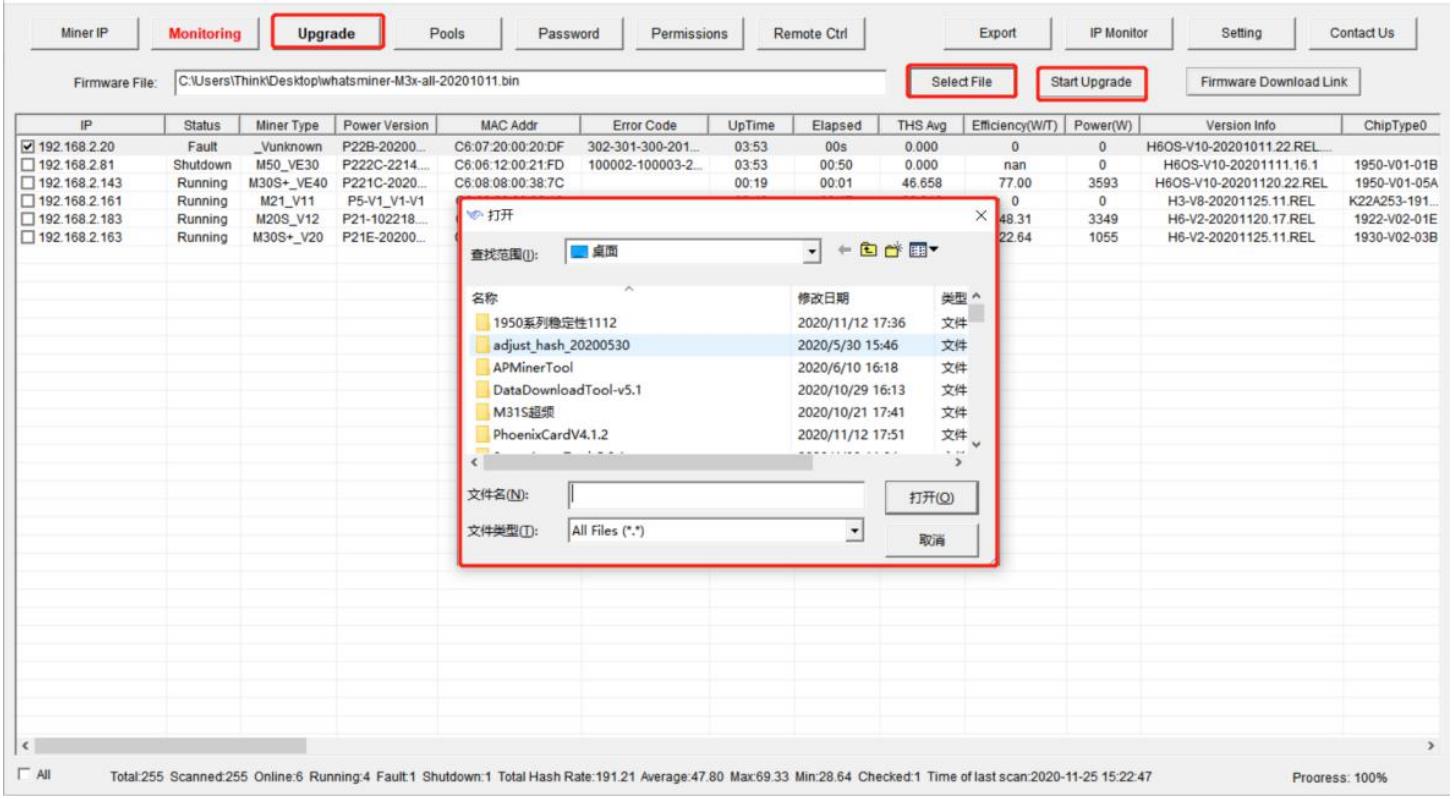 3. Start to upgrade firmware
3. Start to upgrade firmware
Select the firmware file, check the IP of the miner to be upgraded, and click on the [Start Upgrade] button to upgrade, as follows:
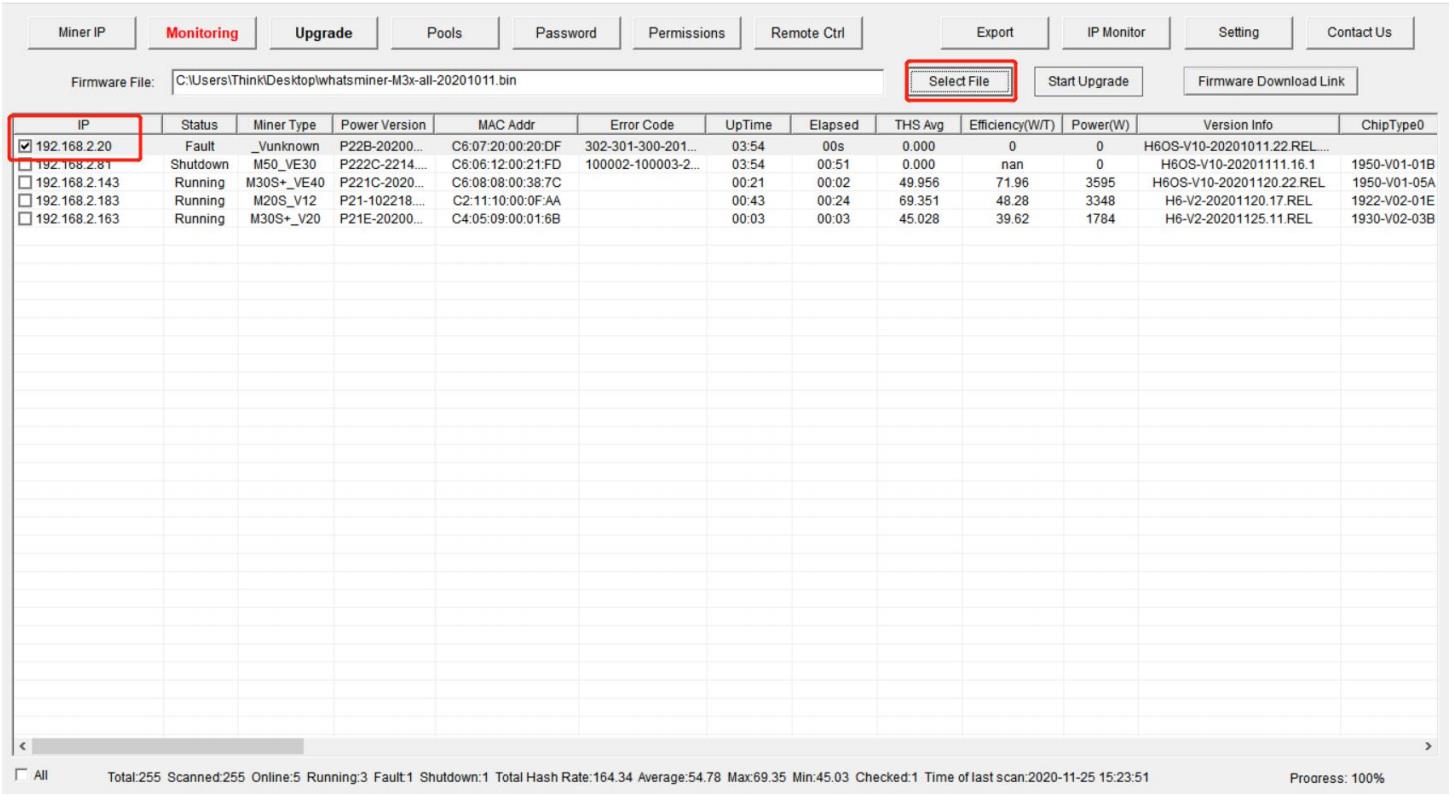 When the dialog box pops up, click the OK button. The status shows "success" and the upgrade is successful; otherwise, it shows "failure".
When the dialog box pops up, click the OK button. The status shows "success" and the upgrade is successful; otherwise, it shows "failure".
Dear Customers,
Hello, April 4, 5 and 6, 2025 (GMT+8) are the traditional Chinese festivals - Qingming Festival. Our company will suspend shipments during these 3 days and resume shipments on April 7 (GMT+8). We are deeply sorry for the inconvenience. Thank you for your understanding and support.
Best wishes,
ZEUS MINING CO., LTD