


Whatsminer control board burning operation guide
1. Distinguishing between control board types
1) View with WhatsMinerTool
After scanning the miner tool with the whatsminer tool, check the line [version info], and the type of control board is displayed at the top.
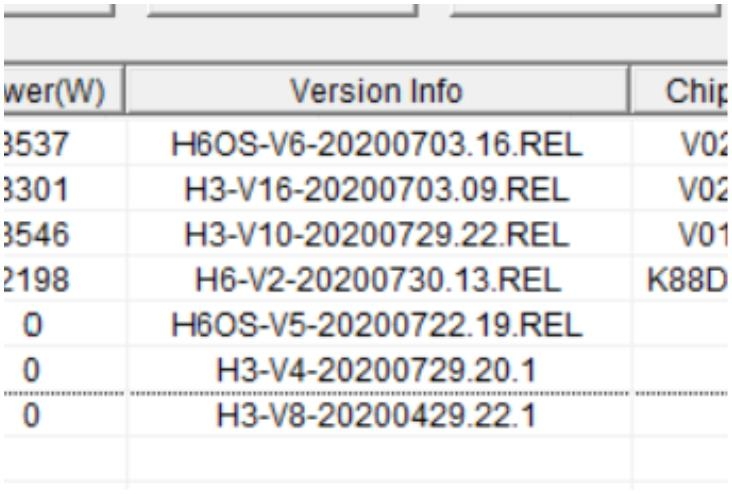
2) Distinguish from the control board label.

Note:
The H3 control board is suitable for the M1 all-in-one machine, M3 split miner, M3 all-in-one miner, M21, M21B, M21C miner.
The H6 control board is suitable for M10, M10S, D1, M20, M20S, M21S, M30 series miners.
The H60S control board is suitable for M30 series miners.
ZYNQ control board is suitable for M1 and M2 miners.
2. Burning steps
1) Preparation before burning
Prepare a TF card with 1G or more memory, and then go to the Whatsminer official Website and download the corresponding card brush package. The burning process and phenomenon of H3, H6 and h6os are consistent.
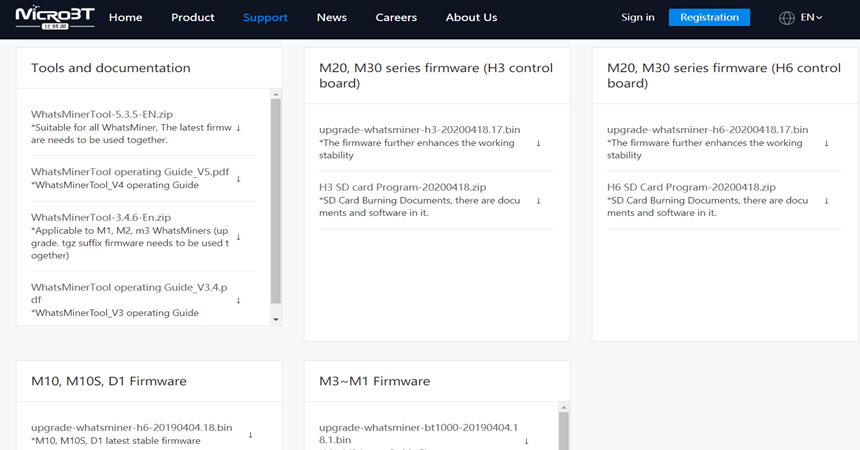
After downloading and decompressing the compressed package, you will get a burning card tool, image, and guidebook. Next, unzip the burning card tool (Phoenix card V4.1.2).
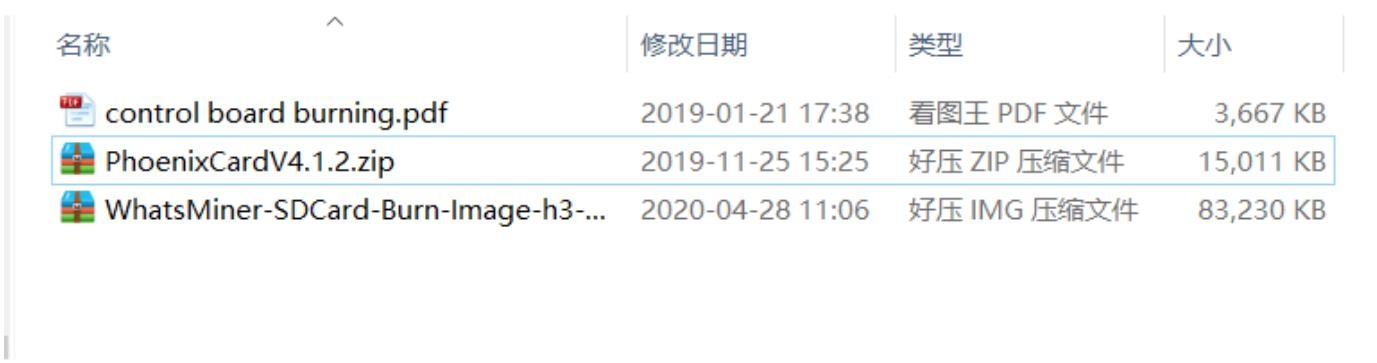 Run the phonenixcard application
Run the phonenixcard application
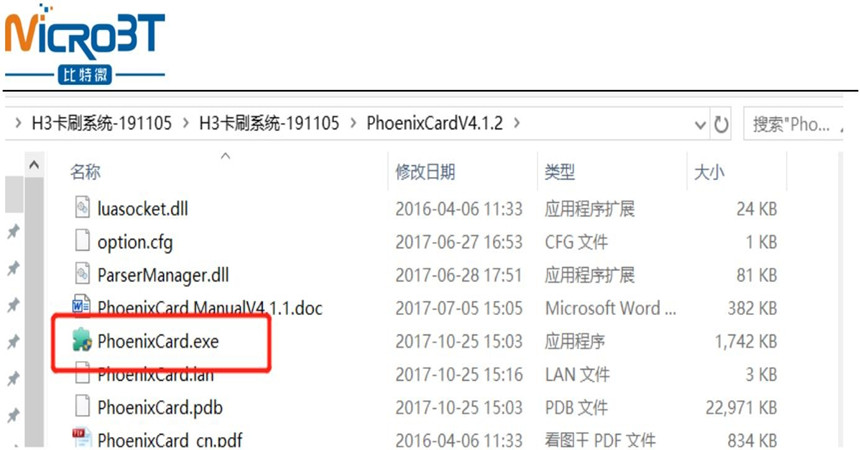
Insert the TF card into the computer, the tool will automatically read the TF card, then select the image in the compression package for firmware, select the type of card to be produced, and then click burn card.
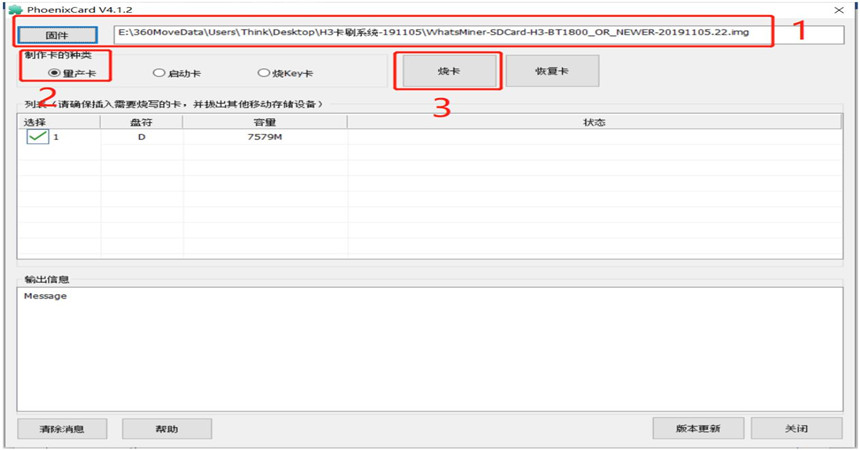
The progress bar turns green. The TF card burning is completed. You can take it down to burn the card for the miner.
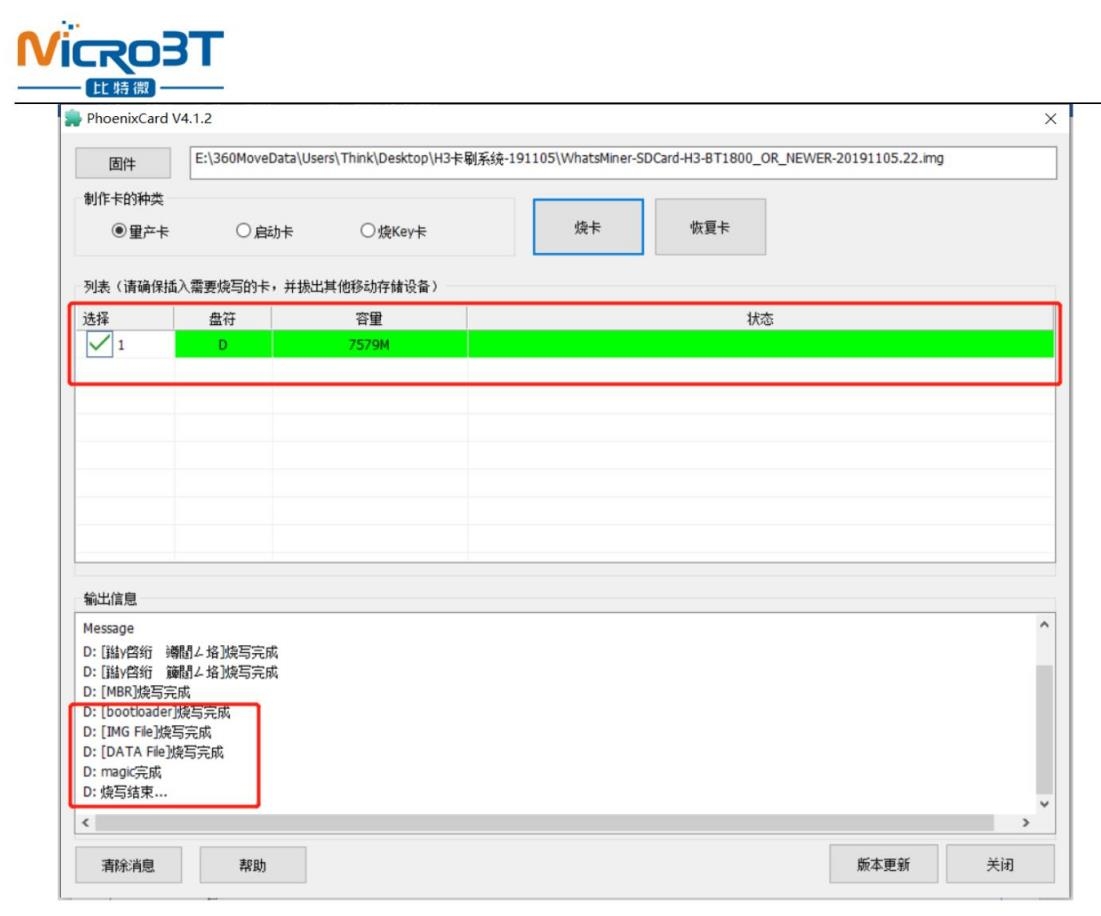
2) Burning process
The miner needs to power off first, insert the TF Card in the TF card slot, and then power on. After power is on, the control board will automatically reassemble the system. The red light flashes during the card burning process, and after a few minutes, the green light is on, the card burning is completed. The control board will return to normal when the power is cut off, and the TF card is removed.

Dear Customers,
Hello, April 4, 5 and 6, 2025 (GMT+8) are the traditional Chinese festivals - Qingming Festival. Our company will suspend shipments during these 3 days and resume shipments on April 7 (GMT+8). We are deeply sorry for the inconvenience. Thank you for your understanding and support.
Best wishes,
ZEUS MINING CO., LTD