


Innosilicon A4 Miners Setup Tutorial
1. Before using the LTC miner, you will need to have a wallet address with LTC. The wallet address can be downloaded and installed on the official LTC purse or the LTC trading platform registered account access to the distribution platform for the collection of currency address, wallet address is composed of numbers and letters, for example, LTQ2A7hhvNtyf5j6NpCqt8Abs6YzoS6PN6
2. Fill in your LTC wallet address to the trading site. After filling in the address, the LTC that is tapped in the mining pool will automatically be transferred to your LTC wallet or trading platform account.
Enter the console method
After completing the assembly miner, access network cable, AC power cable, turn on the power, 30 seconds in the browser address bar, enter the default factory IP: 192.168.1.254 can enter the "LTC console."
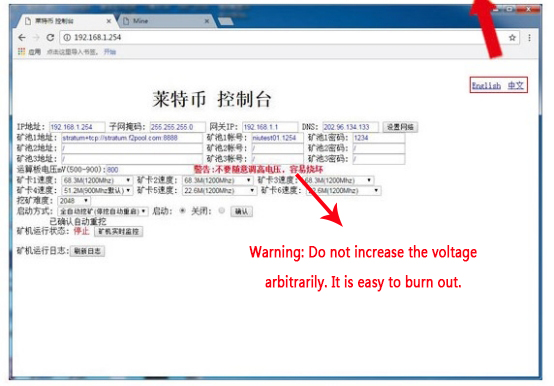
Suppose you can not enter the console page. In that case, you may use the network gateway and the factory default gateway "192.168.1.1" inconsistent, modify the router gateway to 192.168.1.1 can enter the console page (router reset the gateway after the computer network break On to reconnect or restart the computer). If you can not modify the router gateway for other reasons, you can modify the router's information through the following methods. Will be assembled a good miner boot, with a two-headed network cable will be connected to the miner control board and computer (network cable one end access controller, the other end into the computer network cable interface). Open the windows system control panel, go to Network and Internet-Network and Sharing Center-change the adapter settings, the mouse cursor to the "Local Area Connection" click the right mouse button to view properties.
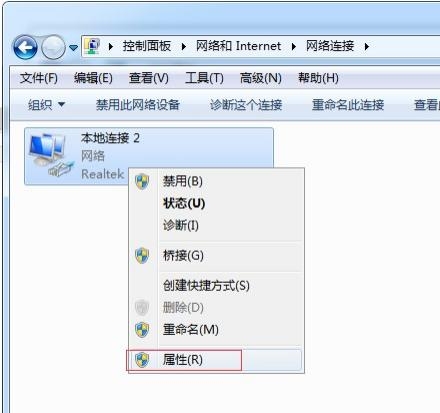
In the properties panel, select the "Internet Protocol version 4 (TCP / IPV4)" view properties.
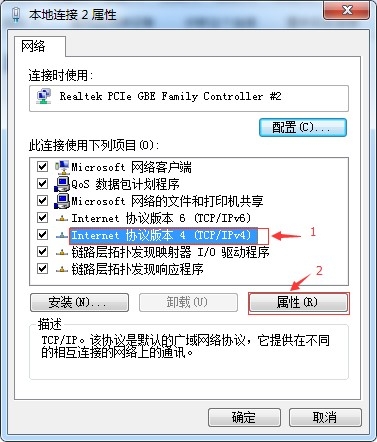
In the subsequent pop-up properties panel, select "Use the following IP address" manually set the parameters to the following figure:
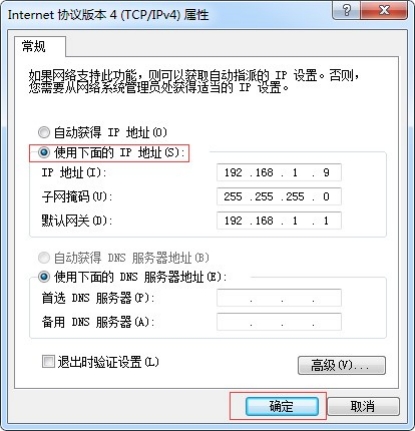
Click the OK button, the gateway is set up, you can enter the IP through the browser into the miner console to modify the SD card within the mining pool account and IP, gateway, DNS, and all other information. (After all the A4 miner modification is completed, please restore the IP access mode to obtain IP automatically)
Modification of console information
1. After entering the console, click the "Confirm" button in the figure below until "Stop" appears on the back of the miner running status. At this point, you can modify the mining pool address, pool account number, pool password, board voltage, ore card speed, and other information.
Mining Pool Address: Please register through the mine pool website.
Mining pool account: Enter the IP after the decimal point for your pool account user name plus a decimal point, for example, ABC.1254.
The console provides three mining pool address bars, miner priority to use the pool address 1 for mining in the pool 1, the connection does not appear on the situation will enter the reserve pool 2 for mining, if the mining pool 1 and mining pool 2 are not connected to the mining farm will enter the spare 3 mining pool, mining pool 1 site will automatically connect to restore the mining pool 1 mining.
Mining pool password: According to the specific requirements of your registration mining pool to fill in, the mining pool does not have specific requirements to fill in 1234.
Hash board voltage and mining card speed: A4_G5-20 miner opens the voltage and mining card speed from the default function, the factory default single card frequency of 1200MHZ, based on the default open 1224mhz, 1248mhz two-speed frequency, the user can own overclocking.
Increase or decrease the frequency, the need to increase or decrease the corresponding hash board voltage. (Overclocking may affect the overall life of the miner)
After the above information is modified, please click the "confirm" button. The miner running into a green running state, the above information is modified to complete.
2. Modify the IP address: Please check the IP address set by the router. If the router address is 192.168.0.1, then the IP address of the miner can be set to 192.168.0. # (# Can be any number between 10-255, but every miner # must be unique to ensure that the router does not conflict with the distribution of IP)
Subnet mask: Subnet mask to maintain the computer's subnet mask can be consistent.
Gateway IP: If the router address is 192.168.0. # Gateway fill in 192.168.0.1 can be.
DNS: The factory default DNS is 8.8.8.8. This DNS for the United States Google analytical server, there may be instability, it is recommended to modify the location for the miners to provide network operators DNS.
After completing the above information, click to set the network, the miner into the software to restart the state, the miner information modification is complete. It is recommended to write the modified IP address on the SD card to find the miner later. (Part of the browser may modify the IP address is invalid, it is recommended that the user through Microsoft's IE browser or Google's Chrome browser to modify)
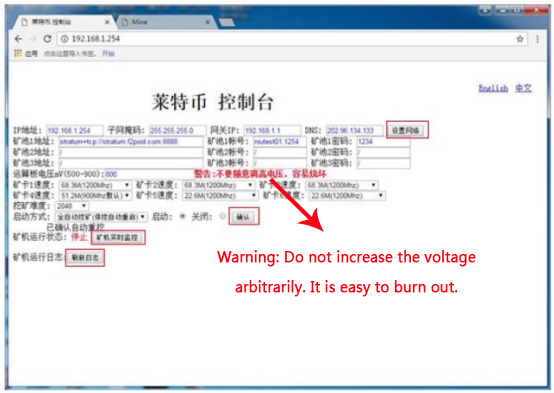
Dear Customers,
Hello, April 4, 5 and 6, 2025 (GMT+8) are the traditional Chinese festivals - Qingming Festival. Our company will suspend shipments during these 3 days and resume shipments on April 7 (GMT+8). We are deeply sorry for the inconvenience. Thank you for your understanding and support.
Best wishes,
ZEUS MINING CO., LTD