


Fault description: During the initial online operation of the miner, if the miner's hash rate does not meet the standard, the following aspects can be used to troubleshoot and locate the fault for later processing and resolution;
1. Frequency test
After the miner is online, it is repeatedly refreshed in "Cross-Gateway Usage." There is no problem checking the hash board, control board, fan temperature, and average hash rate, but the hash rate still cannot be increased. At this time, the device can be selected and the device frequency can be reduced. Re-refresh and the hash rate returns to normal. Re-modify back to the original device frequency (the frequency is set for different devices and the parameters cannot be communicated). Equipment failure returns to normal; under normal circumstances, several directions will cause the problem, such as insufficient power supply (the possibility of official power is slight), excessive current when the miner starts, causing the miner to temporarily crash (temporary frequency reduction) Increase the hash rate, and then increase to the factory frequency), etc.;
Note: After modifying the frequency, the device needs to be restarted.
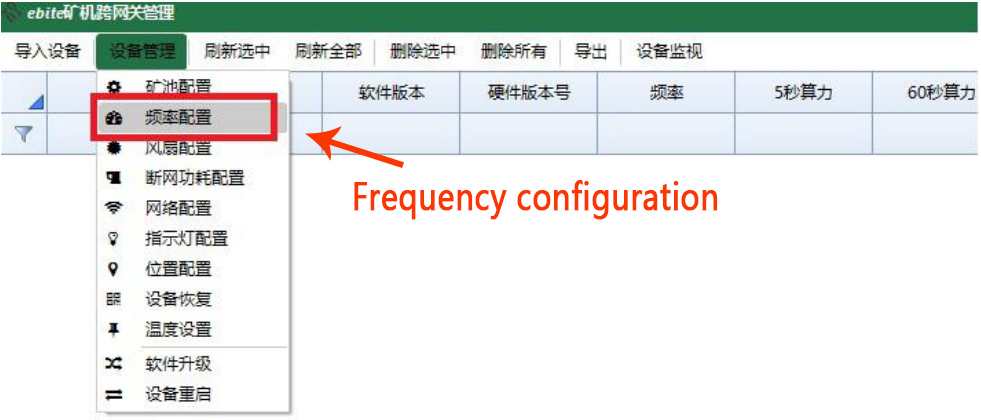
2. Device fan, temperature, hash board, hash rate, channel investigation
Note: There are many possibilities for abnormal hash rate: fan failure, frequency reduction due to excessive temperature, hash board failure, poor channel contact, etc. When a fault occurs, you can import the device in "Cross-Gateway Usage" to view the overall status of the device, and when it is determined that the hash rate is refreshed multiple times, the following faults can be checked;
1) Fan failure
Usually, the two fans operate online. The fan speeds are almost the same. If a fan speed is 0, there will be individual fan damage failures;

2) Too high temperature causes frequency reduction
Usually, when the temperature is too high, and an over-temperature alarm will be generated in the network management assistant. As shown in the figure, the operating temperature of each hash board is displayed. This is an example of generating an alarm. If it is left unprocessed for a long time, it will cause the device's frequency to decrease.As a result, the equipment's hash rate is not up to the standard failure;
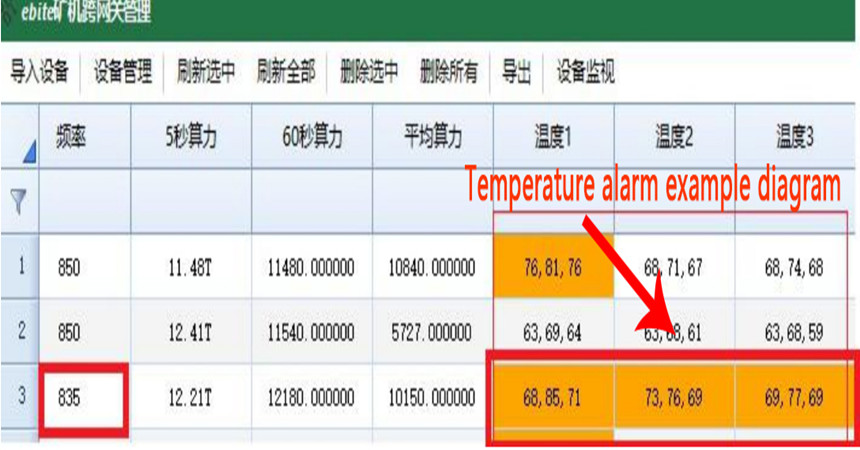
3) Hash board failure
Generally, the hash board normal runs, and every two channels of "average hash rate" is a hash board. When the hash rate is running smoothly, the hash rate data is not much different, but if there is a single (usually a hash board will store two hash rate channels) or a group of hash rate is 0, there is a single hash board channel, the cable is not firmly inserted (the red and white line between the control board and the hash board), and the hash board is damaged. At this time, the investigation should be carried out according to the on-site equipment;
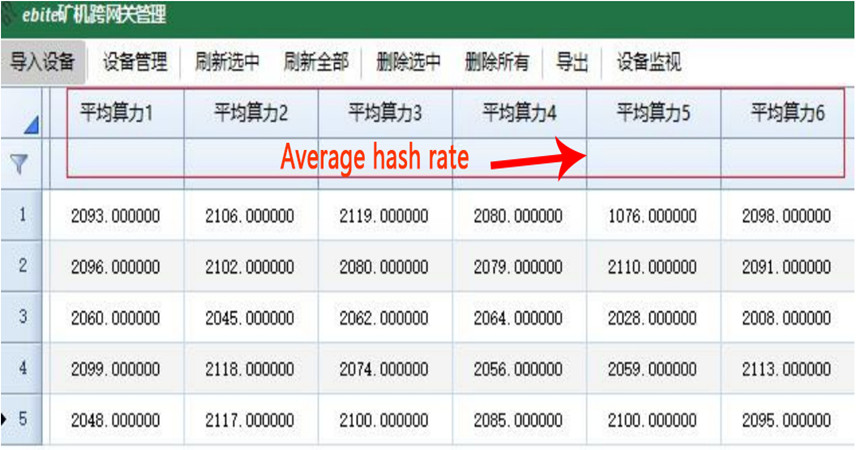
4) Poor channel contact
Generally, when the channel of the hash board is poorly connected, the hash rate of one or two channels of the average hash rate will be lower than the average. According to the analysis of the on-site environment, if the hash rate cannot be increased after multiple refreshes, the problem of the channel of the hash board can be preliminarily judged;

3. Power failure (external power supply)
Some miners did not configure the official power supply when leaving the factory, resulting in a low hash rate for some customers' external power supplies, automatic shutdown of miners after running for a while (the power supply was insufficient) and some hash boards cannot reach standard computing power; the details are shown in the following figure:

At this time, we first confirm whether the hash board is working correctly. If it's just that the hash rate can't reach the standard hash rate, we can initially determine that the power supply is insufficient. We can try to reduce some of the frequencies for testing to adjust the best hash rate (in this case, run at a reduced frequency). Which can guarantee the maximum hash rate and reduce the power consumption of the equipment at the same time);
4. The hash rate is zero
Some miners have displayed a zero hash rate after multiple refreshes. This requires attention to the following aspects:
1) The settings of the mining pool and miner; check whether the two settings are wrong, it is recommended to use other mining pools for testing;
2) Network settings; check the IP address, gateway, DNS, and other miner settings to ensure that the IP address of the miner can access the Internet normally. It is recommended to set a fixed IP address on the computer to ensure that it can access the Internet and then configure it to the miner;
3) The network delay is too long; you can test the gateway and DNS in DOS to check whether there is any packet loss;
5. Hash board leakage
After the coating of the hash board is installed and rubbed against the gold finger position, it is easy to cause damage to the anti-leakage coating of the gold finger,
This leads to the leakage of power from the hash board, and eventually, the hash board's hash rate is insufficient (this problem is only for fault judgment, and can be sent to The nearest repair center or replace with a new hash board, brush the anti-leakage coating);

Dear Customers,
Hello, April 4, 5 and 6, 2025 (GMT+8) are the traditional Chinese festivals - Qingming Festival. Our company will suspend shipments during these 3 days and resume shipments on April 7 (GMT+8). We are deeply sorry for the inconvenience. Thank you for your understanding and support.
Best wishes,
ZEUS MINING CO., LTD