


1. Click "Configure Fixed IP" in the operation and maintenance tool to enter the page.
2. First, click the button "+" to add a record.
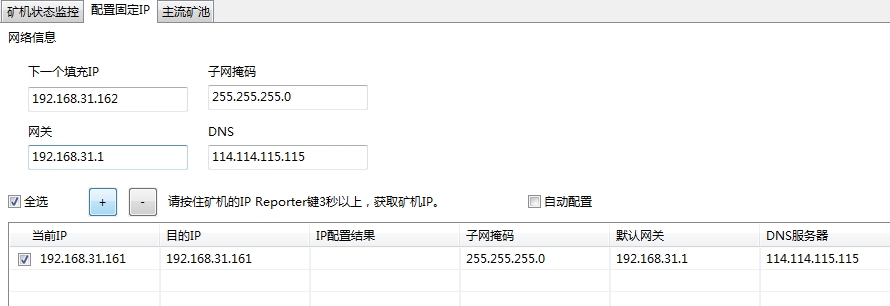
Then press the "IP Report" button on the miner for 3 seconds to configure a fixed IP according to the current record.
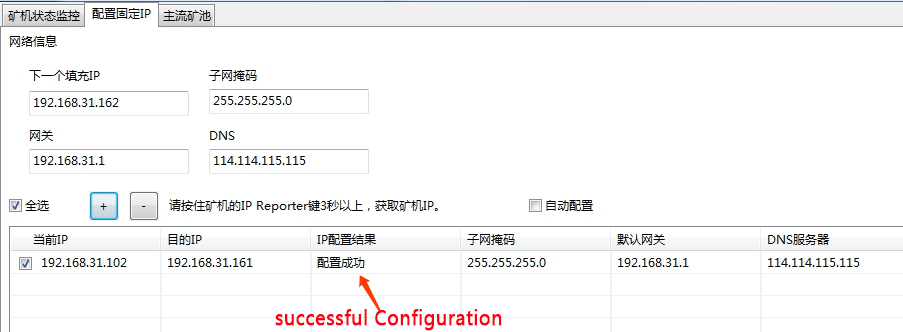
3. Automatic configuration: After checking "Automatic configuration," a new record will be automatically added.
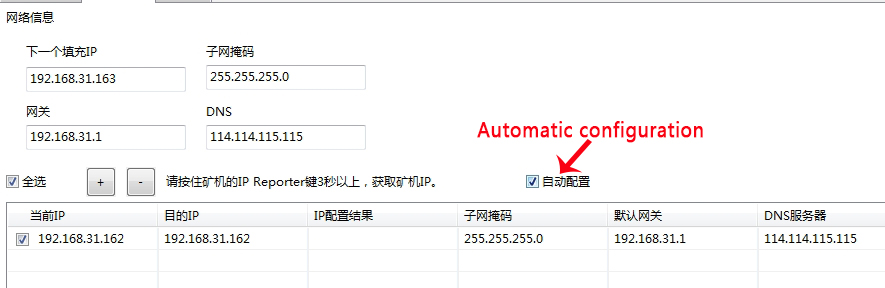
Then press and hold the "IP Report" button on the miner for 3 seconds to configure a fixed IP based on the current record and add a new record.
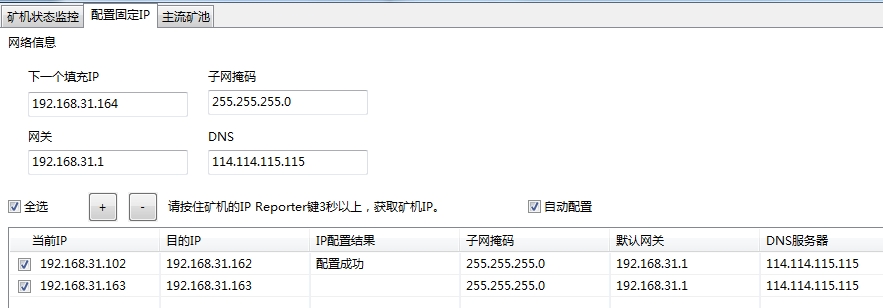
4. Restart the miner: After the configuration is completed, the miner needs to be restarted for the fixed IP to take effect.
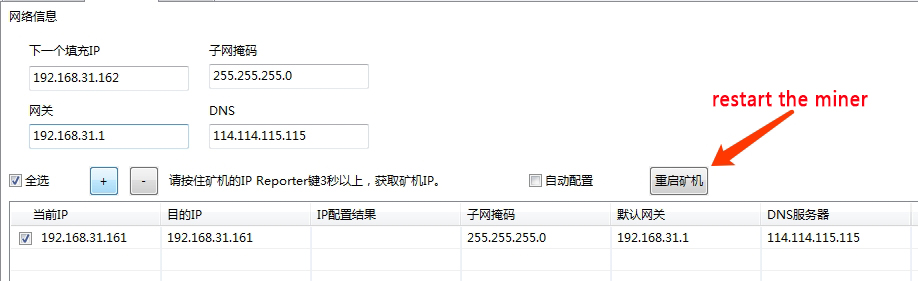
Dear Customers,
Hello, April 4, 5 and 6, 2025 (GMT+8) are the traditional Chinese festivals - Qingming Festival. Our company will suspend shipments during these 3 days and resume shipments on April 7 (GMT+8). We are deeply sorry for the inconvenience. Thank you for your understanding and support.
Best wishes,
ZEUS MINING CO., LTD