


The upgrade is shown in the figure below. The upgrade progress and the IP address of the upgraded miner will appear when the interface is usually upgraded. After the upgrade is completed, the upgrade dialog box that appears below is blank, which proves that the upgrade of all miners selected for upgrade is completed;
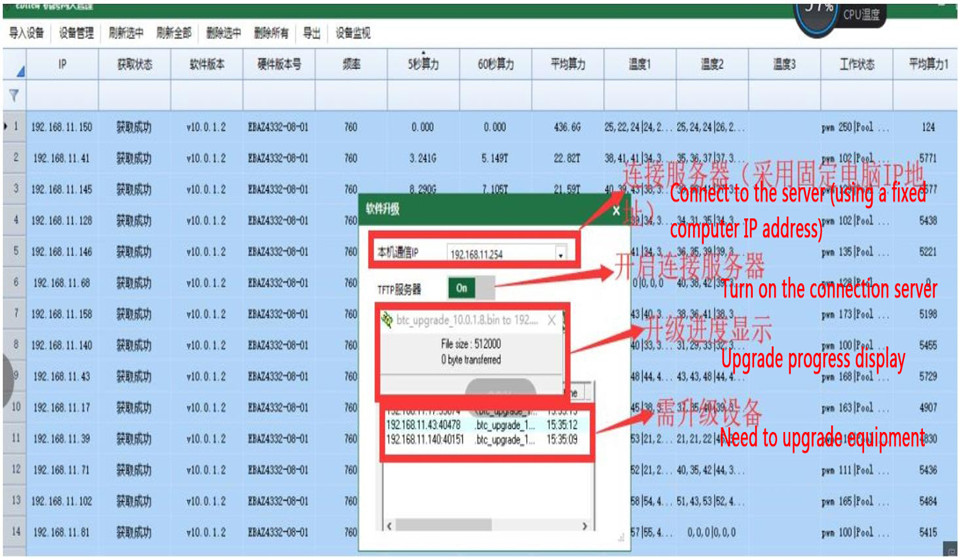
If the upgrade is unsuccessful, there will be no change in the firmware version. The following phenomena:
Upgrade unsuccessful 1: During the normal upgrade process, due to different system settings, the upgrade miner will appear in the upgrade dialog box, but there is no upgrade progress display. In this way, the upgrade of the miner will cause the final miner upgrade to be unsuccessful;
Solution:
1. Turn off all antivirus software on the computer (such as 360 Security Guard, 360 Antivirus Software)
2. Turn off the system firewall;
3. Use a computer with a fixed IP address to connect to the server;
Upgrade unsuccessful 2: After the upgrade is completed, the miner is not restarted normally, resulting in the unsuccessful upgrade of the miner;
Upgrade unsuccessful 3: If the version is not upgraded as required, the firmware package should be upgraded to the lower version first and then the higher version. If the firmware package is upgraded beyond the level, it will cause the machine to crash and other problems.
Dear Customers,
Hello, April 4, 5 and 6, 2025 (GMT+8) are the traditional Chinese festivals - Qingming Festival. Our company will suspend shipments during these 3 days and resume shipments on April 7 (GMT+8). We are deeply sorry for the inconvenience. Thank you for your understanding and support.
Best wishes,
ZEUS MINING CO., LTD