


It is assumed that the user has some experience with electronics.
We suggest you have the following tools and miscellaneous things available:
· Portable desoldering gun heating to 400 °C
· Electric soldering iron heating to 400 °C
· BM1387 chips
· Solder paste
· Flux
· Set of tweezers
· Fluke 15b+ Multimeter with long and tiny leads
· Cotton
· At least one standard Bitmain's power supply, Such as APW7 power supply.
Hash board from Antminer S9 consists of 21 voltage domains in series, and there are 3 chips in each voltage domain. When the hash board breaks, the whole section can quickly go down, so you might need to replace all 3 chips at once.
1. Problem identification
It's essential to make sure that the hash board is the failed part. Miners can have various hardware failures caused by many factors, varying from vibration during initial transportation to abnormal temperatures at which some parts malfunction.
Connect the miner to the internet and start mining, make sure that your frequency is set to the standard rate for your miner. If the miner's interface is not available after a while, the control board fails. You may try to recover your current control board by holding the Reset or IP Report button for over 5 seconds or buying another one.
In case the miner's interface is accessible, check logs and make sure fan tests pass through. If they don't pass and the process gets stuck on a particular fan, exchange bad fan with the new one. You may also see fans in your Miner Status interface:
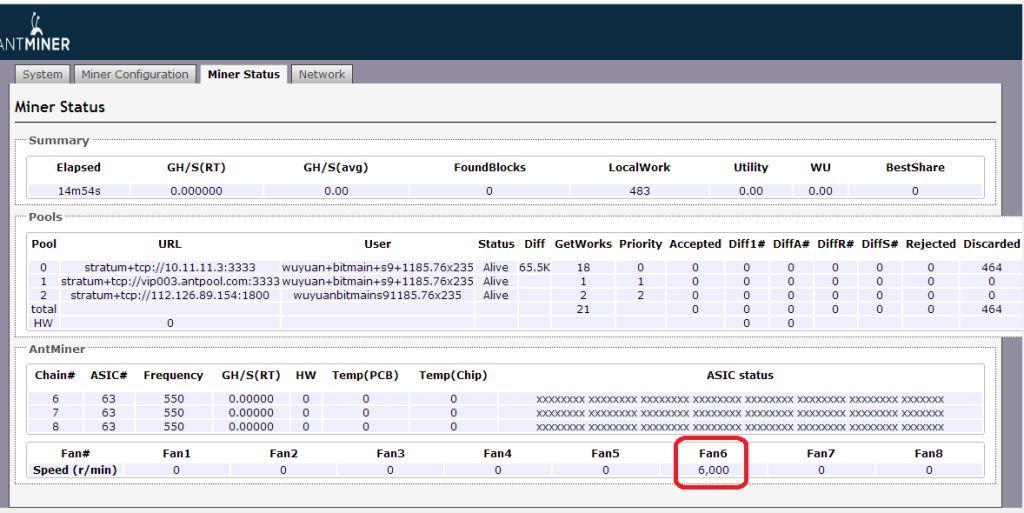
Logs will indicate the miner's attempts to boot hash boards. Sometimes when the first hash board is not booting, the miner won't attempt to boot the rest. So we highly recommend you to try if it works with just 2 or 1 hash board before you conclude that a particular board is broken.
If everything seems fine, but you still experience problems, you should update your control board to the latest firmware. Be careful! Only install firmware that's intended to be used with your type of S9 miner!
Firmware update reference: How to reload or upgrade the firmware?
If you had hash board failures and rebooting / resetting / re-installing / upgrading firmware did not help, then it is almost sure there is a problem within that hash board.
Examples of various problems:
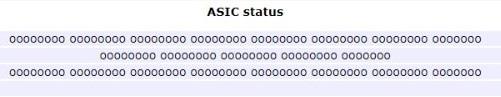
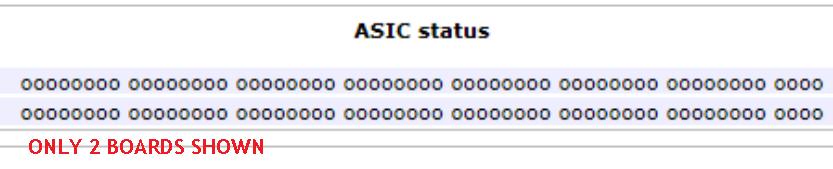
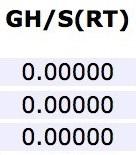
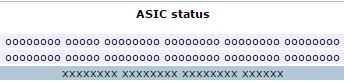
2. Preparatory actions
Disconnect all wires from the miner and the failed hash board, unscrew the back panel, carefully take the hash board out, and put it on your workspace like this.
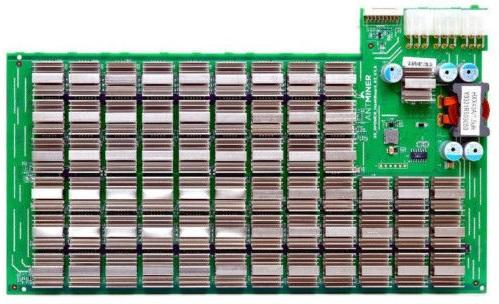
Use the data cable to connect the S9 test fixture to the power supply of the miner and then connect it to the control board. Don't forget to plug a dedicated USB wire into the computer. Next, connect the hash board to another power supply, but do not plug it into the power outlet yet. Let it stay unpowered until the S9 test fixture fully boots.
Make sure your selected COM port in the program matches the one selected by Windows. Just go to Windows device manager, right-click on the interface and find which COM port is used. You may also change it right there if you wish. Sometimes it may not work with some computers running Windows 10, so we suggest using Windows 7.
3. Test fixture testing procedures
You need to power on your hash board and press a button on the test fixture to begin 1st test. It will report to you which chip is broken.
When the failed chip is found, you need to replace it with the new one. We suggest you go through the manual checking procedure, as you may find more than one BM1387 chip to replace.
Disconnect your S9 hash board from the power source and the test fixture. Let it cool for a while, don't ever overheat it! You may use a fan to keep the temperature low.
After you're done with repairs, it is recommended to check three times using the test fixture before marking it as good.
4. Checking procedures
Often pretty 2-3 chips burn at the same time.
We should press a button on the test fixture and then test the hash board with a Fluke 15b+ multimeter. The hash board will be tested for a while. In case we don't have enough time to test it, we should press the button again. When the hash board becomes too hot, tests should be stopped, and the hash board needs to be cooled down. We suggest keeping the temperature below 100 °C.
BM1387 schematics
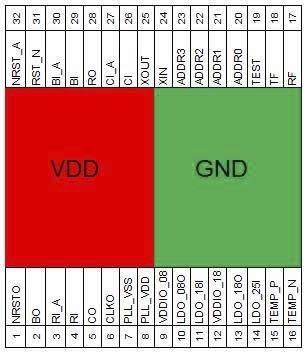
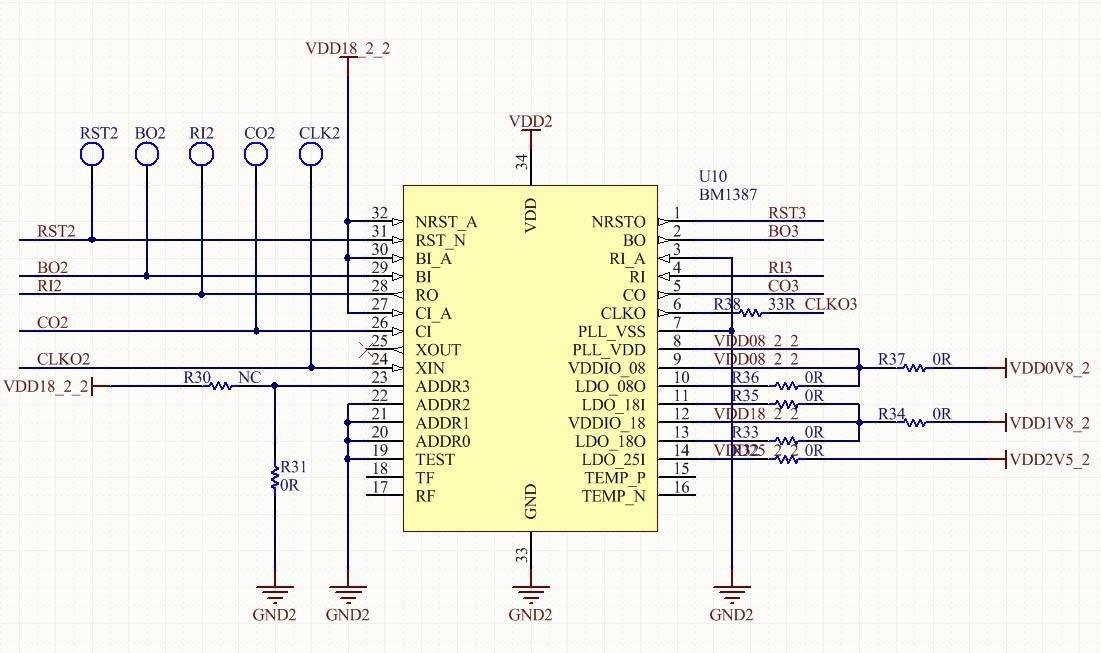
5. Antminer S9 garbled fault
When the following information is displayed backstage of the Antminer S9 test log, you can troubleshoot according to the following methods.
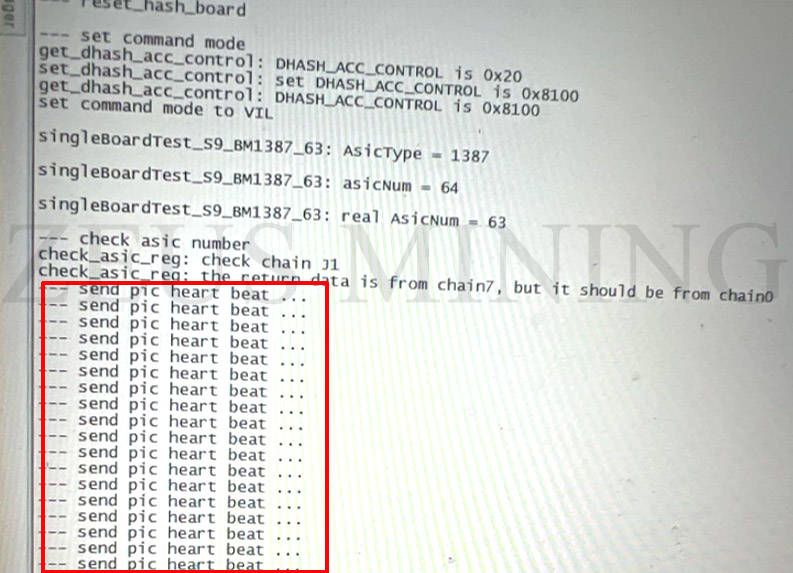
Troubleshooting:
When the garbled fault shown in the figure above occurs, it is necessary to focus on checking the voltage of the RI signal of the ASIC chip.
RI signal voltage detection method: adjust the multimeter to the DC gear, and place the red and black test leads on the RI signal test point and radiator in the same domain respectively. If the RI signal of the chip has 1.8V, continue to detect whether the RI signal of the previous chip in the same domain has 1.8V; if not, measure the domain voltage between the two chips.
If the domain voltage between the two chips is 0.45V or 0.5V, then we need to measure the 0.8V voltage and 1.8V voltage of this group of domains. If the voltage output is normal, the chip whose RI signal does not have 1.8V has a high probability of being broken, so it is necessary to detect its ground value. Adjust the multimeter to the diode gear, put the red test lead on the heat sink of the same domain, and check the black test lead.
6. S9 single board test shows Sensor NG
According to the test log results, Sensor NG means that your temperature sensor circuit is faulty.
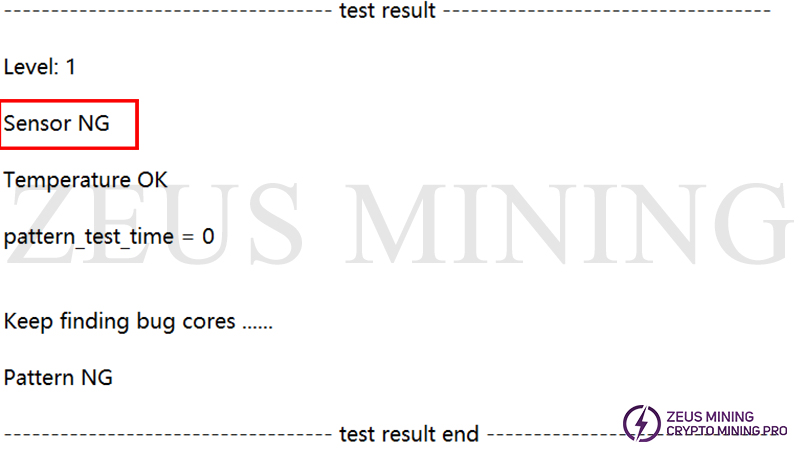
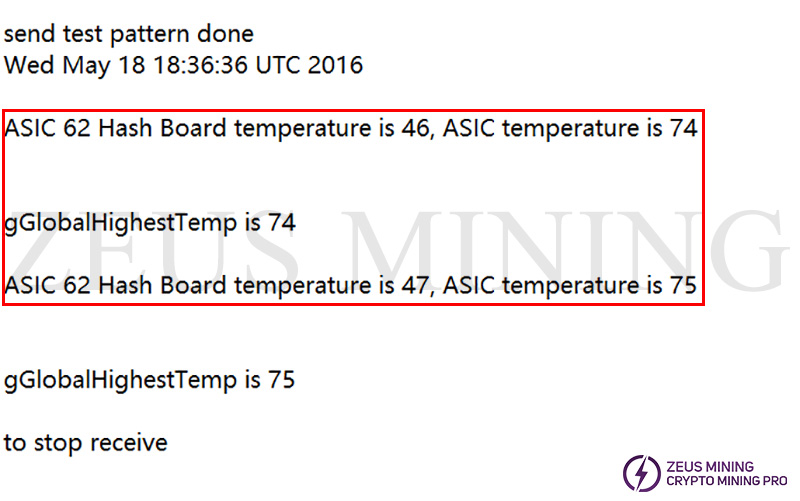
Troubleshooting:
Focus on checking the temperature sensor chip and No.62 ASIC chip. If it is faulty, it is recommended to replace it directly.
7. S9 single board test shows Pattern NG
Pattern NG means that some hash board ASIC chips have lower hash rates.
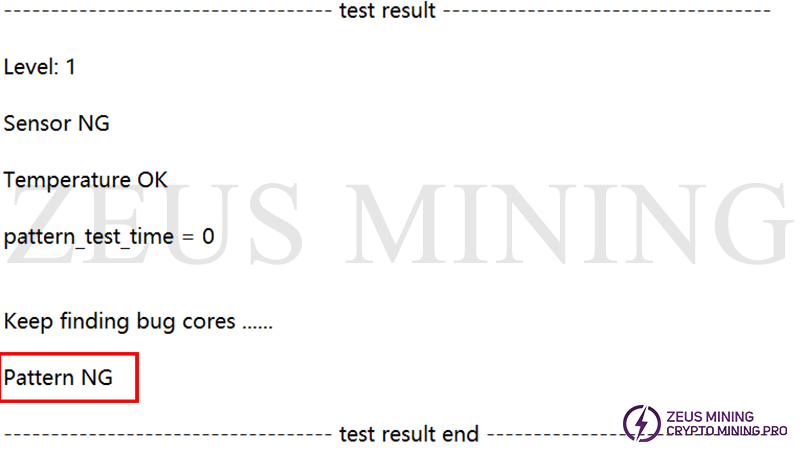
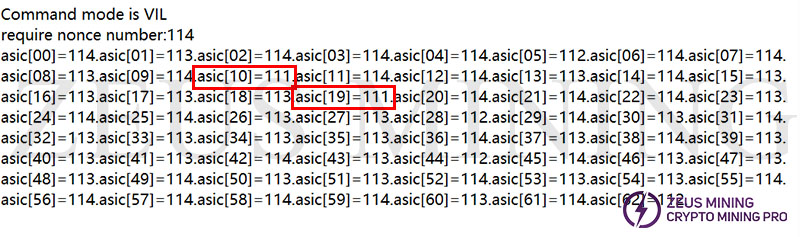
Troubleshooting:
According to the test log results, the hash rate of No.10 and No.19 ASIC chips is low. Therefore, it is recommended to replace the chips in these two positions first and then use the test fixture to test the chip.