


1. Settings before configuring the mining pool
Click on the [Settings] button to pop up the settings window. The number of IP suffixes for miners can be selected from 1 to 4. Other options can be configured according to the needs. Configuration is completed by clicking the [Save] button to save. The following figure is as follows:
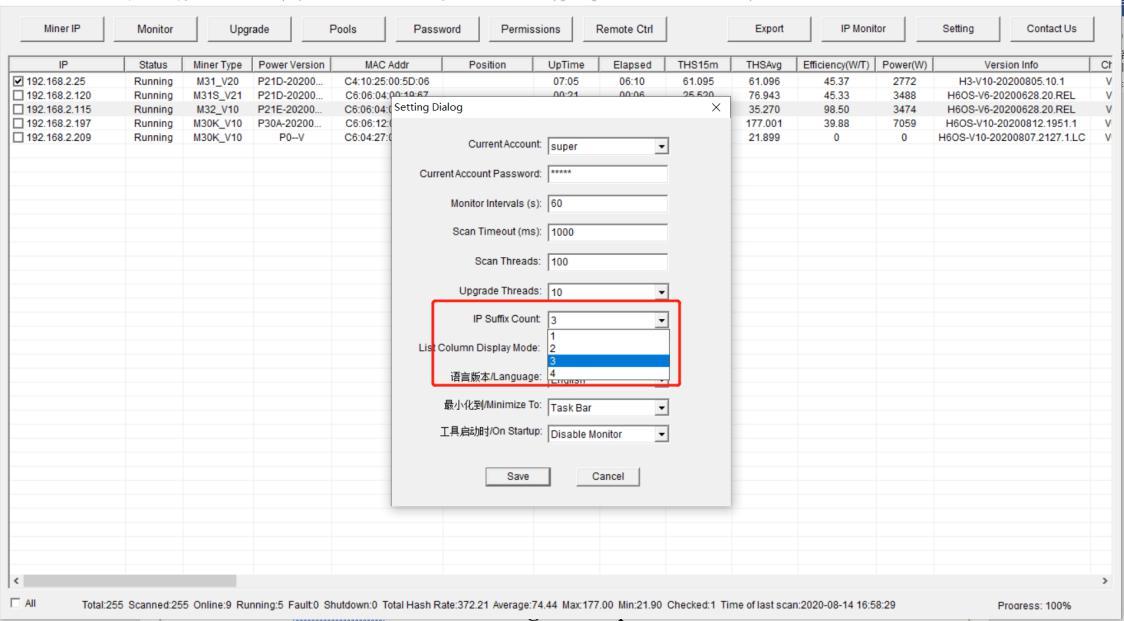
2. Start to collocate mining pools
Click on the [Pools] button, edit the miner address, worker, Choose miner suffix form, select the miner's currency, then select the miner's IP that needs to be configured, click on the [Start Upgrade] button, tick the [Fixed Pools] button to lock the Miner you have set up at present, as follows:
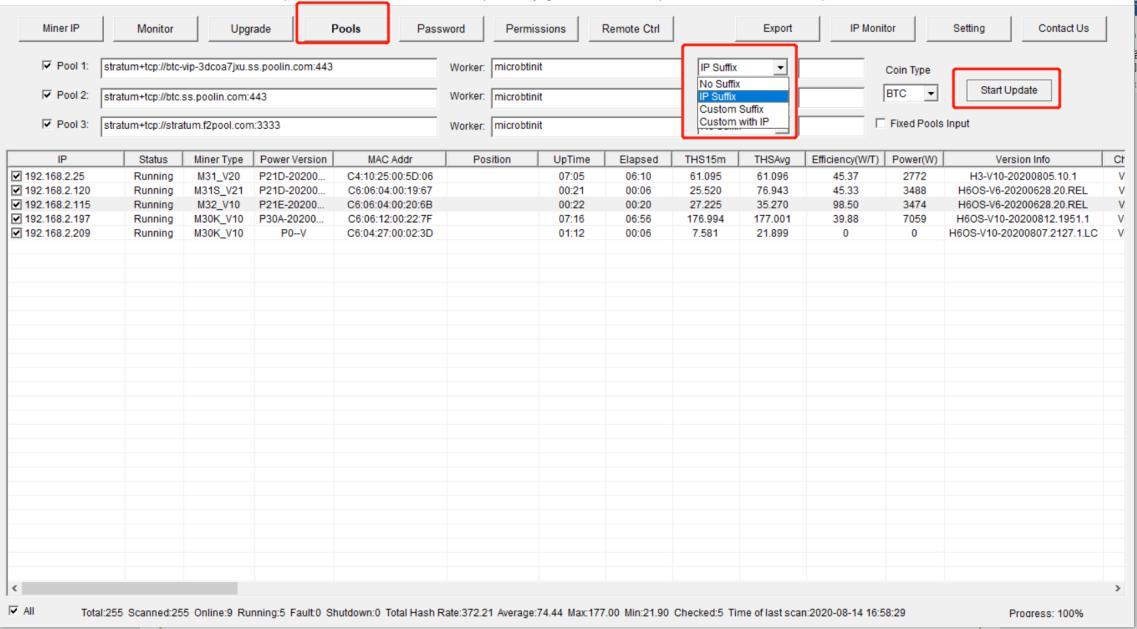
When the dialog box pops up, click OK.
Dear Customers,
Hello, April 4, 5 and 6, 2025 (GMT+8) are the traditional Chinese festivals - Qingming Festival. Our company will suspend shipments during these 3 days and resume shipments on April 7 (GMT+8). We are deeply sorry for the inconvenience. Thank you for your understanding and support.
Best wishes,
ZEUS MINING CO., LTD