


After you enter the IP section in the miner IP management window to save, click on the [Monitor] button, and the list box will list the online miner running status in the current scan address section, as shown in the following figure:
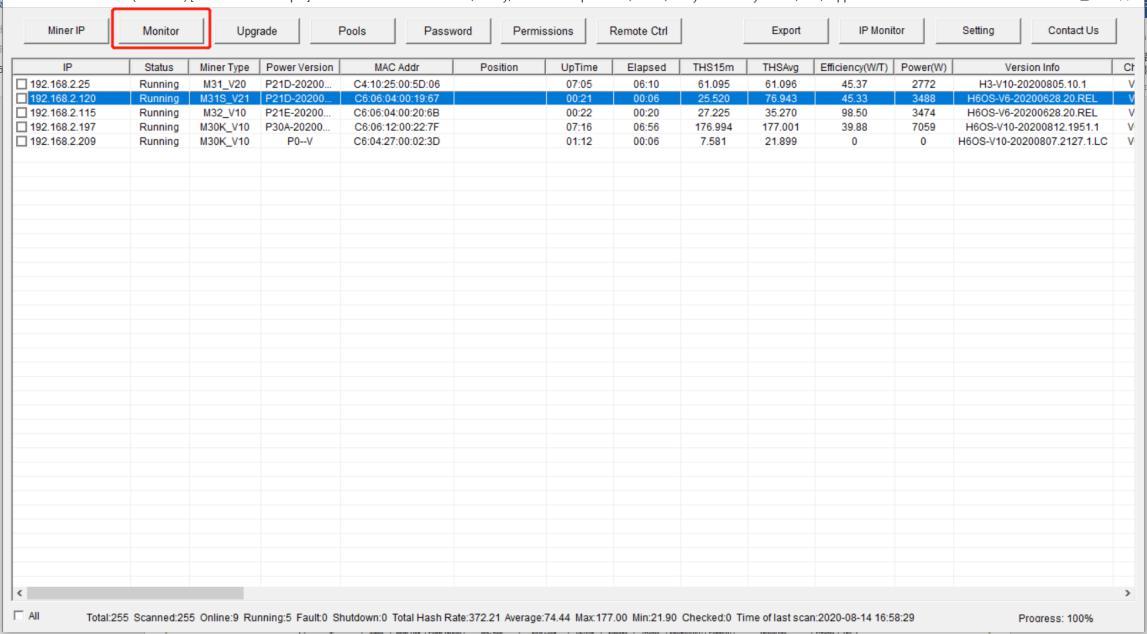 Note: Scan details can be referred to the bottom window status bar. The scan can be stopped at any time.
Note: Scan details can be referred to the bottom window status bar. The scan can be stopped at any time.
1. Filter lists by status
Right-click anywhere outside the "Miner Type" column in the miner status list box, and the tool will display the "Status Options" bullet box, as follows:
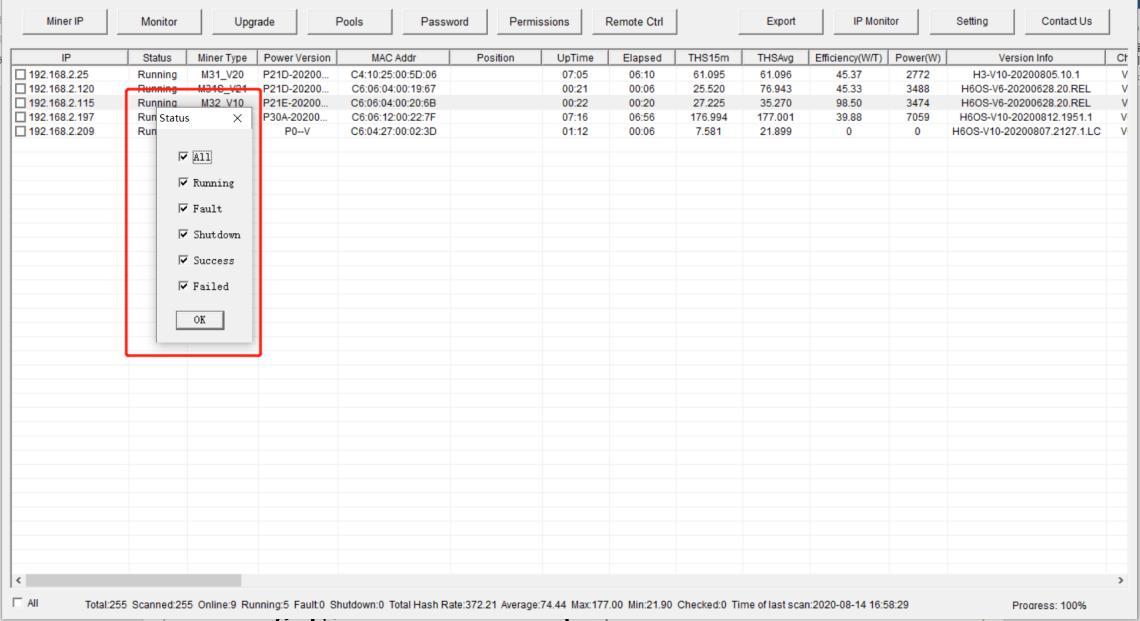 2. Filter list by model
2. Filter list by model
In the miner status list box, right-click on the "Miner Type" column, the tool will display the "Miner type" bullet box, as follows:
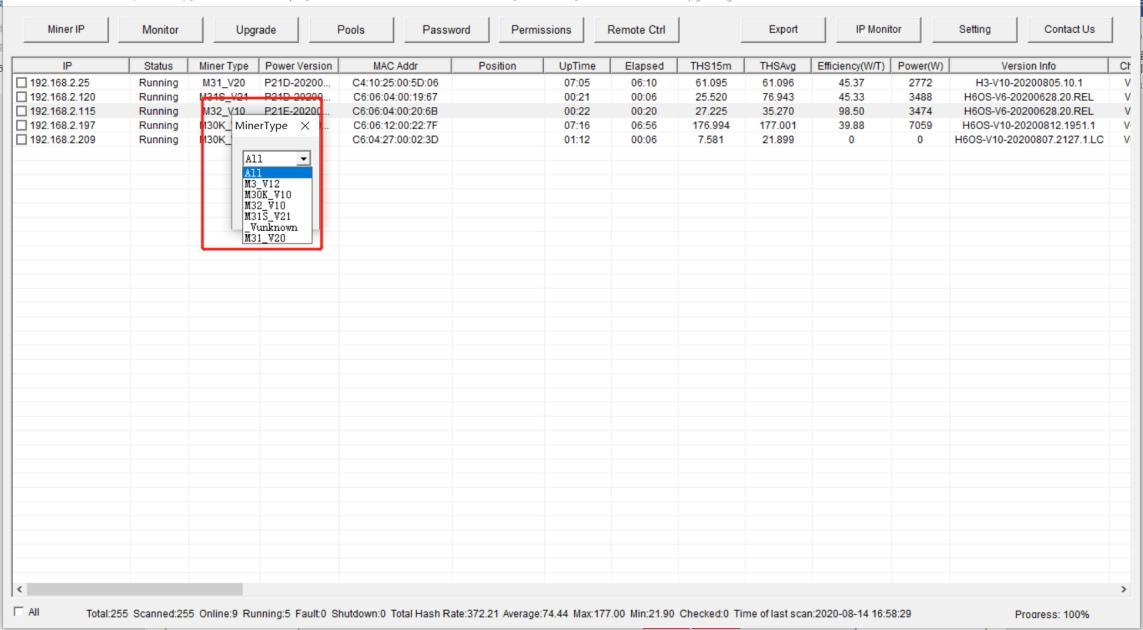
Dear Customers,
Hello, April 4, 5 and 6, 2025 (GMT+8) are the traditional Chinese festivals - Qingming Festival. Our company will suspend shipments during these 3 days and resume shipments on April 7 (GMT+8). We are deeply sorry for the inconvenience. Thank you for your understanding and support.
Best wishes,
ZEUS MINING CO., LTD