


1. Add the starting IP segment
Click the [Miner IP] button on the WhatsMinerTool interface to pop up the Miner IP management window, as shown in the following figure:
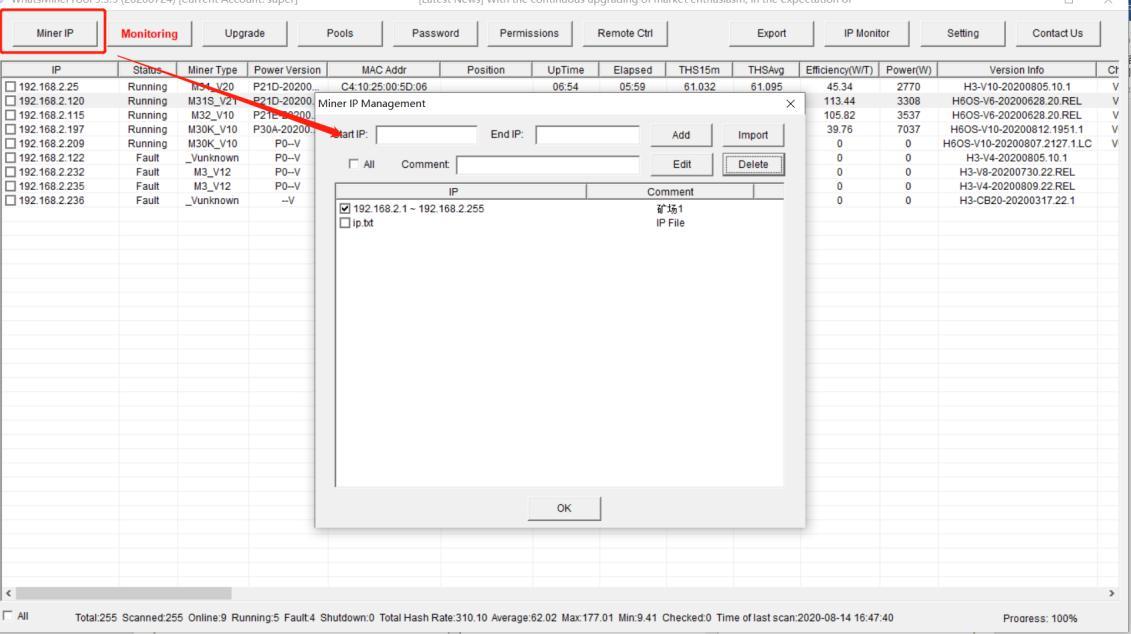 Enter the corresponding IP segment in the Start IP and End IP input fields, and then click Add.
Enter the corresponding IP segment in the Start IP and End IP input fields, and then click Add.
After the IP segment is selected, there will be a blue background color. and you can perform [Update] or [Delete] operation:
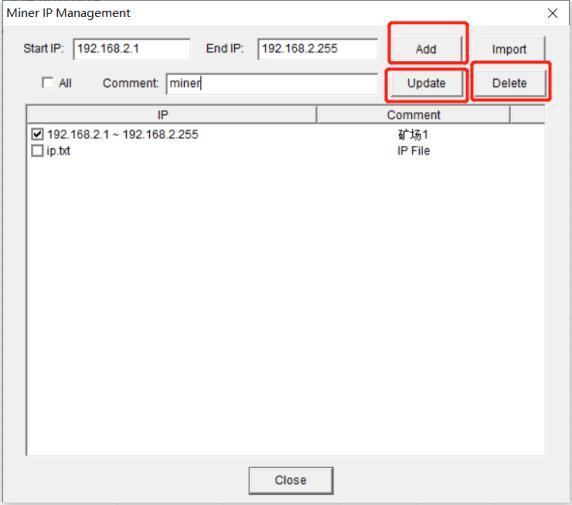
Note: check the left check box to indicate that the address section is in the scan range.
2. Import IP
Click on the Import button, select the ( txt format of the IP file you want to import in the popup box that appears), click Open. Note: in the TXT text, IP must be 1 line and 1 sort.
Dear Customers,
Hello, April 4, 5 and 6, 2025 (GMT+8) are the traditional Chinese festivals - Qingming Festival. Our company will suspend shipments during these 3 days and resume shipments on April 7 (GMT+8). We are deeply sorry for the inconvenience. Thank you for your understanding and support.
Best wishes,
ZEUS MINING CO., LTD