


This method applies to Antminer S9, T9, L3+. When the miner's alarm is in batches, please check whether the phenomenon in this document is the same as the actual phenomenon.
The temperature of the miner's environment is kept below 35 degrees.
1. Enter the miner's IP in the browser, enter the user name: root, password: root in the pop-up dialog box, and log in to the miner page.
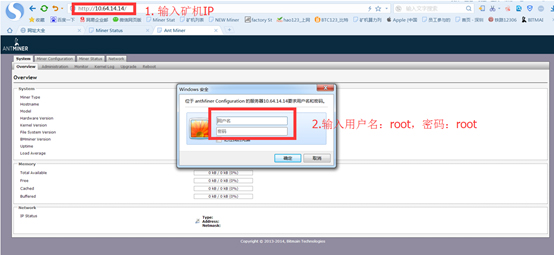
2. Click the "Miner Status" option to check whether the RT hash rate is normal. If the RT hash rate is 0, it may be high-temperature protection.
Normal RT hash rate:
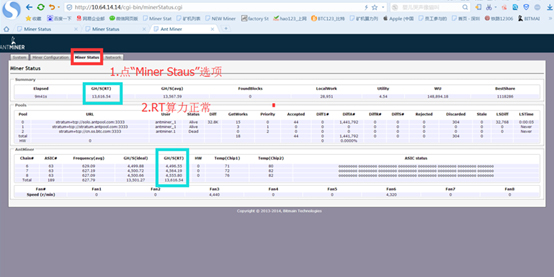
Abnormal RT hash rate:
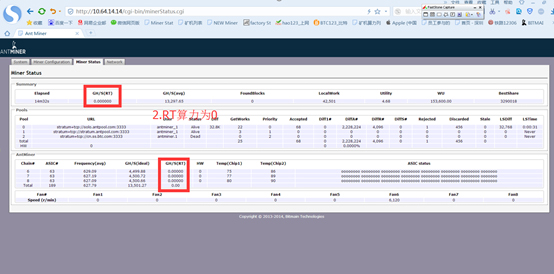
3. Click the "System"-"Kernel Log" option to view the LOG, search for the error message "Fatal Error: Temperature is too high!", if there is this error message, it means high-temperature protection. If not, it is not the high-temperature protection that caused the RT hash rate to be 0.
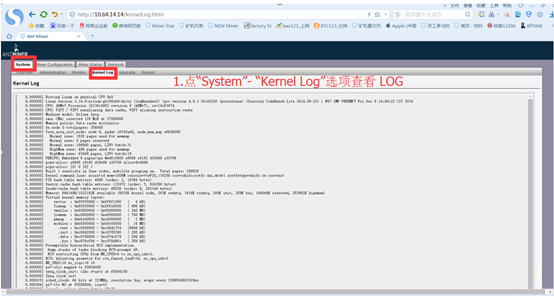
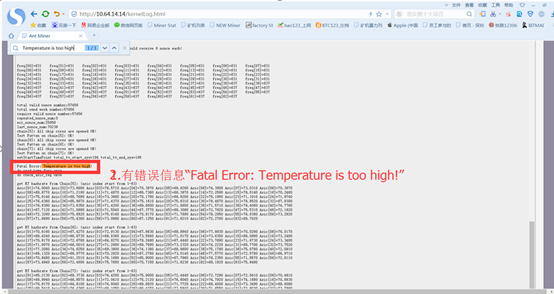
Solution:
1. Power off the miner and restart it, and the miner can normally work after restarting. However, it will still be protected against high temperature when the ambient temperature is too high.
2. Lower the ambient temperature so that miners will not alarm by high temperatures.
3. Excessive dust inside the miner will also lead to high-temperature protection. Therefore, it is recommended to use a dust removal fan to clean up the miner's dust.
4. If individual miners still fail after handling, it is recommended to send them to the nearest repair center for repair.
Dear Customers,
Hello, April 4, 5 and 6, 2025 (GMT+8) are the traditional Chinese festivals - Qingming Festival. Our company will suspend shipments during these 3 days and resume shipments on April 7 (GMT+8). We are deeply sorry for the inconvenience. Thank you for your understanding and support.
Best wishes,
ZEUS MINING CO., LTD