


1. Failure phenomenon
The instant hash rate is zero, and the average hash rate is very low.
Both the instant hash rate and the average hash rate are zero.
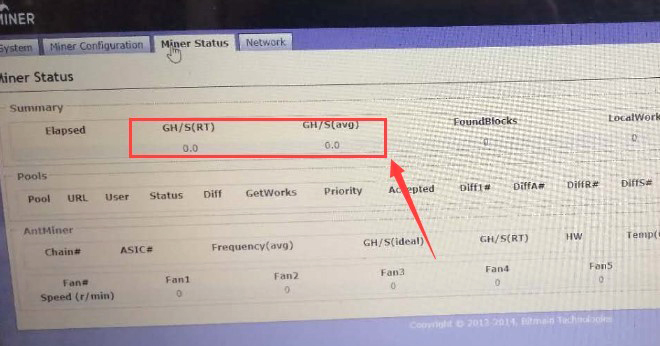
No data backstage.
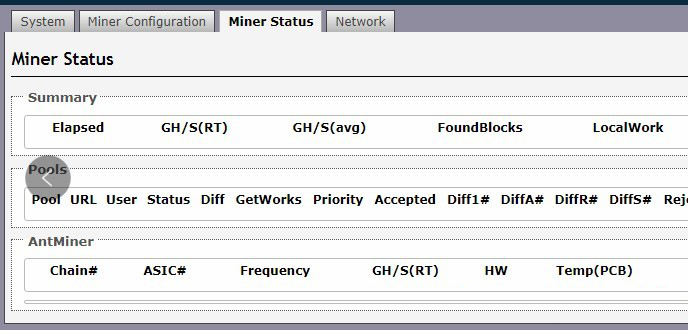
2. Troubleshooting method
1) Abnormal chip, the abnormal hash board
The backstage interface performance is fewer boards, no data on the interface.
Approach:
a. Check whether the power cable and data cable of the hash board is correctly connected, whether they are loose, and whether the data cable is damaged.
b. Upgrade firmware
2) Abnormal network or mining pool
Performance: The status of the mining pool is Dead, etc.
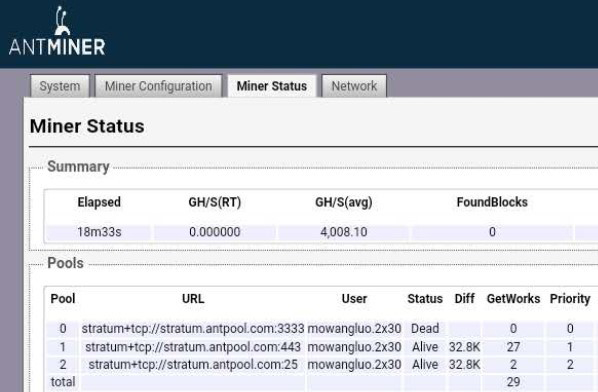
Approach:
a. Confirm whether the mining pool miner input is correct (pay attention to the space, the symbol is in both Chinese and English)
b. Check whether the network can be connected to the mining pool normally.
3) The fan is abnormal
The backstage performance is: the interface has no display, or the fan speed is lower than 1000 rpm.
The log performance is:
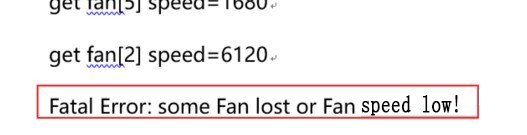
Approach:
a. Check whether the fan cable is connected correctly.
b. Replace the fan (generally, the fan interface on the control board corresponds to the number of the fan on the miner's running interface. Individual versions cannot be matched, and you need to replace the fan to correspond).
4) Abnormal temperature
Performance: The miner's temperature exceeds the temperature protection value of the miner.
a. The temperature protection value of Antminer is as follows: Miners' normal working temperature range
b. View method of miner backstage temperature:
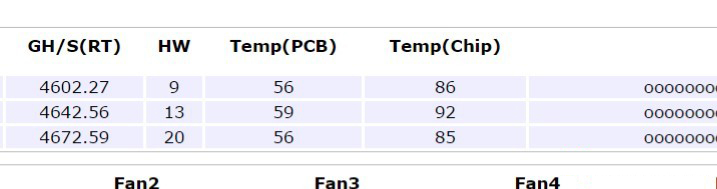
Temp(PCB) is the PCB temperature. Temp(Chip) is the chip temperature.
The backstage log manifests as the following:
a. Temperature is higher than 85'C for 1 time
b. Temperature is too high!
c. Temp Err! Please Check Fan! Will Disable PIC!
d. temp too high!
Approach:
a. Check the temperature of the miner's air inlet; the recommended temperature is 5-35 degrees Celsius.
b. Check the ventilation status of the air inlet and outlet of the mining site. If the wind at the air inlet is minimal, increase the air inlet and outlet area.
c. Check that the miner's heat sink is blocked by dust, catkins, or tiny insects and needs to be cleaned up quickly.
d. The miner with high temperature protection must be turned off for more than ten minutes and then turned on again, and the temperature of the miner should be improved.
5) Abnormal power supply
Performance: All chips hit X or abnormal temperature display (unified to 15 degrees Celsius)
Solution: Replace the power supply.