


4 new multi-level security firmwares, which respectively support Antminer S9, S9i, S9j, and T9+ models. The firmware does not support miners who use the C5 control board (only a few S9 Antminers may use the C5 control board). It does not matter if you accidentally upgrade the new firmware. The firmware will automatically check the control card type. A C5 control board will automatically skip the upgrade, and the miner’s firmware version will not change afterward.
A new working mode drop-down menu has been added to the miner Configuration page. You can select the corresponding gear to overclock to increase the hash rate, or you can step down to reduce the power consumption of the miner. It is recommended to use matching batch tools to realize batch selection of multiple miners' gears.
The screenshots of Antmier S9/S9i/S9j with multiple gears are as follows:
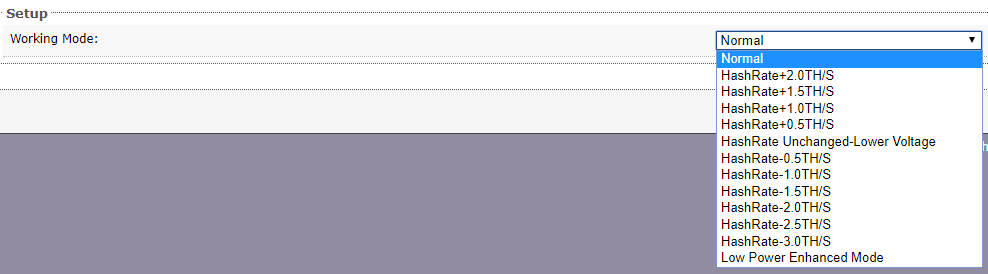
The screenshots of Antminer T9+ with multiple gears are as follows:
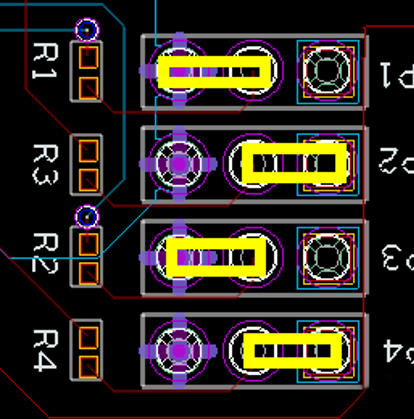
Drop-down menu description:
Gear Adjustment | Describe |
Normal | There is no change in working voltage and frequency in normal working mode. |
HashRate+0.5TH/S~+2.0TH/S | Overclocking, expect to increase the hash rate by 0.5~2.0T based on the initial theoretical hash rate. |
HashRate Unchanged-Lower Voltage | Reduce the operating voltage, the operating frequency, and the hash rate remain unchanged, reducing power consumption. |
HashRate-0.5TH/S~-3.0TH/S | Reduce frequency and voltage, reduce power consumption, and reduce 0.5~3T hash rate based on the initial theoretical hash rate. |
Low Power Enhanced Mode (Only available for S9/S9i/S9j) | Frequency reduction and voltage reduction: For S9, the hash rate is reduced by 4.5T based on the initial theoretical hash rate; For S9i/S9j, reduce the hash rate by 3.5T based on the initial theoretical hash rate. |
1. It is not recommended to upgrade the overclocking firmware
(1) Miners have the following situations: when running normal firmware, the hash rate is more than 5% lower than the theoretical value, the hash rate is unstable, there are few hash boards, and the chips are incomplete, etc.
(2) The miner's power supply has the following conditions: the power is lower than 1400W, and the work is unstable.
2. Description of power supply and gear adjustment
(1) For Antminer S9/S9i/S9j: 1400W power supply can support +0.5T gear, 1600W power supply can support +1.0T/+1.5T/+2.0T gear.
(2) For Antminer T9+: The 1600W power supply can support gear with a hash rate below 12.5T after overclocking; if the hash rate is greater than or equal to 12.5T after overclocking, at least 1800W power supply is required.
(3) In terms of gear selection, if you need to overclock, the suggestions are as follows: first run stably in normal gear for some time; then select +1.5T gear; if the effect of +1.5T is better, you can continue to choose +2.0T according to the room temperature of the power supply. If the effect of +1.5T is not good, you can downshift to +1.0T/+0.5T.
Note: In actual operation, due to the difference between the power supply and the miner, the power supply may not drive even within the above power range.
3. Circumstances that need to be downshifted after overclocking
(1) The power supply has the following conditions: unable to withstand higher overclocking gears, power failure, etc.
(2) Miners have the following situations: over-temperature protection (real-time hash rate 0), loss of hash board, loss of hash rate, loss of chip, unstable operation, etc.
4. The following conditions are normal after overclocking
(1) The hash rate is less than 0.5T lower than the target value: For example, the normal hash rate is 14T. After exceeding 2T, the actual hash rate reaches 15.5T. In this case, you can choose to stay in this gear, or you can reduce it to +1.5T.
(2) The hash rate is 0.5T higher than the target value: For example, the normal hash rate is 14T. After exceeding 2T, the actual hash rate reaches 16.5T. In this case, you can choose to stay in this gear.
Dear Customers,
Hello, April 4, 5 and 6, 2025 (GMT+8) are the traditional Chinese festivals - Qingming Festival. Our company will suspend shipments during these 3 days and resume shipments on April 7 (GMT+8). We are deeply sorry for the inconvenience. Thank you for your understanding and support.
Best wishes,
ZEUS MINING CO., LTD