


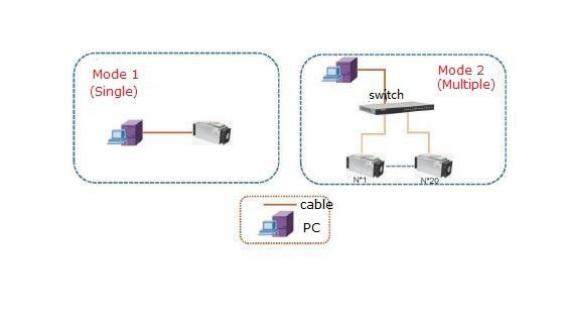
Brief plan: The allocation of the IP address of the miner is mainly divided into the following two scenarios:
1. Centrally obtain an IP address
Disadvantage: After the IP address of the miner is uniformly acquired, the device corresponding to the IP address cannot be distinguished. This can be done in the case of unified management.
Advantage: Uniform acquisition is fast, saving adequate time for the miner operation.
2. single obtain the IP address
Disadvantage: When accessing a single device, the software will typically read the device port message when it communicates with the device. And the automatic acquisition of the IP address; but the earlier period is more time consuming;
Advantages: Conducive to management, after the initial planning, the equipment corresponding to the IP address of the device is clear; easy to manage, maintain, etc..
Instructions:
Step 1: Download the latest general management tool for miners on the official website of Ebang.
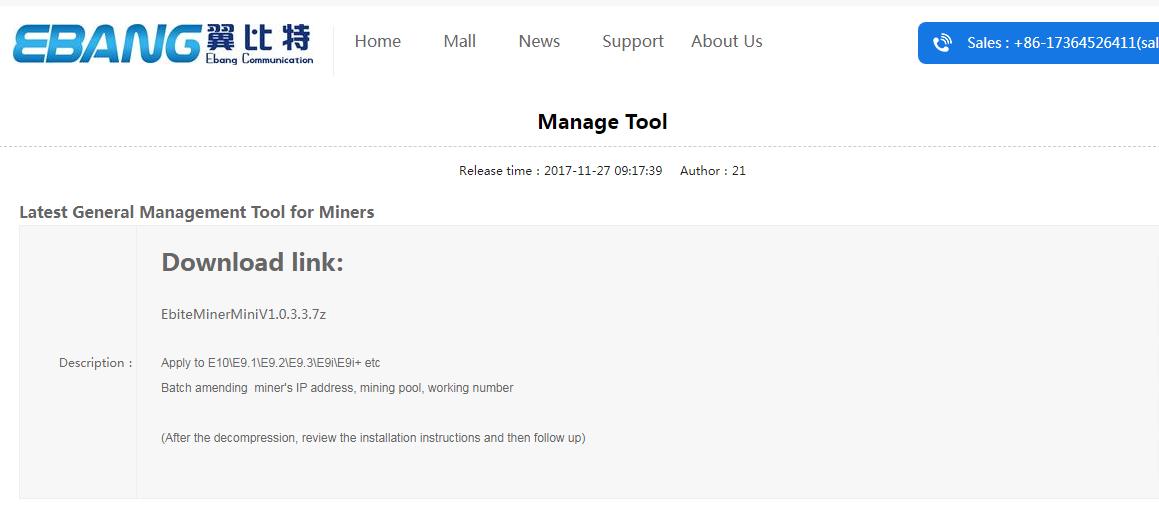 Step 2: Open the EbiteMinerMini.exe file - select "LAN Use."
Step 2: Open the EbiteMinerMini.exe file - select "LAN Use."
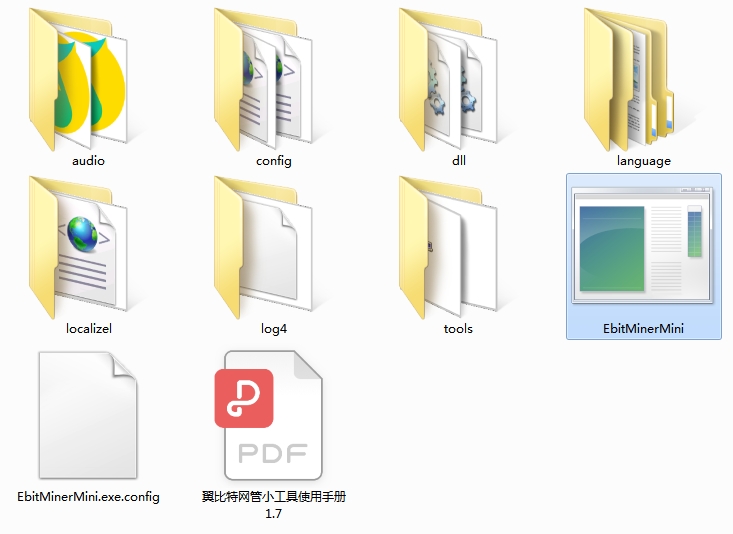
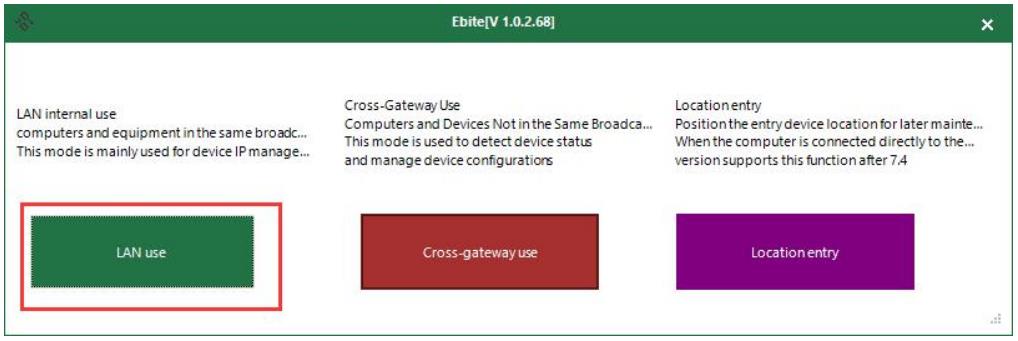
Step 3: enter "LAN use" - select "configure static IP" - select "configure online automatic range."
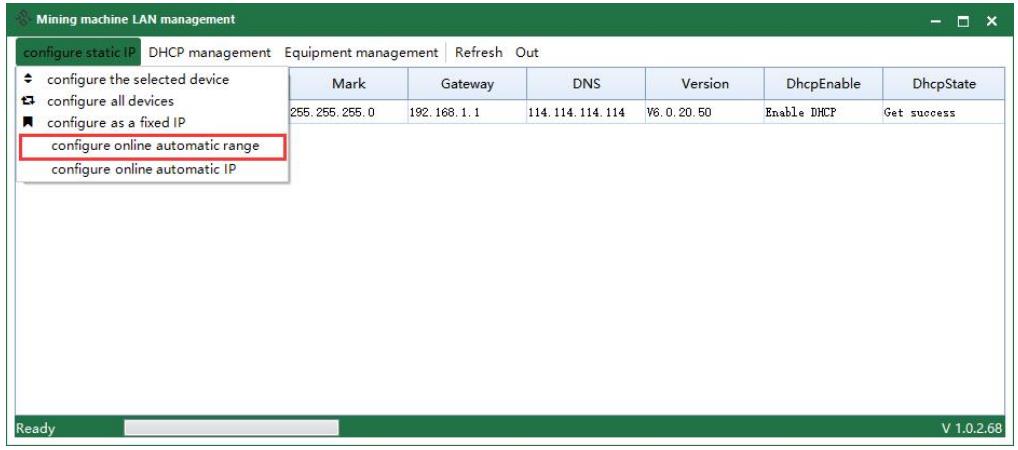
Step 4: Enter the "Online Automatic Configuration Range."
Note 1: The address pool can only be set to a single network segment. If the network segment is exceeded, the new network segment needs to be re-planned.
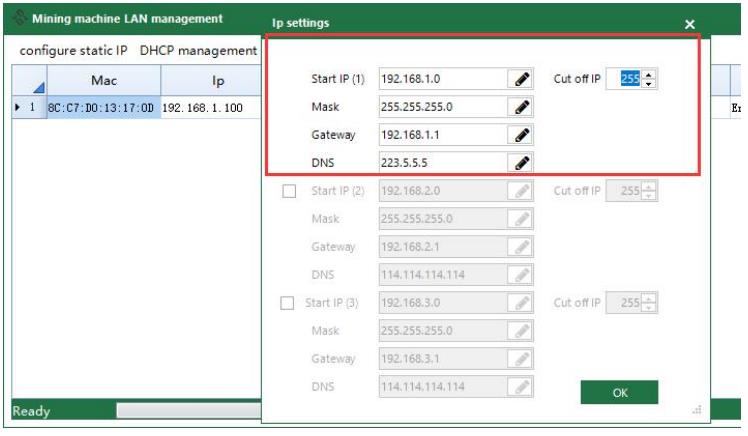
Note 2: This setting can set multiple network segment addresses at the same time (maximum range value 3 network segments);
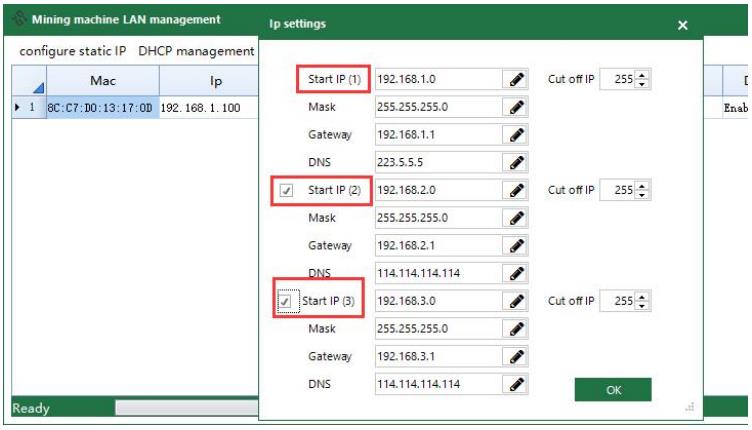
Step 5: Complete the "Online Automatic Configuration Range" - check "Online Automatic Configuration IP" - complete the general settings.
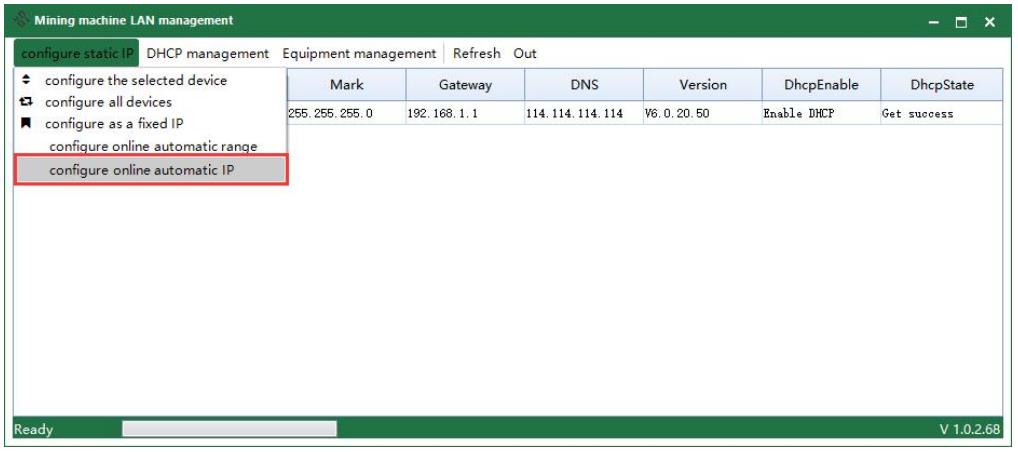
Notice:
1. The IP address is automatically acquired. You need to set the "Online automatic configuration range" first, and then check the online configuration to automatically configure the IP;
2. After the online configuration of the IP is automatically configured, the device refresh operation cannot be performed (careful operation). Generally, after the configuration is complete, the device is online. After removing the check-in "Online Automatic Configuration IP," the refresh function can be used commonly.
Dear Customers,
Hello, April 4, 5 and 6, 2025 (GMT+8) are the traditional Chinese festivals - Qingming Festival. Our company will suspend shipments during these 3 days and resume shipments on April 7 (GMT+8). We are deeply sorry for the inconvenience. Thank you for your understanding and support.
Best wishes,
ZEUS MINING CO., LTD