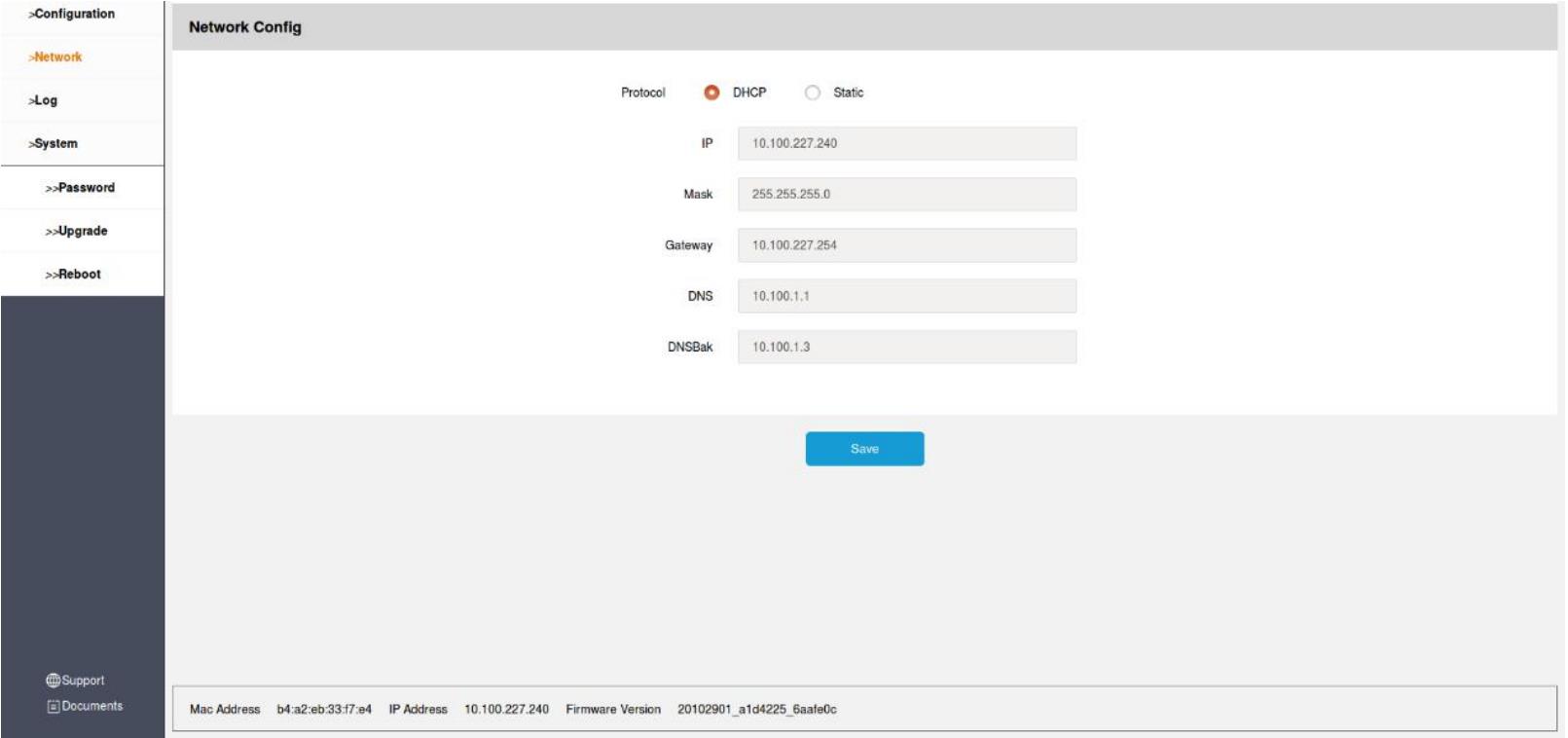Avalon A1246 miner won't start? Miners can't be mining. ZEUN MINING will give you detailed answers to the above questions, hoping to help you.
I. Boot failure
1. Failure phenomenon
The fan does not turn, or the LED light does not light up after starting.
2. Possible Cause
Miner fan wiring is loose, the power cable of the miner control board is disconnected, AC power input is not well connected, the power module is broken, the control board is broken, power output short circuit protection.
3. Inspection and repair methods
• Power on the miner, turn on the power switch of the miner and plug in the network cable connected with the switch.
Check that the network port link light flickers. If the network port light is not on, the MM control board has no power. Therefore, it is necessary to check the power cable connection, replace the power supply, or check whether there is a short circuit in the power output.
• If the network port light is on, but the LED light of the MM control board is not on, it is necessary to replace the MM control board.
• If the MM control board LED is on, but the fan does not rotate, check the fan connection line or replace the fan.
II. Can't mining
1. Faulty phenomenon
• Unable to connect the pool for a long time (more than 5 minutes) after starting up (the miner lights up a yellow for a long time, does not turn green light, has no hash rate).
• The mining pool can be connected after the miner is turned on (the LED light of the miner is green), but it has no hash rate.
2. Possible cause
• Minging pool configuration error.
• Network configuration error.
• The miner cannot access the Internet.
• The miner power supply has no main circuit output (wiring error, overload, short circuit, or damage).
• The miner's hash board does not work.
• Overheat protection.
3. Check and repair
• If the PC cannot be connected to the miner through the network, you can try to restore the factory settings after confirming that the network environment is normal, the network cable is firmly connected, and the miner is started normally.
• Check the current firmware version of miner, and it is recommended to update it to the latest version with FMS.
• Check the status of the hash board.
• Click log to view the operational status as shown in the figure below. It should be at work normally. If it is overheating shutdown, check the fan and ambient temperature.
• Check the number of hash boards shown in the figure below. If the value is 1 or 2, you need to contact our after-sales personnel for handling. If it is 0, you need to check the status of the power supply according to the following.
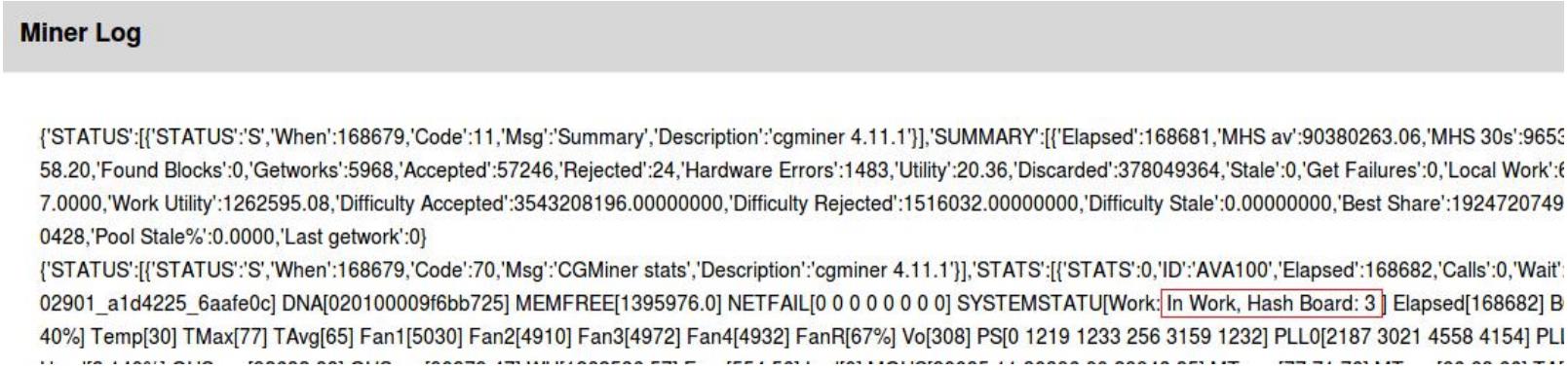
1) Check the power supply, temperature, network status, and fan status, and click login the left column, as shown in the figure below:
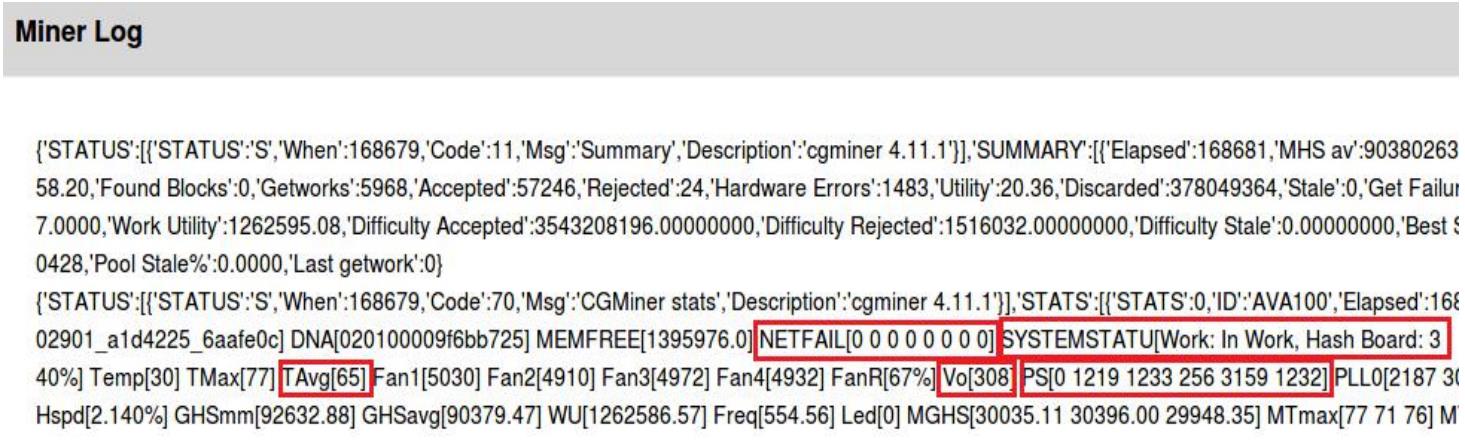
Check the following fields in the correct interface:
2) NETFAIL: The time of disconnection from the pool is recorded (if it has not been disconnected or has never been connected to the pool, here is all 0). In this record, the odd number items (items 1, 3, 5) are the time of disconnection from the pool, and the even number items (items 2, 4, 6) are the time to restore the connection with the pool. For example, suppose only the odd number of items have data, and the even number is 0. In that case, it indicates that the connection with the pool is currently disconnected and has not been restored (usually because the server at the end of the pool is disconnected due to excessive pressure, if it frequently occurs for a long time, other mining pools can be replaced).
• SYSTEMSTATU: The current working status is recorded. It is at work normally. Among them, the hash board: is the number of hash boards in operation. If it is 1 or 2, you need to contact the after-sales department for a solution.
• TAvg is the average chip temperature.
• Vo is average chip voltage range:290mV-350mV.
• PS is PSU status, include 1-6 items as below:
-Item 1: error code. Other values indicate power failure or output short circuit.
-Item 2: voltage supplied to the control board. The normal value is 12xx. -Item 3: the voltage supplied to the hash board is normally between 1200 and 1320.
Item 4: the current output from the power supply to the hash board is related to the output power and voltage.
-Item 5: the output power of the power supply to the hash board. The normal value is between 3100 and 3300.
-Item 6: the desired output voltage of the power supply to the hash board, configured by the control board.
If the six parameters in the PS field of the power supply are all 0, it means that the control board cannot communicate with the power supply. Please check the circuit connection. If the connection is correct, the power supply PSU needs to be replaced.
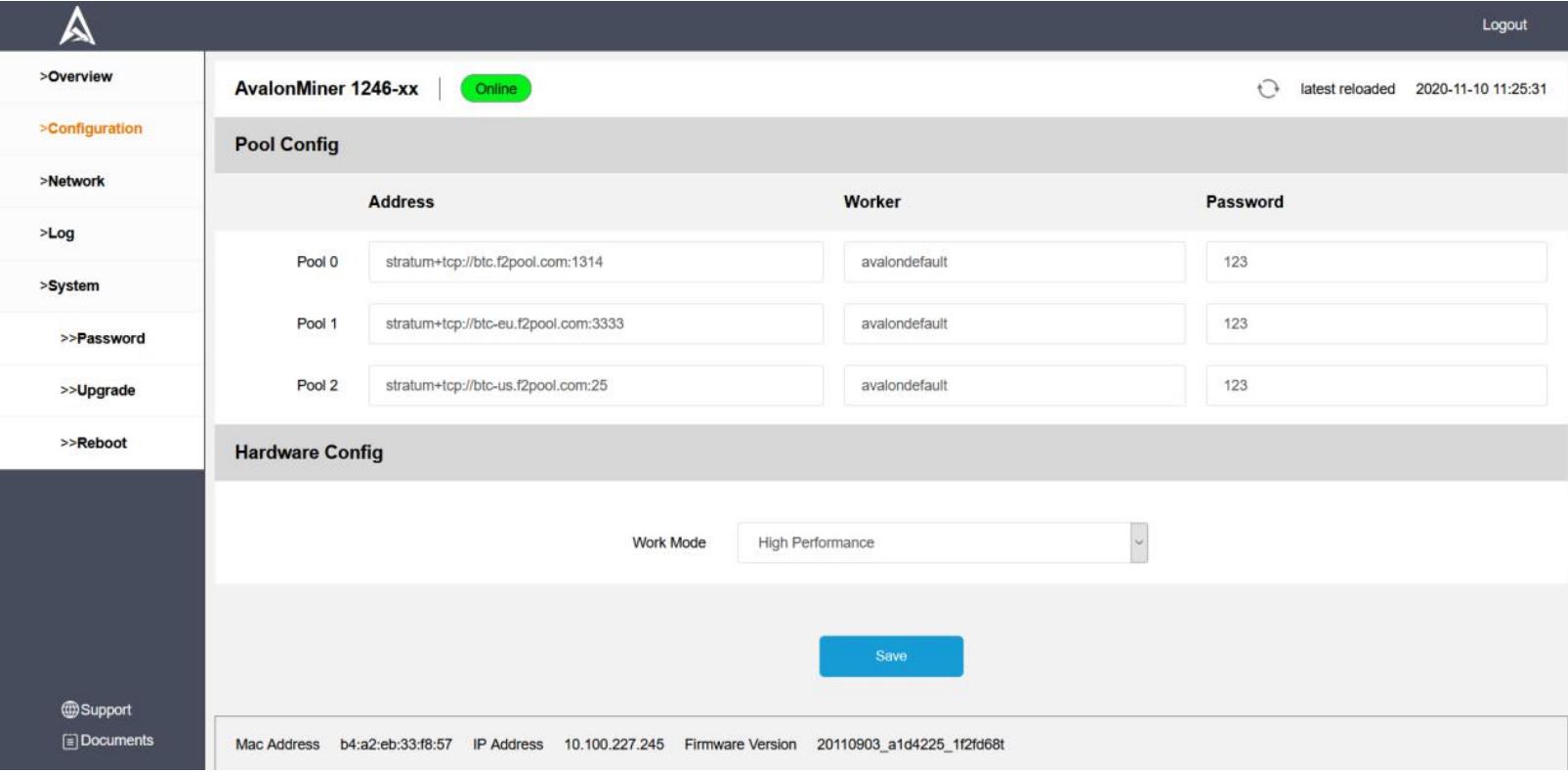
3) Check whether the password configuration of the mining pool, miner, and miner is correct.
In the backstage of the miner, click pool on the left column to check the configuration of pool, worker, and password. Finally, click the Save button to save the settings, restart the machine, and the configuration takes effect.
4. Check network setting
Click Network on the left. The default configuration is DHCP mode. If all the data here is empty, press F5 to refresh the page.
Note that if you need to use static IP configuration. Incorrect DNS configuration will cause the miner to lose access to the pool.
The commonly used DNS address in China is 114.114.114.114, and the commonly used DNS address outside China is 8.8.8.8.
Note: after modifying the configuration, you need to click the Save button to save the configuration and restart the machine to take effect.