


If the miner's operation, the miner cannot be mining or the backstage of the miner sometimes cannot generate a normal hash rate, miner friends can try to update the firmware (flash) and then restart to solve the problem. However, if the miner is running normally, it is not recommended to flash the miner frequently.
Caution:
Please follow the operating instructions for installation and use. Do not modify the equipment or replace parts by yourself. Otherwise, it may cause equipment damage or personal safety accidents.
If the miner is running normally, frequent flashing is not recommended.
1. How to check the firmware version?
1) Check the firmware version through the miner backstage;
Log in to the miner backstage, click the Overview interface on the left column, and you can see the marked firmware version number.
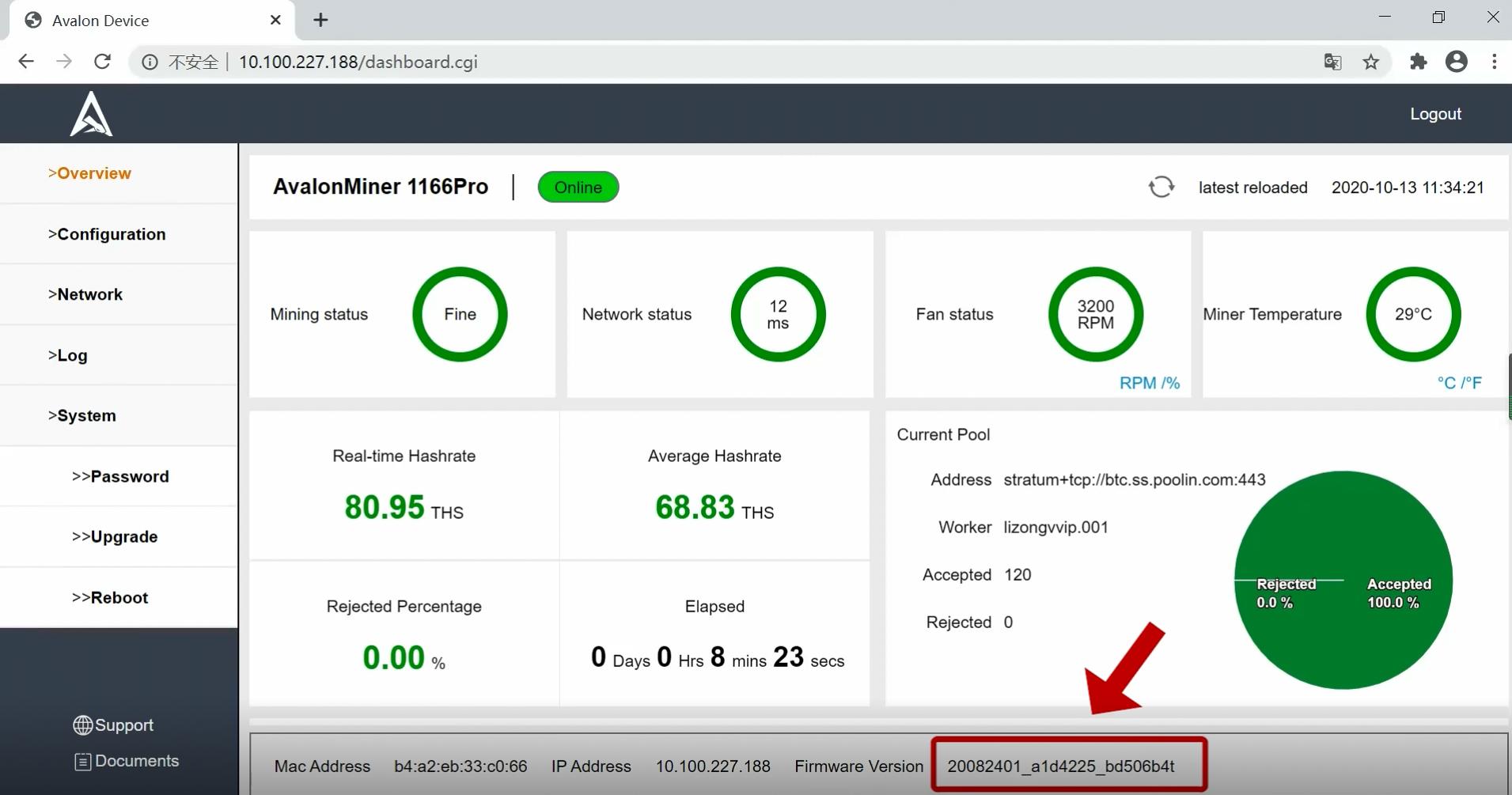
2) Check the firmware version through FMS software;
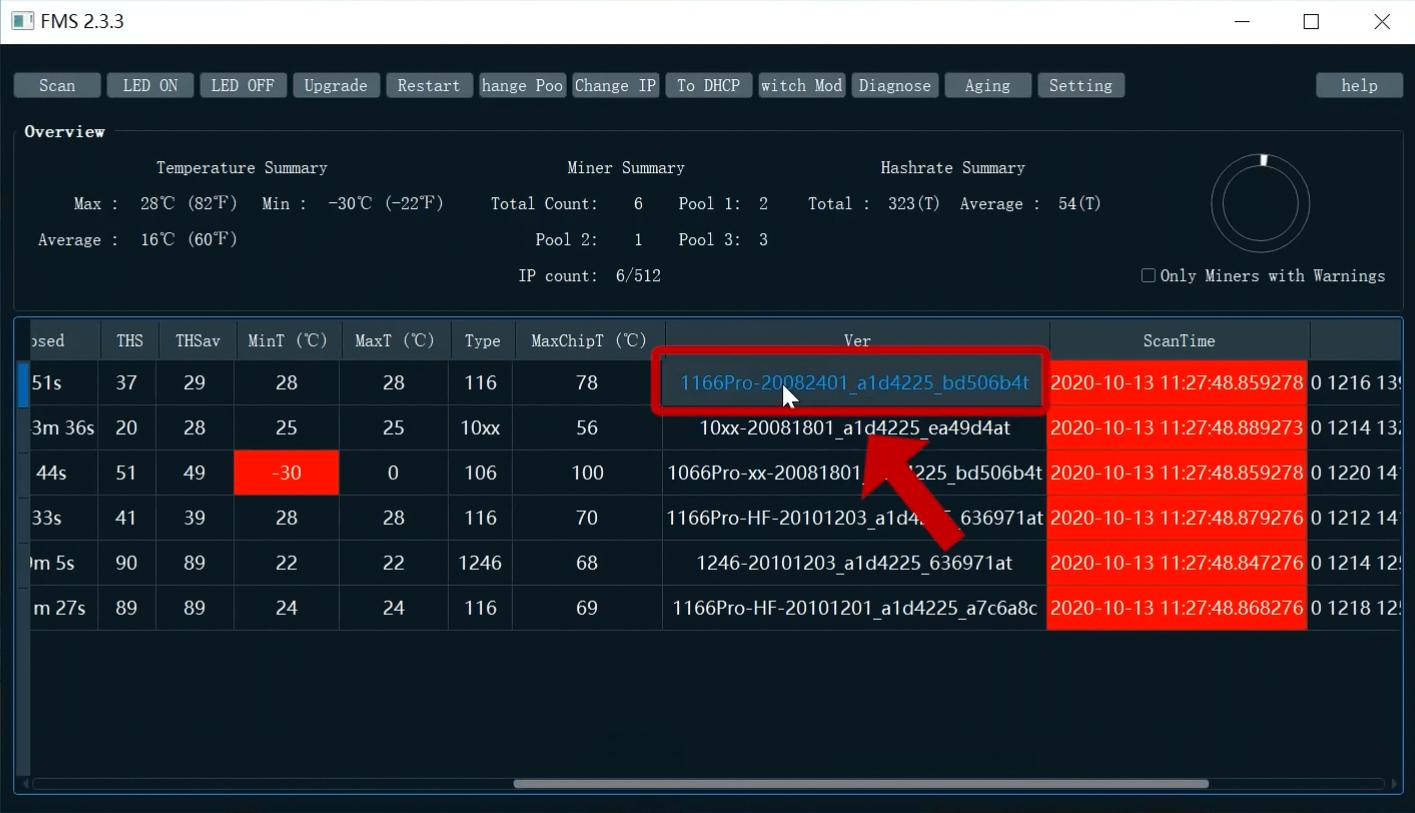 Check whether the firmware version number corresponding to the version is the latest.
Check whether the firmware version number corresponding to the version is the latest.
Suppose the firmware of the miner is not the latest version. In that case, it is recommended to log in to the official website of Canaan Technology and select the latest firmware version that matches the miner to download.
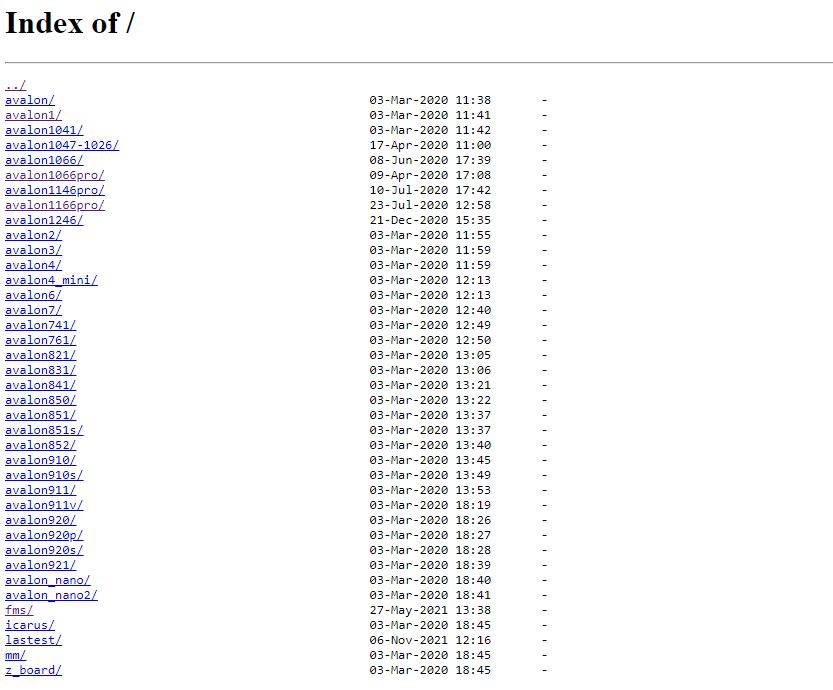
2. How to upgrade the firmware version?
1) Use miner backstage to upgrade miner firmware;
After the firmware download is complete, we select the corresponding miner IP in FMS that needs to be upgraded;
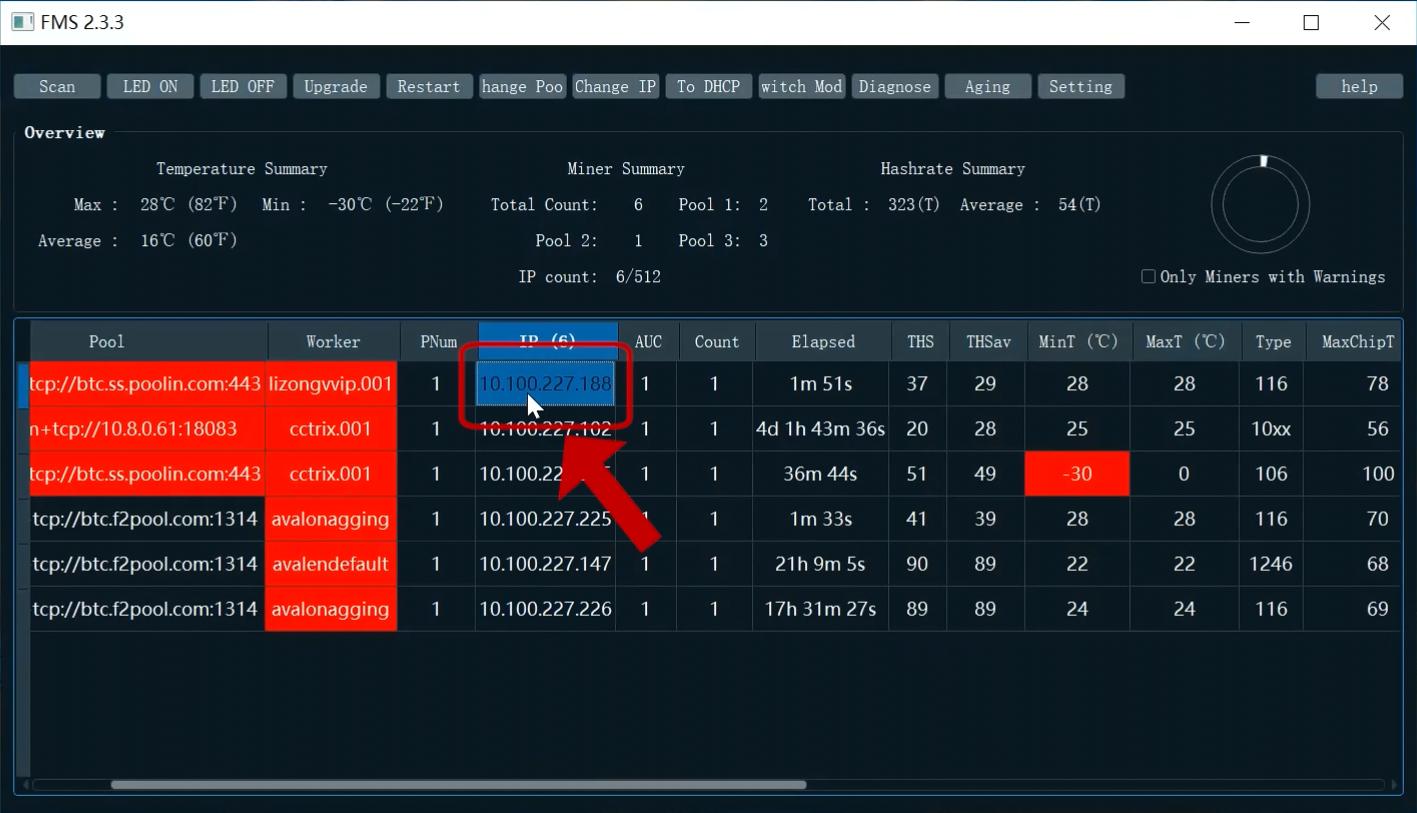 Jump to the miner backstage interface;
Jump to the miner backstage interface;
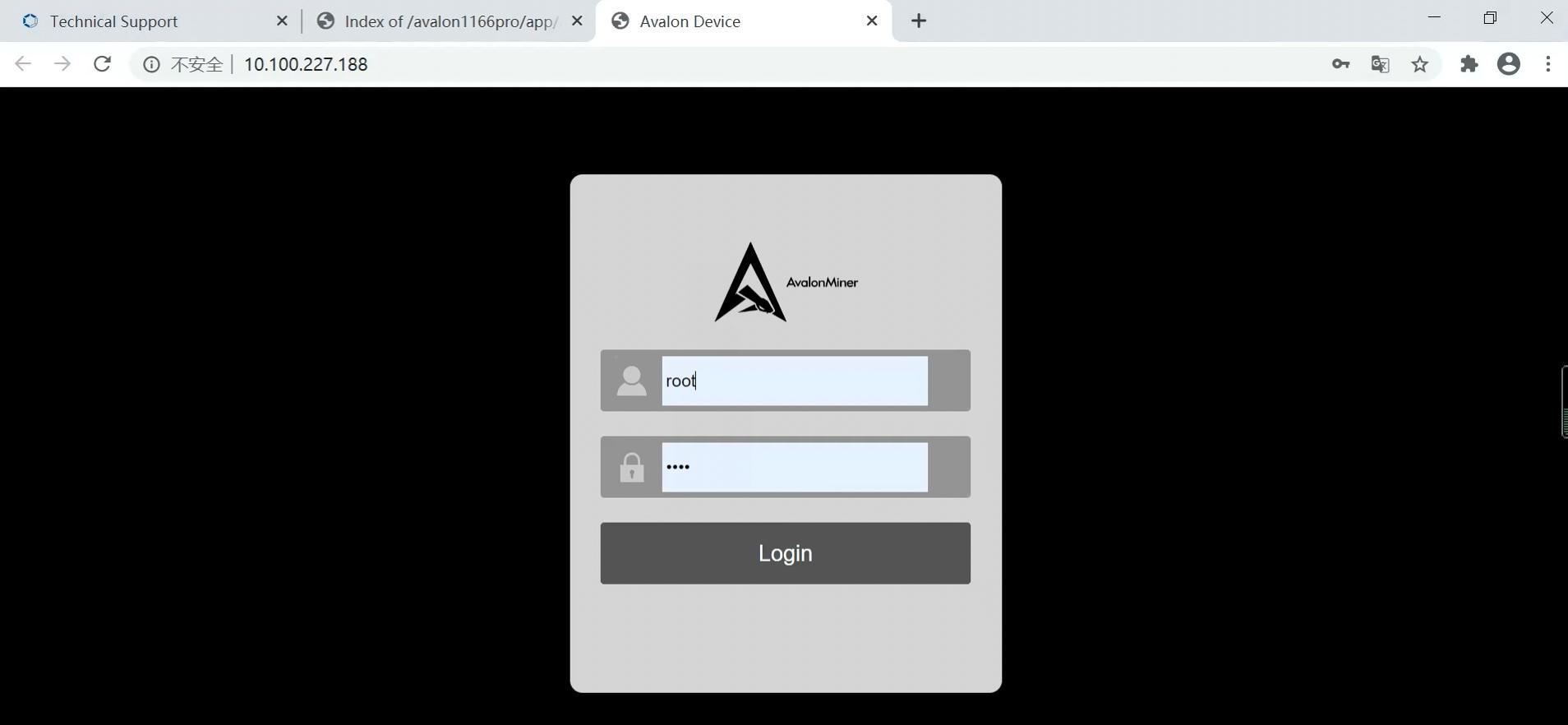 Click the Upgrade button to enter the upgrade page;
Click the Upgrade button to enter the upgrade page;
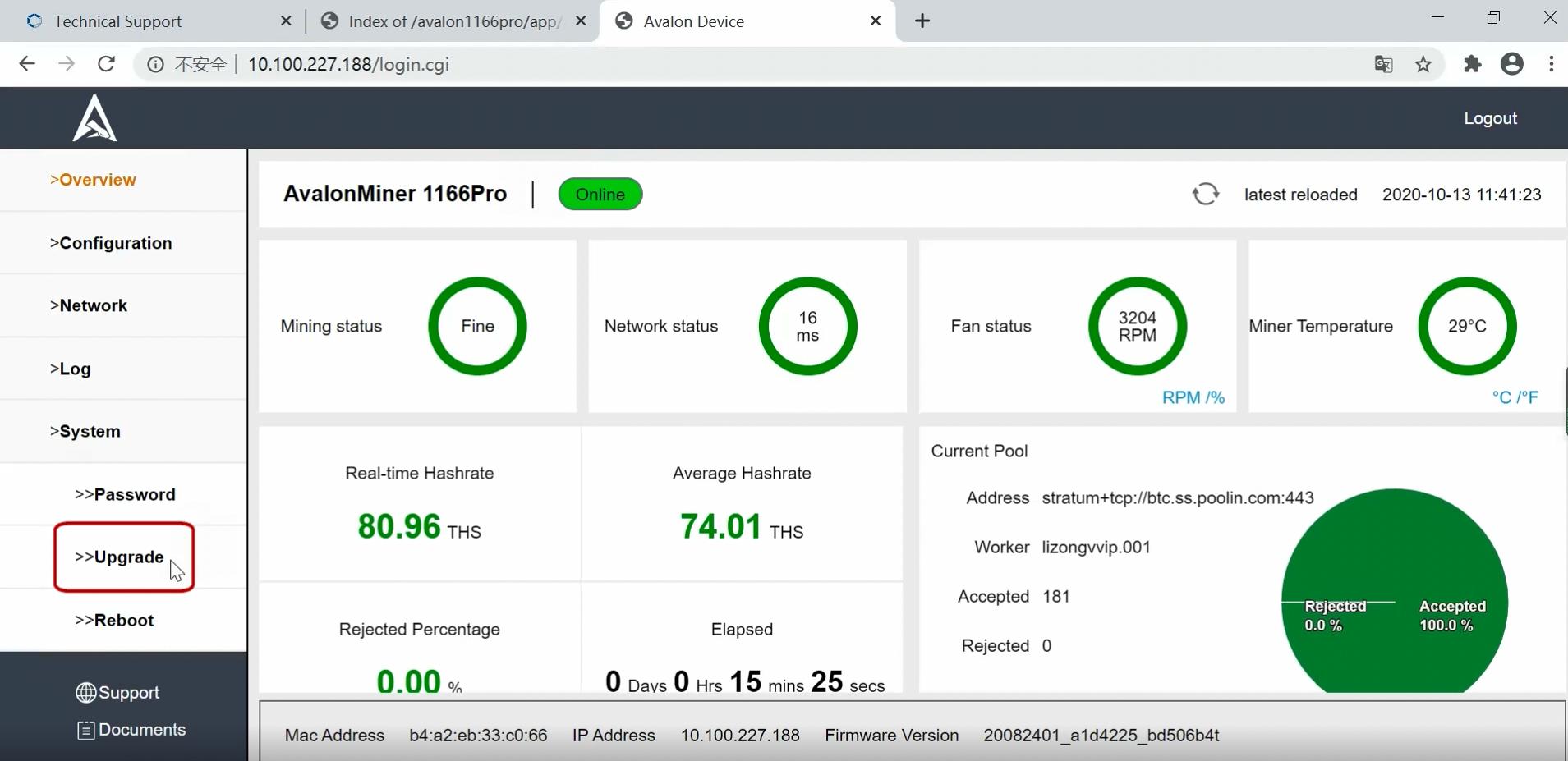 Click the Browse button, select the firmware to be upgraded, and click Upload below to start the upgrade;
Click the Browse button, select the firmware to be upgraded, and click Upload below to start the upgrade;
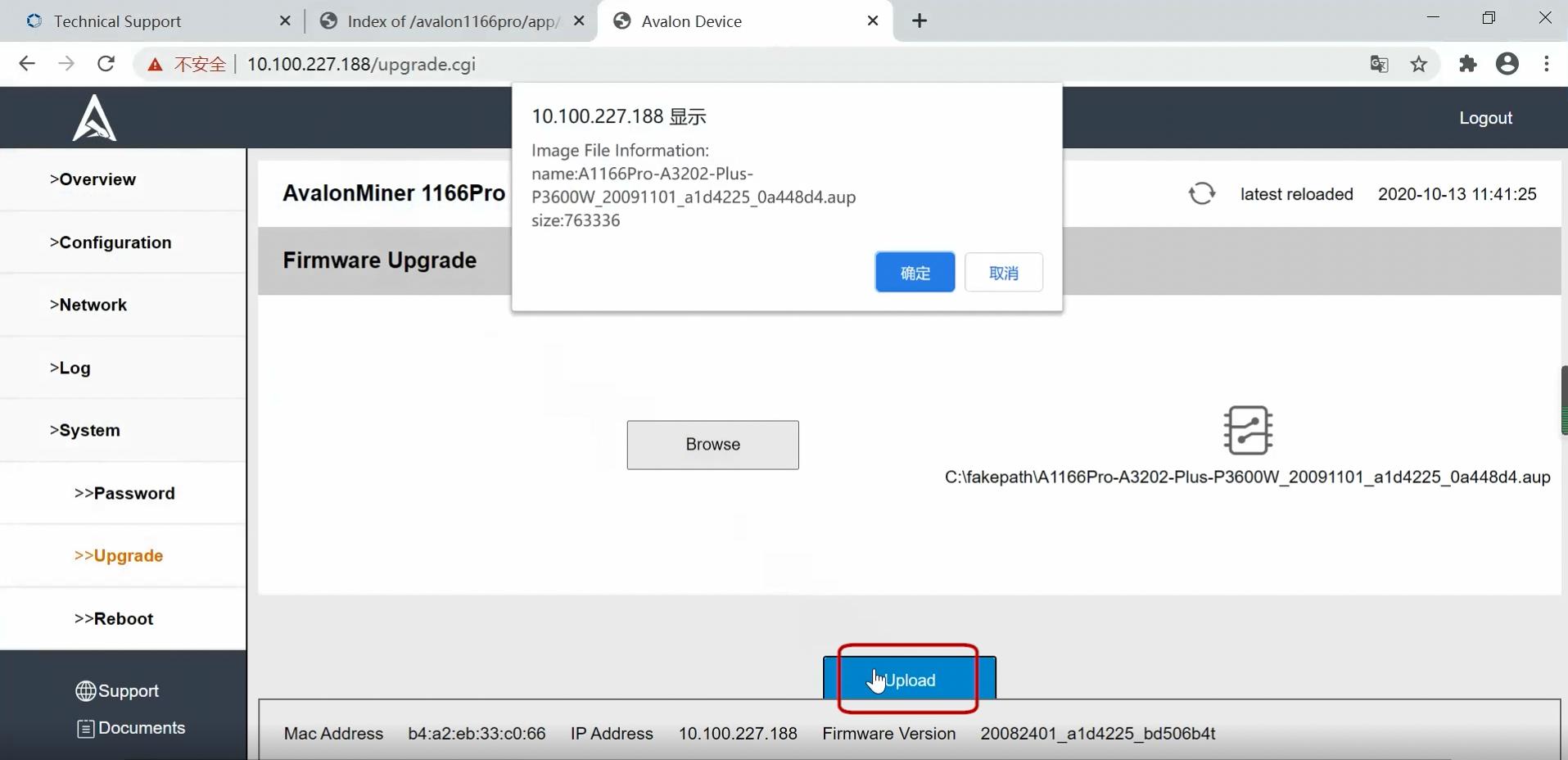 During the update process, there will be a progress bar prompt. After the update is over, restart the miner.
During the update process, there will be a progress bar prompt. After the update is over, restart the miner.
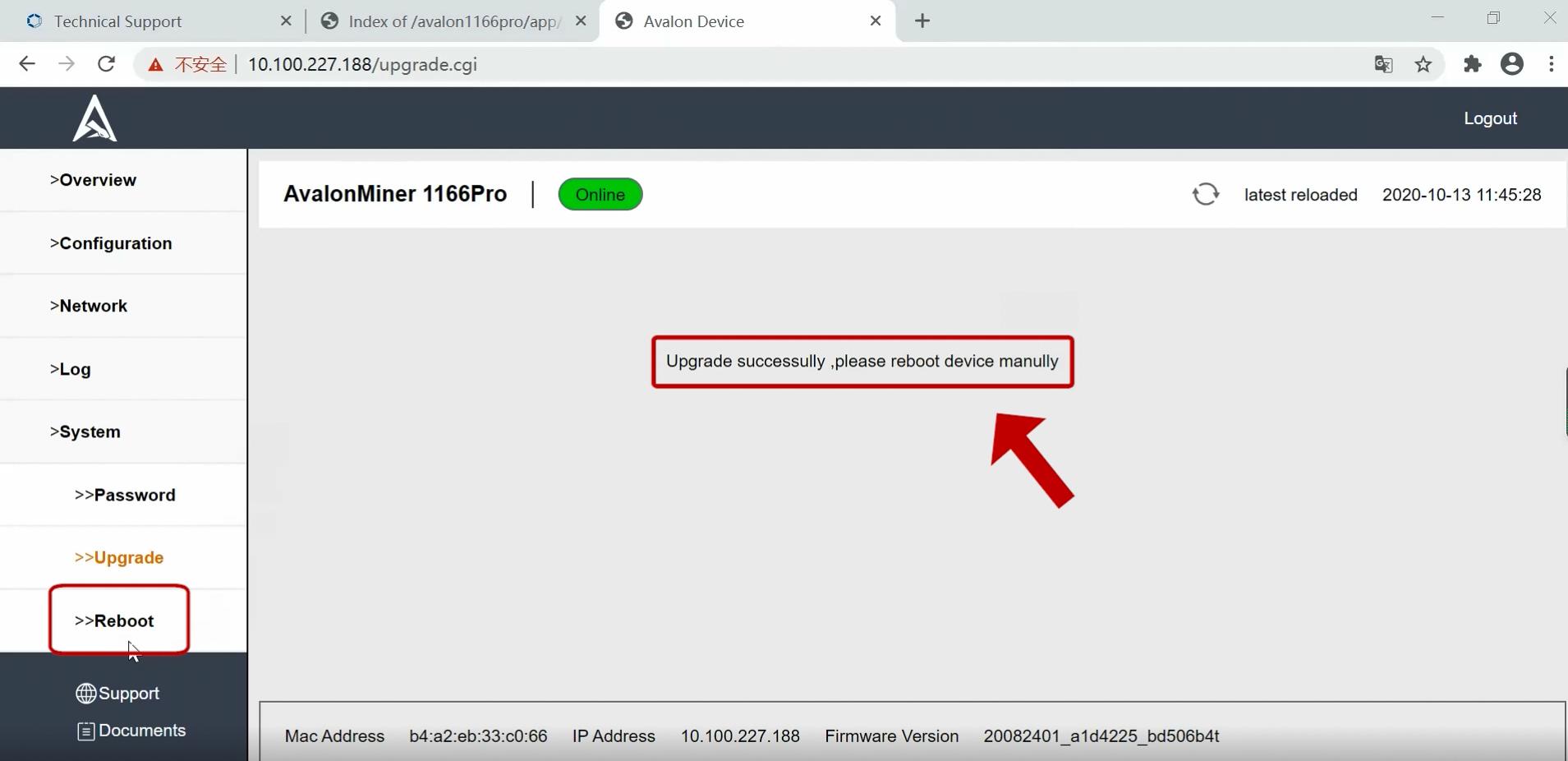
2) Use FMS to upgrade the firmware in batches;
If you need to upgrade the firmware in batches, you can directly select the models and quantities to be upgraded in the FMS system;
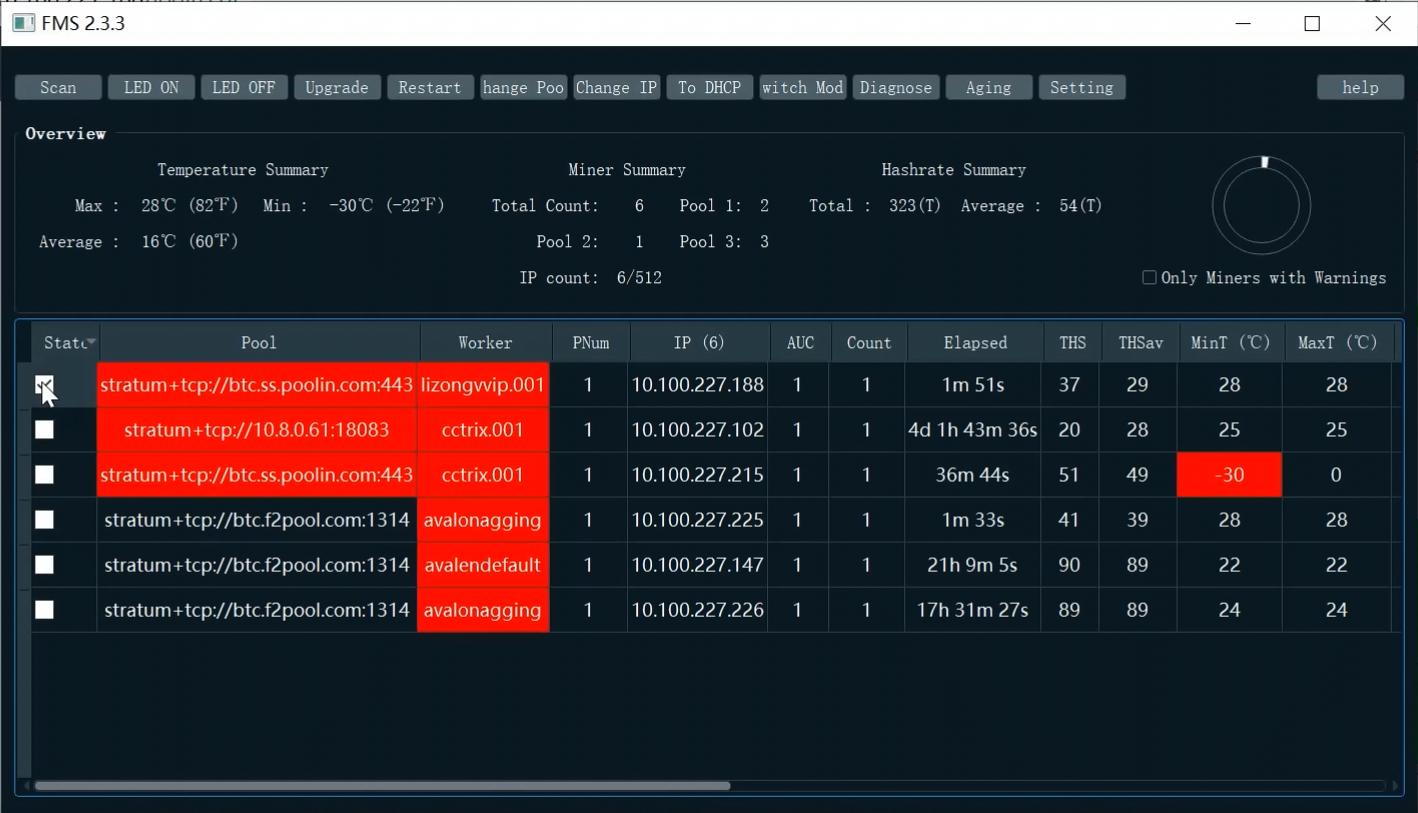 Select the firmware of the corresponding model and upgrade it uniformly;
Select the firmware of the corresponding model and upgrade it uniformly;
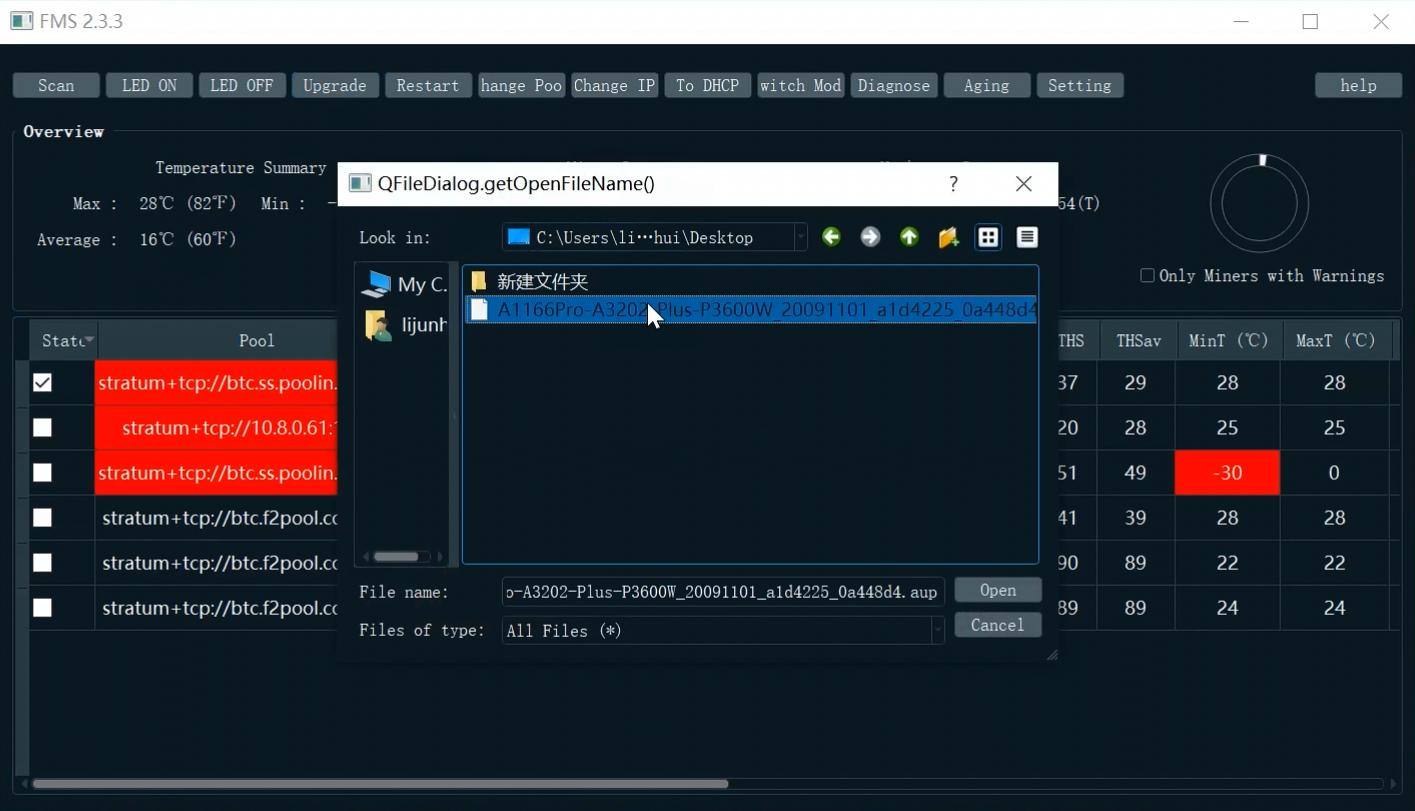 After the update is complete, the system will prompt; if all upgrades are successful, the words "All upgrades were successful" will appear.
After the update is complete, the system will prompt; if all upgrades are successful, the words "All upgrades were successful" will appear.
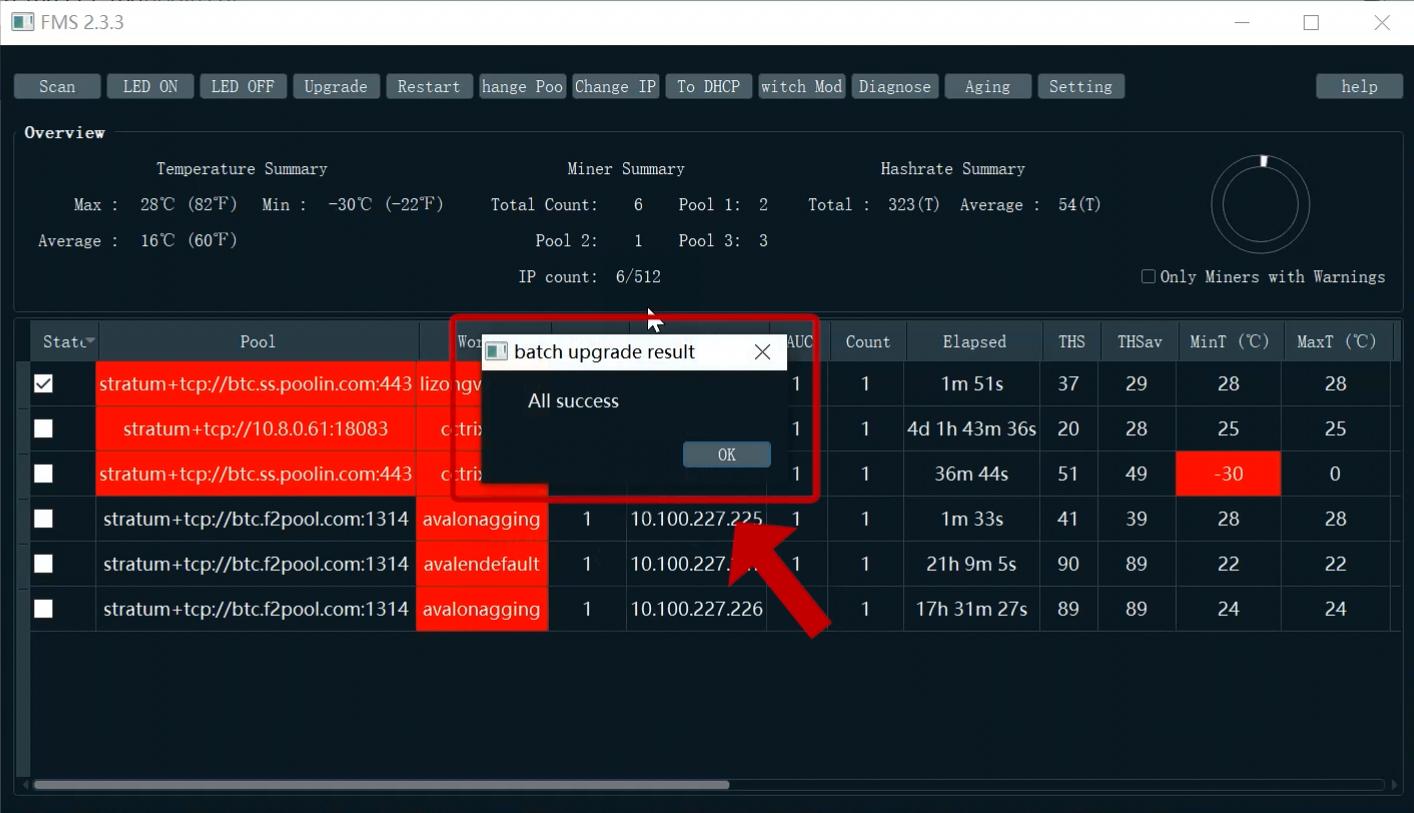 3. LOG page important parameters introduction
3. LOG page important parameters introduction
When the miner is running normally, we need to pay attention to the LOG page to know whether each parameter is normal. The following are the essential parameters of the LOG page;
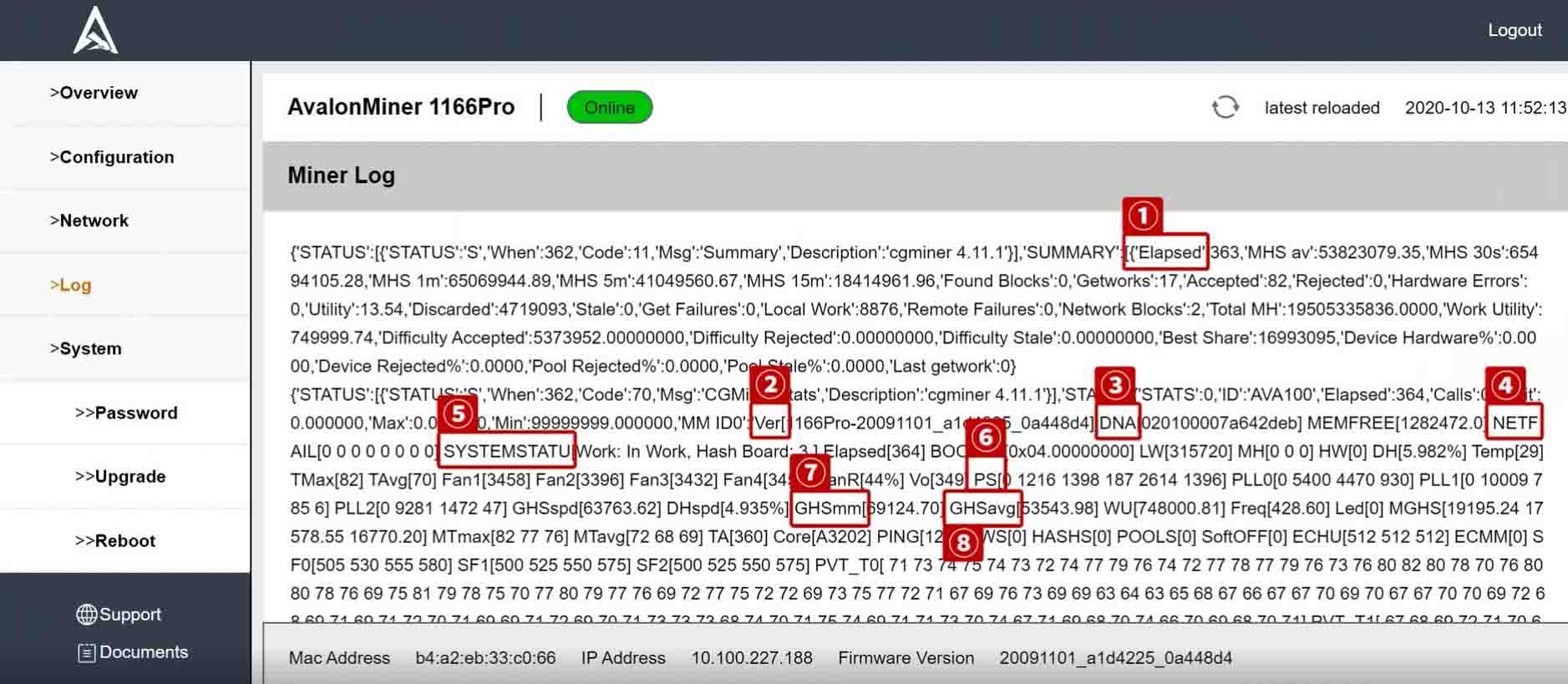
①Elapsed: Total operating time of the miner (unit: 1 second)
②Ver: The version number of the miner's firmware
③DNA: The miner's unique global ID
④NETFAIL: The time to disconnect from the mining pool and the time to restore the connection after connecting to the mining pool
⑤SYSTEMSTATU: The system's current status, including the working status and the number of hash boards that are working
⑥PS: Power status
⑦GHSmm: Theoretical hash value, in GH/s
⑧GHSavg: The average hash value
Dear Customers,
Hello, April 4, 5 and 6, 2025 (GMT+8) are the traditional Chinese festivals - Qingming Festival. Our company will suspend shipments during these 3 days and resume shipments on April 7 (GMT+8). We are deeply sorry for the inconvenience. Thank you for your understanding and support.
Best wishes,
ZEUS MINING CO., LTD