


Why can't the miner (non-all-in-one) boot normally? How to judge the reason why the miner cannot be turned on? The reasons listed below may help you troubleshoot quickly.
Notice: the article refers to a non-all-in-one miner rig. If the miner is an all-in-one rig, please click: Why can't the all-in-one Antminer (17 series and 19 series) boot normally?
Fault manifestation:
When the miner is powered on, the miner has no response, the miner's fan does not turn, the network portlights and indicators are not on, and there are no lights on the control board.
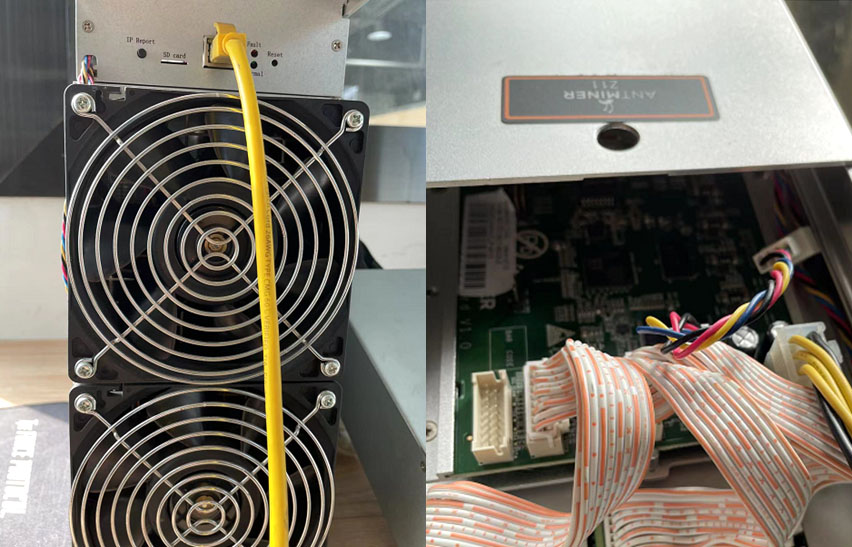
Troubleshooting steps:
1. First, it is necessary to confirm whether the entire circuit has poor contact. It is recommended to reinsert all the plugs and confirm that they are firmly inserted. If the problem still occurs, troubleshoot as follows.

2. Use a Fluke multimeter to test the power socket. If there is no voltage, you need to check the circuit and air switch. If there is no multimeter, you can replace it with a regular working socket to confirm.

3. If the voltage of the socket is standard, measure whether there is voltage output at the output end of the power cable. If there is no voltage, you need to replace the power cable.

4. If the output voltage of the power cable is standard, first disconnect the power output (all 12V cables), turn on the power supply, and see if the power supply fan rotates.
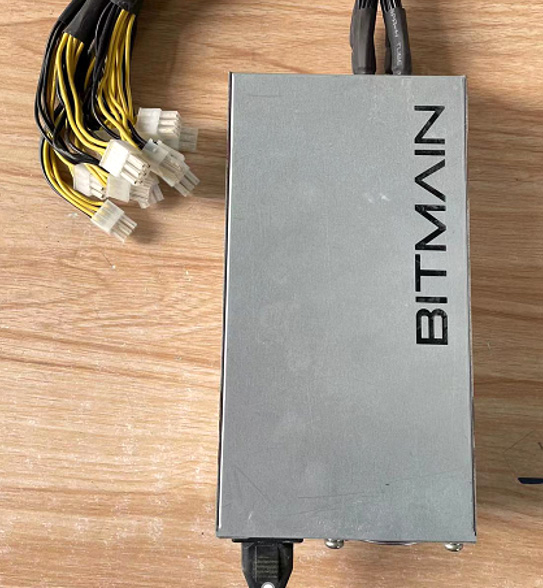
5. If the power supply fan does not rotate, the power supply needs to be replaced.

6. If the fan rotates, test the 12V DC output; replace the power supply if there is no 12V output.
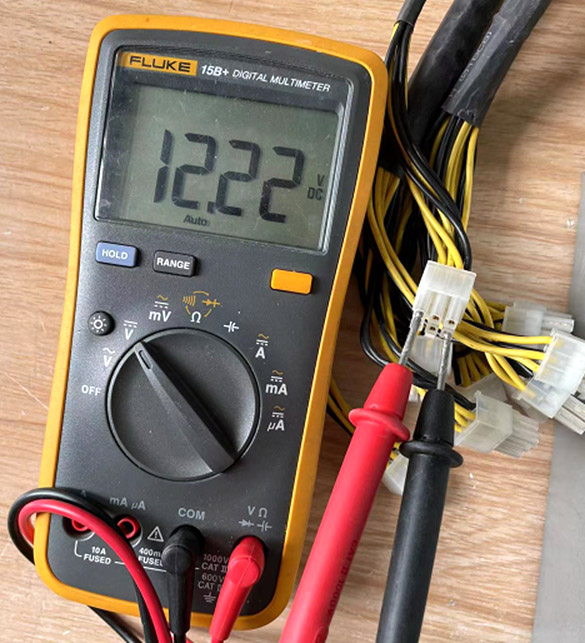
7. If there is 12V output, first disconnect the power supply, connect the 12V line of the control board, and then power on the power supply (not connected to the hash board). If the fan of the miner and the light of the control board are still unresponsive, it means that the control board is bad.
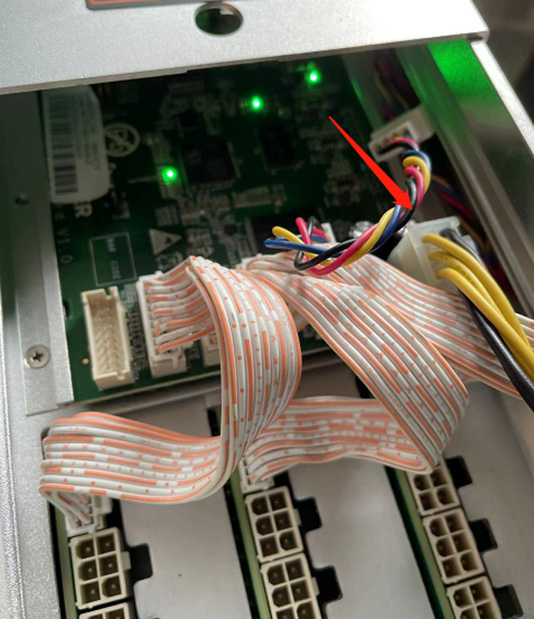
8. If the fan and control board lights are on, first disconnect the power supply, connect the 12V lines of all hash boards, and then power on. If the miner still does not respond, the miner's hash board is short-circuited. It is recommended to send the miner to the nearest repair center.

1) If the miner can operate normally, but the problem still occurs after running for a while, it may be due to low power load or high-temperature protection. It is recommended to use an infrared thermometer to check whether the operating temperature of the power supply is too high. If the temperature is too high, it is necessary to increase the ventilation of the site environment.
2) Check whether the power supply meets the requirements of the miners. The power supply should have a certain margin. Generally, the output power of the power supply needs to be 20% higher than the rated power of the miners. If the miner's power is insufficient, replacing the power supply with a higher power is necessary.
9. The investigation is completed.
More troubleshooting articles:
Antminer S9, T9, L3+ High Temperature Protection Judgment and Solutions
Scanning less number of miners when using bulk management tool
What are the possible problems with the power supply of the miner and how to solve?
[19 series] Common problems and solutions for miners' kernel logs
Dear Customers,
Hello, April 4, 5 and 6, 2025 (GMT+8) are the traditional Chinese festivals - Qingming Festival. Our company will suspend shipments during these 3 days and resume shipments on April 7 (GMT+8). We are deeply sorry for the inconvenience. Thank you for your understanding and support.
Best wishes,
ZEUS MINING CO., LTD