


Fault manifestation:
When the miner is powered on, the miner has no response, the miner's fan does not turn, and the network portlight does not light up.

Troubleshooting steps:
1. First, you need to confirm whether there is a virtual connection in the entire cable. Re-insert all the plugs and confirm that they are plugged in tightly. Note that both power cables sockets need to be confirmed. If the fault still occurs, follow the steps below to troubleshoot.
Note: The power supply of all series 17 and 19 all-in-one miners requires dual power cables. Only when two American standard power cords supply power simultaneously, the power supply has output. If only one is inserted, the power supply has no output.
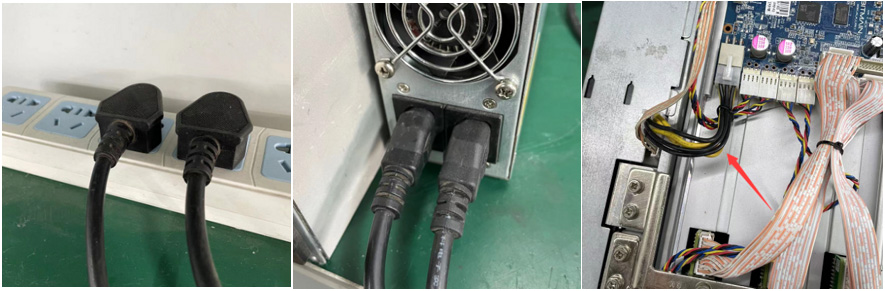
2. Check whether the power supply fan rotates. If the fan does not rotate, you need to check the power supply cable.
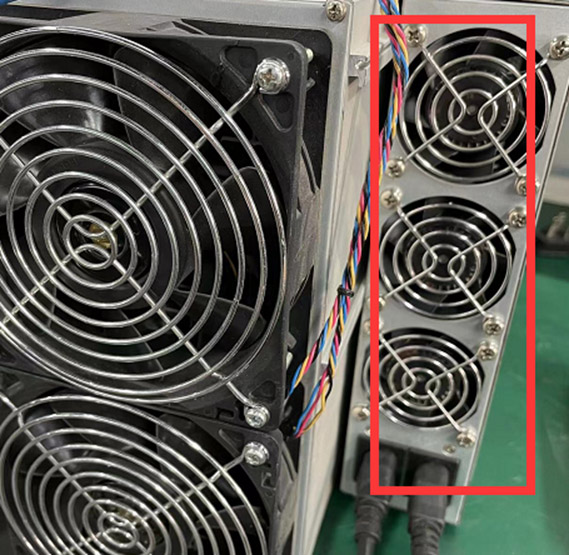
3. The power supply cable should start from the socket. Use a Fluke 15b+ multimeter to measure the socket. Both sockets need to be measured. If there is no voltage, you need to check the cable and air switch (if there is no multimeter, you can replace it with a standard working socket to confirm).
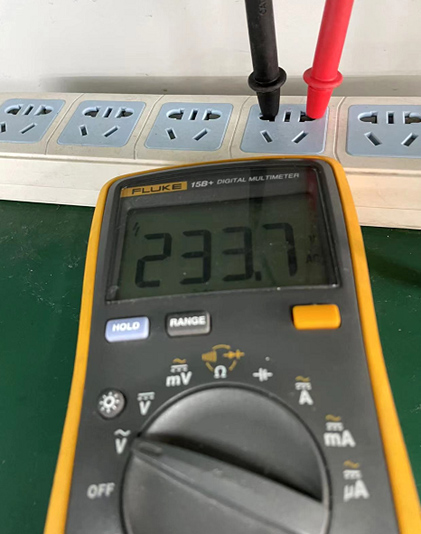
4. If the voltages of the corresponding sockets of the two power cables are standard, measure the output terminals of the two power cables. If there is no voltage, replace the corresponding power cables (if there is no multimeter, try to replace the Antminer power cables directly).

5. If the voltage is standard, replace the power supply.
6. If the power supply fan rotates, the miner does not turn on. First, disconnect the power supply, open the miner and the top cover of the power supply, unplug the power cable of the control board, power on the power supply, and use a multimeter to test whether the power supply cable of the control board has 12V output. If there is no 12V output, you need to replace the power supply.
7. If there is 12V, disconnect the power supply, and re-plug the control board's power cable and voltage regulator cable. If the original fault is still present, replace the control board.
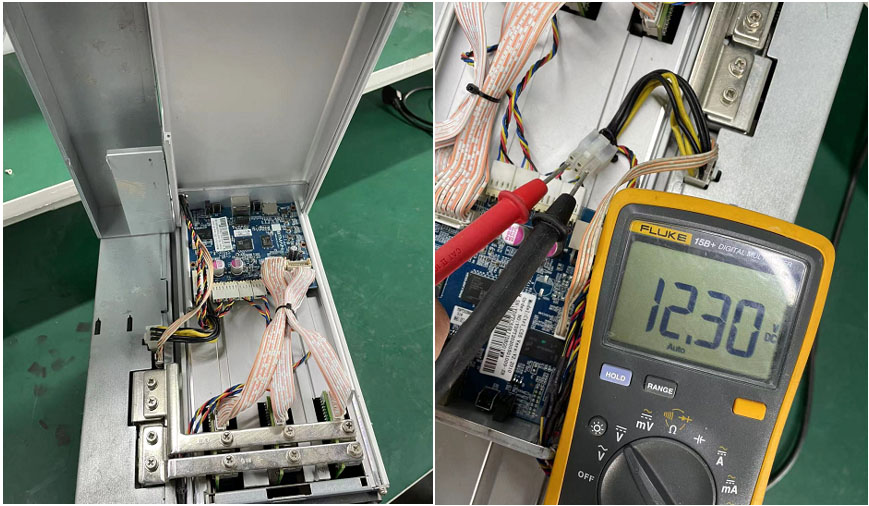
8. The investigation is completed.
More troubleshooting articles:
What should I do if the miner cannot be powered on?
A miner cannot be powered on normally
How to prevent and remove viruses, malware and remote attacks on Antminer?
Dear Customers,
Hello, April 4, 5 and 6, 2025 (GMT+8) are the traditional Chinese festivals - Qingming Festival. Our company will suspend shipments during these 3 days and resume shipments on April 7 (GMT+8). We are deeply sorry for the inconvenience. Thank you for your understanding and support.
Best wishes,
ZEUS MINING CO., LTD