


1. Before overclocking, you need to download the latest overclocking firmware from Bitmain;
2. How to judge whether the miner can be overclocked:
1)When scanning, check whether there is data in the column of "Mode." If there is data, it means that the mode can overclock the miner;
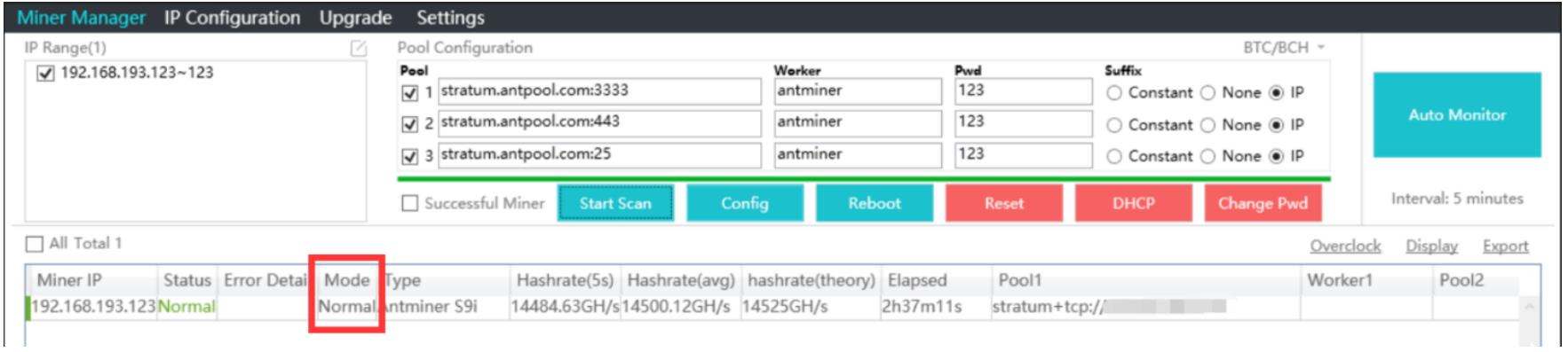
2) Or enter the miner backstage, on the settings page, the Working Mode column can view and perform overclocking operations;
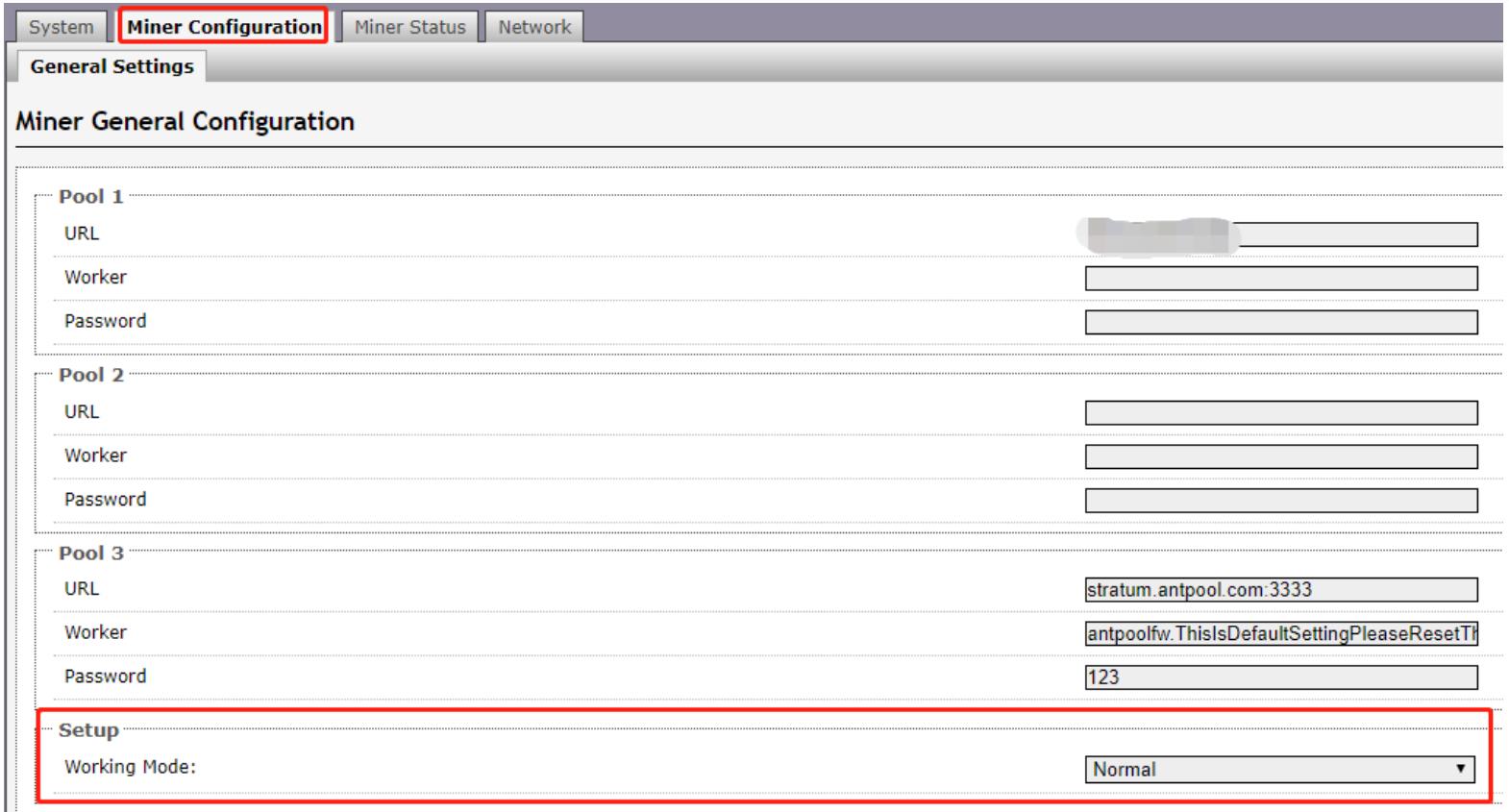
3) If there is no data displayed, it means that the miner has not upgraded the latest overclocking firmware. Clicking the "Overclocking" button will prompt "The selected miner does not support the overclocking function," and there is no "Working Mode" column in the background of the miner;
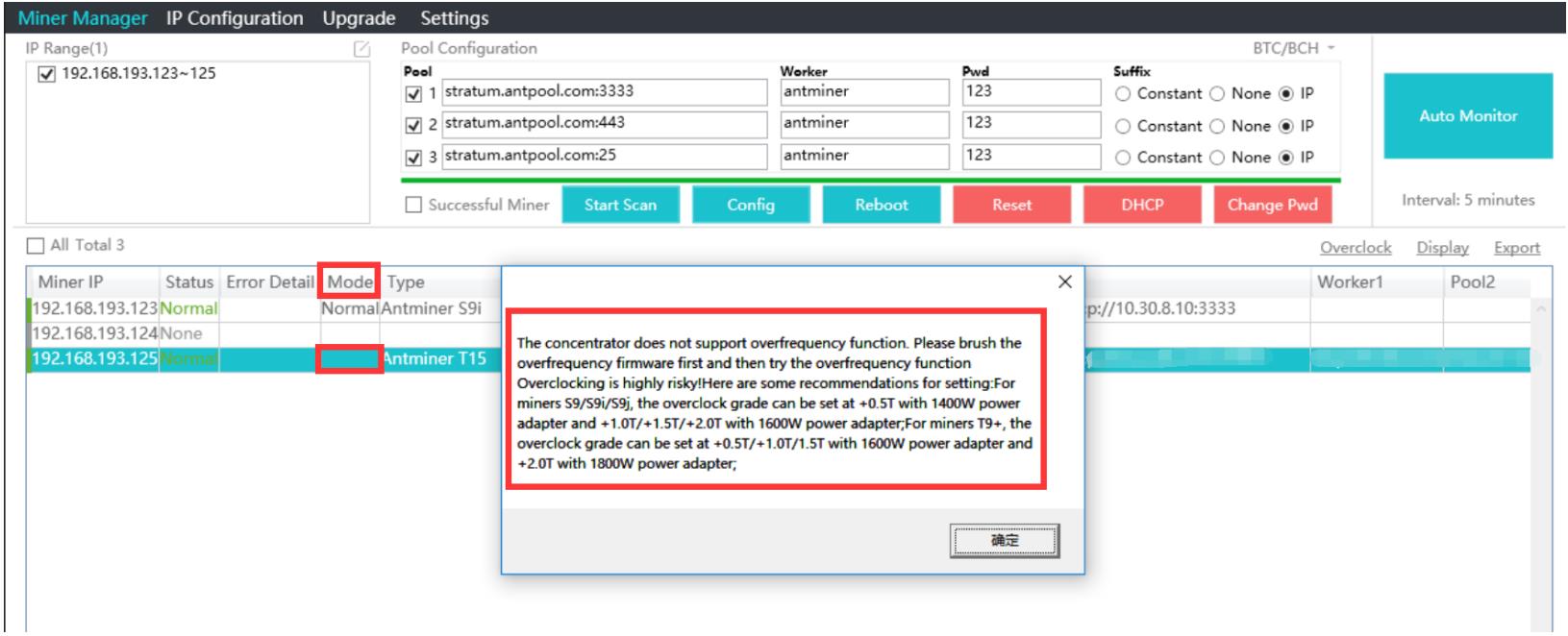
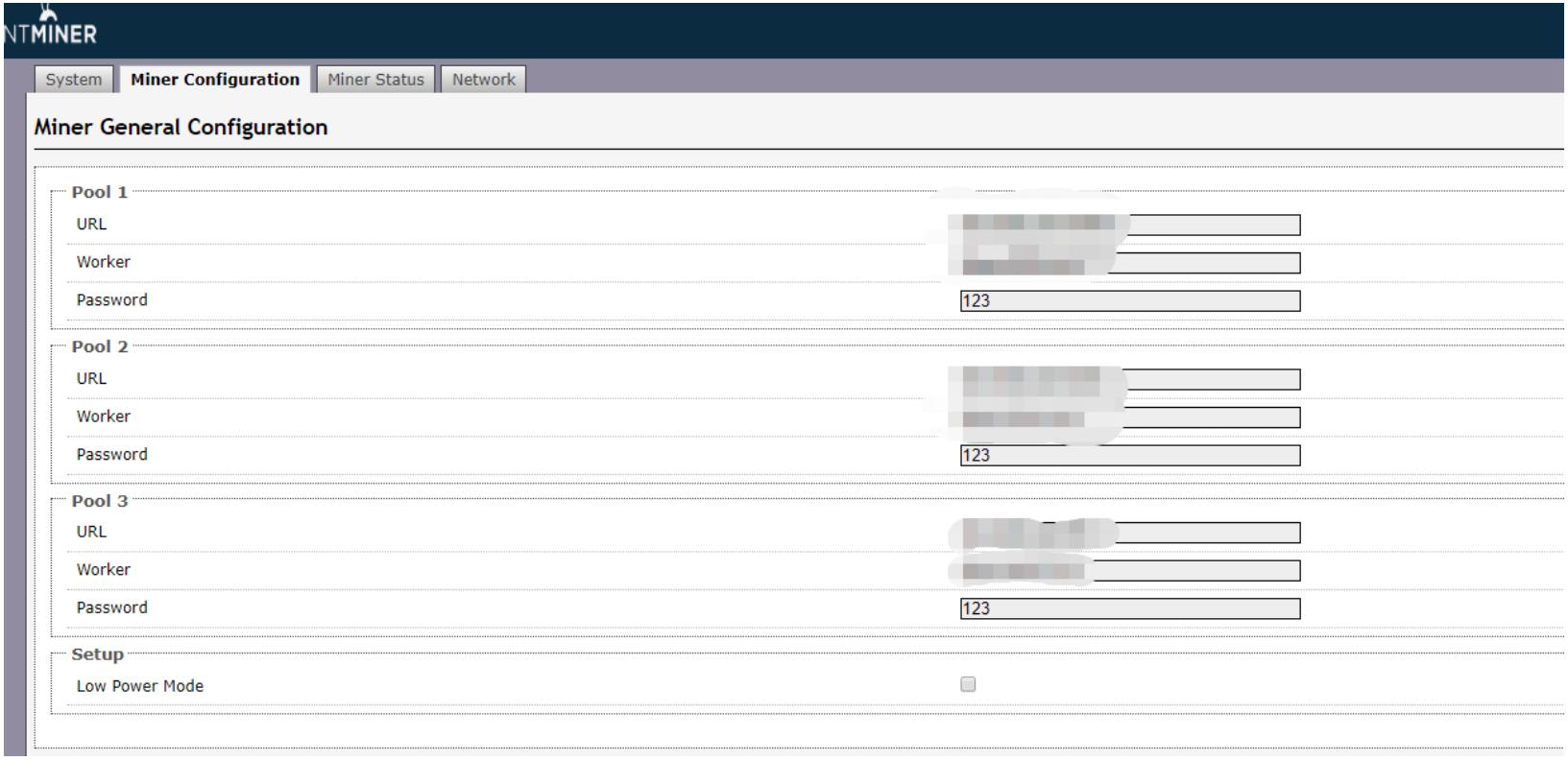
3. When overclocking, select the miner that needs to be overclocked, click the "overclocking" button, select the corresponding mode, and click OK to overclock;
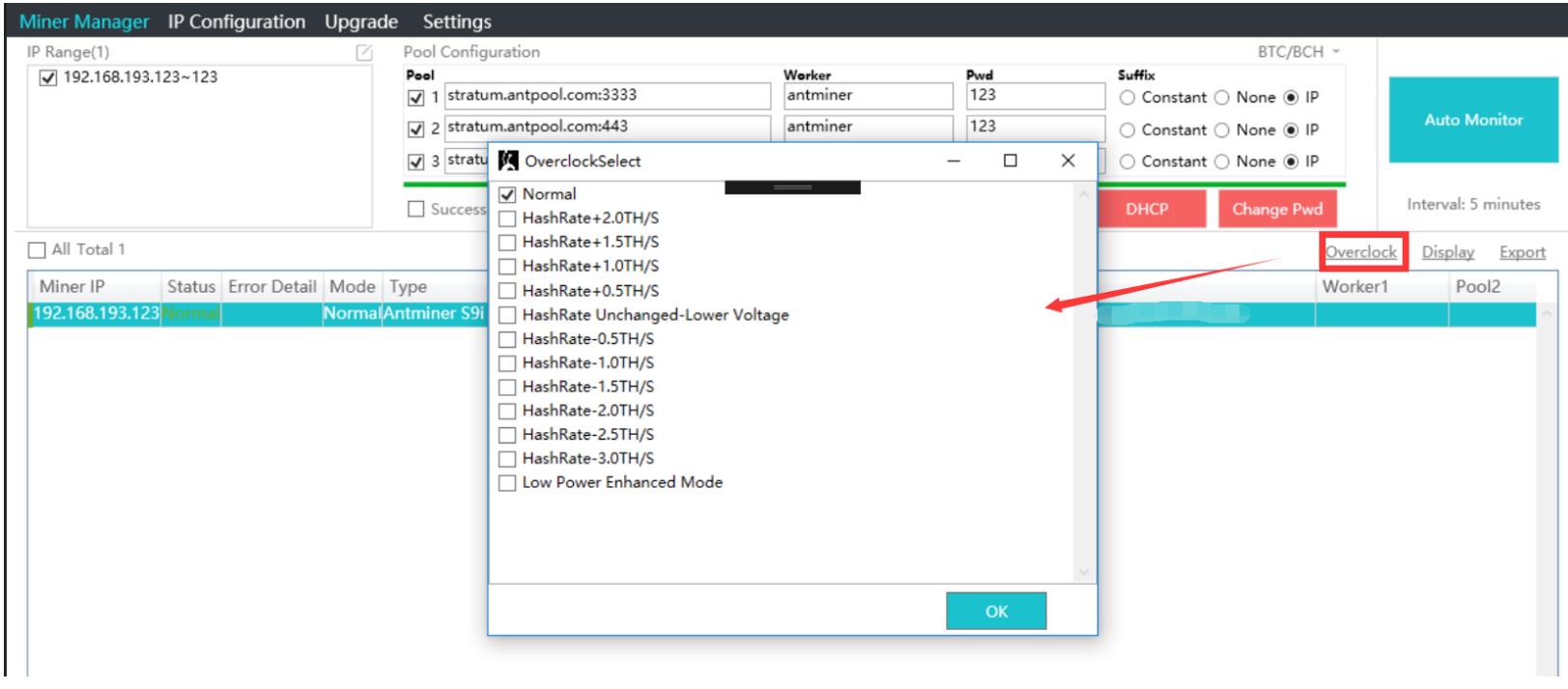 4. Wait for a while, after the miner restarts, the overclock mode configuration is completed;
4. Wait for a while, after the miner restarts, the overclock mode configuration is completed;
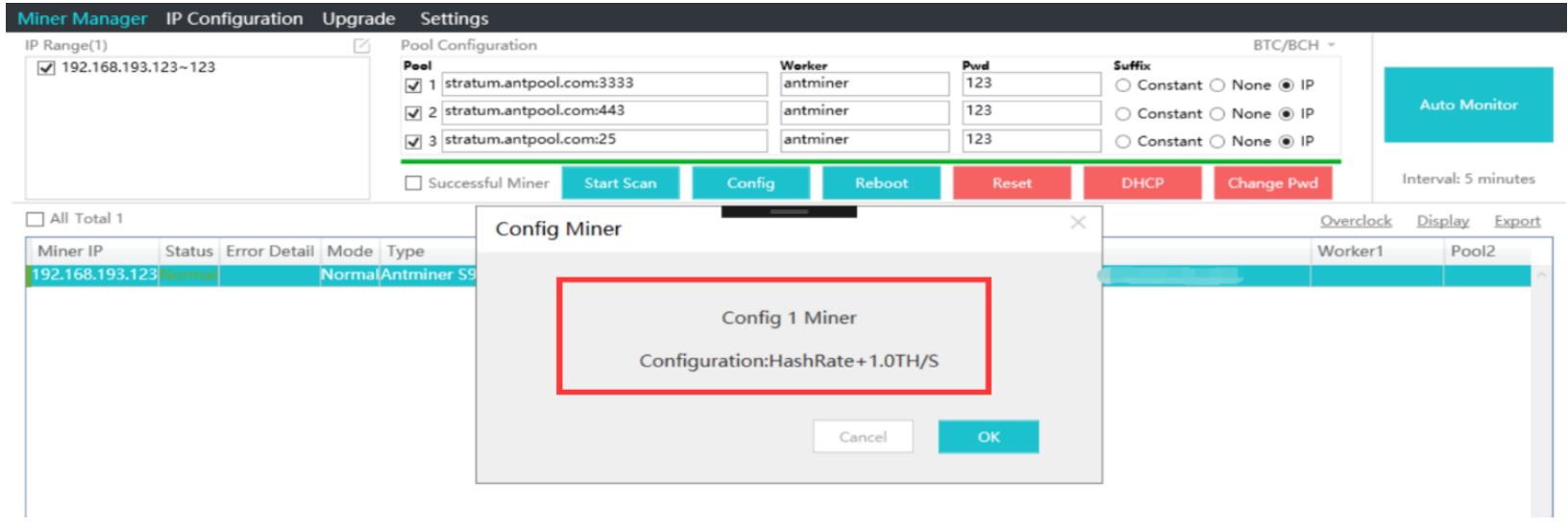
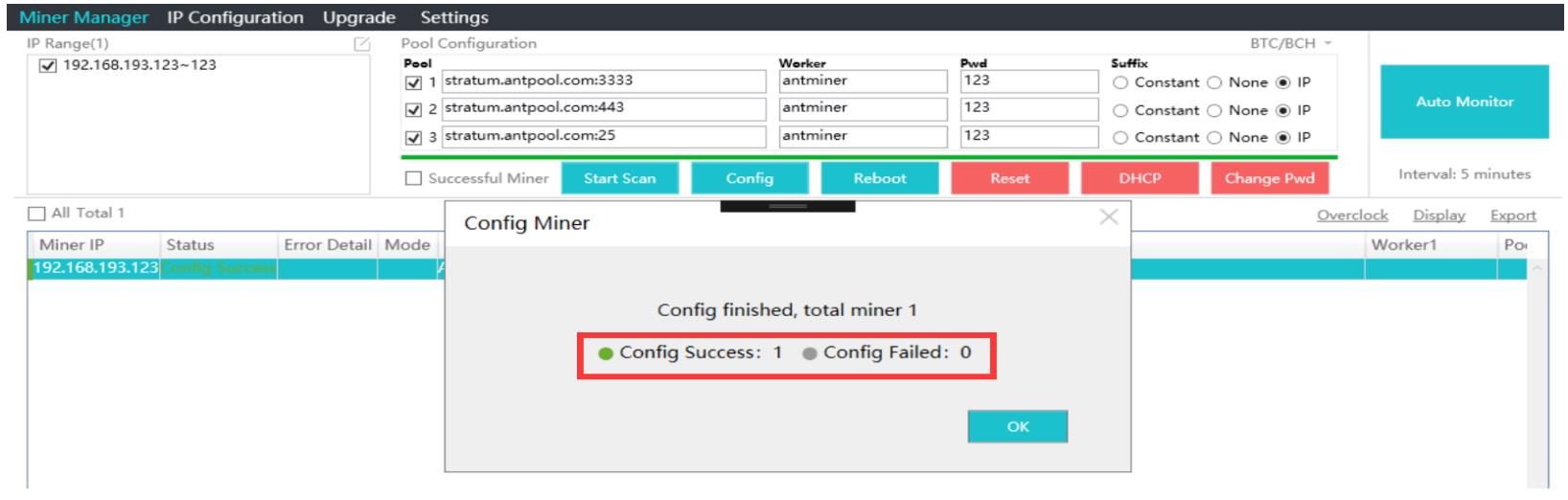
Precautions:
1. Overclocking is risky and should be handled with caution. Currently, overclocked models only support the S9 series and T9+ miners.
1) S9/S9i/S9j 1400W power supply can run +0.5T mode; 1600W power supply can run +1.0T/+1.5T/+2.0T mode;
2) T9+ 1600W power supply can run +0.5T/+1.0T/+1.5T mode; 1800W power supply can run +2.0T mode;
3) In terms of mode selection, if you need to overclock, it is recommended as follows: first, run in the standard mode for some time; then select the +1.5T mode; if the +1.5T effect is better, combined with the room temperature of the power supply, you can continue to choose +2.0T mode; if the effect of +1.5T is not good, you can downshift to +1.0T mode/+0.5T mode.
2. If a message shows up saying "Password Error" after clicking the "overclock" button, you need to first change miners’ password under "Settings-Basic Settings" in the tool to the same password as from miner backstage.
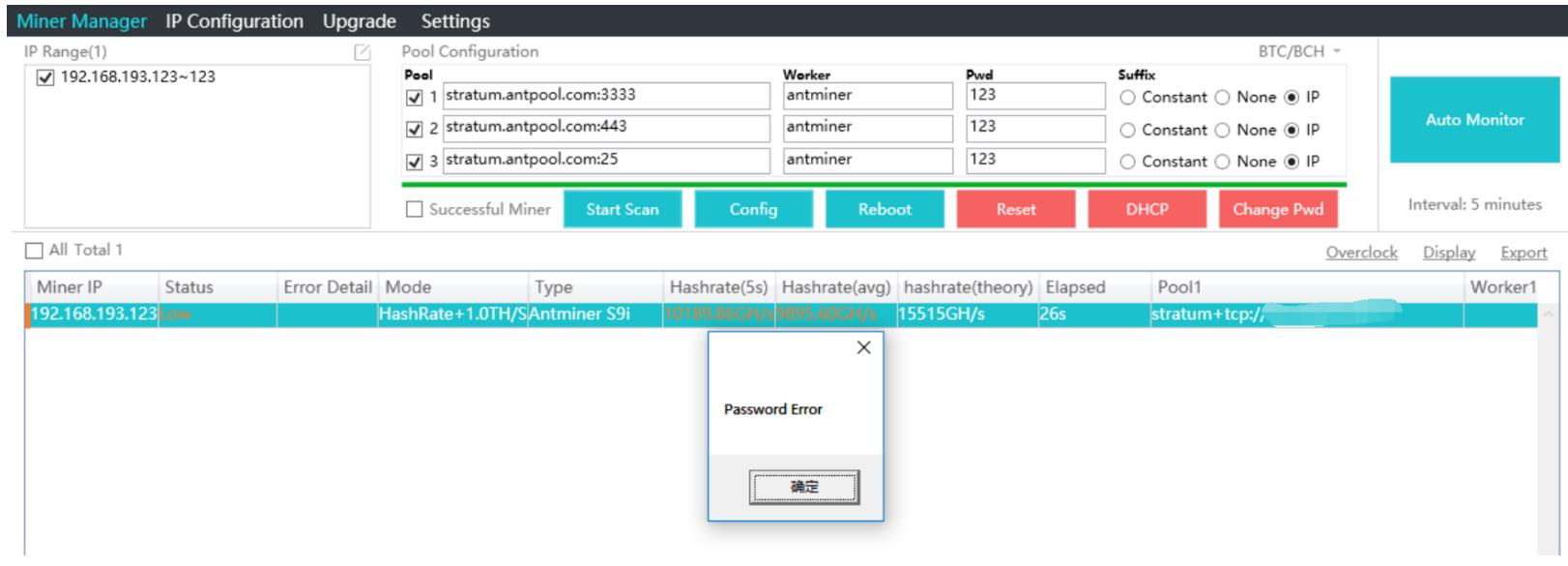
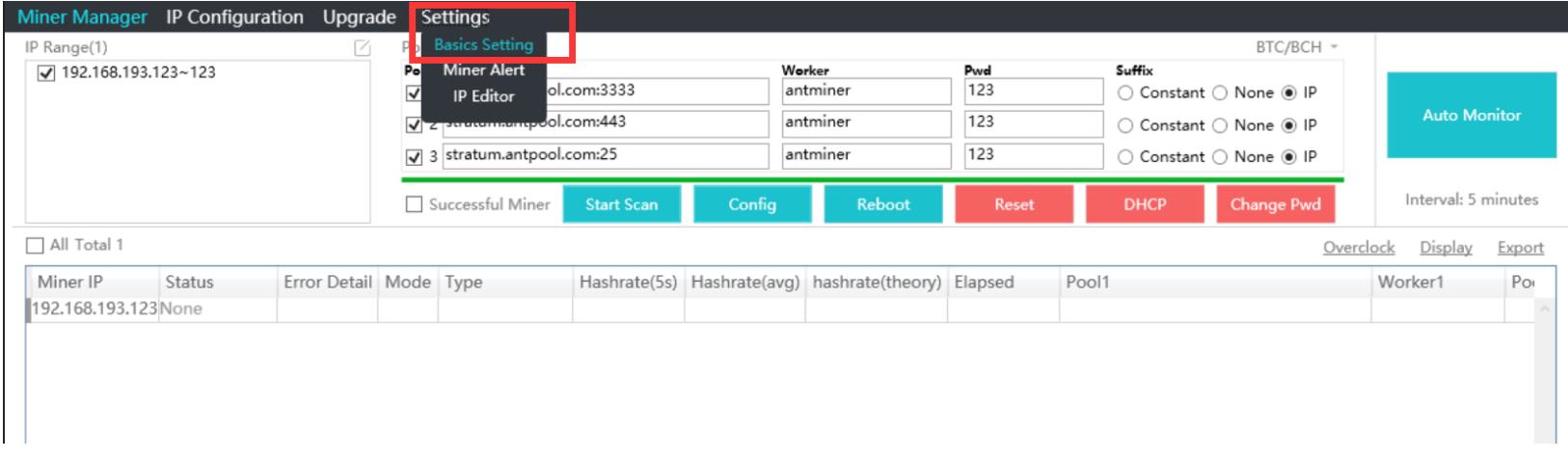
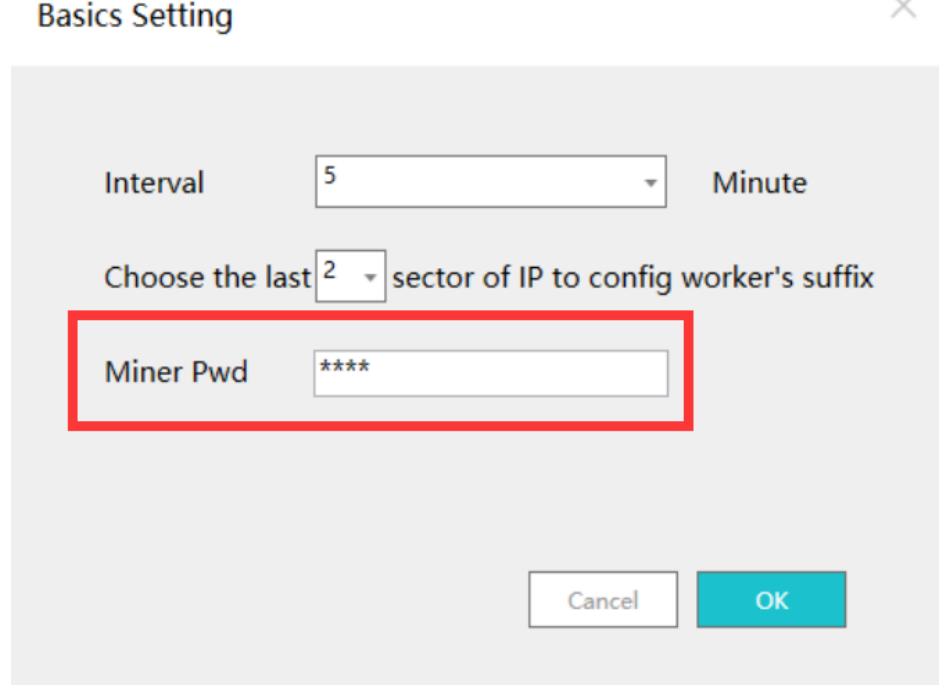
Dear Customers,
Hello, April 4, 5 and 6, 2025 (GMT+8) are the traditional Chinese festivals - Qingming Festival. Our company will suspend shipments during these 3 days and resume shipments on April 7 (GMT+8). We are deeply sorry for the inconvenience. Thank you for your understanding and support.
Best wishes,
ZEUS MINING CO., LTD