


1. Troubleshooting methods for miners:
1. Power on and observe whether the indicator light is normal;
Button and Indication LED
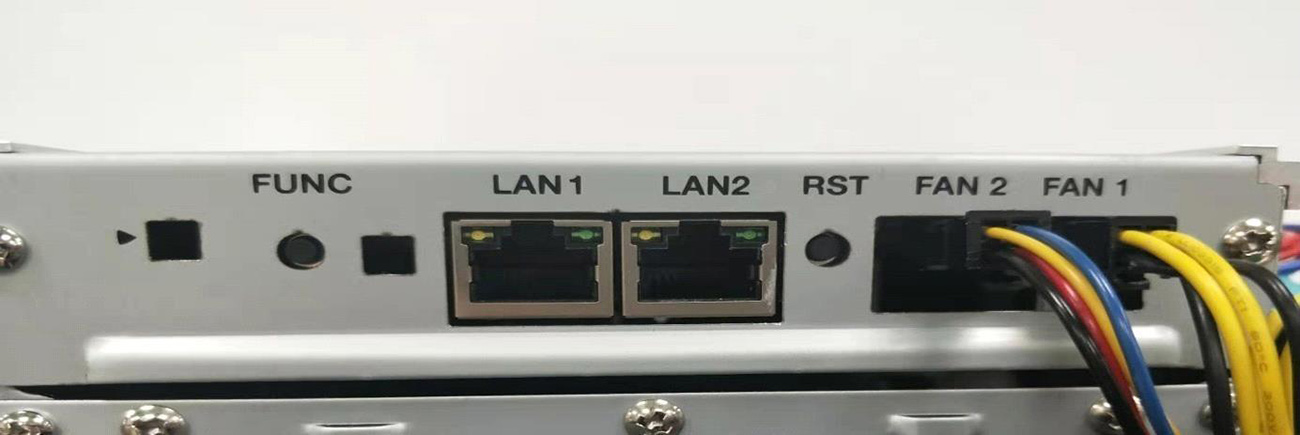
Button
RESET: System reset button. System reset will not affect internet concatenation.
FUNC: Function keys, which can be used to restore the factory configuration, enter configuration mode, switch lighting status during operation, etc.
Indication LED
• The indicator light flashes red several times after power-on.
• After the device starts, the indicator lights up in white for about three seconds. During this period, pressing the FUNC key will enter the configuration mode.
• Normal mining condition, indication LED is Green.
• System initialization period, LED is yellow.
• System overheat condition, LED is RED.
• During system operation, the indicator light is always white through FMS software or manually pressing the FUNC key; press it again to restore the original color.
• Restore factory settings: When powering on (before the indicator flashes red), press the FUNC function key for five seconds until the white light flashes to indicate success, then press RESET or disconnect the power to restart.
2. If the indicator light does not light up, confirm whether it is the power supply or the MM3 problem.
3. The indicator light is normal; enter the webpage to view the Overview page and check whether it works normally.
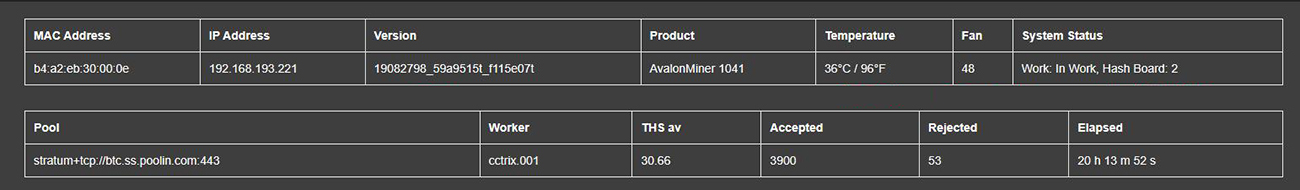
When the work is abnormal, you need to click the Log button;
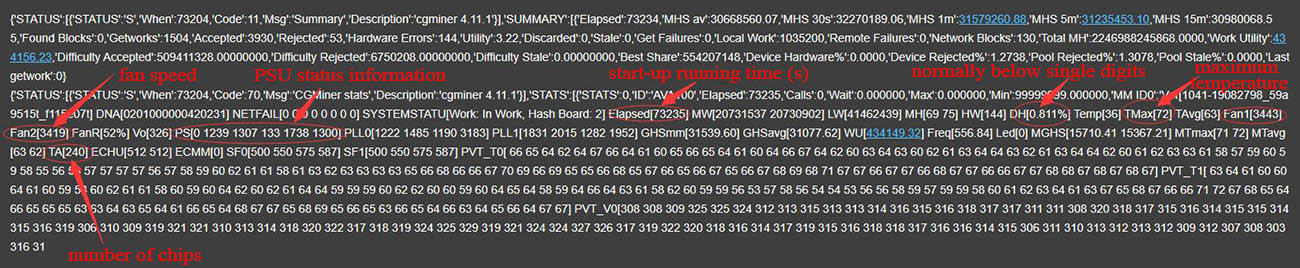
Among them, Fan1[3443] and Fan2[3419] can check whether the fan is usually working, TMAX[72] can check whether the maximum temperature is over-temperature, and TA[240] can check whether all chips are found. DH [0.811%] indicates the calculation error rate, usually less than 5%.
PS[0 1239 1307 133 1738 1300] can check whether the power supply is usually working. Its array values are PS[error code, constant power output voltage (unit 0.01V), miner primary power output voltage (unit 0.01V), miner primary power output current (unit A), output power (unit W), miner primary power setting voltage (unit: 0.01V)]. The error code value is:
ErrorCode details:
Bits | Meaning | |
1 | OT1 | Over-temperature protection |
2 | OT2 | Over-temperature protection |
3 | OT3 | Over-temperature protection |
4 | OC_Pri | Primary side overcurrent |
5 | UV_out | Output Undervoltage |
6 | OC_out | Output overcurrent |
7 | CS_error | NA |
8 | OC_IOSA | NA |
9 | OC_IOSB | NA |
10 | OC_IOSC | NA |
11 | FAN_error | Fan failure |
4. Through the log, you can determine where the problem is (power supply, mining pool, control board, fan, hash board, ambient temperature, etc.), you can re-plug the data cable to see if there is a problem with the connection. Further, confirm the problem location by replacing the problem module. Finally, carry out self-maintenance on the replaced module according to the corresponding maintenance manual or send it to the nearest maintenance center for maintenance.
2. Common problems:
Problem 1: Can't mining
·The mining pool configuration is wrong, and the account number is wrong.
·DNS error, unable to resolve the mining pool address. China can try 114.114.114.114; outside China can try 8.8.8.8
·Firewall configuration leads to not being able to connect to the mining pool. Or the upper-layer network detects that the mining protocol is blocked. After sharing the hotspot with the notebook with the mobile phone, the network port is shared with the miners to solve the problem.
·The miner power supply is damaged, the 12V output is not. You can use a Fluke 15b+ multimeter to measure the voltage of the thick red and black cable to confirm that it should be between 12-14V.
How to use a multimeter to test the power supply?
·Miner power supply software check method: log in to the miner's web page, click log to view; the power status field is PS[A, B, C, D, E, F]
1) A is an error code, 0 is normal, and other values indicate power failure.
2) B is the voltage to the control board; usually, it should be between 1200 and 1300.
3) C is the voltage output to the miner's hash board, generally between 1200-1400. If this voltage is low, the miner cannot mine.
4) D is the current output to the miner's hash board.
5) E is the total output power of the power module, which should generally exceed 1000.
6) F is the target output voltage set by the control board to the power supply, and the difference between this value and the value of C should not exceed 500.
If ABCDEF is all 0, the control board cannot communicate with the power supply, the connection line between the power supply and the control board may be loose or damaged, or the power supply itself is damaged.
·The hash board of the miner is broken, or the contact is bad. Once encountered, the A10 can not be mined. After changing the power supply, a hash board can work. But the replaced power supply is good.
Question 2: Can ping but cannot connect to the miner web page
Miners are busy; wait 20 seconds to try again.
·Other security policies block miners. Use a separate switch to connect only computers and miners, and log in and configure.
·The miner's network status is abnormal; you can manually restore the factory settings and try again. Factory reset method: Power off the miner, press and hold the FUNC key, power on, and press the FUNC key for 1 minute.
Problem 3: Upgrade Failed
·First, test whether you can connect to the miner web page. If you cannot connect, please refer to the above troubleshooting.
·Due to a bug in the early version, the fan speed is low when the miner cannot connect to the mining pool, which usually causes overheating within 5 minutes and restarts after overheating before the upgrade is completed. Please disconnect the thick red and black cables, only supply power to the control board, and then upgrade.
·The upgrade tool needs to be used under the native Windows operating system. The practice has proved that tools running in virtual machines cannot be used.
·The PC for upgrading needs to be in the same LAN as the miner, without a VPN or firewall.
Dear Customers,
Hello, April 4, 5 and 6, 2025 (GMT+8) are the traditional Chinese festivals - Qingming Festival. Our company will suspend shipments during these 3 days and resume shipments on April 7 (GMT+8). We are deeply sorry for the inconvenience. Thank you for your understanding and support.
Best wishes,
ZEUS MINING CO., LTD