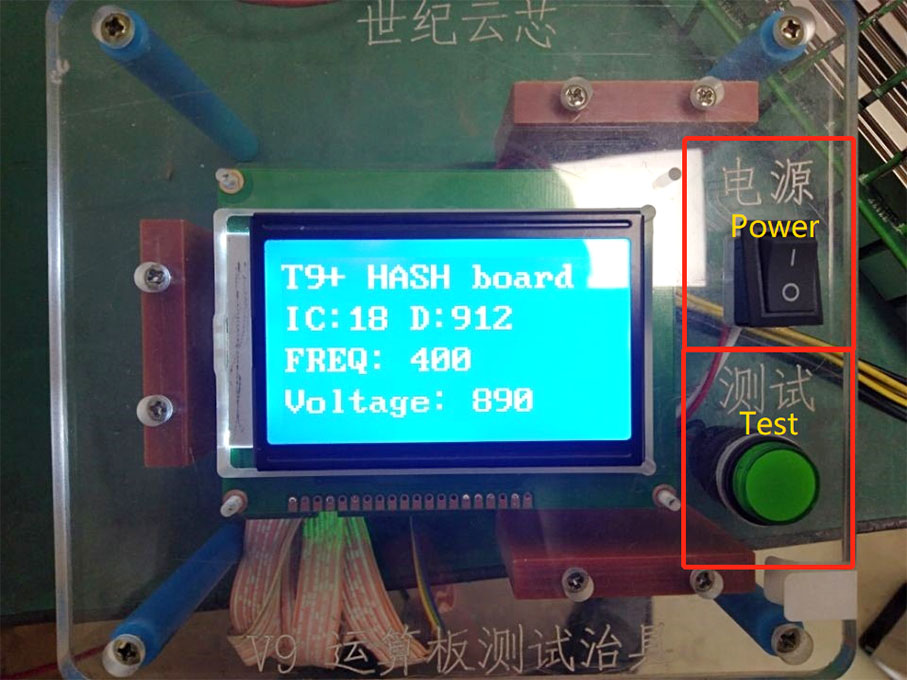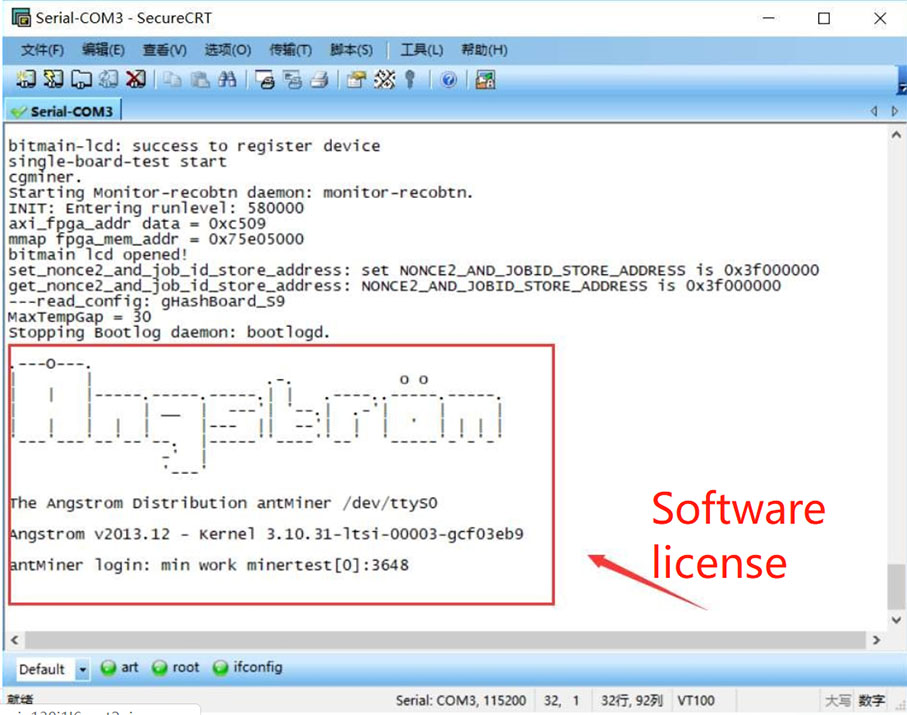I. Materials needed
1. A computer with Windows 10 operating system
2. Electric soldering iron (60 W) and solder paste
3. T9+ hash board test fixture V1.0
4. Ribbon cable, 2x9 pin pitch 2.0 mm, length 60cm.
5. T9+ signal ribbon cable, 2x12 pin cable pitch 2.0mm, length 20cm
6. T9+ adapter board
7. Fan
8. PSU, 12 V >4 A DC @ 3.5 mm or APW3++ PSU
9. TF card with copied firmware
10.USB port, CP210x or TL43x, or find USB to TTL
11. DuPont (jumper) cable, FM 3P >30 cm, with standard serial port
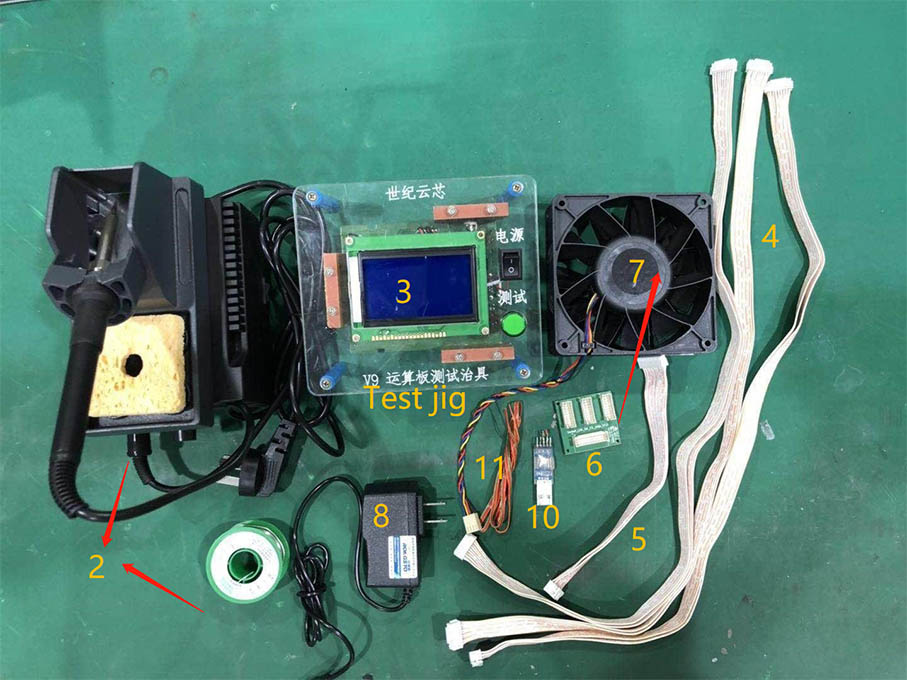
II. Connect circuit boards and cables
1. Connect the USB and test fixture board cables (ground, red and orange cables). Please make sure the serial ports match as follows, then solder them together.
The USB port is used to connect to a PC.
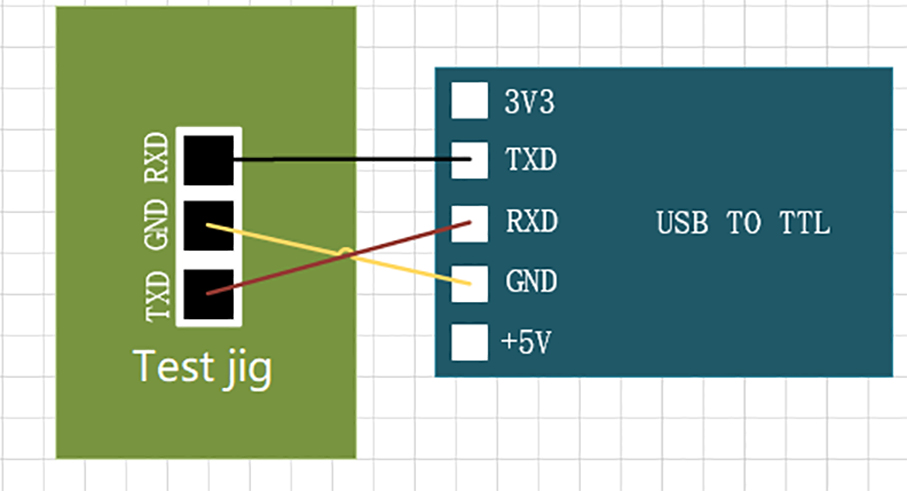
After soldering, the data cables are connected as shown in the figure below:
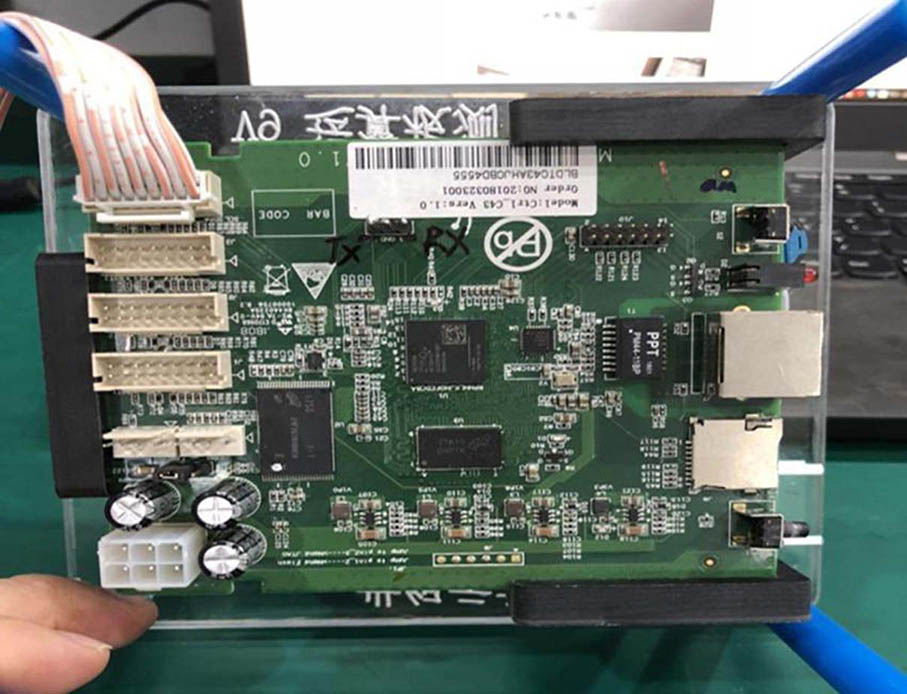
2. Insert the TF card.
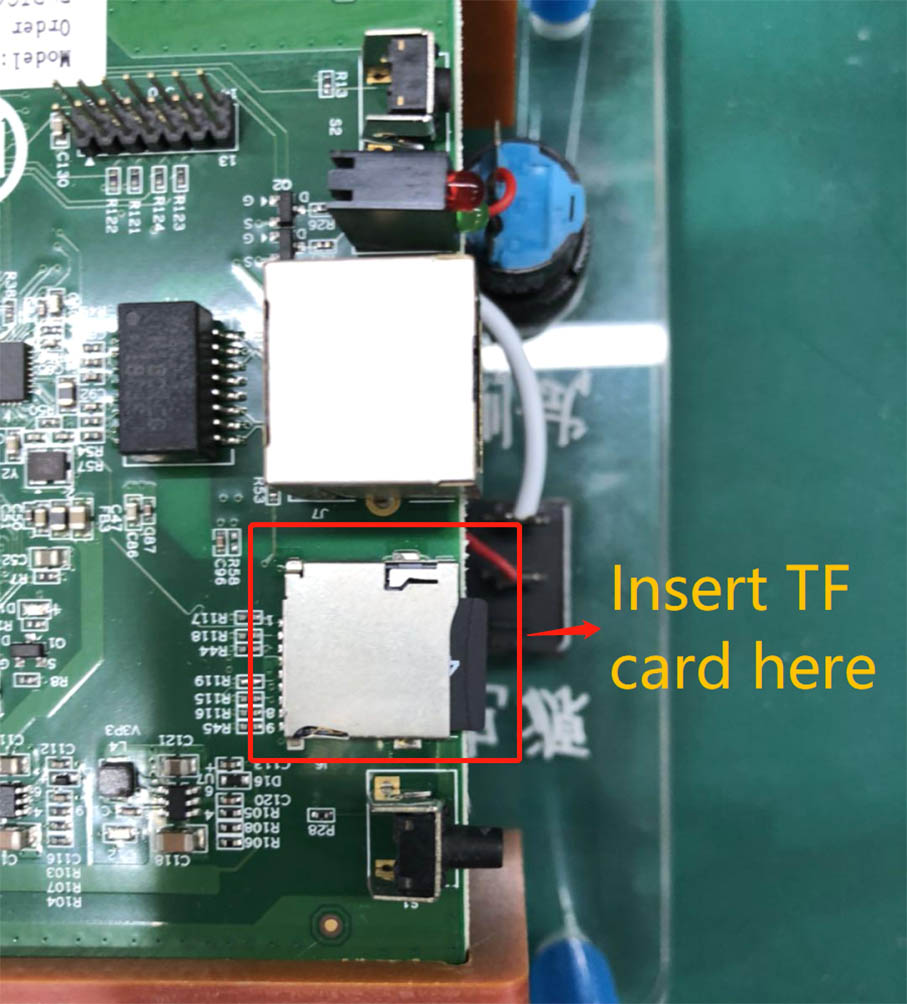
3. Insert the data cable into the test fixture board. Make sure to place J1, J2, and J3 to match the T9+ adapter.
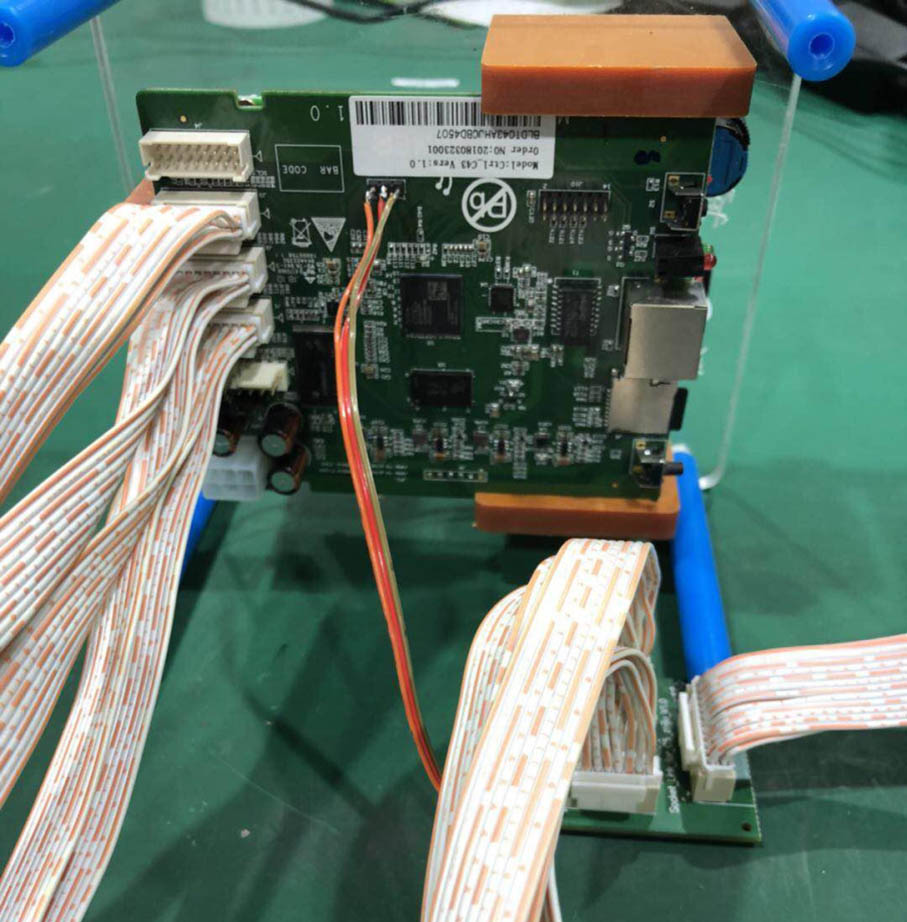
4. Insert the fan connector into the test fixture board.

5. Solder the Dupont cable to the T9+ adapter board cable.
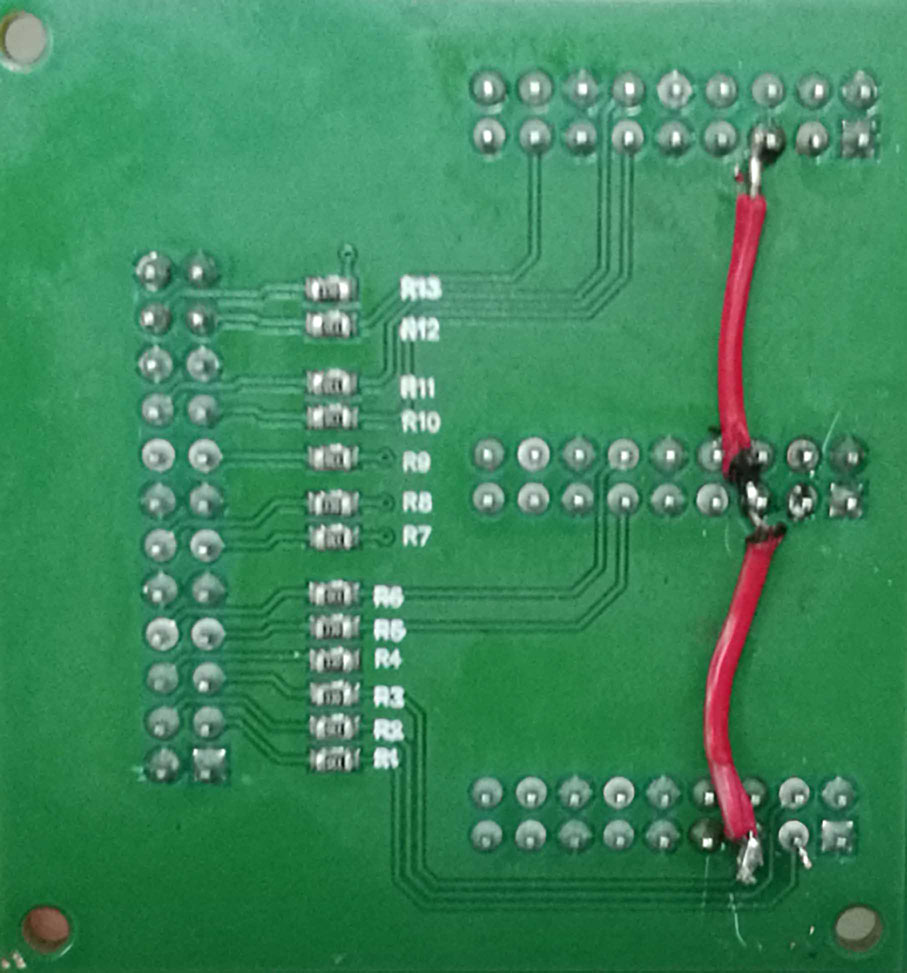
6. Insert the PSU connector into the test fixture board. If your PSU uses the black jack below, you can plug it directly. If you are using the APW series, you can plug in a 6-pin connector.

III. Software configuration
1. Download and install the required software
Download and install SecureCRT.
After inserting the CP210x USB drive into the PC, the CP210x driver will automatically download to the PC.
Know which comport of the PC is used for the USB device.
· Check what services are using what ports. Open Device Manager > COM Ports. Right-click, click Properties > Port Settings tab > Advanced button > COM Port Number drop-down menu and assign a COM port.
2. Set up the software
Open SecureCRT and select the com port for the USD device. Then press "Connect."
If you can't find the com port, connect manually.
3. The test starts
Once everything is set and configured, power up. The PC screen will display the software license. Then press the green power to start testing the hash board.