


A few days ago, a miner asked how to bypass "Can't find signature" when trying to update his D3 miner. So today, we explain this issue, which still applies to all BTC miners.
Note: There are certain risks in this operation, and the consequences must be borne by yourself.
The specific operation steps are as follows:
1. You will need to use an SSH tool like putty;
2. Enter the IP address of the miner in putty and reserve port 22; if a message pops up, click Yes;
3. Username: root, password: admin; enter the miner page.
4. Copy and paste this line of code;
Code:
cd /www/pages/cgi-bin
After the input is complete, press Enter; you will see the following page;
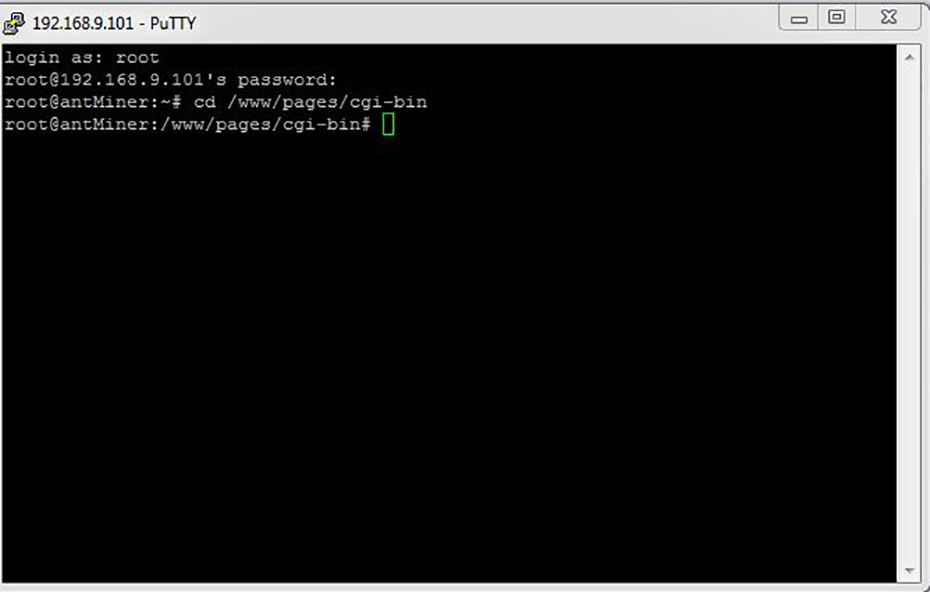
5. Enter the following;
Code:
vi upgrade.cgi
6. Use the down arrow and find this code;
Code:
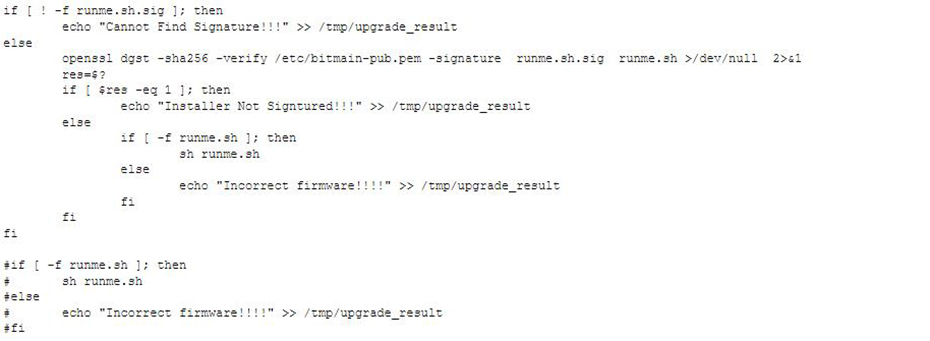
7. Click "i" on the keyboard to enter edit mode;
8. Change the code in step 6 to this code;
You don't have to remove or add any code; see the comments below the code for more information.
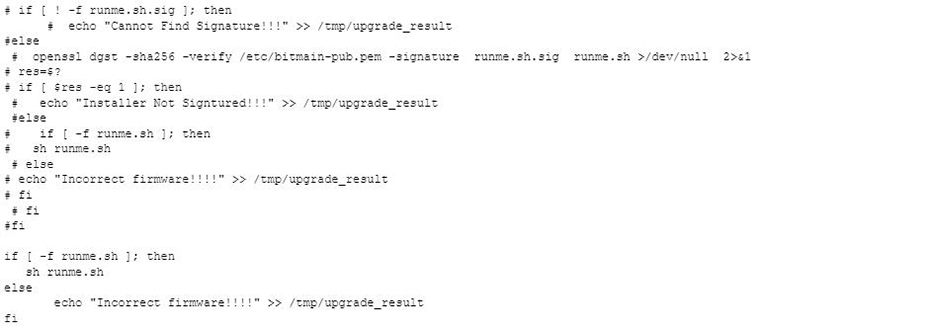
Note: Add # to the first 15 lines and remove # from the following 5 lines
Adding # means that the line is commented and won't be executed, so all you're doing is making the miner ignore the IF function looking for the signature.
When editing the code, press the ESC key (exit) on your keyboard.
9. Input
Code:
:wq
and press Enter to save and upgrade the file.
10. Input
Code:
:q
and press Enter to save the SSH session.
11. Flash the new firmware.
Dear Customers,
Hello, April 4, 5 and 6, 2025 (GMT+8) are the traditional Chinese festivals - Qingming Festival. Our company will suspend shipments during these 3 days and resume shipments on April 7 (GMT+8). We are deeply sorry for the inconvenience. Thank you for your understanding and support.
Best wishes,
ZEUS MINING CO., LTD