


When the Antminer S17 is running, if the voltage is unstable (as shown below), the miner's hash board will automatically shut down, which will cause the miner to be unable to mine normally.
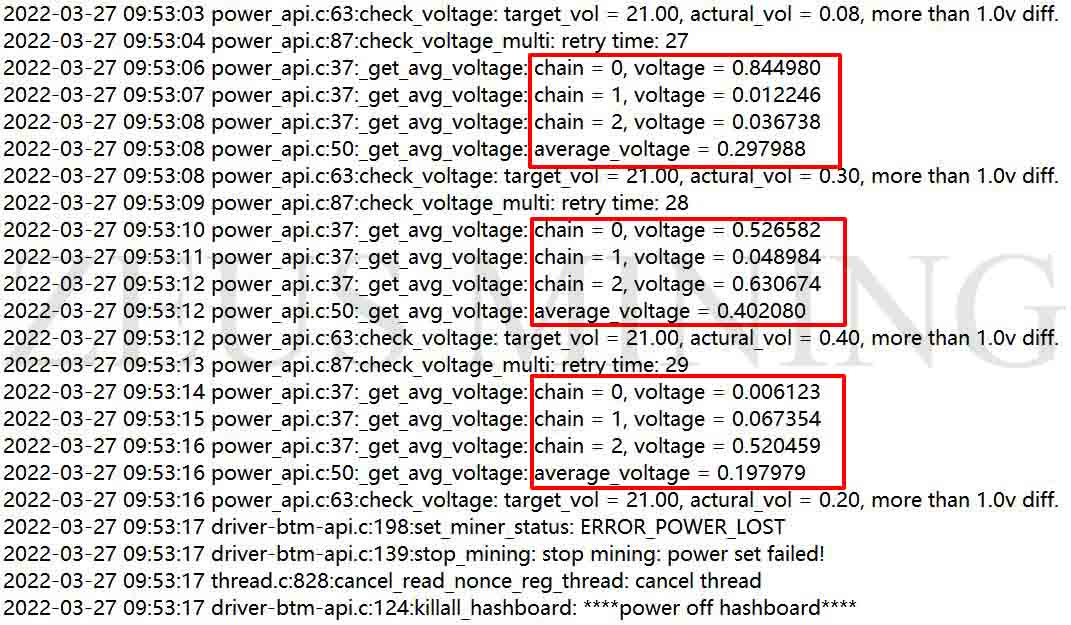
Troubleshooting:
Method 1: Check whether the Antminer's power cable is loose; it is recommended to re-plug or replace a new power cable.
Method 2: Use the Fluke 15B+ multimeter to check whether the miner's power supply voltage reaches the standard voltage for the normal operation of the Antminer S17. If it does not reach the standard voltage, it is recommended to replace the new APW9 power supply.

Click the article How to use a multimeter to test the power supply for more details.
Method 3: Check whether the miner is properly grounded. If the miner is not grounded correctly, the voltage of the miner will also be unstable.

Detection method: Adjust the Fluke 15b+ multimeter to A/C 220V. While the miner is running, place the multimeter's leads on the exposed part of the aluminum body / casing and the miner's metal frame. If it is detected that there is a voltage passing through, it means that the miner is not grounded or the grounding is incorrect.
Please click the article Check if your miner is properly grounded for more details.
Dear Customers,
Hello, April 4, 5 and 6, 2025 (GMT+8) are the traditional Chinese festivals - Qingming Festival. Our company will suspend shipments during these 3 days and resume shipments on April 7 (GMT+8). We are deeply sorry for the inconvenience. Thank you for your understanding and support.
Best wishes,
ZEUS MINING CO., LTD