


When Antminer S17+ kernel log shows Chain 2 only find 0 asic, will cause miners to stop mining, you can troubleshoot by following steps.
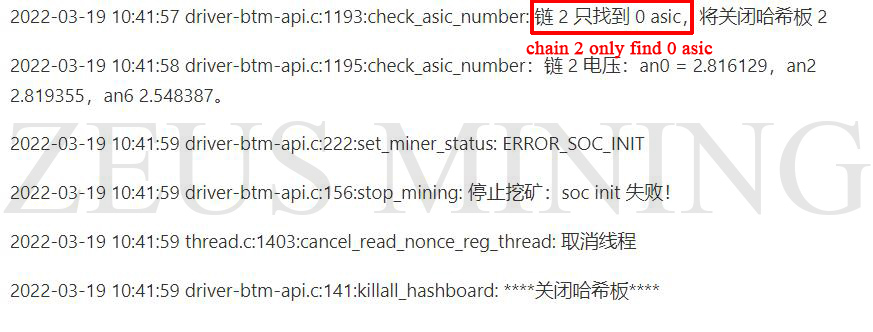
Troubleshooting:
1. Swap the data cable of the Antminer S17+ hash board that displays "find 0 asic" with the data cables of the other two hash boards (only the hash board is replaced), thereby eliminating the problem of the data cable and Antminer S17+ control board.
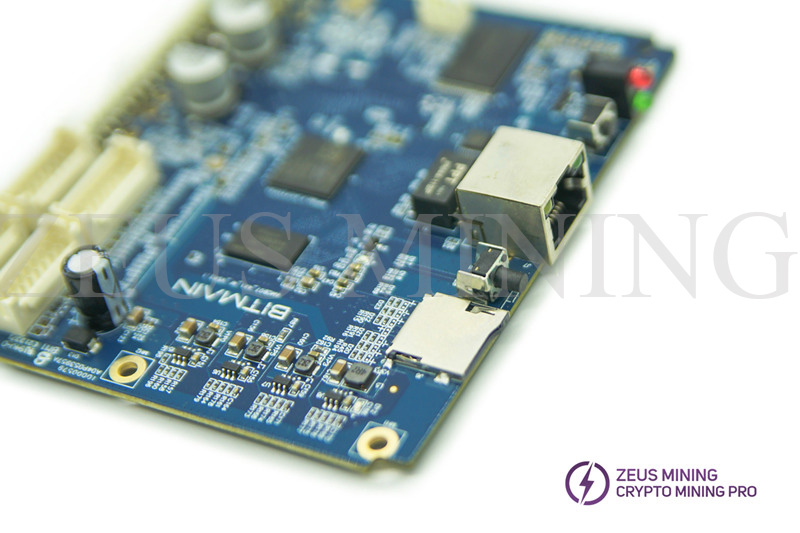
2. Use the fluke17B+ multimeter to check whether the total voltage domain of the hash board is normal. If it is abnormal, you need to check whether the voltage of each PIC, MOS tube, and boost circuit is abnormal.
3. Check whether the voltage is normal by measuring the RI signal. First, in the middle domain, find the RI signal of a group of chips on the edge of the domain for detection. If it is normal, we will check it forward. If it is abnormal, check it backward. (the transmission direction of the RI signal is from the last chip to the first chip)
4. If the kernel log and test fixture detection show "ASIC=0 or NO hash board", check whether the chip's RI signal's voltage and the ground value are abnormal. If there is any abnormality, most of them are caused by chip pseudo soldering. Soldering twice first. If it cannot be solved, replace the faulty chip.
Click the article below to learn more!
>>Antminer Test Fixture for S17+, T17+, S17e, T17e, S19 series
Dear Customers,
Hello, April 4, 5 and 6, 2025 (GMT+8) are the traditional Chinese festivals - Qingming Festival. Our company will suspend shipments during these 3 days and resume shipments on April 7 (GMT+8). We are deeply sorry for the inconvenience. Thank you for your understanding and support.
Best wishes,
ZEUS MINING CO., LTD