


If the miner has the following failures, it can be solved by swiping the control board recovery program through the SD card:
1. The miner is powered off during the upgrade process.
2. The miner cannot be started (IP cannot be found).
3. Miners can only use default factory workers.
Required tools:
·Micro SD card with less than 16GB is recommended. If you use a larger capacity Micro SD card, it's more prone to errors.
·A computer running Windows XP or later
·Card reader
Software download page:
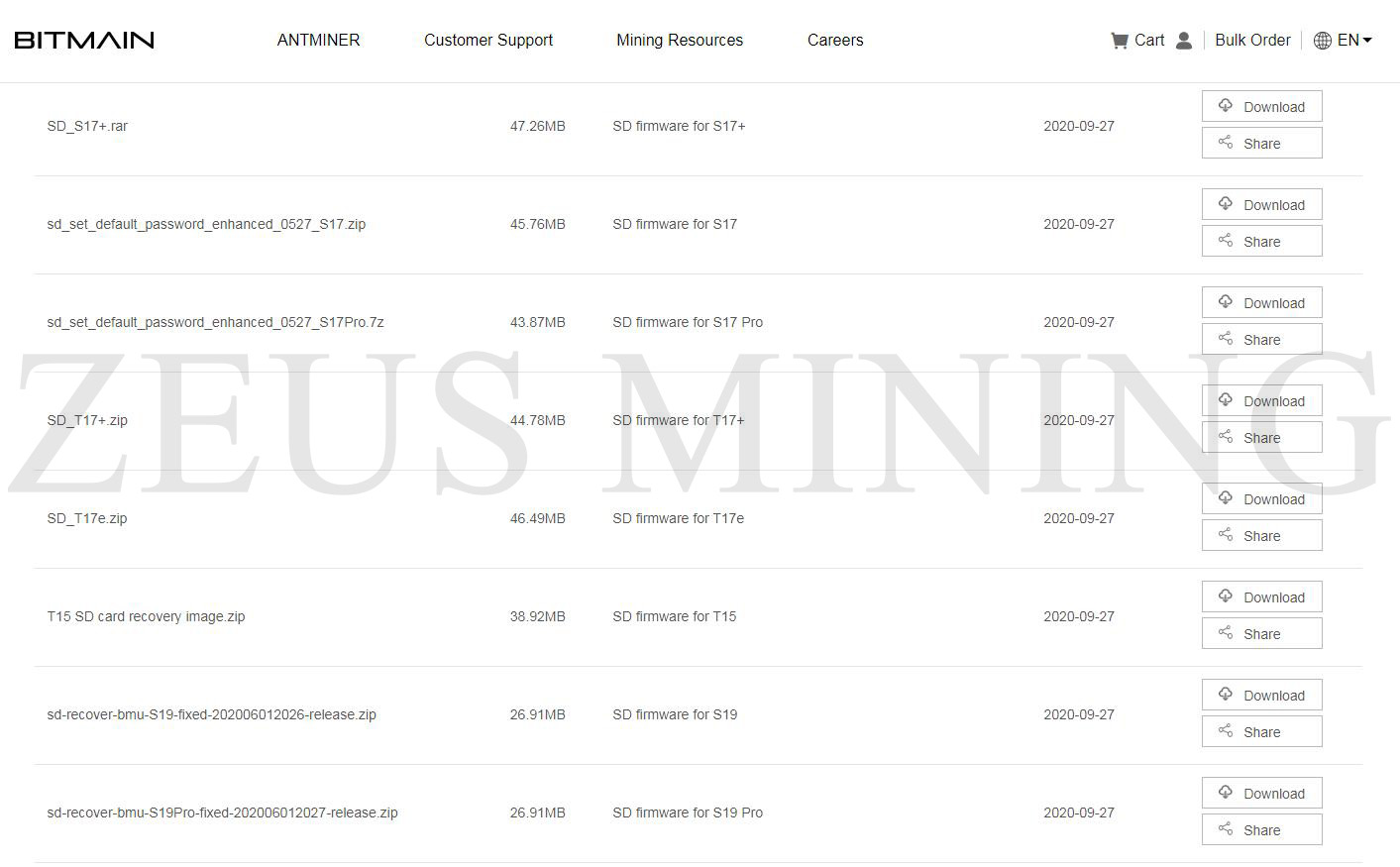
Flashing Instructions :
1. Insert the Micro SD card into the computer and format it as FAT32.
2. Unzip the downloaded image file and copy the content to the Micro SD card.
3. Remove the Micro SD card from the computer and insert it into the SD card slot of the control board.
4. Power on the control board. Let the file load automatically for about 30 seconds. After loading, the green light will be solid.
5. Take out the Micro SD card and restart the miner. Please make sure to complete the miner restart within 30 seconds.
Note: Do not turn off the power during the restart process. Power off will cause the OTP to fail to boot and damage the control board.
6. Turn on the miner, enter the miner interface, and ensure the firmware has been upgraded to the latest official version.
Possible solutions to solve the flashing failure:
1. Reformat the Micro SD card and make sure you copy the correct firmware.
2. Tap the Micro SD card to ensure it is well connected.
3. Dust and clean the Micro SD card.
4. Try another new Micro SD card.
Dear Customers,
Hello, April 4, 5 and 6, 2025 (GMT+8) are the traditional Chinese festivals - Qingming Festival. Our company will suspend shipments during these 3 days and resume shipments on April 7 (GMT+8). We are deeply sorry for the inconvenience. Thank you for your understanding and support.
Best wishes,
ZEUS MINING CO., LTD